
TalkBack is part of the Android accessibility suite. Is it the best option? Let's explore.
In today’s fast-paced world, where time is of the essence, staying organized and maximizing productivity has become essential. Fortunately, the world of Android apps offers a plethora of productivity tools that can transform your smartphone into a productivity powerhouse. From note-taking and task management to time tracking and project collaboration, there’s an app for every productivity need. In this article, we’ll explore the top 10 productivity apps for Android, each carefully curated to help you streamline your workflow and make the most of your time.
TalkBack: Screen Reader for Accessibility TalkBack provides spoken feedback for everything happening on the device’s screen, making it accessible and functional for users who are blind or have low vision. By audibly relaying text, notifications, buttons, and other interface elements, TalkBack enables users to navigate their Android device, browse the web, read documents, and perform various tasks efficiently. With TalkBack’s support for different languages and customization options, it empowers users to stay productive and engaged with their Android devices seamlessly.
Evernote: Your Digital Workspace Evernote is a versatile note-taking app that acts as your digital workspace. Capture ideas, create to-do lists, and organize your thoughts seamlessly across your Android device, Windows, Mac, and iOS. With customizable notebooks and tags, Evernote lets you tailor your productivity experience to suit your unique needs.
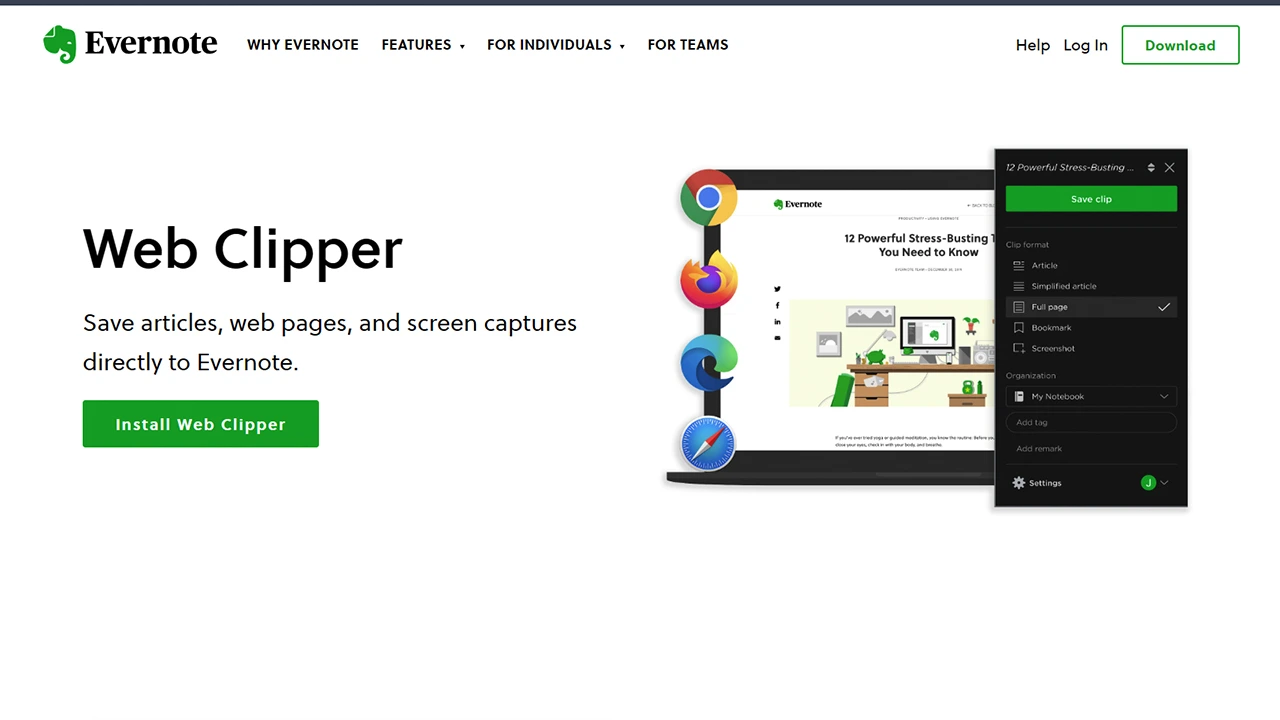
Todoist: Mastering Task Management Todoist is a top-notch task management app that keeps you on top of your to-do list. Its user-friendly interface and intuitive organization allow you to prioritize tasks, set due dates, and create recurring tasks effortlessly. Collaborative features also make Todoist an excellent choice for teams and individual users alike.

Trello: Streamlining Project Collaboration Trello’s intuitive kanban board approach makes it perfect for managing projects and team collaboration. Visual organization helps you track tasks from start to finish, ensuring transparency and efficient workflow management. With file sharing, due dates, and notifications, Trello keeps everyone on the same page, making it an essential tool for productivity-driven teams.
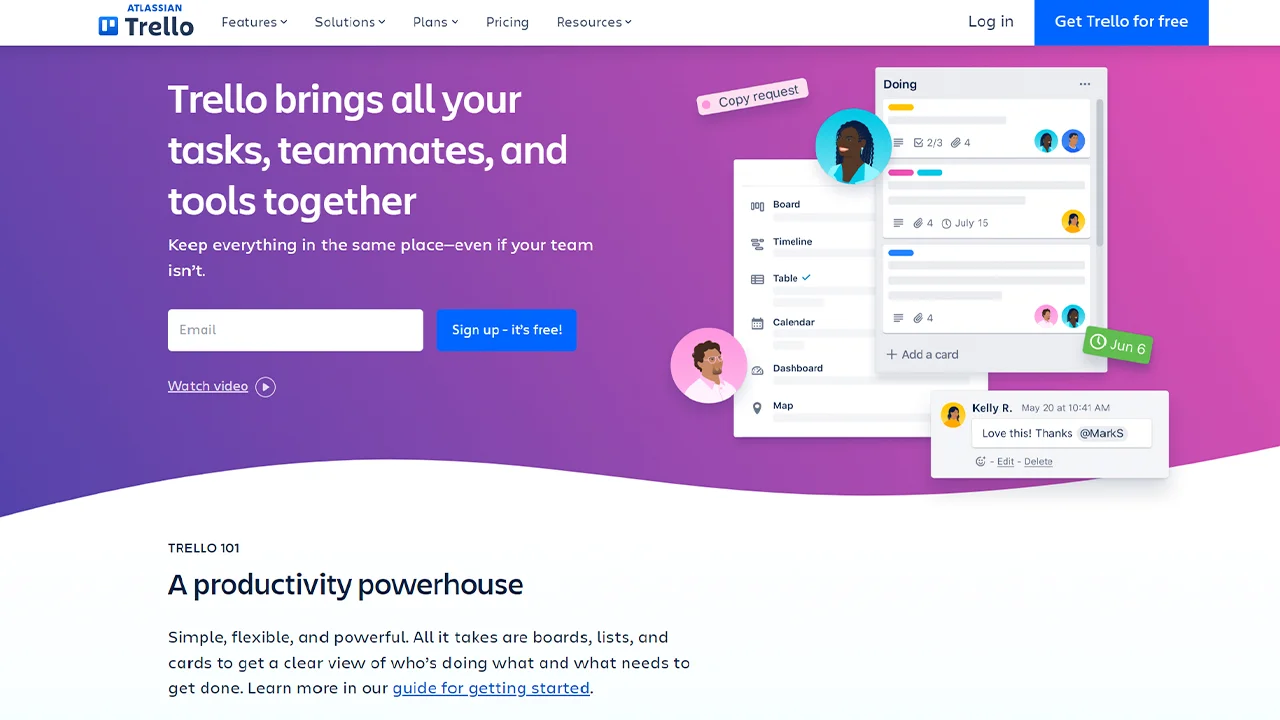
Forest: Stay Focused and Productive Forest helps you beat distractions and stay focused on your tasks. By using the Pomodoro technique, Forest encourages time management. Plant virtual trees during focused work sessions to improve productivity while discouraging phone use. Additionally, the app partners with tree-planting organizations for every digital forest you build.

TickTick: All-in-One Productivity Solution TickTick is a comprehensive app that combines task management, calendar integration, and note-taking in one powerful platform. Its user-friendly interface, customizable widgets, and seamless synchronization across Android, iOS, and the web ensure you never miss a deadline or forget a task.
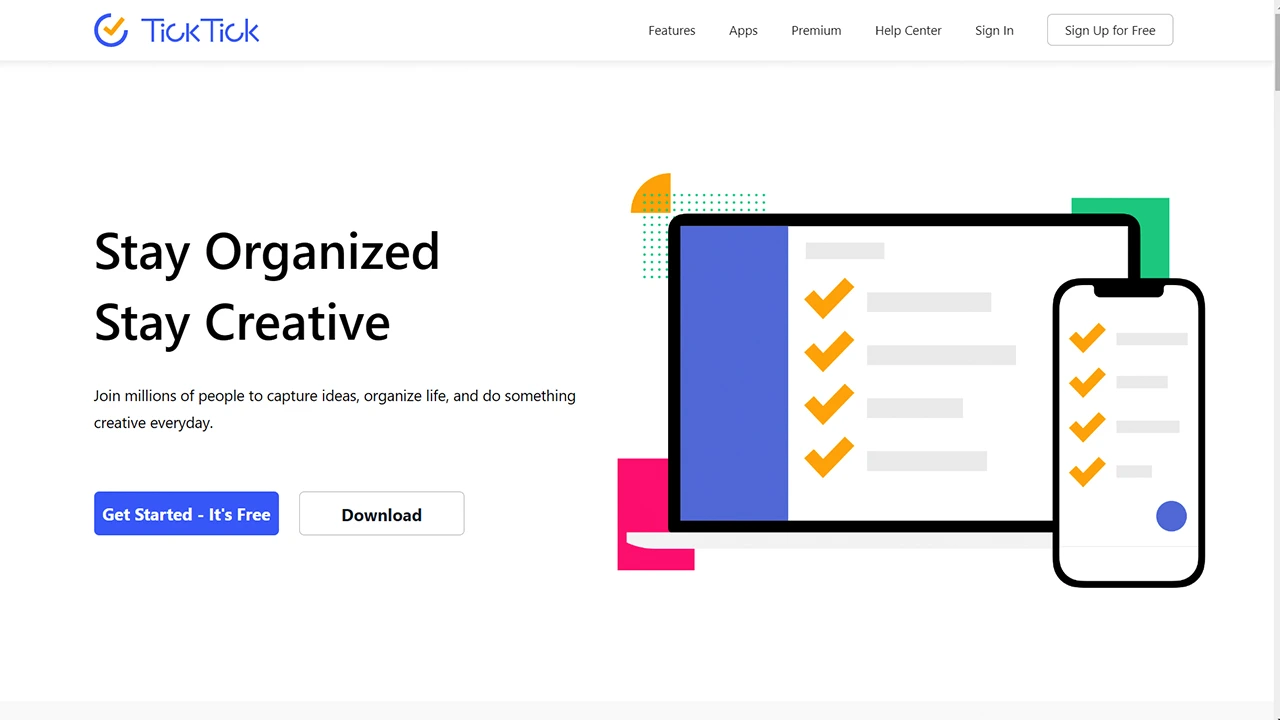
Pocket: Organize Your Content for Later Pocket helps you save articles, videos, and web pages for later consumption. With information overload on the internet, Pocket curates your content, ensuring a clutter-free reading experience whenever you have the time.

Todoist: Your Personal Task Assistant Todoist is your personal task assistant, helping you manage your tasks efficiently. With the option for customizable task lists, reminders, and due dates, Todoist ensures you stay on top of your busy schedule.

IFTTT: Automate Your Productivity IFTTT (If This Then That) allows you to automate tasks and create custom workflows. This powerful app connects various services and apps, enabling seamless automation for enhanced productivity.
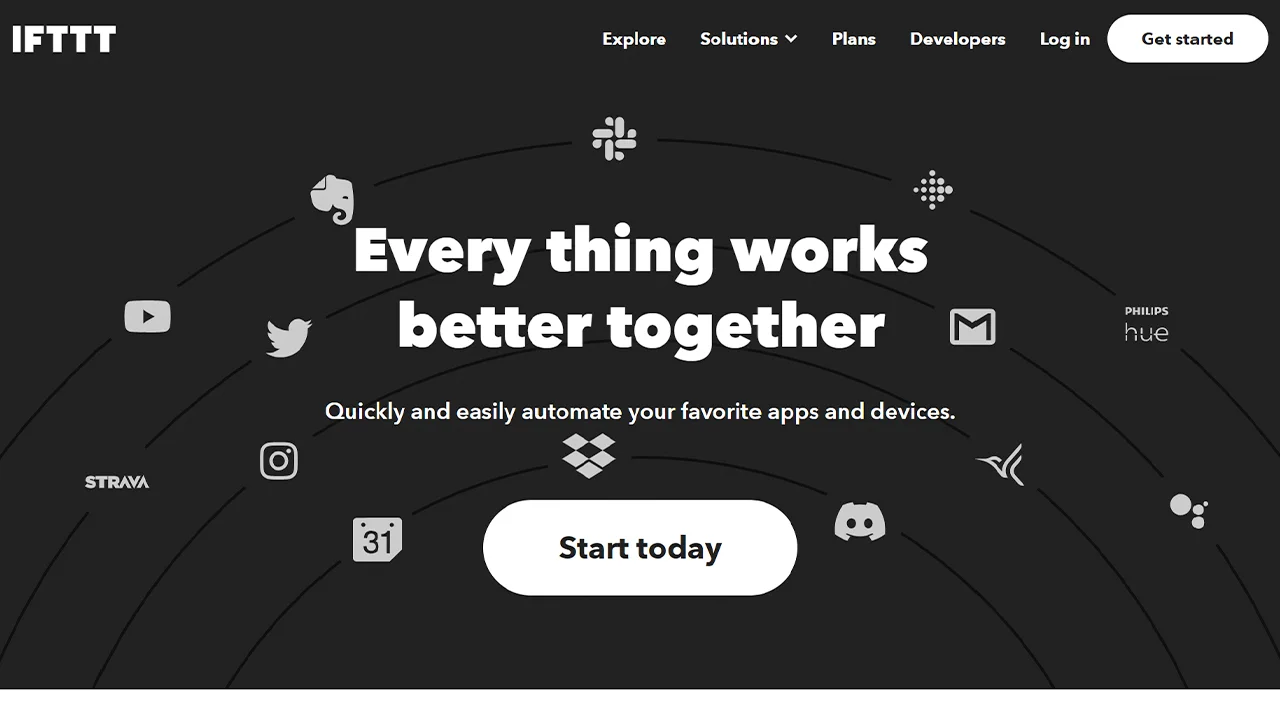
Pocket: Read Later, Anywhere Pocket lets you save articles, videos, and web pages to read later, even when offline. With a user-friendly interface and cross-platform support, Pocket ensures you have a curated reading list at your fingertips, ready for consumption at any time.

Microsoft Office Suite: Productivity on the Go The Microsoft Office Suite, including Word, Excel, and PowerPoint, offers comprehensive functionality on your Android device. With seamless integration with Microsoft’s cloud storage OneDrive, you can access and edit your files on the go.
Speechify Ranks as one of Best Android Apps for productivity
Speechify stands out as one of the best Android apps for productivity, revolutionizing the way we consume written content. With its powerful text to speech technology, Speechify empowers users to transform any text into spoken words, making it an invaluable tool for multitasking and on-the-go learning. Whether you’re a student looking to convert study guides into audio format for efficient studying, a professional trying to breeze through lengthy reports during commutes, or simply someone with a penchant for audiobooks and articles, Speechify simplifies the process. Its intuitive interface, cloud synchronization, and customizable reading speeds further enhance the experience, helping users maximize their productivity by turning downtime into valuable learning or work time. Try Speechify for free today and experience how it can level up your productivity.
With the ever-growing world of Android apps, there is no shortage of productivity tools to boost your efficiency. From note-taking and task management to project collaboration and time tracking, the top 10 Android productivity apps mentioned in this article can transform your smartphone into a powerful productivity hub. So, whether you’re an individual looking to stay organized or a team striving for seamless collaboration, these apps have got you covered. Download and explore these productivity gems to enhance your efficiency and make the most of your time!














