Text zu Sprache Mac-Anwendung
"Erwecken Sie alle Ihre Mac-Apps mit 30+ Sprachen und 150+ Stimmen zum Leben - mit unserer vollständig nativen Text-to-Speech macOS Desktop-App. Hören Sie sich Slack, Safari, Mail und mehr an. Das ist ein echter Durchbruch. Hören Sie es, um es zu glauben."

Text to Speech für alles auf Ihrem Mac

Fast alles lesen
Speechify lässt sich nahtlos in fast alle nativen und Drittanbieter-Apps integrieren.

Maximieren Sie Ihre Produktivität
Lesen Sie Ihre E-Mails, längere Dokumente und mehr mit natürlich klingender Stimme vor

Mehr auf einmal tun
Hören Sie sich Apple Mail, Messages, Slack, Pages und jede Webseite in Ihrem Browser an und vieles mehr.
So funktioniert Speechify für macOS
Die Verwendung von Speechify auf iOS ist ein Kinderspiel. Es dauert nur ein paar Minuten, und schon können Sie all diese Wörter in hochwertiges, natürlich klingendes Audio verwandeln.
- Kostenlos installieren
- Wählen Sie Ihre Stimme und Geschwindigkeit
- Abspielen drücken



Vorlesen von fast allem unter macOS
Wenn Text vorhanden ist, kann er gelesen werden.

Hören Sie bei jeder Geschwindigkeit
Speechify Text to Speech Mac Desktop App kann bis zu 9x schneller vorlesen als die durchschnittliche Lesegeschwindigkeit, so dass Sie noch mehr in kürzerer Zeit lernen können.
Anhören von nativen und Drittanbieter-Apps
Sparen Sie Zeit, indem Sie Slack, E-Mails und Ihre gesamte Kommunikation abhören und den Tag nicht mit ungelesenen Nachrichten beenden.


Die am natürlichsten klingenden Stimmen
Unsere Lesestimmen klingen flüssiger und menschenähnlicher als alle anderen TTS-KI-Leser, sodass Sie mehr verstehen und sich mehr merken können.
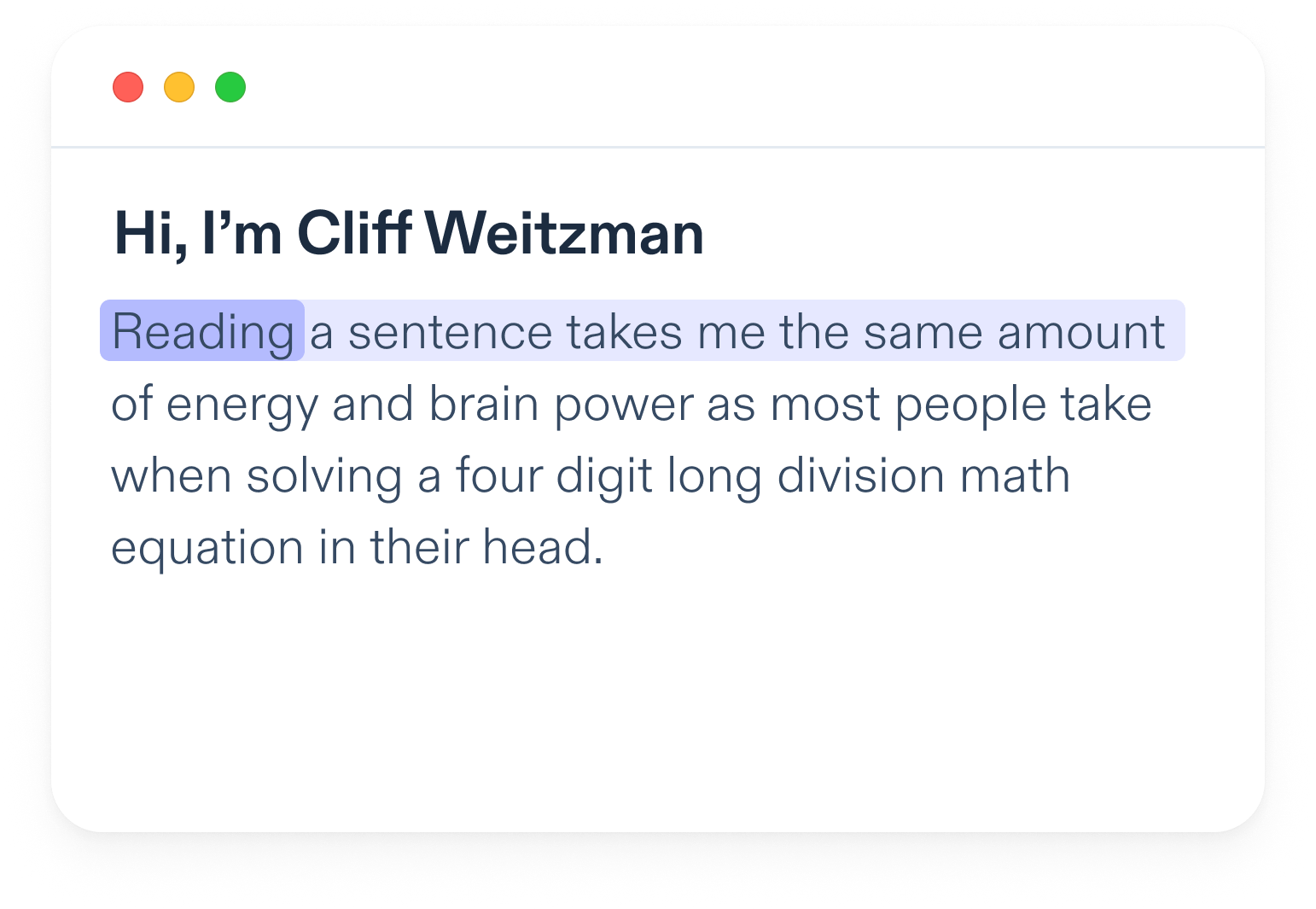
Aktive Texthervorhebung
Speechify hebt den Satz und das Wort während des Lesens hervor, so dass die Benutzer beim Zuhören leicht mitreden können.
Die Installation unserer TTS-Mac-Anwendung ist einfach
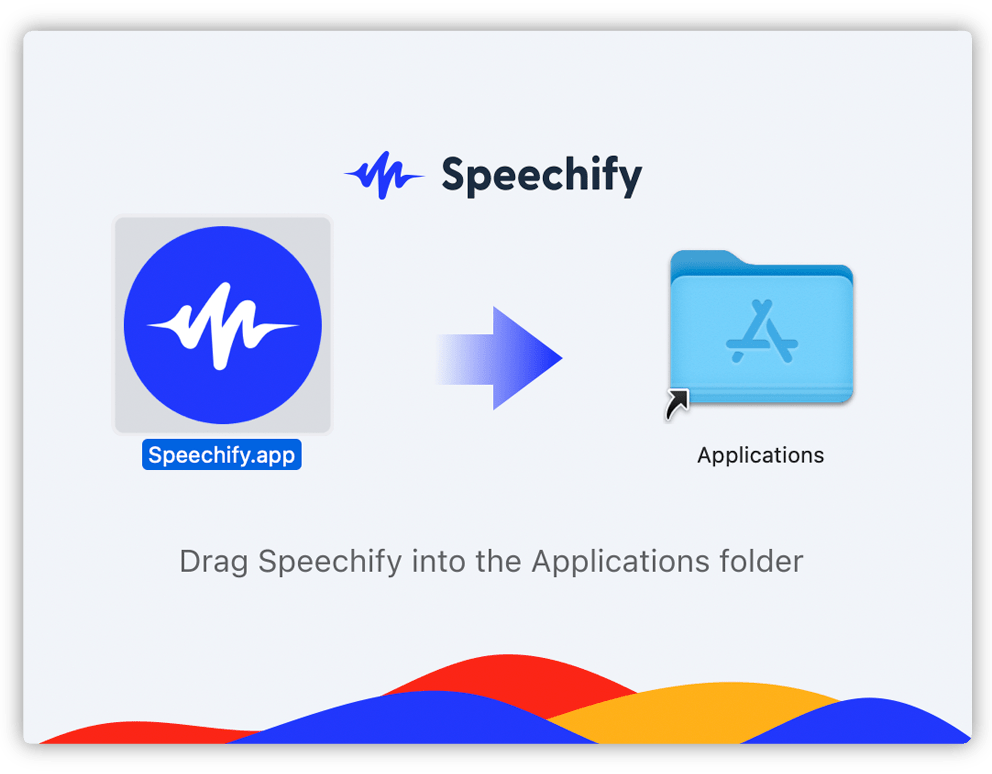
Nachdem Sie die Anwendung heruntergeladen haben, verschieben Sie sie einfach in Ihren Anwendungsordner
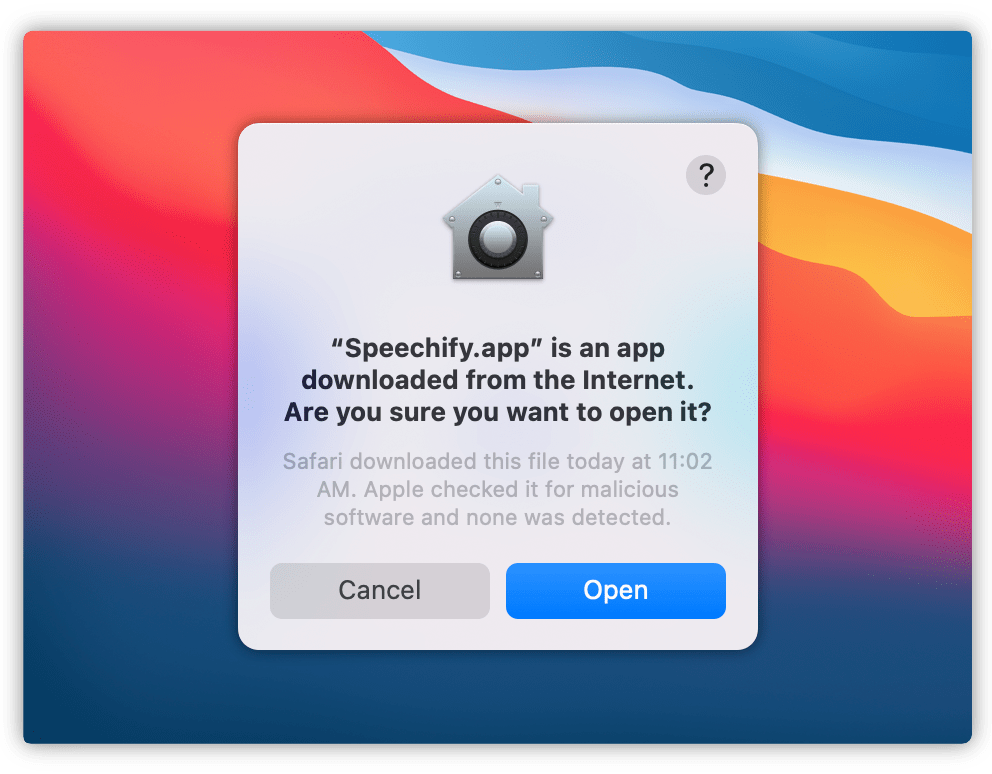
Wenn Sie Speechify für Mac zum ersten Mal starten, müssen Sie in diesem Dialogfeld auf "Öffnen" klicken.
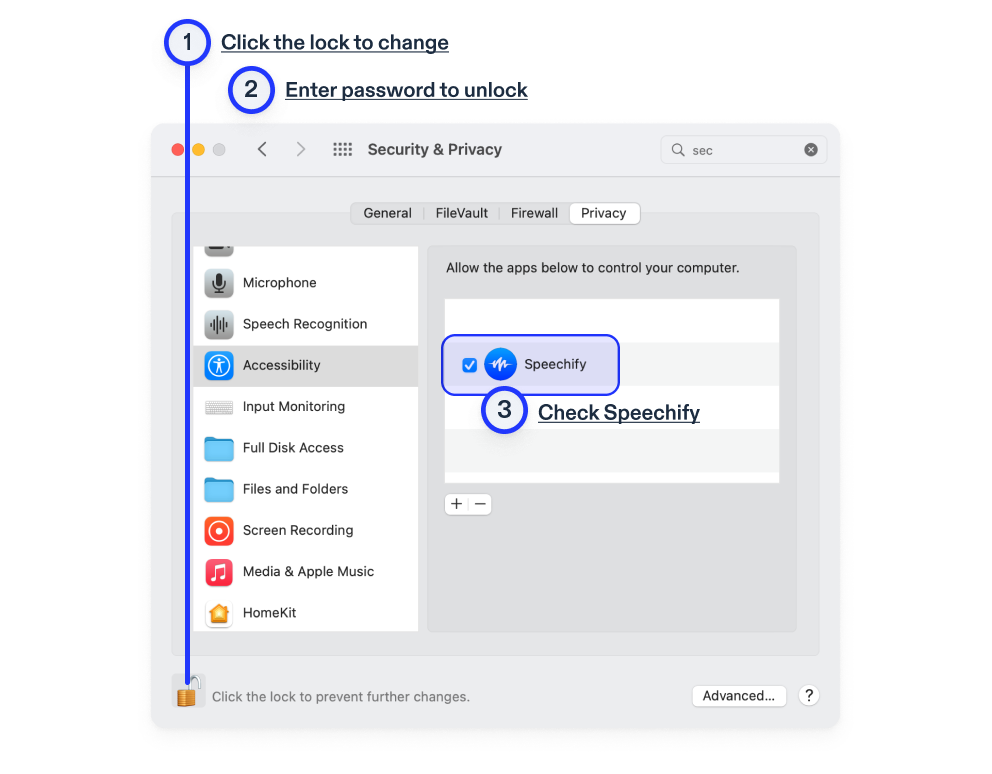
Aktualisieren Sie die Einstellungen für die Barrierefreiheit auf Ihrem Mac, um Text-to-Speech in vollem Umfang genießen zu können.
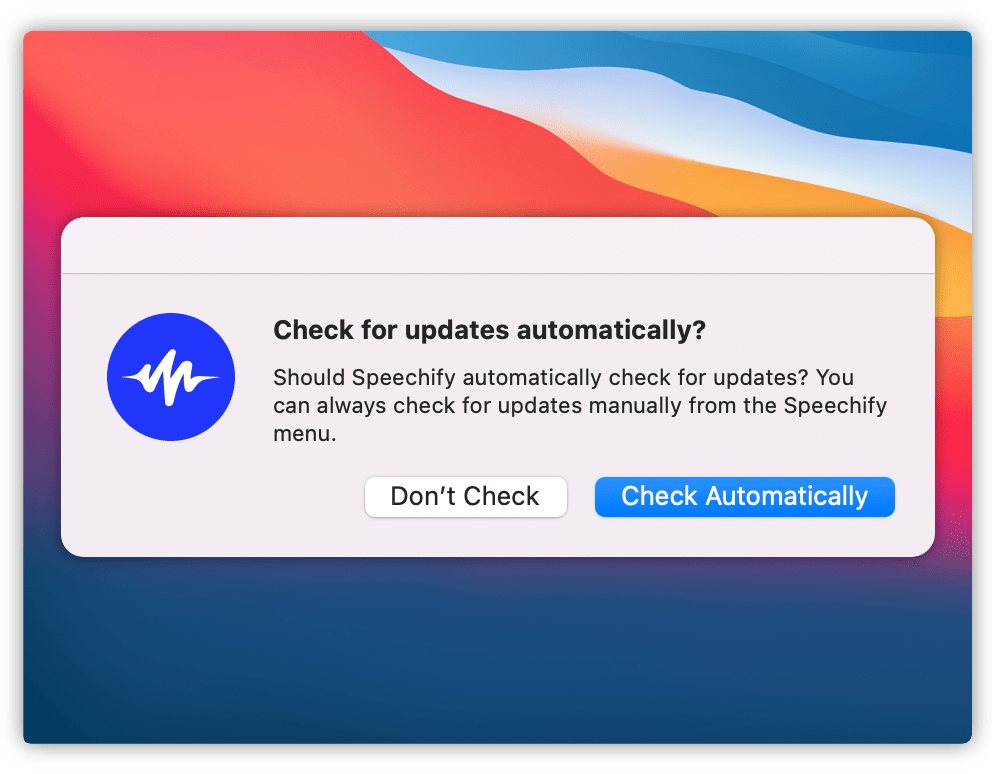
Für eine optimale Nutzung sollten Sie Speechify automatisch nach Updates suchen lassen.
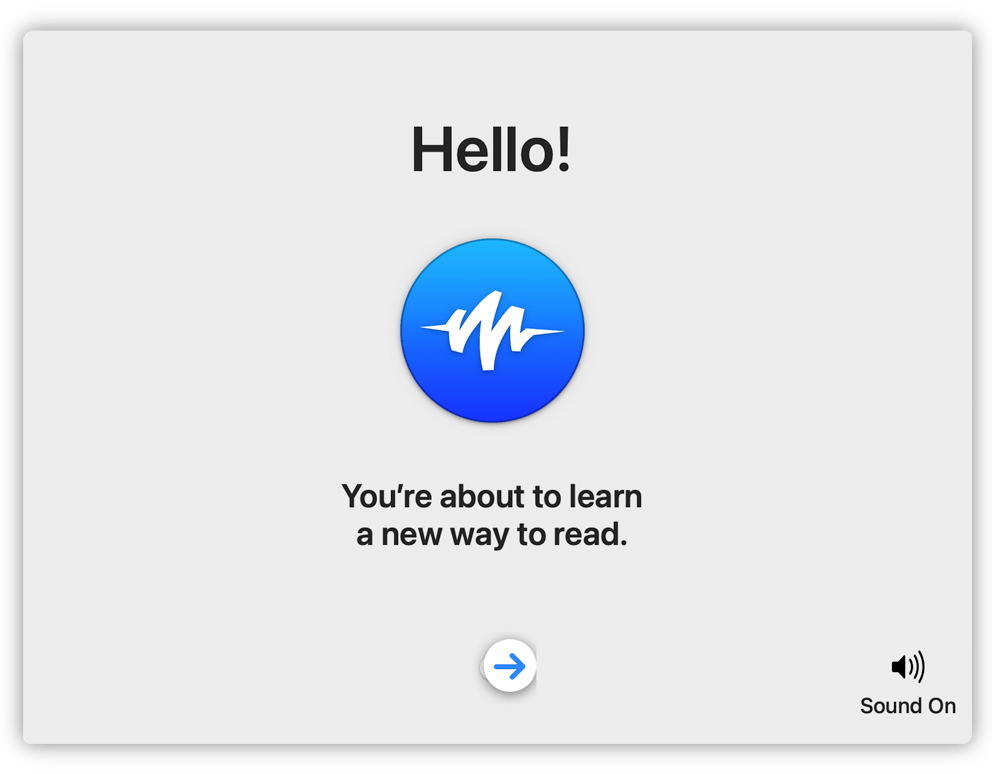
Das Onboarding ist klar und schnell. Sind Sie bereit für eine neue Art zu lernen?
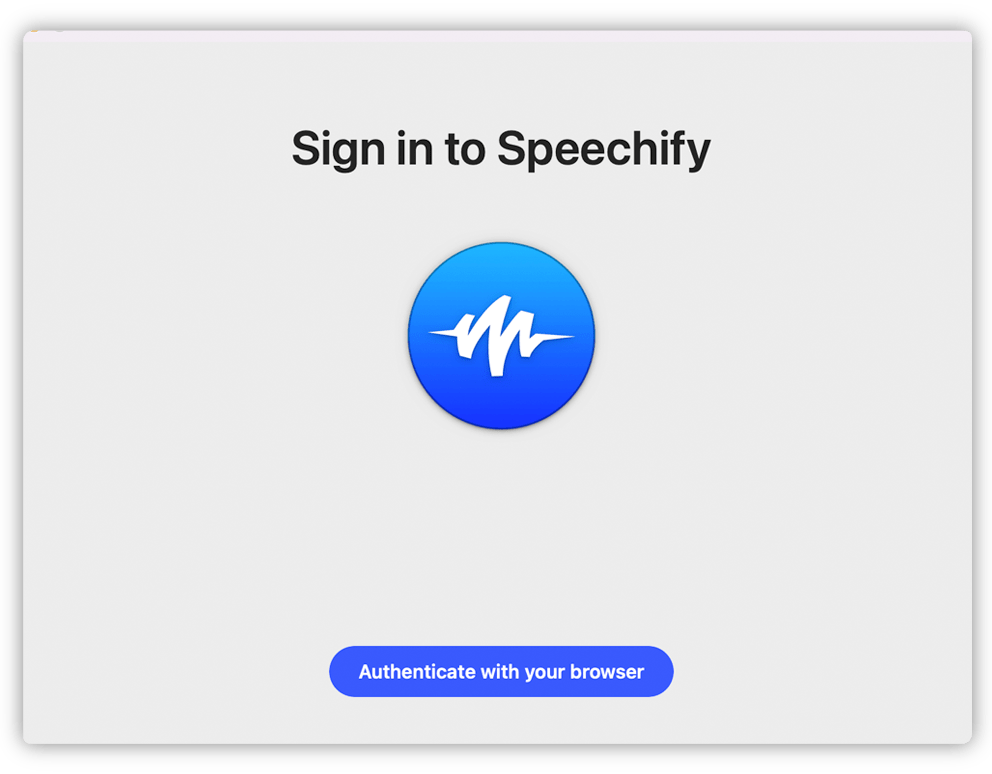
Melden Sie sich bei Ihrem Speechify-Konto an. Dies ermöglicht die Cloud-Synchronisierung Ihres Hörens auf allen Geräten.
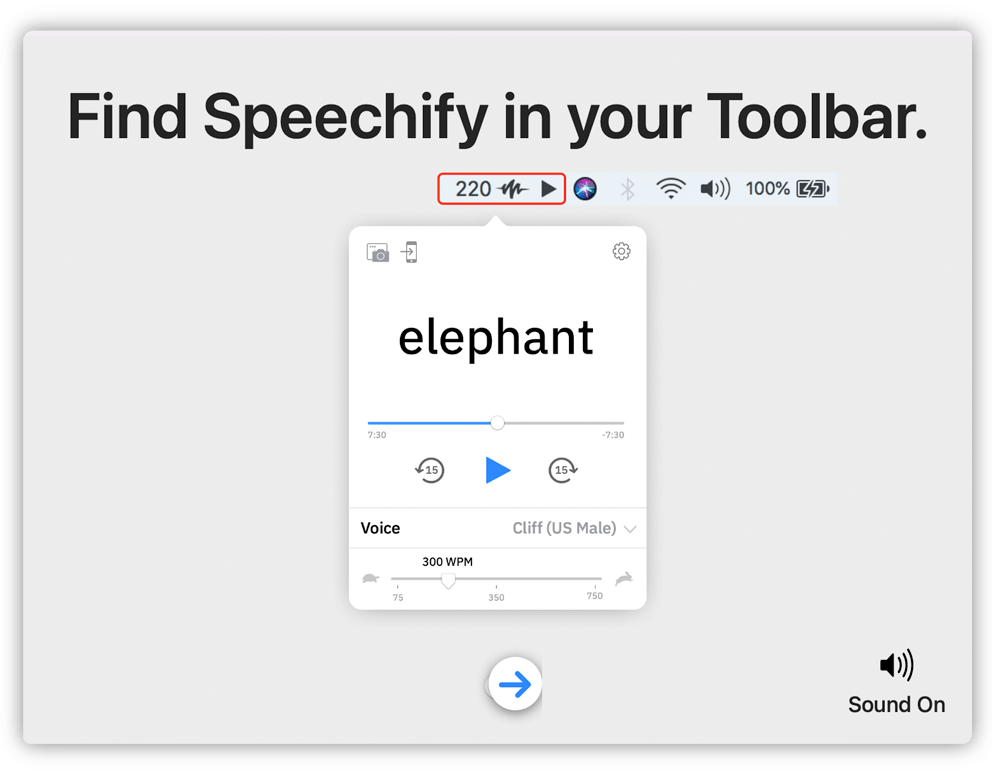
Text in Sprache ist immer nur einen Klick entfernt. Finden Sie Speechify in Ihrer Symbolleiste für schnellen Zugriff.
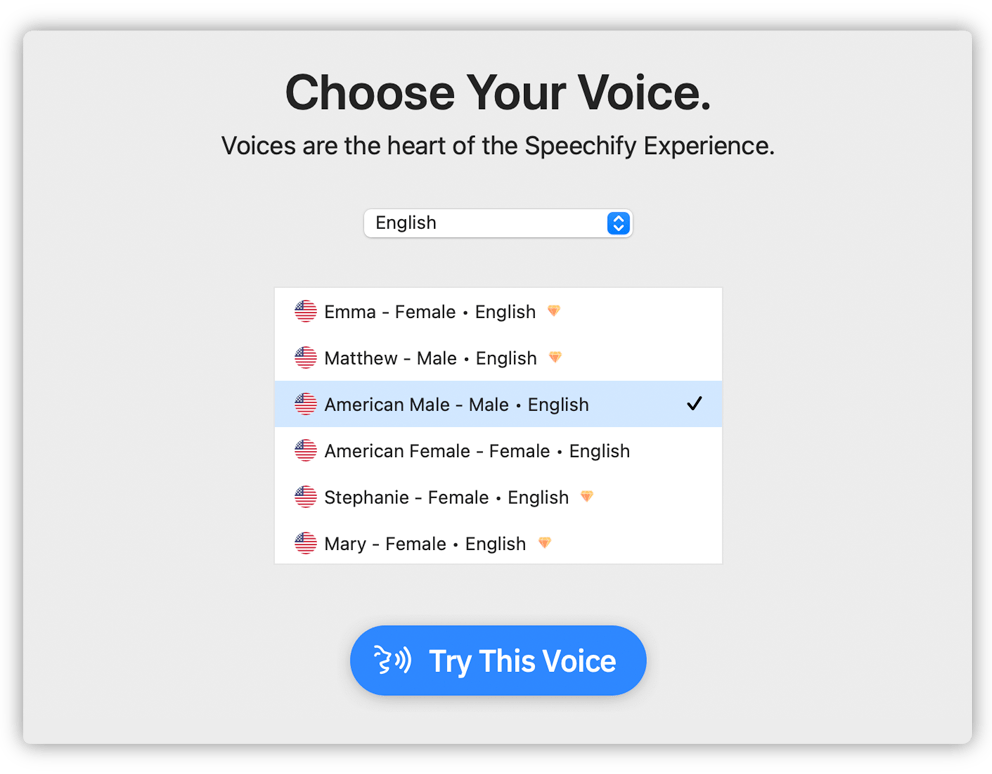
Wählen Sie aus über 150 Stimmen und über 30 Sprachen. Hören Sie sich Ihren Mac mit Ihrer Lieblingsstimme an. Sie können sie jederzeit ändern.
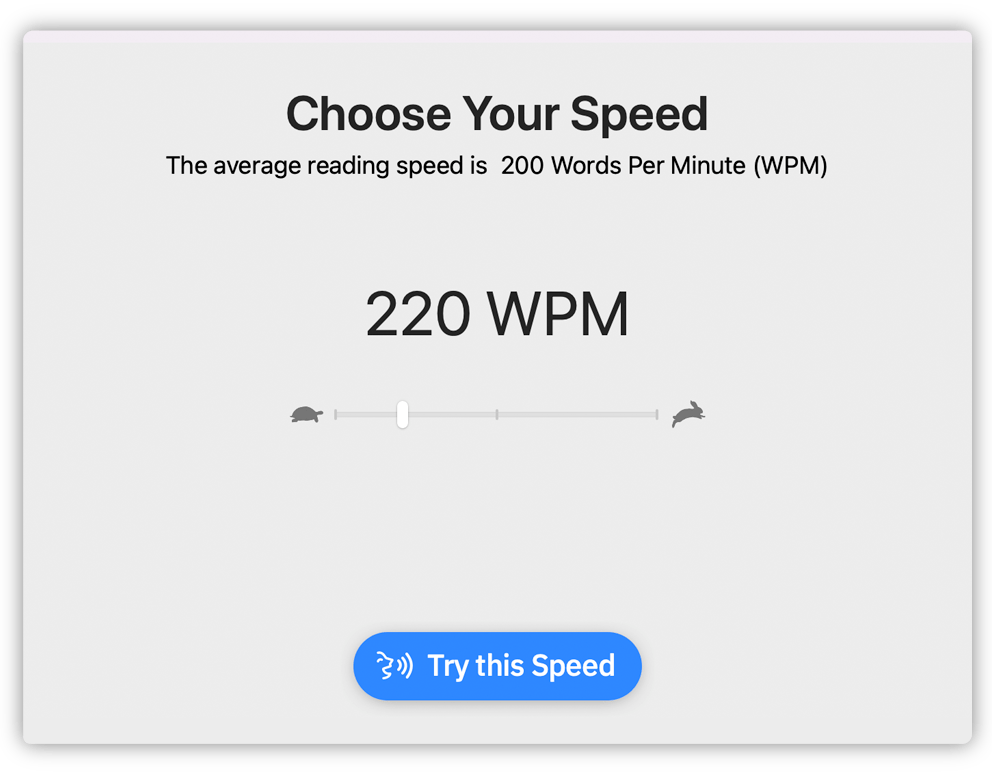
Wählen Sie Ihre Geschwindigkeit. Steigern Sie Ihre Produktivität, indem Sie bis zu 9-mal schneller lesen.

Alles bereit. Willkommen bei Speechify Text to Speech für Mac
Bei Speechify dreht sich alles um Produktivität. Mit unseren praktischen Tastenkombinationen ist Text to Speech für den Mac-Desktop ganz einfach zu bedienen.
Was Benutzer über Speechify sagen

This is probably the only app that is critical in my life. It might sound counterintuitive for me to say that the app that lets you listen to text is for visual learners but hear (lol) me out. Research (google it) has shown that whether we are looking at images through our eyes or seeing/conjuring images in our mind's "eyes", the visual cortex becomes active.

I am SO grateful there is FINALLY a app that is capable of reading out loud for me! With ADHD, Anxiety, and learning disabilities I struggle with just getting though a page, and I love to collect books and as much information as possible with ALL the good intentions possible to read and grow! I beat myself up for buy all the things I do (reading wise) bc I struggle with getting that time and focus long enough to read.

Audible or Speechify? I spent hours comparing text to speech apps, and by far, Speechify has some of the best premium HD voices. I even considered dropping Audible, so that I could pay for an unlimited amount of HD voice listening time; however, while the HD voices are great, they’re not reliable enough for me to consider them as a replacement for Audible just yet. At times, they’re slow to load or glitchy.

Awesome I too have dyslexia. And I hated school for this reason. I couldn’t read stuff like my friends. I was always behind. I took so long to do homework because of it I couldn’t go out and play with my friends. I hated it. I cried and fought with my mom a lot. They put me in a special reading class to try to teach me how to turn the letters and words around. I even reverse numbers sometimes. When I was in first grade I had a teacher who would yell at me for not being able to read instead of trying to help me.

WOW! So helpful with ADHD. It tells you how many minutes it’ll take to read, taking away SO much of the intimidation I get from having to read anything. Pause at any time. It highlights the full sentence it’s on and follows along word-by-word “double highlighted.” It allows for dark mode. Love that for my light sensitivity! Tap the word you want it to start reading at if you’re skipping around. It’ll do exactly what you ask it to do.

Worlds greatest App I just wish I had Speechify when I was a young girl I found out I was dyslexic when I was taking eighth grade over for the second time. They knew I couldn’t comprehend they knew I could read but the problem was I wasn’t retaining it and it was extremely difficult but their practice and wanted to show that I’m not stupid even though I was in special ed classes as well I started reading more and more and more two books at the same time then I got up to three books at the same time finishing them and just expanding my mind today

Never Reading An Article On My Own Again.... This was my first time using the app, it can be hard for me to read because of my neuro-divergence and this app worked wonderfully for me. I tried to read an article that I was really interested in by myself three times and could not get through it. So I search text to speech apps, found this and I just finished the article.

Awesome Creation! This is most definitely one of the most effective and productive process assisting programs ever created! It’s absolutely incredible! You can increase your ability and triple or quadruple your productivity in a matter of hours and get leaps and bounds ahead of your goals, expectations and colleagues with amazing results and accomplish your tasks in fractions of the time! It’s creators like this that make programs like this out of shear desperation and necessity that are absolutely required by so many that just need that one tiny bit of encouragement that really just doesn’t exist until it’s created

Studying Efficiency Doubled For a long time I’ve been actively looking for a better way to study. Among my strategies is a time consuming, “actually reading aloud” important notes and sometimes whole passages into a handheld voice recorder. Many times, I have to review and replay small sections. I either have to record in small bits to select small sections or rewind and scan through large whole passages guess-timating more or less what I want to review. It can become a tedious process and makes for inefficient study but with this app I simply select the section I want to replay by touching the screen, along with the playback speed and tone and accent of voice choice.
Text to Speech für Mac erhalten
Abhören von Slack, Mail, Safari und anderen nativen und Drittanbieter-Apps
Kostenlos ausprobieren
Häufig gestellte Fragen
Für Text-to-Speech gibt es verschiedene Bezeichnungen. Manche nennen es TTS, Vorlesefunktion oder sogar Sprachsynthese, um den technischeren Namen zu verwenden. Heute bedeutet es einfach, dass künstliche Intelligenz eingesetzt wird, um Wörter laut vorzulesen, sei es aus einer PDF-Datei, einer E-Mail, einem Dokument oder einer beliebigen Website. Wandeln Sie Text sofort in Audio um. Hören Sie auf Englisch, Italienisch, Portugiesisch, Spanisch oder anderen Sprachen zu und wählen Sie Ihren Akzent und Charakter, um Ihr Erlebnis zu personalisieren.
Mehr erfahren
Durch den Einsatz von Sprachtechnologie oder Sprachsynthese und maschinellem Lernen. Dies funktioniert, indem Sie eine App wie Speechify entweder auf Ihrem Mobilgerät oder als Browsererweiterung installieren. Die künstliche Intelligenz scannt die Wörter auf der Seite und liest sie mit natürlich klingender Stimme ohne Verzögerung und in Echtzeit vor. Sie können eine benutzerdefinierte Stimme verwenden, Akzente und Sprachen ändern und sogar die Sprechgeschwindigkeit erhöhen oder verringern.
Installieren Sie eine Text-to-Speech-App wie Speechify auf einem Ihrer Browser oder Geräte. Nach einigen kleineren Konfigurationen müssen Sie nur noch auf “Play” drücken. Der Text wird sofort in natürlich klingende Sprache umgewandelt. Sie können jeden Text in ein Hörbuch oder einen Podcast verwandeln.
Es gibt eine ganze Reihe von Text-to-Speech-Apps für iOS, Android, Chrome und Safari. Speechify ist die am besten bewertete App im App Store und das Abonnement ist sehr erschwinglich und bietet eine der besten Kundenerfahrungen. Speechify achtet auf alle Kundeninteraktionen. Dank der tadellosen Funktionalität können Sie Webseiten, PDFs, Google Docs und mehr mit Dutzenden von Text-to-Speech-Stimmen vorlesen lassen, aus denen Sie wählen können. Weitere Informationen finden Sie auf unserer Preisseite. Speechify-Kunden beschreiben die Sprachausgabe als nahezu naturgetreu.
Es muss angemerkt werden, dass Text-to-Speech keine Spracherkennung ist. Sie funktioniert nur in eine Richtung: Sie wandelt Text in Audio um. Es werden auch keine Audiodateien erstellt.
Es gibt viele Anwendungsfälle für TTS, auch bekannt als Sprachgenerator. Von persönlich bis zu API oder SDK für Unternehmen. Sprachtools sind ideal für Menschen mit Behinderungen, helfen beim E-Learning, für Fachleute, Produktivitäts- und Hochleistungshacker und vieles mehr.

