텍스트 음성 변환 크롬 확장
사용자 6,578,900,000명 이상
Speechify는 Google Chrome의 주요 텍스트 음성 변환 확장입니다. 약 100만 명의 사용자와 6,000개 이상의 리뷰를 보유한 이 앱은 Chrome 웹 스토어에서 가장 빠르게 성장하고 있는 앱 중 하나입니다.
오늘은 무료로 드셔보세요
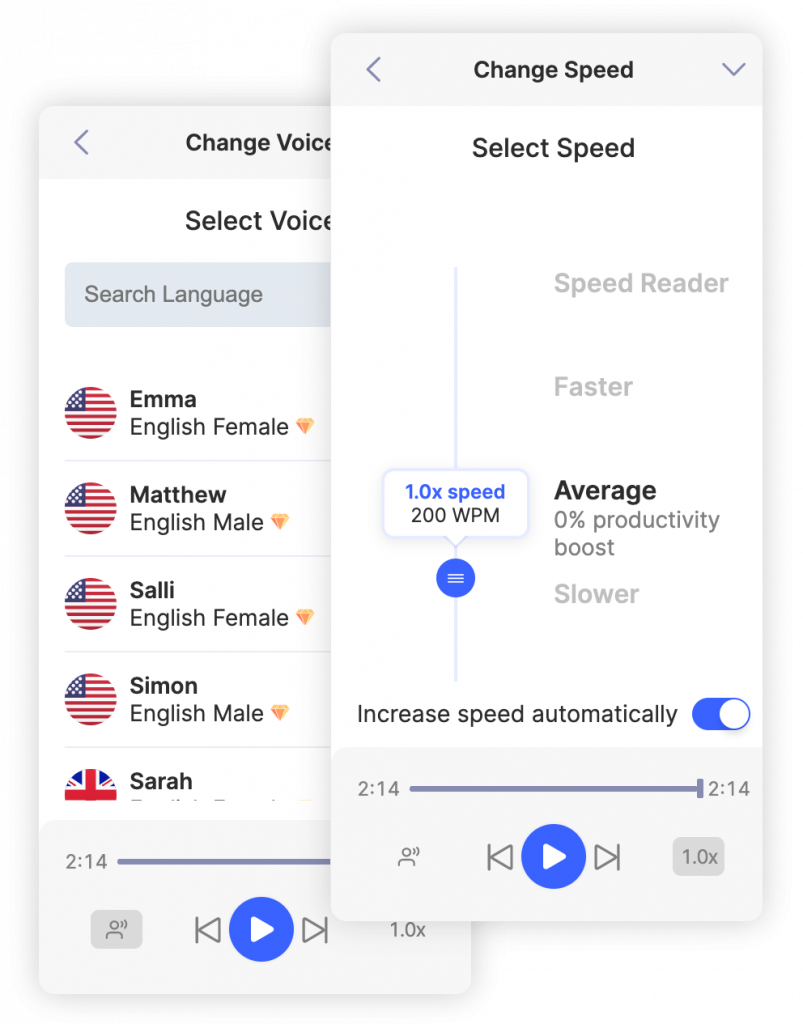
TTS Chrome 확장자로 큰 소리로 읽기

거의 모든 것을 읽으세요
Speechify는 Google Docs 및 Chrome에서 볼 수 있는 거의 모든 기능과 원활하게 작동합니다.

생산성 극대화
자연스럽게 들리는 목소리로 이메일, 긴 문서 등을 크게 읽어보세요

한 번에 더 많은 작업 수행
어디를 가든 크롬 음악을 들으세요. 이제 모든 웹 페이지, 전자 메일 또는 문서가 팟캐스트입니다.
텍스트 음성 변환 Chrome 확장 기능
Chrome에서 Specify TTS를 사용하는 것은 쉬운 일입니다. 단 몇 분밖에 안 걸리고 그런 말을 다 들으면 고음질의 자연스러운 소리가 나는 오디오가 된다.
- 무료로 설치
- 음성 및 속도 선택
- 프레스 플레이



Chrome용으로 제작된 텍스트 음성 변환 기능
크롬에 문자가 있으면 읽을 수 있습니다.
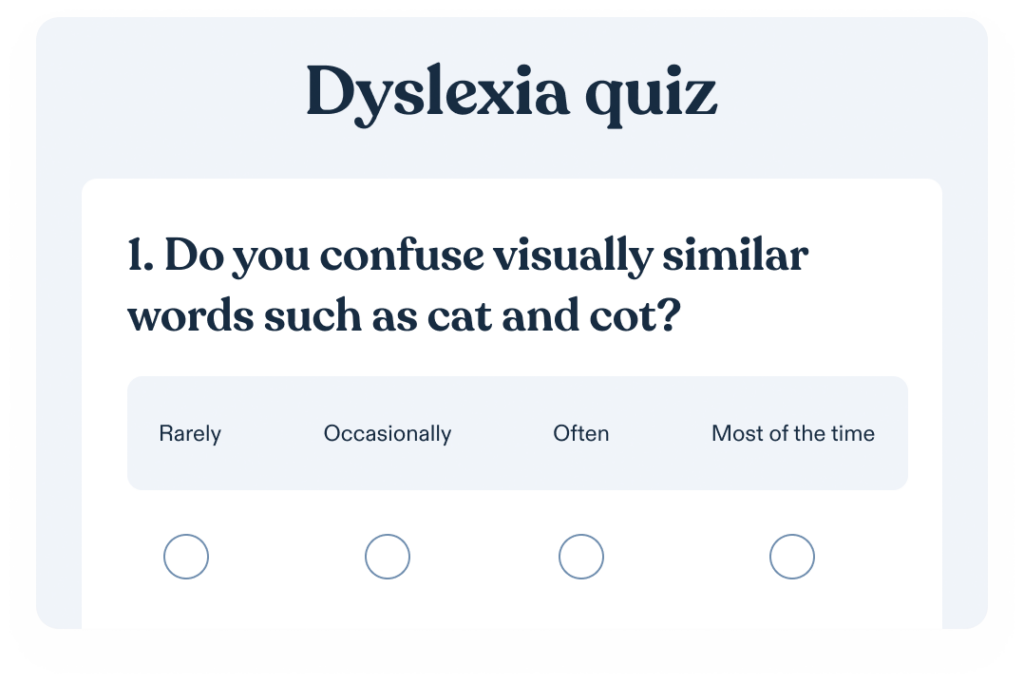
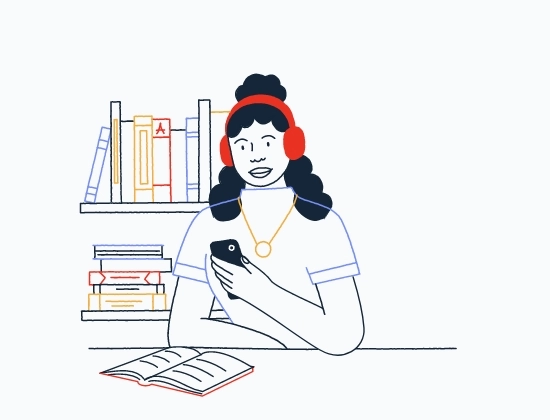

인라인 플레이어
AWS 플레이어는 사이트 또는 발행물의 기존 디자인에 완벽하게 부합합니다. 사용자는 문서를 재생하거나 일시 중지하여 읽을 때까지 걸리는 시간을 확인할 수 있습니다.
부동 위젯
부동 위젯은 사용자가 읽을 때 페이지 아래로 이동합니다. 사용자는 읽기 음성 또는 속도를 재생, 일시 중지 및 변경할 수 있습니다. 모든 API 통합은 최고 품질의 자연스러운 목소리를 내는 프리미엄 음성을 사용합니다.
Chrome 확장 리뷰 지정

Specechify의 API를 사용하면 사용자에게 새로운 접근성 있는 콘텐츠 소비 방법을 제공할 수 있습니다. 스피치파이로 기사를 듣기 위해 선택한 독자들이 안 듣기를 선택한 사용자들보다 평균 20% 더 몰두하는 것을 본 적이 있다.

Thanks for sharing this.I love this feature. I just tweeted at you on how much I like it. The voice is great and not at all like the text-to-speech I am used to listening to. I am a podcaster and I think this will help a lot of people multitask a bit, especially if they are interrupted with incoming emails or whatever. You can read-along but continue reading if your eyes need to go elsewhere. Hope you keep this. It's already in other web publications. I also see it in some news sites. So I think it could become a standard that readers expect when they read online. Can I vote twice?

I just started using Medium more and I absolutely love this feature. I've listened to my own stories and the Al does the inflections just as I would. Many complain that they can't read their own stories, but let's be honest. How many stories would go without an audio version if you had to do all of them yourself? I certainly appreciate it. Thanks for this!!

Oh! How cool - I love it 🙂 The voice is surprisingly natural sounding! My eyes took a much appreciated rest for a bit. I've been a long time subscriber to Audible on Amazon. I think this is Great 😀 Thank you!

Super excited about this! We are all spending too much time staring at our screens. Using another sense to take in the great content at Medium is awesome.

Hi Warren, I am one of those small, randomly selected people, and I ABSOLUTELY love this feature. I have consumed more ideas than I ever have on Medium. And also as a non-native English speaker, this is really helping me to improve my pronunciation. Keep this forevermore! Love, Ananya:)

This is the single most important feature you can role out for me. I simply don't have the time to read all the articles I would like to on Medium. If I could listen to the articles I could consume at least 3X the amount of Medium content I do now.

Love this feature Warren. I use it when I'm reading, helps me churn through reading and also stay focused on the article (at a good speed) when my willpower is low! Keeping me more engaged..

I was THRILLED the other day when I saw the audio option. I didn't know how it got there, but I pressed play, and then I was blown away hearing the words that I wrote being narrated

LOVE THISSS. As someone who loves audio almost as much as reading, this is absolute gold
오늘 내선 번호 받기
그리고 독서에 대한 장벽을 없애기 시작하세요
네, 문자 음성 변환 기능에는 많은 크롬 확장자가 있습니다. 최고의 명화. 상단 TTS Chrome 확장 프로그램을 참조하십시오.
무료로 Specechify를 사용해 보세요.
약 100만 명의 사용자가 Specify Chrome 확장 프로그램을 신뢰합니다. 높은 평가를 받고 있으며 빠르게 성장하고 있는 앱 중 하나입니다. 확장을 설치하면 iPhone, Android 및 Safari용 앱을 얻을 수 있습니다. 이는 독서가 장벽이 되도록 하는 생산성이나 난독증 같은 장애가 있는 사람들에게 좋습니다.
Speechify에는 선택한 텍스트를 읽을 수 있는 편리한 텍스트 형광펜이 있습니다. Chromebook, 데스크탑 또는 모바일 장치에서 테스트합니다.
크롬에서 텍스트를 오디오로 전환하는 것은 정말 쉽습니다. Specify Chrome 확장 프로그램을 무료로 설치하고 “Play”를 누르십시오. 그것은 그만큼 간단합니다. Chrome용 텍스트 음성 변환 프로그램을 설치하십시오.
네, 있습니다! Speechify는 선도적인 TTS 앱이며 다양한 언어와 억양을 제공합니다. 영어, 스페인어, 이탈리아어, 그리고 다른 여러 가지. 오늘 무료로 설치하세요!

