ส่วนขยาย Chrome แบบข้อความเป็นคำพูด
ผู้ใช้ 6,578900,000+
ระบุเป็นการขยายเวลาแปลงข้อความเป็นคำพูดชั้นนำสำหรับ Google Chrome มี ผู้ ใช้ ประมาณ ล้าน คน และ บท วิจารณ์ 6 , 000+ คน เป็น หนึ่ง ในแอป ที่ มี การ เติบโต รวดเร็ว ที่สุด ใน Chrome Web Store
วันนี้เธอลองได้ฟรีนะ!
เพิ่มลงใน Chrome
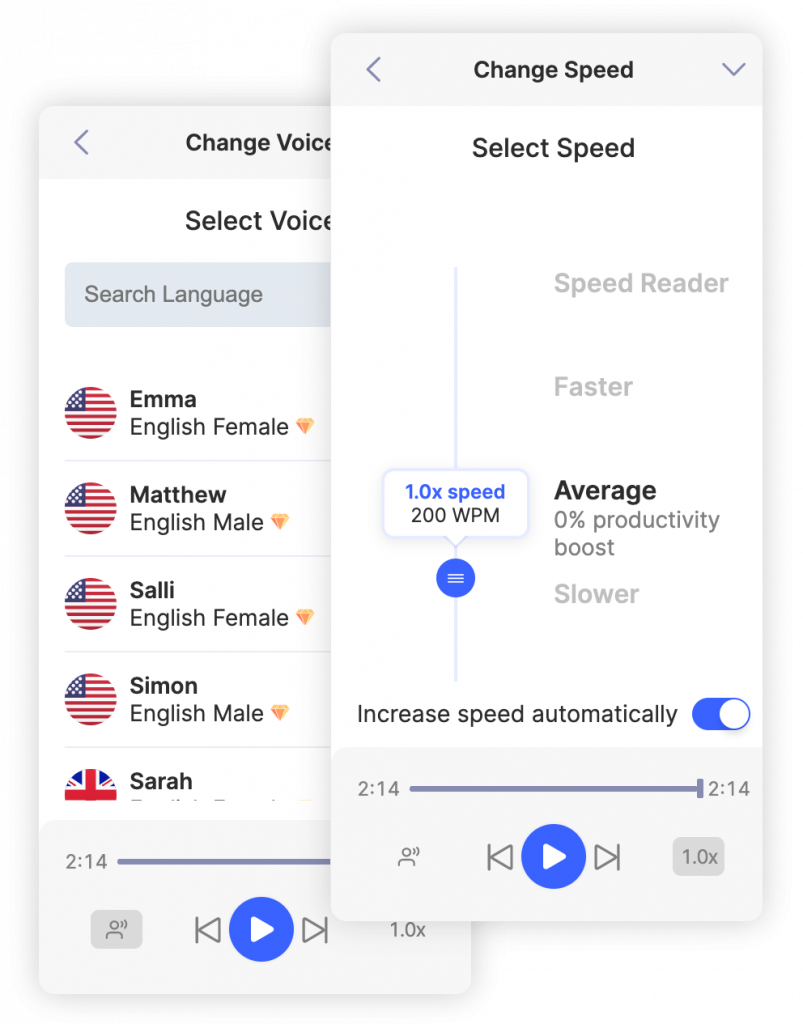
อ่านออกเสียงด้วยส่วนขยาย TTS Chrome
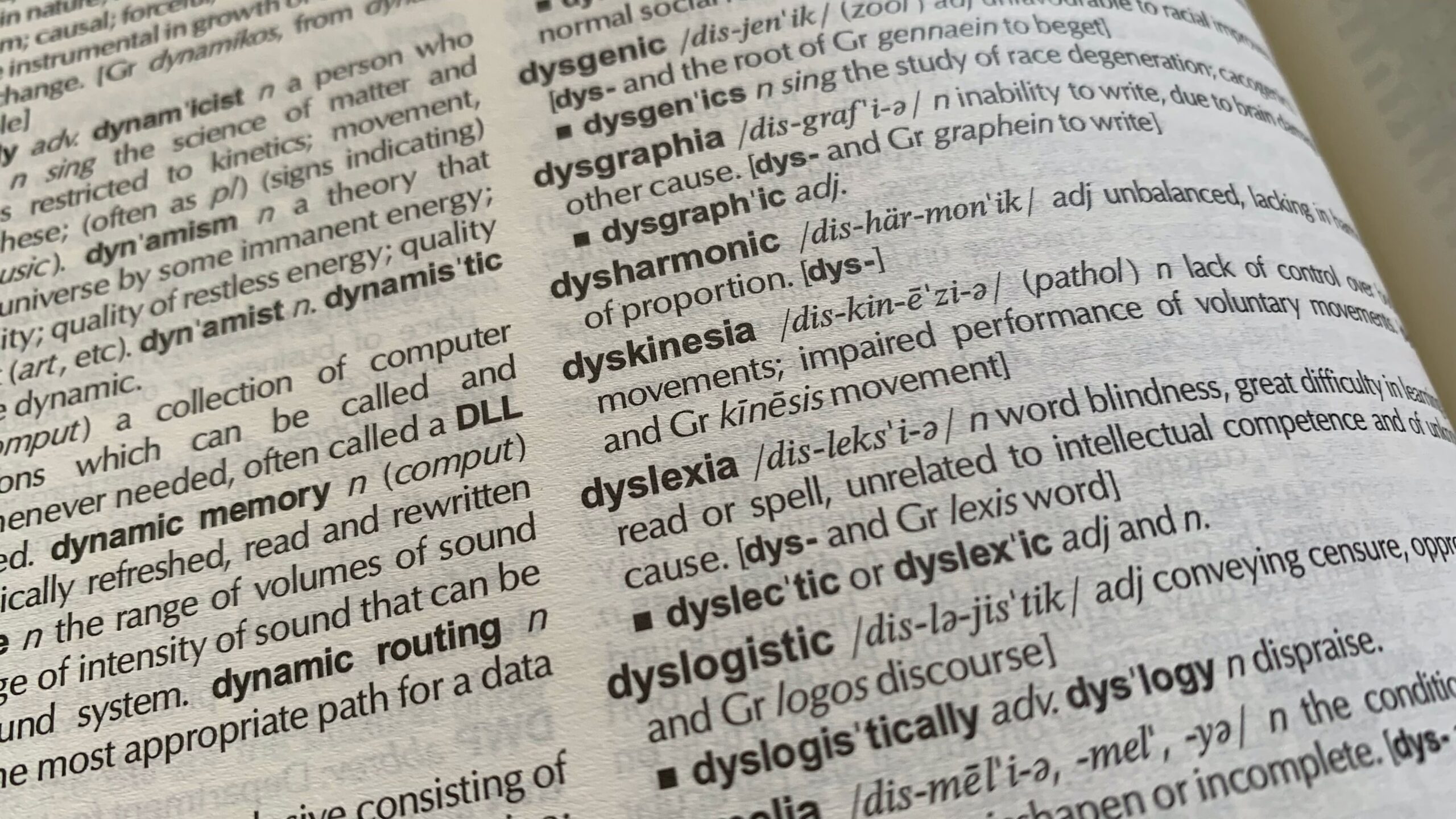
อ่านได้เกือบทุกสิ่ง
ระบุการทำงานได้อย่างราบรื่นกับเอกสาร Google และเกือบทุกสิ่งที่คุณเห็นใน Chrome

เพิ่มประสิทธิภาพ
อ่านออกเสียงอีเมลของคุณ เอกสารที่มีความยาวมาก และเสียงต่างๆ ตามธรรมชาติ

ทำได้มากขึ้นในคราวเดียว
ฟังเสียงของโครม ไม่ว่านายจะไปไหน ทุกๆ เว็บเพจ อีเมล หรือเอกสารเป็นพ็อดแคสท์
ลองใช้ฟรี
วิธีการขยาย Chrome แบบข้อความเป็นคำพูด
การใช้ TTS บน Chrome เป็นสายลม มัน ใช้เวลา เพียง ไม่ กี่ นาที แล้ว คุณ จะ ถูก ปิด ฟัง ทุกคำ เหล่า นั้น เปลี่ยน เป็น เสียง คุณภาพ ดี เสียง ตาม ธรรมชาติ
- ติดตั้งฟรี
- เลือกเสียงและความเร็วของคุณ
- เล่นสื่อ



ข้อความเป็นคุณลักษณะเสียงที่สร้างขึ้นสำหรับ Chrome
ถ้ามีข้อความใน Chrome, มันก็จะถูกอ่านได้

ฟังเมื่อใดก็ตามที่ความเร็ว
ระบุข้อความเป็นคำพูด ส่วนขยายสามารถอ่านออกเสียงได้เร็วกว่าความเร็วในการอ่านโดยเฉลี่ย 9 เท่าเพื่อให้คุณได้เรียนรู้มากขึ้นโดยเฉลี่ยในเวลาที่น้อยลง
ฟังหนังสือทุกเล่มบนชั้นของคุณ
ใช้แอปเพื่อถ่ายรูปหน้าในหนังสือเล่มใดก็ได้และได้ยินเสียงที่อ่านออกเสียงไปถึงคุณในข้อความที่ดีที่สุดที่จะเป็นเสียงพูด


เสียงธรรมชาติที่ฟังดูดีที่สุด
เสียง ที่ อ่าน ของเรา นั้น ฟัง ดู คล้าย เสียง ของเหลว และ เหมือน มนุษย์ มาก กว่า เครื่อง อ่าน TTS AI เครื่อง อื่น ๆ คุณ จะ ได้ เข้าใจ และ จดจำ มัน ได้ มาก กว่า เดิม
ตัวเล่นอินไลน์
ผู้เล่นของคุณเข้ากับการออกแบบที่มีอยู่ของไซต์หรือสิ่งพิมพ์อย่างราบรื่น ผู้ใช้สามารถเล่น หรือหยุดเอกสารได้และดูว่าจะใช้เวลาในการอ่านนานเท่าใด


การเน้นข้อความที่ใช้งาน
ระบุประโยคที่ชี้ให้เห็นเด่นชัดและคำว่าอ่านเพื่อทำให้ผู้ใช้ตามติดไปได้อย่างง่ายดายขณะที่ฟัง
วิดเจ็ตลอย
วิดเจ็ตลอยจะตามผู้ใช้มาลงหน้าเว็บ เมื่ออ่าน ผู้ใช้สามารถเล่น หยุดชั่วคราว และเปลี่ยนการอ่านเสียงหรือความเร็วได้ การ รวม API ทั้งหมด ใช้ เสียง ชั้น พรีเมียม ที่ มี คุณภาพ สูง ของเรา

ระบุบทวิจารณ์ส่วนขยาย Chrome
ด้วย API ของ Specify เราสามารถเสนอวิธีใหม่และให้ความสามารถในการใช้งานเนื้อหาของเราแก่ผู้ใช้ได้ เรา ได้ เห็น ว่า ผู้ อ่าน ที่ เลือก ที่จะ ฟัง บท ความ ที่ มี สเปค ชี่อยู่ เฉลี่ย 20 เปอร์เซ็นต์ จะ มี ส่วน ร่วม มาก กว่า ผู้ ใช้ ที่ เลือก ที่จะ ไม่ ฟัง

Thanks for sharing this.I love this feature. I just tweeted at you on how much I like it. The voice is great and not at all like the text-to-speech I am used to listening to. I am a podcaster and I think this will help a lot of people multitask a bit, especially if they are interrupted with incoming emails or whatever. You can read-along but continue reading if your eyes need to go elsewhere. Hope you keep this. It's already in other web publications. I also see it in some news sites. So I think it could become a standard that readers expect when they read online. Can I vote twice?

I just started using Medium more and I absolutely love this feature. I've listened to my own stories and the Al does the inflections just as I would. Many complain that they can't read their own stories, but let's be honest. How many stories would go without an audio version if you had to do all of them yourself? I certainly appreciate it. Thanks for this!!

Oh! How cool - I love it 🙂 The voice is surprisingly natural sounding! My eyes took a much appreciated rest for a bit. I've been a long time subscriber to Audible on Amazon. I think this is Great 😀 Thank you!

Super excited about this! We are all spending too much time staring at our screens. Using another sense to take in the great content at Medium is awesome.

Hi Warren, I am one of those small, randomly selected people, and I ABSOLUTELY love this feature. I have consumed more ideas than I ever have on Medium. And also as a non-native English speaker, this is really helping me to improve my pronunciation. Keep this forevermore! Love, Ananya:)

This is the single most important feature you can role out for me. I simply don't have the time to read all the articles I would like to on Medium. If I could listen to the articles I could consume at least 3X the amount of Medium content I do now.

Love this feature Warren. I use it when I'm reading, helps me churn through reading and also stay focused on the article (at a good speed) when my willpower is low! Keeping me more engaged..

I was THRILLED the other day when I saw the audio option. I didn't know how it got there, but I pressed play, and then I was blown away hearing the words that I wrote being narrated

LOVE THISSS. As someone who loves audio almost as much as reading, this is absolute gold
รับส่วนขยายวันนี้
และเริ่มขจัดอุปสรรคต่างๆ สู่การอ่าน
ลองใช้ฟรี
“ใช่ มีส่วนขยายของ Chrome มากมายสำหรับการแปลงข้อความเป็นคำพูด ที่ดีที่สุดคือ ระบุตัวตน ดูส่วนขยาย TTS Chrome ระดับบนสุด
ลองระบุได้ฟรี”
“ผู้ใช้ประมาณ 1 ล้านคนเชื่อถือในการขยายเวลา Chrome ซึ่งมีคะแนนสูง และเป็นหนึ่งในแอพที่ต้องใช้การเติบโตอย่างรวดเร็วที่สุด เมื่อคุณติดตั้งส่วนขยายแล้ว คุณจะสามารถรับแอปสำหรับ iPhone, Android และ Safari ได้ สิ่งนี้เหมาะสำหรับการทำงาน หรือผู้ที่มีความบกพร่องทางร่างกาย เช่น Dyslexia หรือคนอื่นๆ ที่ทำให้การอ่านเป็นอุปสรรค
ระบุมีปากกาเน้นข้อความที่สะดวกซึ่งจะอ่านข้อความที่เลือกเพื่อให้คุณสามารถอ่านได้ ลองทำได้บนโครเมบุ๊ค เดสก์ท็อป หรืออุปกรณ์มือถือของคุณ”
การเปลี่ยนข้อความเป็นเสียงในกรอบ นั้นง่ายมากจริงๆ ติดตั้งส่วนขยาย Chrome โดยไม่คิดค่าใช้จ่าย และกด “เล่น” ง่ายๆ แค่นั้นแหละ ลองใช้แล้วติดตั้งข้อความลงในการสั่งงานด้วยเสียงสำหรับ Chrome
มีสิ! ระบุว่าเป็นแอป TTS นำหน้า ที่มีภาษาและการเน้นต่างๆ อังกฤษ สเปน อิตาเลี่ยน และอื่นๆ ติดตั้งฟรีวันนี้!

