文本转语音Mac应用程序
"使用我们完全原生的文字转语音的macOS桌面应用,用30多种语言和150多种声音让你的所有Mac应用变得生动。听Slack、Safari、Mail和更多。这是一个游戏改变者。 听到它才能相信它。"

为你的Mac上的一切提供文本到语音

几乎阅读任何东西
Speechify与几乎所有的本地和第三方应用程序无缝集成。

最大限度地提高你的生产力
以自然的声音朗读你的电子邮件、冗长的文件和更多的信息

一次做得更多
聆听苹果邮件、信息、Slack、Pages和浏览器中的任何网页,以及更多。
macOS的Speechify如何工作
在iOS上使用Speechify是一件轻而易举的事。只需几分钟,您就可以开始听所有这些词变成高质量、自然的音频。
- 免费安装
- 选择你的声音和速度
- 按下播放键



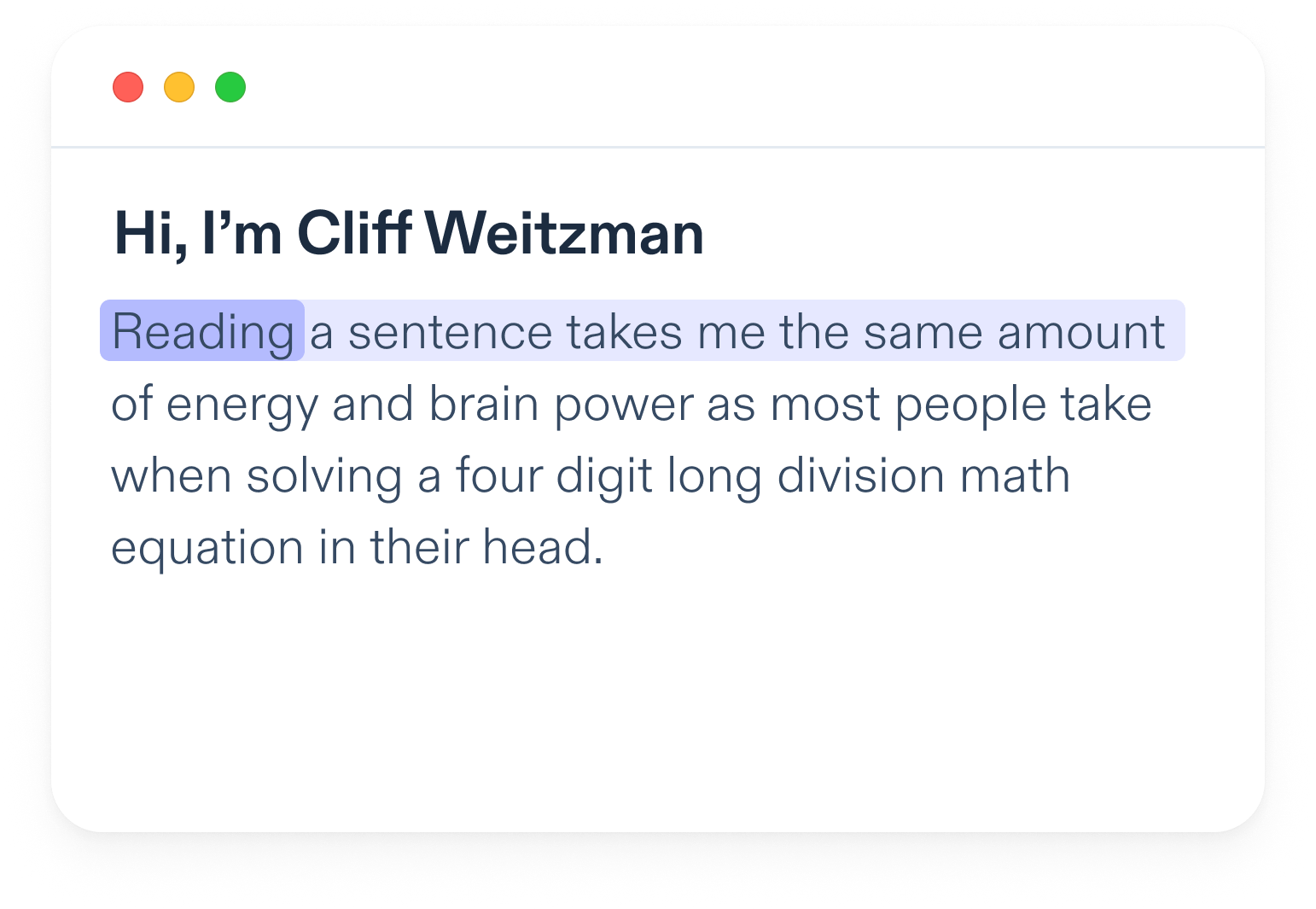
安装我们的TTS Mac应用程序很简单
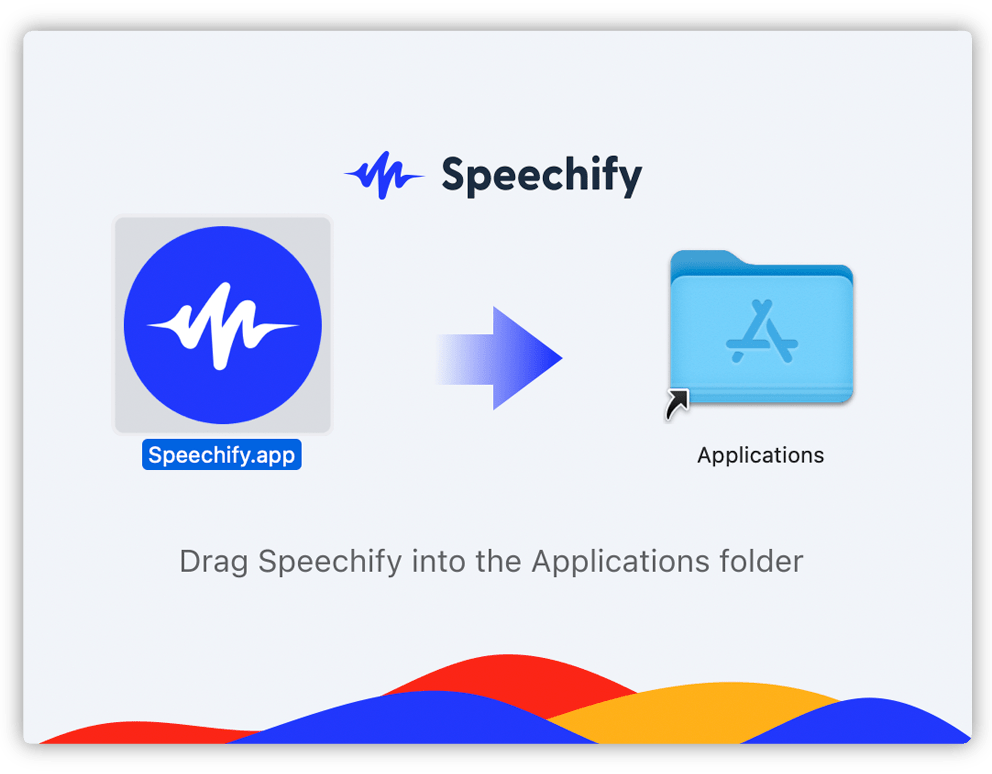
下载应用程序后,只需将其移动到您的应用程序文件夹中。
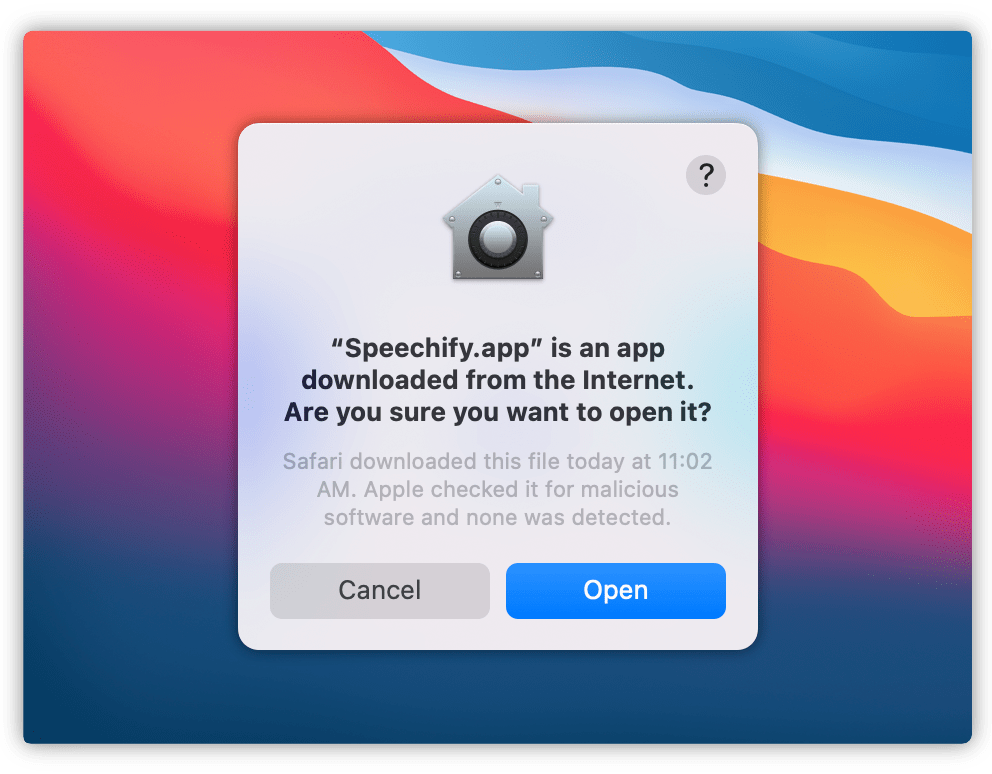
当您第一次启动Speechify for Mac时,您必须在这个对话框中点击 "打开"。
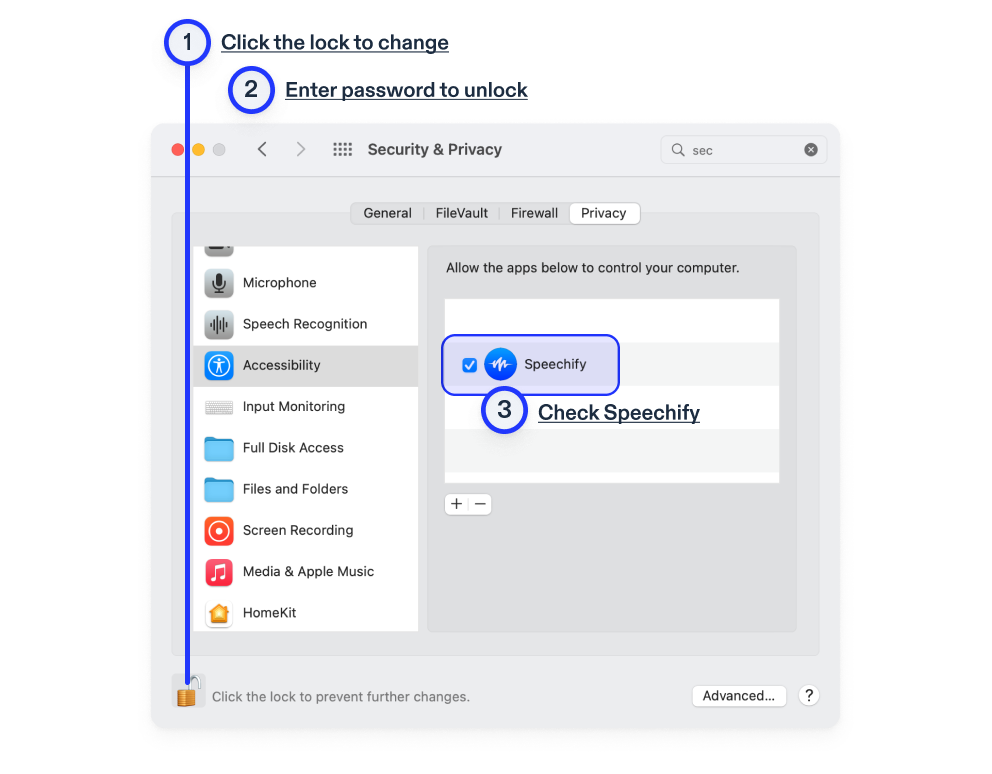
更新你的Mac上的无障碍设置,充分享受文字转语音。
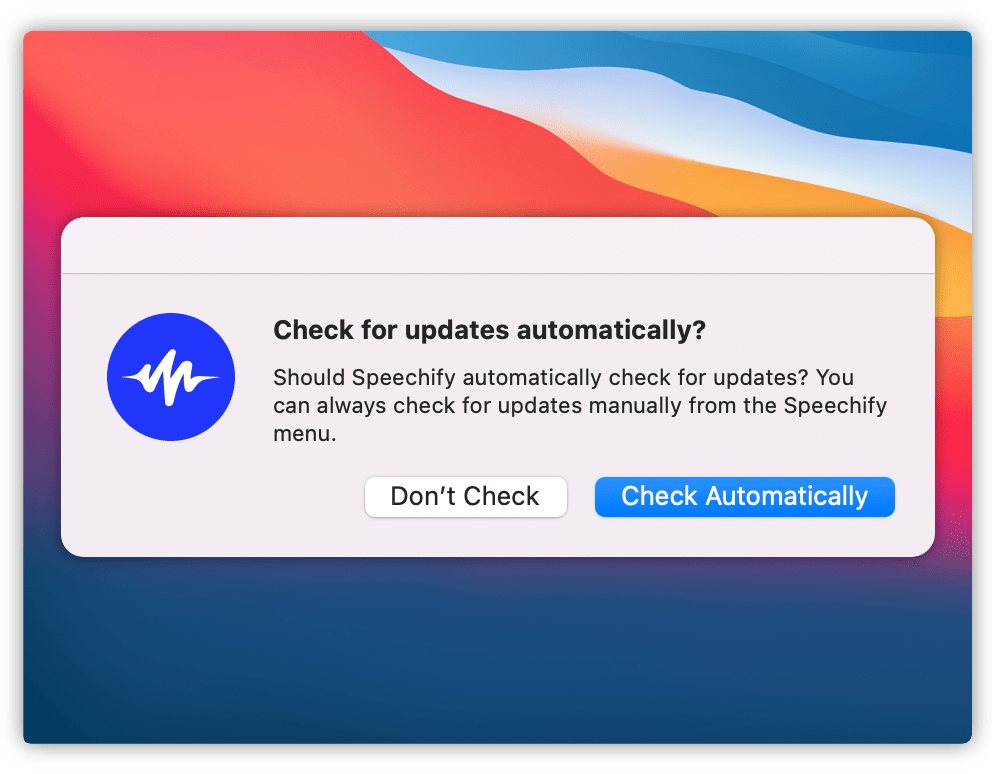
为了获得最佳体验,请允许Speechify自动检查更新。
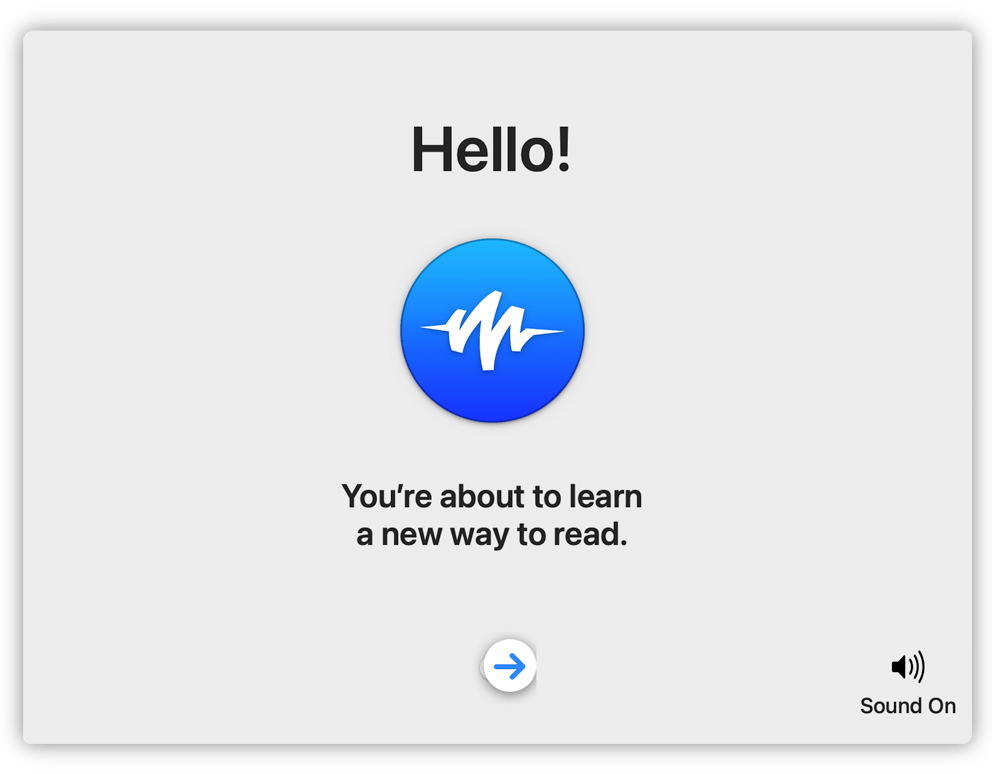
入职培训清晰而迅速。准备好以新的方式学习了吗?
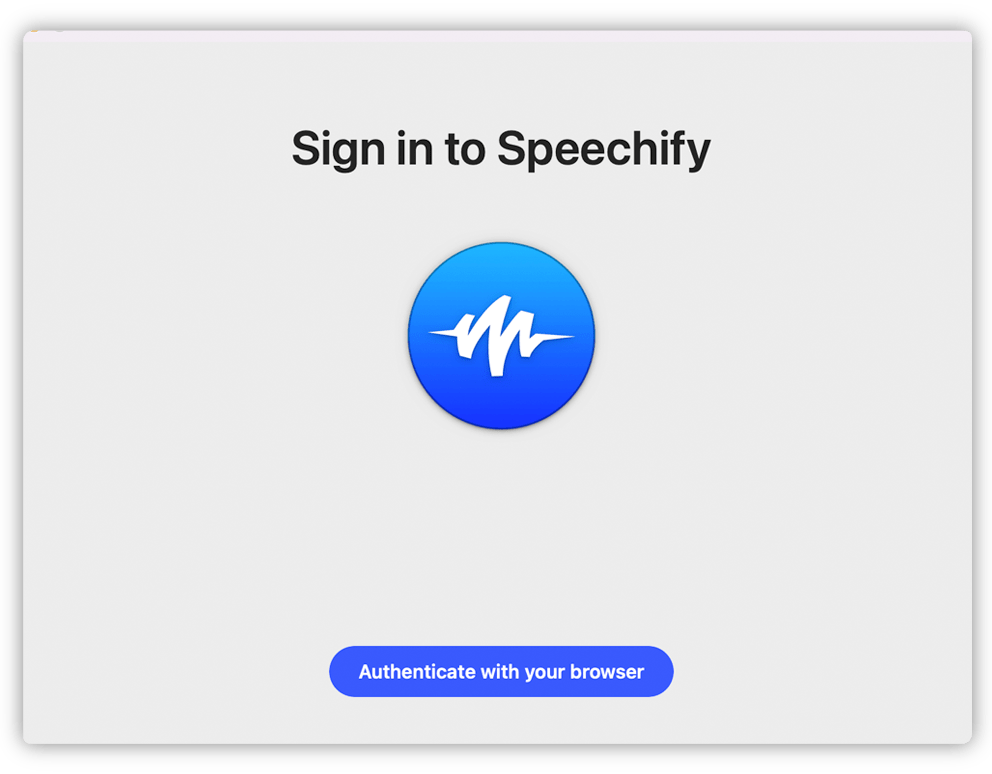
登录到您的Speechify帐户。这样就可以在不同的设备上实现云端同步您的收听。
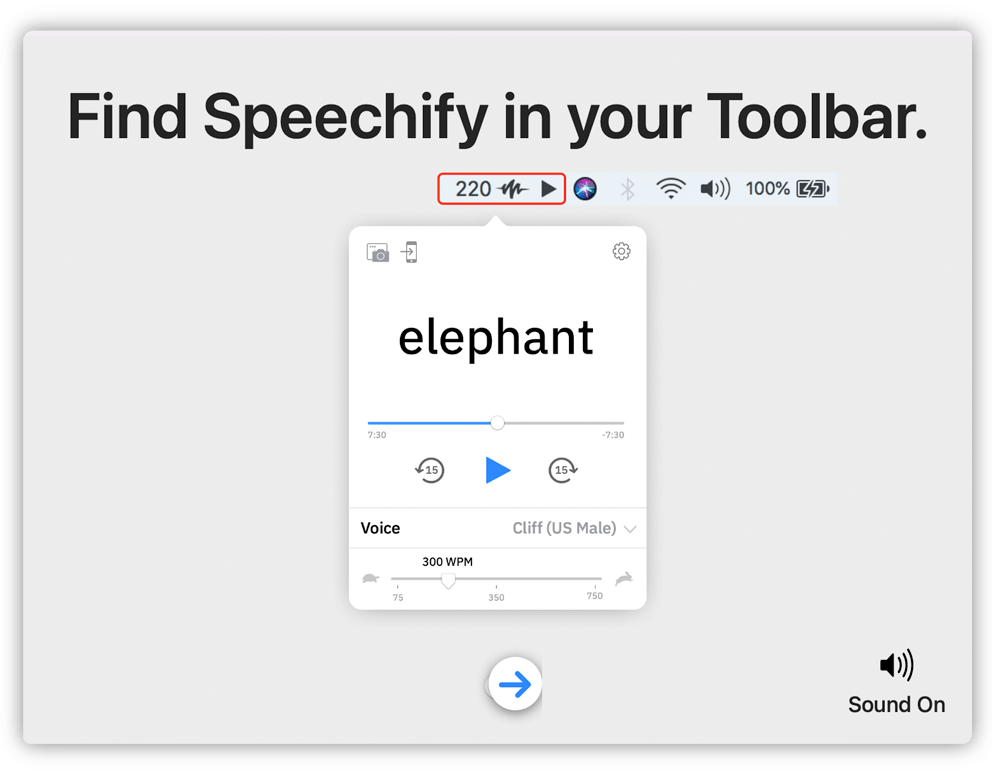
文字转语音总是一触即发。在你的工具栏中找到Speechify,可以快速访问。
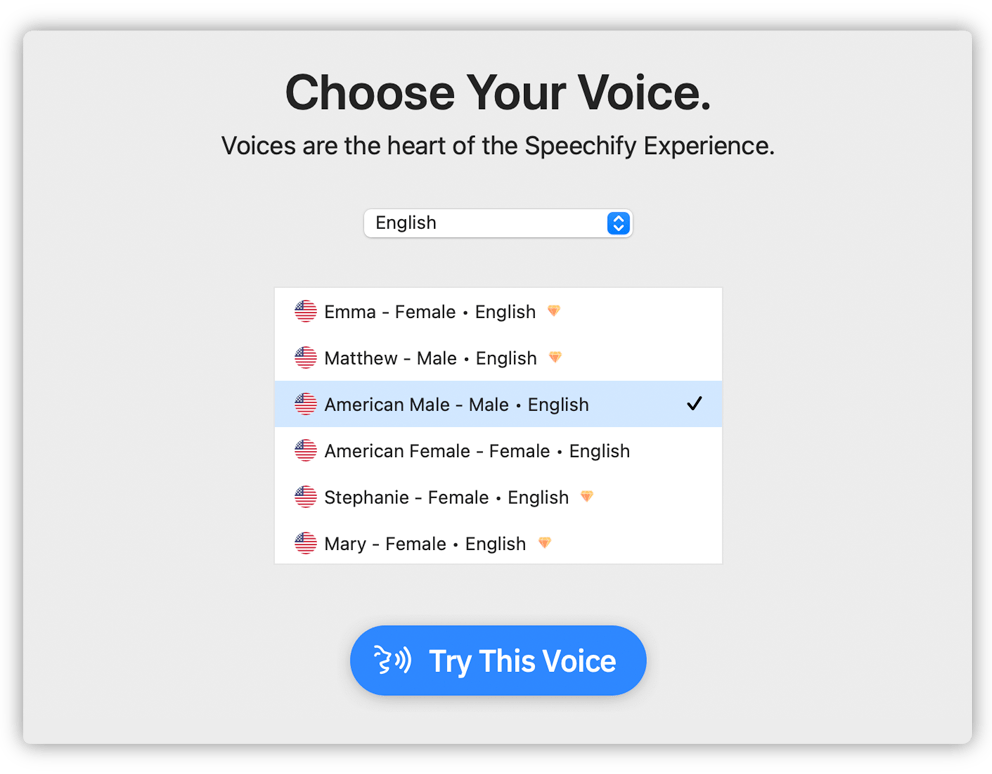
从150多种声音和30多种语言中选择。用你喜欢的声音听你的Mac。你可以随时改变它。
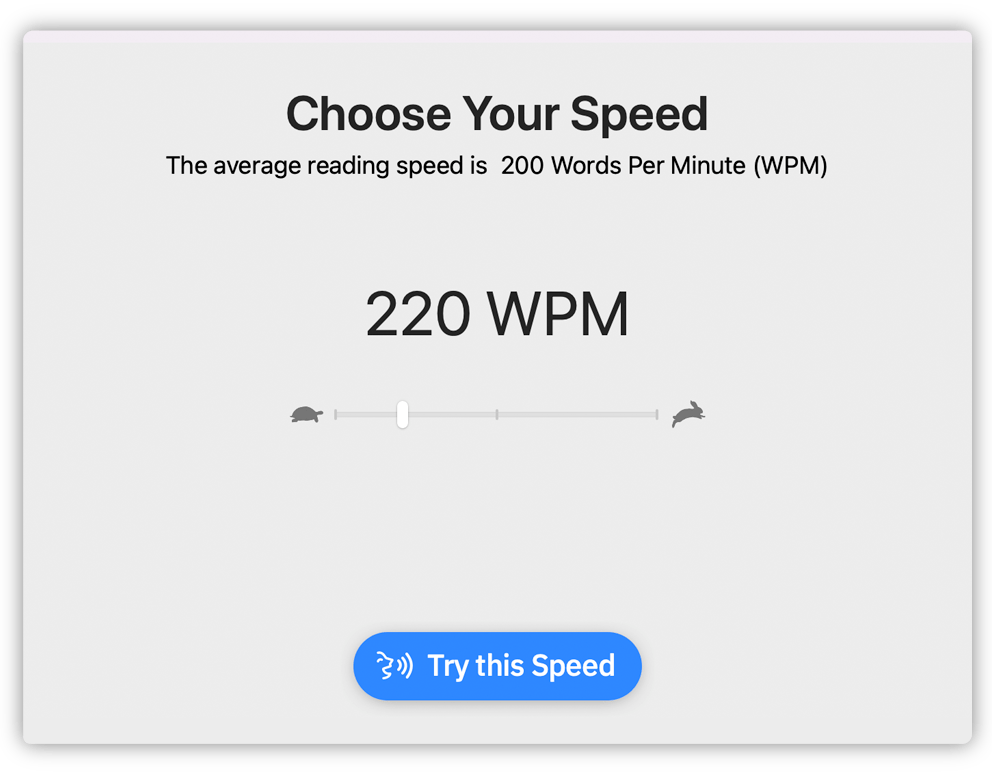
选择你的速度。通过将阅读速度提高到9倍来提高你的工作效率。
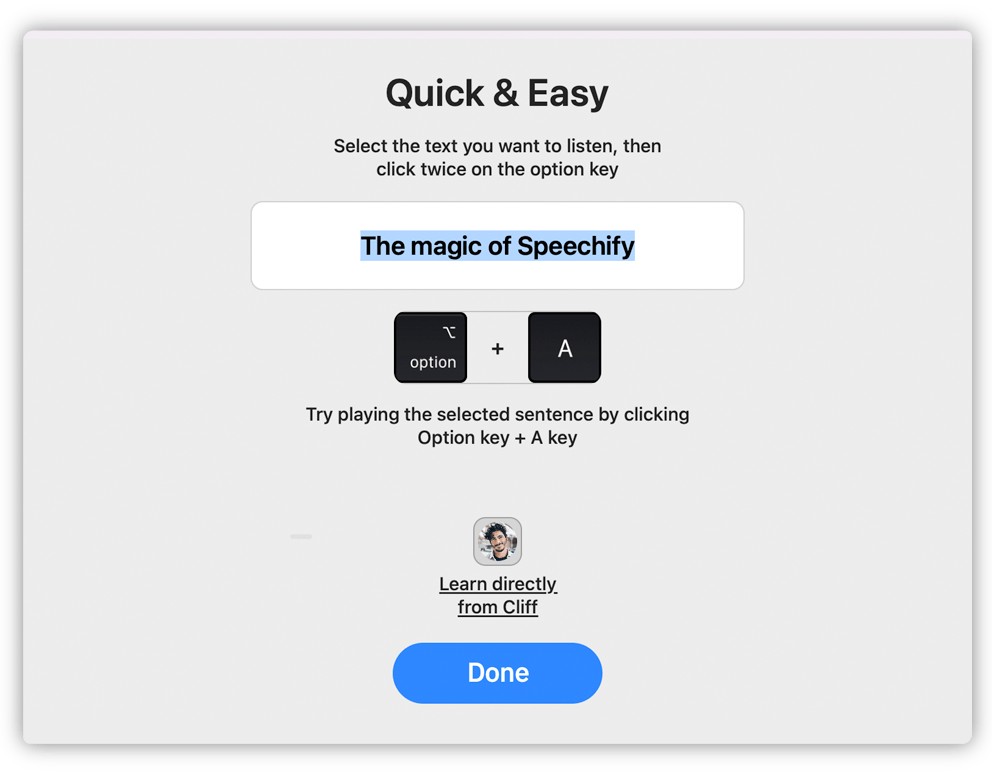
用户对Speechify的评价

This is probably the only app that is critical in my life. It might sound counterintuitive for me to say that the app that lets you listen to text is for visual learners but hear (lol) me out. Research (google it) has shown that whether we are looking at images through our eyes or seeing/conjuring images in our mind's "eyes", the visual cortex becomes active.

I am SO grateful there is FINALLY a app that is capable of reading out loud for me! With ADHD, Anxiety, and learning disabilities I struggle with just getting though a page, and I love to collect books and as much information as possible with ALL the good intentions possible to read and grow! I beat myself up for buy all the things I do (reading wise) bc I struggle with getting that time and focus long enough to read.

Audible or Speechify? I spent hours comparing text to speech apps, and by far, Speechify has some of the best premium HD voices. I even considered dropping Audible, so that I could pay for an unlimited amount of HD voice listening time; however, while the HD voices are great, they’re not reliable enough for me to consider them as a replacement for Audible just yet. At times, they’re slow to load or glitchy.

Awesome I too have dyslexia. And I hated school for this reason. I couldn’t read stuff like my friends. I was always behind. I took so long to do homework because of it I couldn’t go out and play with my friends. I hated it. I cried and fought with my mom a lot. They put me in a special reading class to try to teach me how to turn the letters and words around. I even reverse numbers sometimes. When I was in first grade I had a teacher who would yell at me for not being able to read instead of trying to help me.

WOW! So helpful with ADHD. It tells you how many minutes it’ll take to read, taking away SO much of the intimidation I get from having to read anything. Pause at any time. It highlights the full sentence it’s on and follows along word-by-word “double highlighted.” It allows for dark mode. Love that for my light sensitivity! Tap the word you want it to start reading at if you’re skipping around. It’ll do exactly what you ask it to do.

Worlds greatest App I just wish I had Speechify when I was a young girl I found out I was dyslexic when I was taking eighth grade over for the second time. They knew I couldn’t comprehend they knew I could read but the problem was I wasn’t retaining it and it was extremely difficult but their practice and wanted to show that I’m not stupid even though I was in special ed classes as well I started reading more and more and more two books at the same time then I got up to three books at the same time finishing them and just expanding my mind today

Never Reading An Article On My Own Again.... This was my first time using the app, it can be hard for me to read because of my neuro-divergence and this app worked wonderfully for me. I tried to read an article that I was really interested in by myself three times and could not get through it. So I search text to speech apps, found this and I just finished the article.

Awesome Creation! This is most definitely one of the most effective and productive process assisting programs ever created! It’s absolutely incredible! You can increase your ability and triple or quadruple your productivity in a matter of hours and get leaps and bounds ahead of your goals, expectations and colleagues with amazing results and accomplish your tasks in fractions of the time! It’s creators like this that make programs like this out of shear desperation and necessity that are absolutely required by so many that just need that one tiny bit of encouragement that really just doesn’t exist until it’s created

Studying Efficiency Doubled For a long time I’ve been actively looking for a better way to study. Among my strategies is a time consuming, “actually reading aloud” important notes and sometimes whole passages into a handheld voice recorder. Many times, I have to review and replay small sections. I either have to record in small bits to select small sections or rewind and scan through large whole passages guess-timating more or less what I want to review. It can become a tedious process and makes for inefficient study but with this app I simply select the section I want to replay by touching the screen, along with the playback speed and tone and accent of voice choice.
获取Mac的文本到语音
听取Slack、Mail、Safari及其他本地和第三方应用程序的声音
常见问题
文字转语音有几个名字。有些人把它称为TTS,朗读,甚至是语音合成;更多的是工程名称。今天,它只是意味着使用人工智能来朗读单词;它来自于PDF、电子邮件、文档或任何网站。即时将文本变成音频。用英语、意大利语、葡萄牙语、西班牙语或更多语言来听,并选择你的口音和性格来个性化你的体验。
了解更多
通过使用语音技术或语音合成和机器学习。这通过在你的移动设备上安装一个像Speechify这样的应用程序或作为浏览器扩展来实现。人工智能扫描页面上的文字,并以最自然的声音大声读出来,没有任何滞后,实时进行。使用自定义声音,改变口音、语言,甚至增加或减少说话速度。
在你的任何一个浏览器或设备上安装一个像Speechify这样的文本转语音应用程序。稍作配置后,你所要做的就是按下 “播放”。文字就会立即变成听起来很自然的语音。你可以把任何文本变成有声书或播客。
有不少适用于iOS、Android、Chrome和Safari的文字转语音应用程序。Speechify是App Store中排名第一的应用程序,其订阅费用非常实惠,并且拥有最好的客户体验之一。Speechify关注所有客户的互动。无可挑剔的功能使您可以阅读网页、PDF、谷歌文档等,并有几十种文字转语音的声音可供选择。更多信息请见我们的价格页面。Speechify的客户将语音输出描述为几乎栩栩如生。
必须指出的是,文本转语音不是语音识别。它只有一种工作方式:将文本转换为音频。两者都不创建音频文件。
TTS有许多用途,也被称为语音发生器。从个人到企业的API或SDK。语音工具对任何有残疾的人来说都是很好的,有助于电子学习,对专业人士、生产力和高性能的黑客等等都有帮助。




