
Personalized AI voices for Twitch Text to Speech
Featured In
You can take your Twitch channel places with just a few unique gimmicks. Today, we’re talking about personalized AI voices.
As your Twitch career starts to blossom and you gain rapport amongst your subscribers, you’ll start noticing how small, personal touches to your channel go a long way on the streaming platform. From custom emojis and cool backgrounds to catchy text-to-speech (TTS) sub notifications, each and every little detail adds flavor to your growing internet brand. Today, we’re focusing on personalized, custom voices for your Twitch TTS messages.
Defining Text-to-Speech
But hold on a minute: what is TTS? You might be new to live streaming with Twitch, but you have likely encountered a text-to-speech tool in some form during your time online. And remember Microsoft Sam? Yup — that’s TTS, albeit in a more primitive form.
Essentially, TTS is an assistive technology that turns written text into natural-sounding audio (which is why we often call it a “read-aloud tool”). Basically, you input your text into the software — or you turn on the plugin if you’re doing it all inside the browser — and you sit back and relax while the program reads it to you in real-time.
However, text-to-speech tools are not just assistive technology nowadays. Sure, their primary function is still to enable those with reading difficulties and poor eyesight to convert text into audio files, but they can be used in e-learning or in content creation, for example, for voice effects, or for voiceovers in tutorials and explainer videos. Naturally, as you can use from our topic, they’ve also found their way into Twitch streams.
How to Turn on Text-to-Speech for Twitch Chat
Setting up text-to-speech voices for Twitch is pretty straightforward. All you have to do is:
- Head over to Streamlabs
- Go to the Alert Box section (you can see it on the dashboard on the left)
- Select Donations
- When the drop-down menu appears, click on the Text-to-Speech option and enable it
If you’re using Streamelements, the process is a bit different:
- Go to Streamelements and click on My Overlays on the dashboard (you can see it on the left)
- Select Create New Overlay
- Click on Add Widget, then Alerts, then AlertBox
- Choose the alert you want to set up
- Click on the Settings Wheel button to customize it
- Scroll down to the TTS Settings section and enable TTS
Exploring Other Text-to-Speech Technologies
Now that you’ve got TTS voices enabled, you might be wondering what the best way to make some custom different voices is. You can either look around for cool APIs and bots in places like GitHub, but your best bet is to find a high-quality TTS tool that makes use of sophisticated machine learning to bring speech synthesis to another level. It’s not just for gamers and Twitch streamers, either. There are a host of reasons to start utilizing text-to-speech and voice generators to boost your productivity and spark deeper creativity.
Speechify
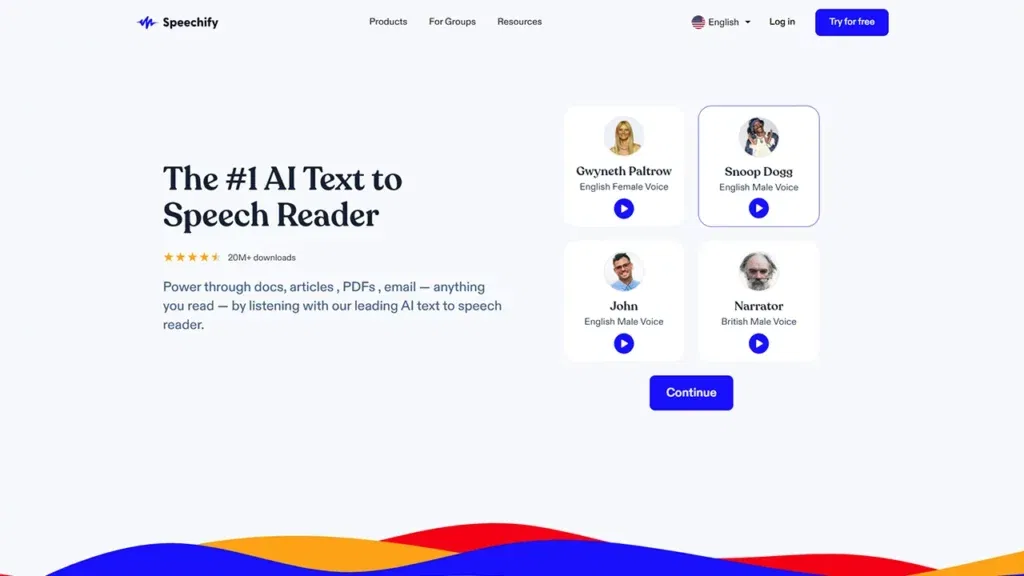
One such tool is Speechify which was originally designed to combat dyslexia, but it’s become a flexible tool that can turn everything into speech.
Speechify works on iOS, Android, Windows, and Mac, but it comes as a Chrome extension, too, so you can make unique voices anywhere, even on the go. Sounds cool? Try Speechify yourself.
Resemble AI
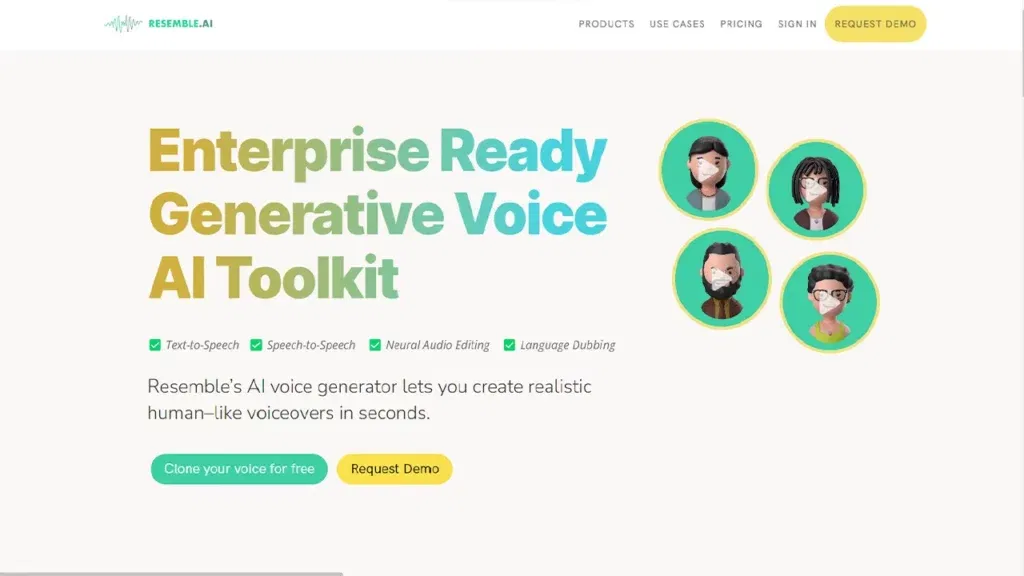
Resemble AI is another great choice if you’re looking for lifelike, human voices for your Twitch notifications. What makes Resemble AI so cool is that it offers lots of customizable parameters, so you can make your custom TTS voices show a wide variety of emotions. Depending on the nature of your Twitch channel, you might dig some blends of authentic human voices with some more synthetic ones.
If you’re interested in giving it a go, hop over to the Resemble AI website and request a free demo (you can see the button in the upper right corner.) As for the actual pricing, well, if you do end up liking it, a more premium option will set you back $0.006 per second of content.
Personalizing an AI Voice
No matter what TTS tool you choose, your creativity will always be more important. If you’ve got a great idea, you can make do with little. On the contrary, if you lack vision, you won’t be able to attract viewers (and possible subscriptions), no matter how sophisticated speech technology you’ve got at your disposal. The same goes for actual streaming: tools like OBS are just tools, and it is your own creativity that will make your channel grow.
So how do you personalize a TTS voice? Well, you can always hire voice actors or some sound engineers to do some voice cloning work for you, but we’re here because we want to give it a go ourselves.
The best way to make sure your AI voices reflect the content of your channel and your personality is to use your own voice as a sample. Since you’re streaming already, we can safely say that you aren’t that shy. So, simply record yourself and then use artificial intelligence to customize your voice until it’s the best text-to-speech voice you can imagine. Want to sound like an alien? Go right on. Want to sound like someone from New York? No one’s stopping you!
Available Languages
Depending on the program you opt for, your available AI TTS voices will support one or more languages. Nowadays, most high-quality solutions feature dozens of languages besides English, although the quality might be lower if you’re looking for less-known languages.
Amazon Polly, Resemble AI, and Speechify, for example, all feature a wide array of languages, including Spanish, Portuguese, Italian, Japanese, Hindi, and many more. In addition, Speechify can help you choose language varieties (e.g., American vs. British English) and local dialects, as well as allow you to customize them according to your liking. Want a female? No problem. Want something slower, deeper, and more sinister for your horror game streams? Speechify has got your back!

Cliff Weitzman
Cliff Weitzman is a dyslexia advocate and the CEO and founder of Speechify, the #1 text-to-speech app in the world, totaling over 100,000 5-star reviews and ranking first place in the App Store for the News & Magazines category. In 2017, Weitzman was named to the Forbes 30 under 30 list for his work making the internet more accessible to people with learning disabilities. Cliff Weitzman has been featured in EdSurge, Inc., PC Mag, Entrepreneur, Mashable, among other leading outlets.
 Previous
Previous