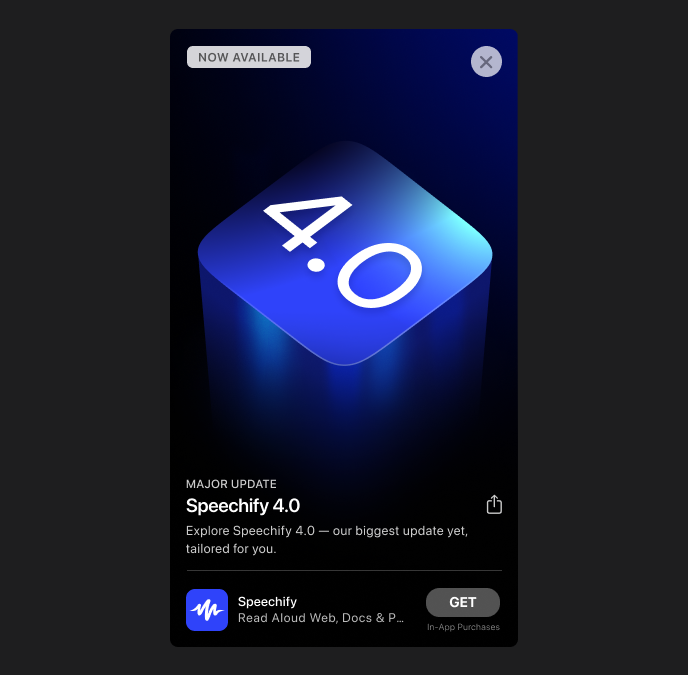
Speechify has unveiled its biggest product update since the text to speech app first launched—Speechify 4.0 for iOS. Here’s a look at all of the updates:
Revamped Home Screen Experience
The updated home screen provides a more engaging user experience, putting everything you need at your fingertips. Top news sites, book recommendations, highlights from your favorite stories, and import suggestions are now featured at the top of the screen, making it easier than ever to stay informed and entertained.
The updated home screen also allows users to multitask with continuous listening, enabling users to listen to books, emails, and web pages without interruption, even while using other apps like Safari, Siri, or iCloud. In addition, the revamped home page provides easy access to Speechify’s new AI features which allows users to interact with their reading material by generating summaries, asking questions, or creating quizzes.
UI and Accessibility Enhancements
Speechify 4.0 introduces a visual overhaul that includes a UI revamp for browsing and organizing your library with ease and improved accessibility. Here’s a deeper look at these enhancements:
- UI Revamp: The newly designed interface includes updated icons, a grid view for easy file management, and animated tabs. We’ve also integrated speech controller options for better playback and transcription controls.
- Accessibility Features: Improved integration with Apple’s VoiceOver, Speak Screen, Speak Selection, and Dynamic Type on iOS ensures that users can read aloud the entire screen with ease, using touch gestures to access pop-up menus, save bookmarks, and customize pronunciations. For increased comprehension, it also allows users to benefit from an enhanced listening experience with options to highlight content, auto-skip headers and footers, and even mix text to speech playback with background music.
- New Features: A fully interactive table of contents now allows for effortless navigation through stories and documents, while AI-powered chat features enable users to ask detailed questions or receive summaries of their reading material.
New AI Features
Speechify’s AI features allow users to interact with documents in new ways, including through:
- AI Chat: AI chat allows users to ask any questions related to the document's content for instant clarification.
- AI Summaries: With AI Summaries, users have the option to generate instant summaries in either a concise paragraph or bullet points.
- AI Quiz: By using the AI Quiz feature, users can generate quizzes ranging from 5 to 20 questions to test comprehension of the document's material.
International Expansion with Native AI Voices
Speechify 4.0 supports 38 languages including Arabic, Bangla, Brazilian Portuguese, Bulgarian, Czech, Danish, Dutch, English, Estonian, Finnish, French, Georgian, German, Greek, Hebrew, Hindi, Hungarian, Indonesian, Italian, Japanese, Korean, Lithuanian, Malay, Norwegian, Polish, Romanian, Russian, Simplified Chinese, Slovak, Slovenian, Spanish, Swedish, Thai, Turkish, Ukrainian, Urdu, Vietnamese and more. This update not only brings different voices but also ensures that users can access spoken content and enjoy TTS functionality in their native language. Additionally, Speechify is launching local ads to enhance our presence in each new market. For every language, we’ve integrated native AI voices to provide a lifelike listening experience.
iPad Design Refresh
With Speechify 4.0, iPad users will benefit from a redesigned experience tailored to the multitasking capabilities of iPadOS. Switching between AI voices is now faster and easier, while an integrated dictionary makes it simple to look up unfamiliar words on the fly. The updated layout also improves navigation.
Category Switch for Greater Visibility
In tandem with this update, Speechify is also transitioning its app category on the App Store from News & Magazines, where it ranked #1, to Productivity. This move highlights the versatility of Speechify. By moving into the Productivity category, Speechify can better reach users looking to optimize their workflows.
This category switch also better demonstrates that the platform can be used for diverse use cases across reading from boosting productivity to improving accessibility for students, professionals, and leisure readers. This is crucial for people who use Apple devices like iPhones, iPads, and Macs for both professional and personal productivity.