Aplicación de texto a voz para Mac
"Da vida a todas las aplicaciones de tu Mac con más de 30 idiomas y más de 150 voces con nuestra aplicación de escritorio para macOS totalmente nativa de texto a voz. Escucha Slack, Safari, Mail y mucho más. Esto es un cambio de juego. Escúchalo para creerlo."

Texto a voz para todo en tu Mac

Leer casi todo
Speechify se integra perfectamente con casi todas las aplicaciones nativas y de terceros.

Maximice su productividad
"Lee en voz alta tu correo electrónico, documentos extensos y mucho más con voces que suenan naturales. "

Hacer más cosas a la vez
Escucha Apple Mail, Mensajes, Slack, Pages y cualquier página web en tu navegador, y mucho más.
Cómo funciona Speechify para macOS
Usar Speechify en iOS es muy fácil. Solo te llevará unos minutos y estarás escuchando cómo todas esas palabras se convierten en un audio de alta calidad y sonido natural.
- Instálelo gratis
- Seleccione su voz y velocidad
- Pulse el botón de reproducción



Lee en voz alta casi cualquier cosa en macOS
Si hay texto, se puede leer.
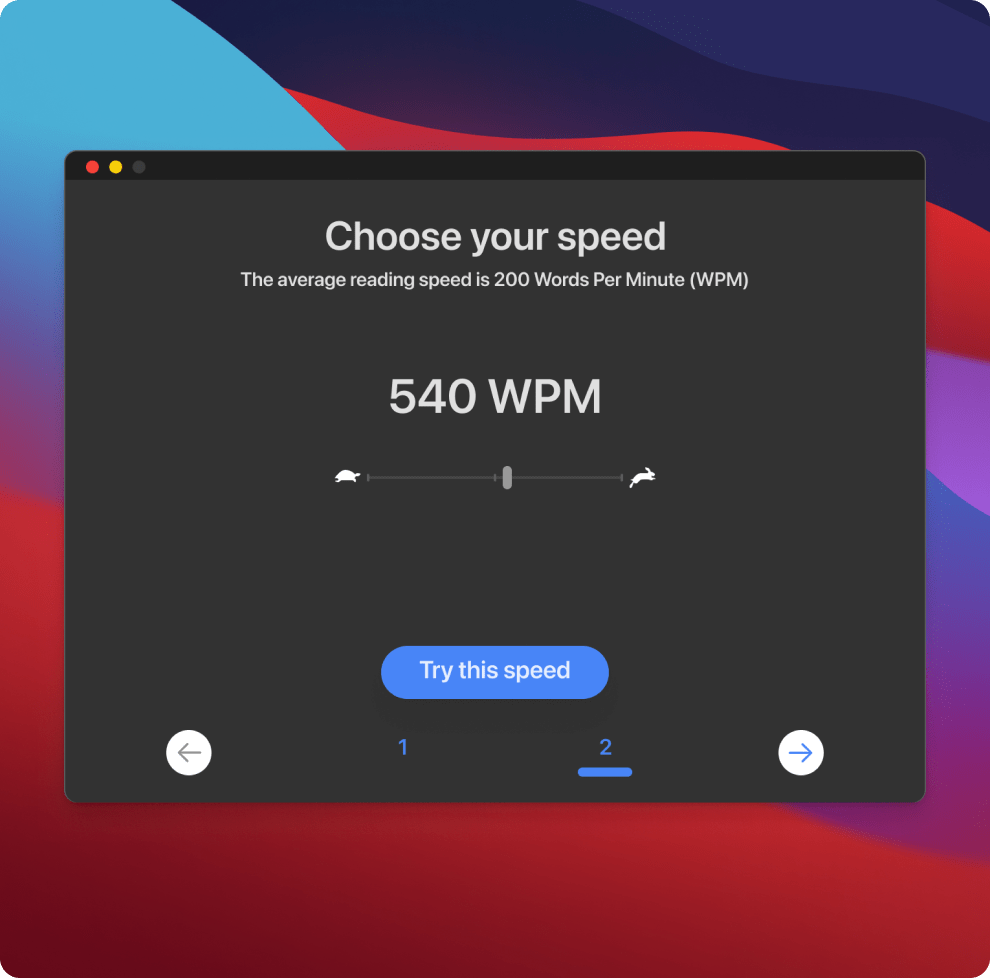
Escuchar a cualquier velocidad
La aplicación Speechify de texto a voz para Mac puede leer en voz alta hasta 9 veces más rápido que la velocidad media de lectura, para que puedas aprender aún más en menos tiempo.
Escuchar aplicaciones nativas y de terceros
Ahorra tiempo escuchando Slack, el correo electrónico y todas tus comunicaciones y no acabes nunca el día con mensajes sin leer.

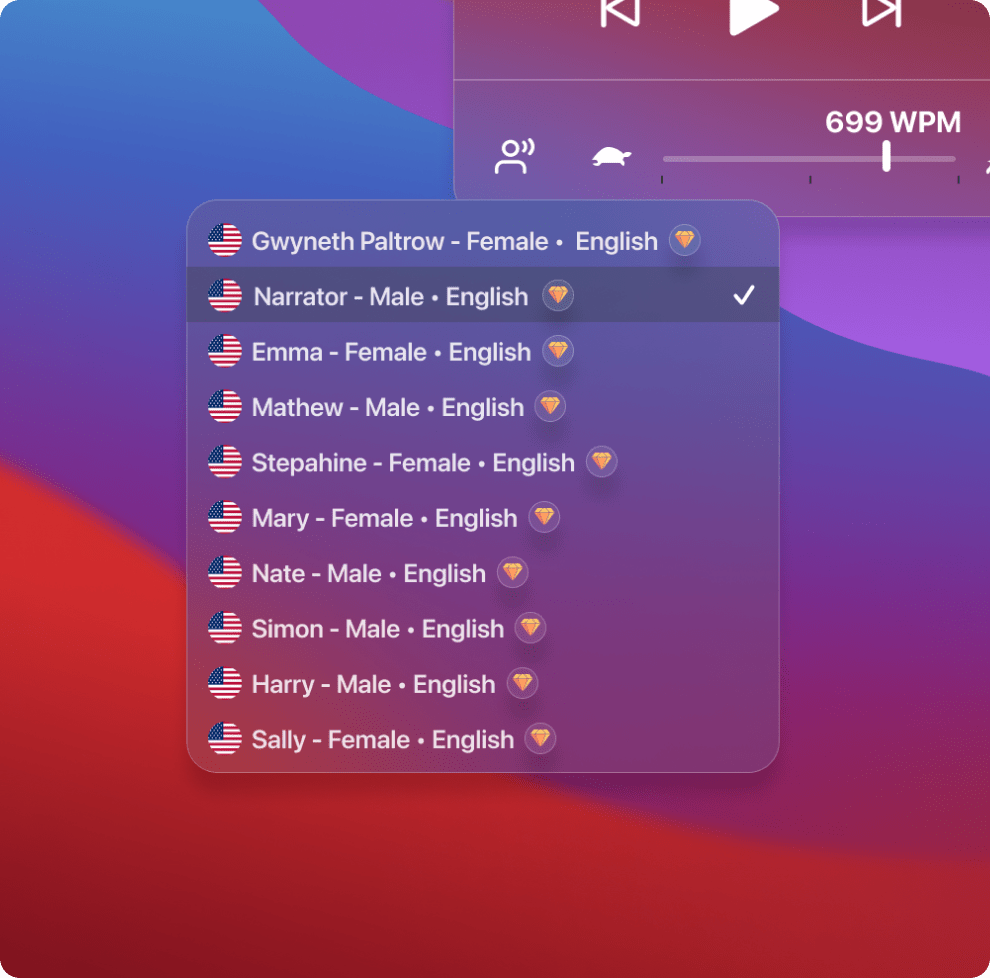
Las voces más naturales
Nuestras voces de lectura suenan más fluidas y parecidas a las de los humanos que cualquier otro lector TTS AI para que puedas entender y recordar más.
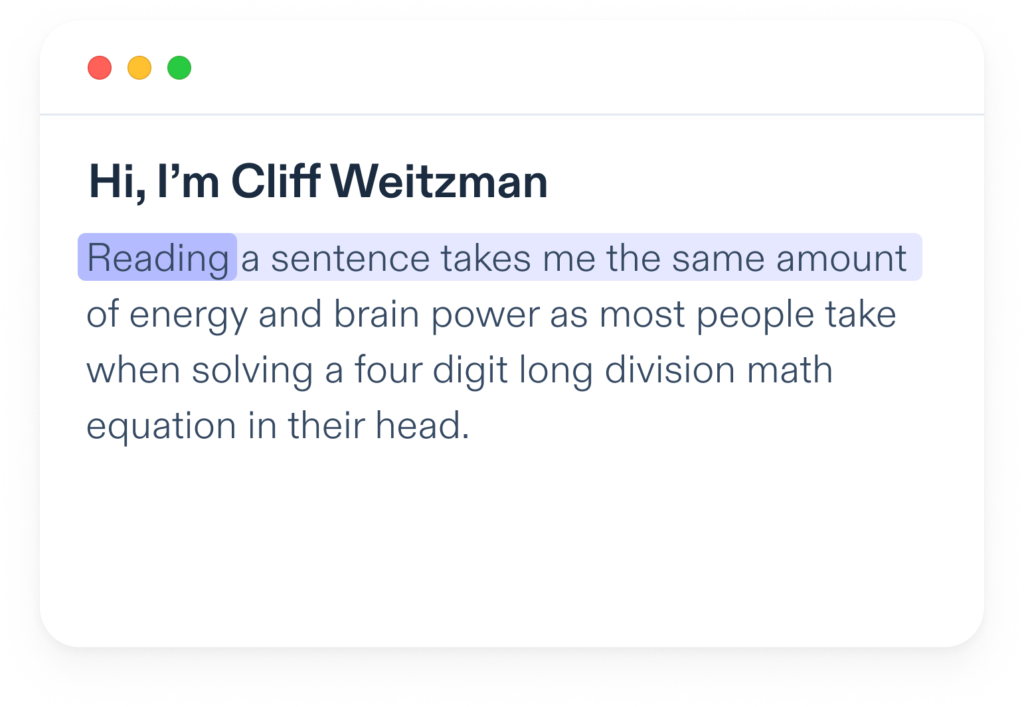
Resaltado de texto activo
Speechify resalta la frase y la palabra a medida que lee para facilitar a los usuarios el seguimiento mientras escuchan.
La instalación de nuestra aplicación TTS para Mac es sencilla
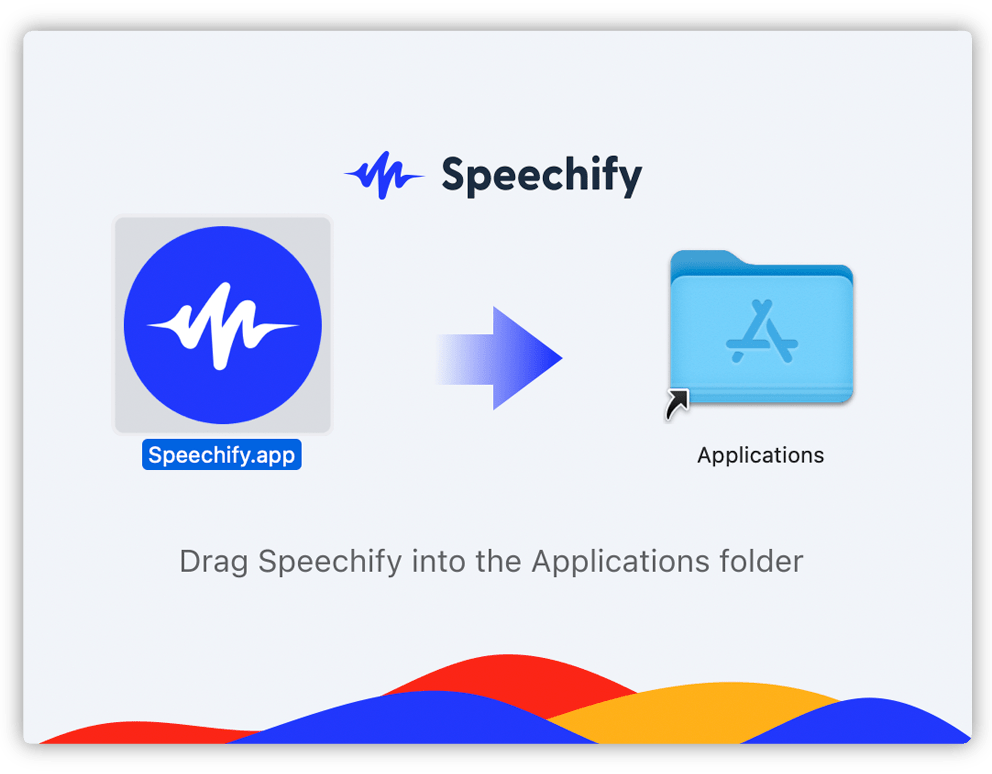
Después de descargar la aplicación, simplemente muévala a su carpeta de aplicaciones
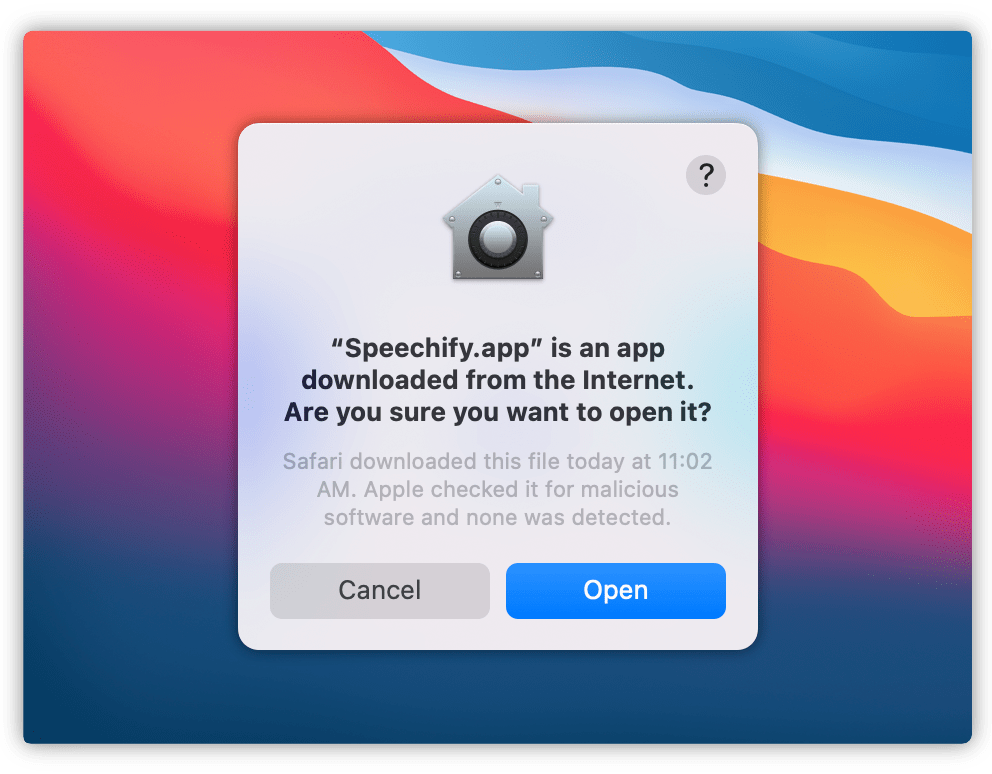
La primera vez que inicie Speechify para Mac, tendrá que hacer clic en "Abrir" en este diálogo.
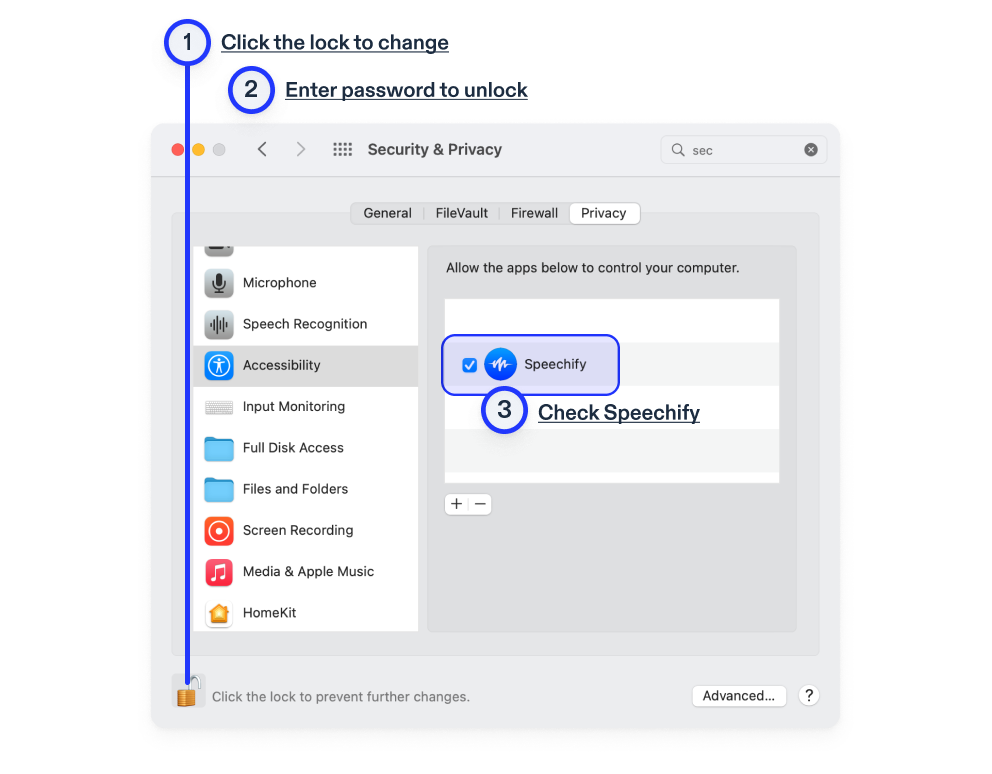
Actualiza la configuración de accesibilidad de tu Mac para disfrutar al máximo del texto a voz.
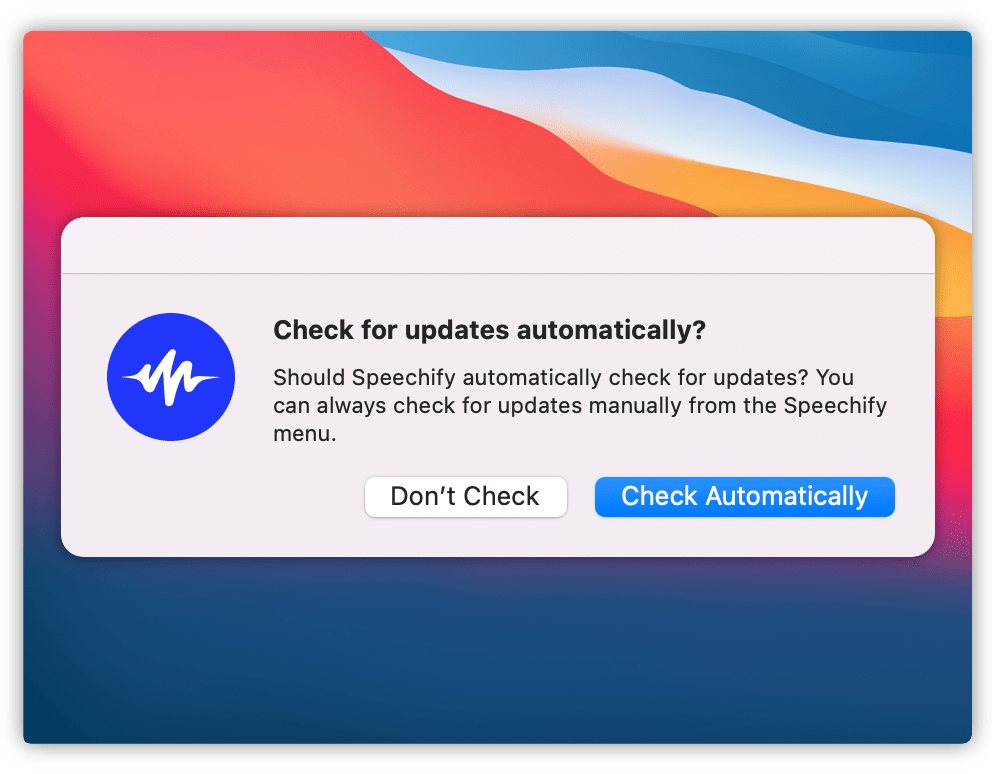
Para una mejor experiencia, permita que Speechify busque actualizaciones automáticamente.
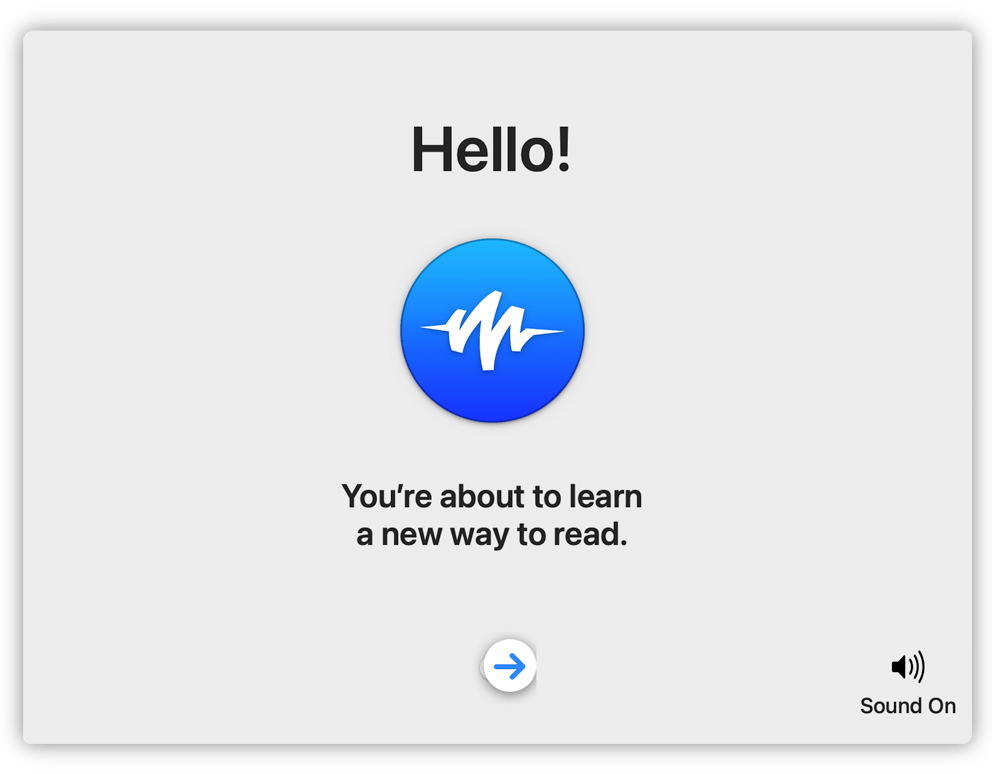
La incorporación es clara y rápida. Estás preparado para una nueva forma de aprender?
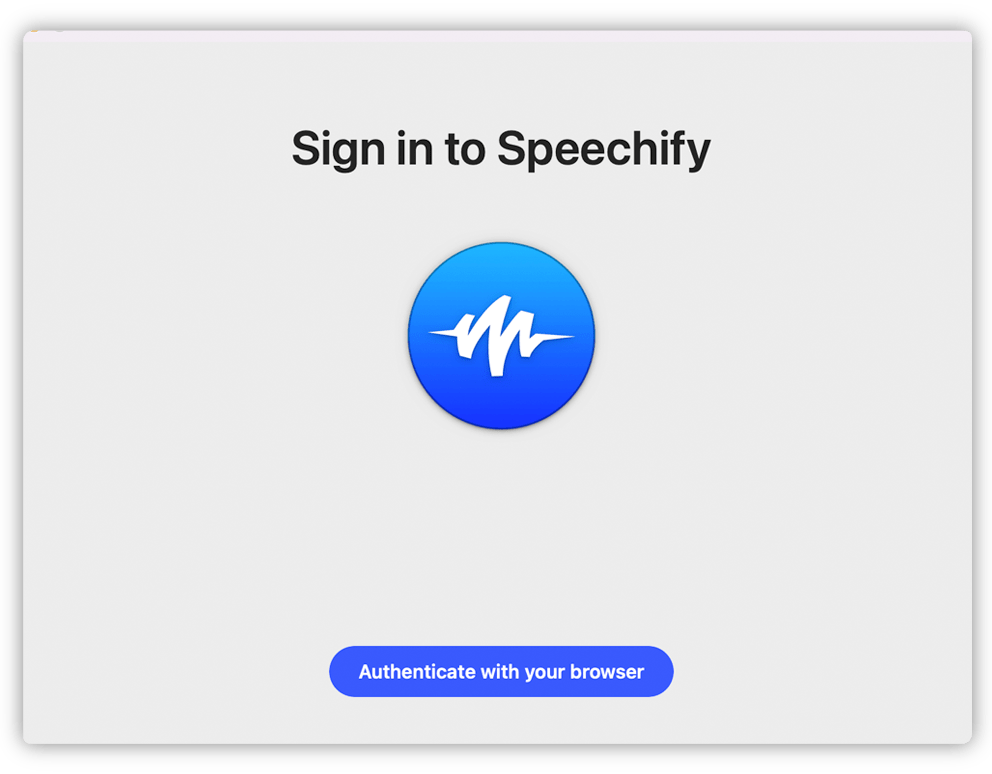
Inicia sesión en tu cuenta de Speechify. Esto permite la sincronización en la nube de tu escucha en todos los dispositivos.
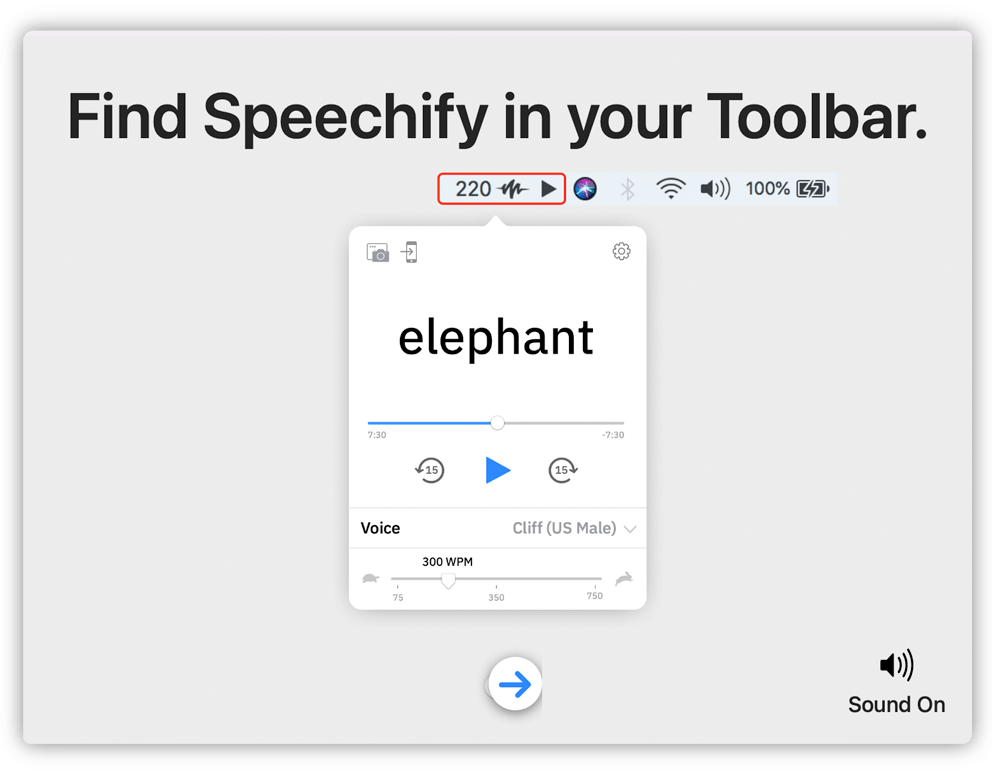
La conversión de texto a voz está siempre a un clic de distancia. Encuentre Speechify en su barra de herramientas para un acceso rápido.
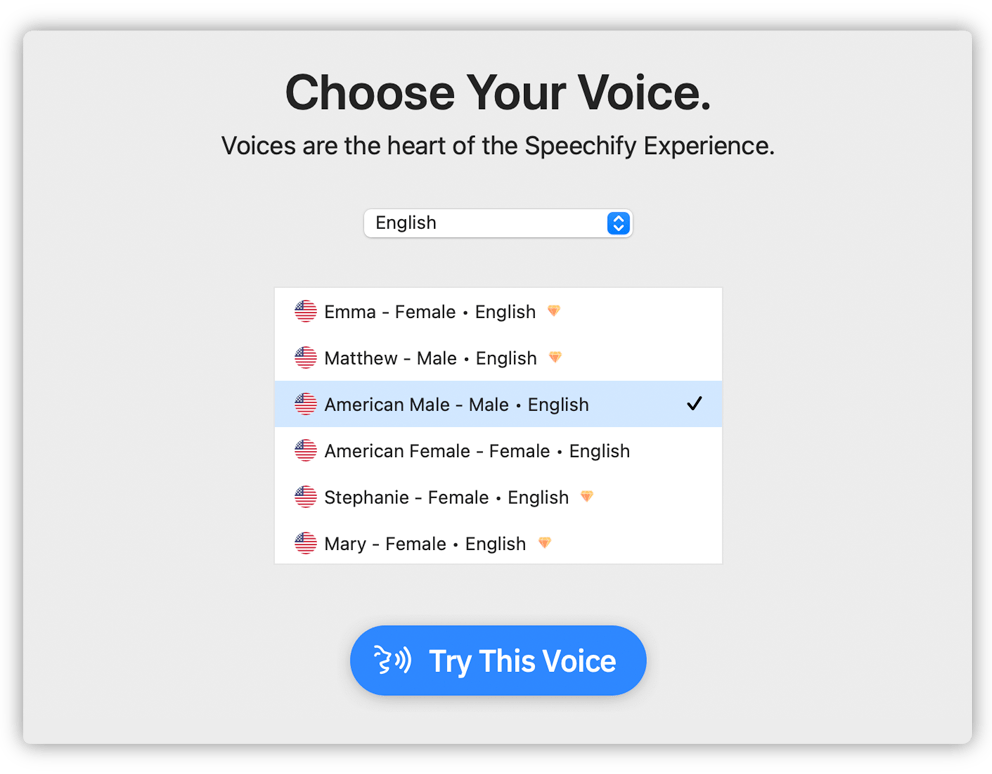
Elige entre más de 150 voces y más de 30 idiomas. Escucha a tu Mac con tu voz favorita. Puedes cambiarla cuando quieras.
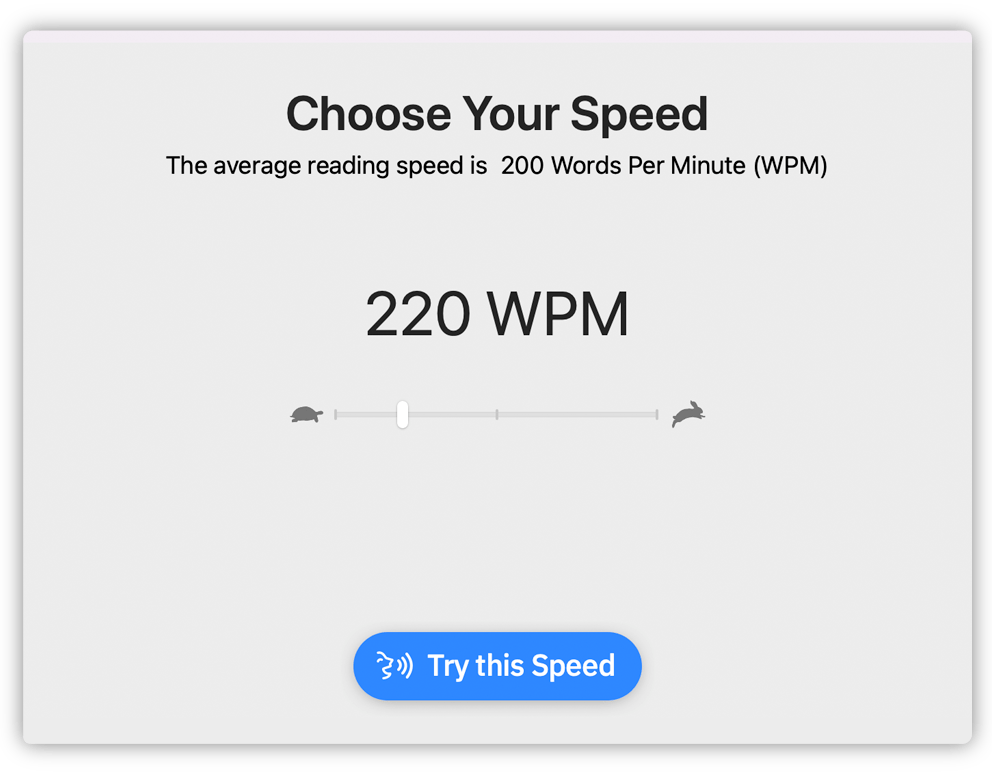
Elija su velocidad. Aumenta tu productividad leyendo hasta 9 veces más rápido.
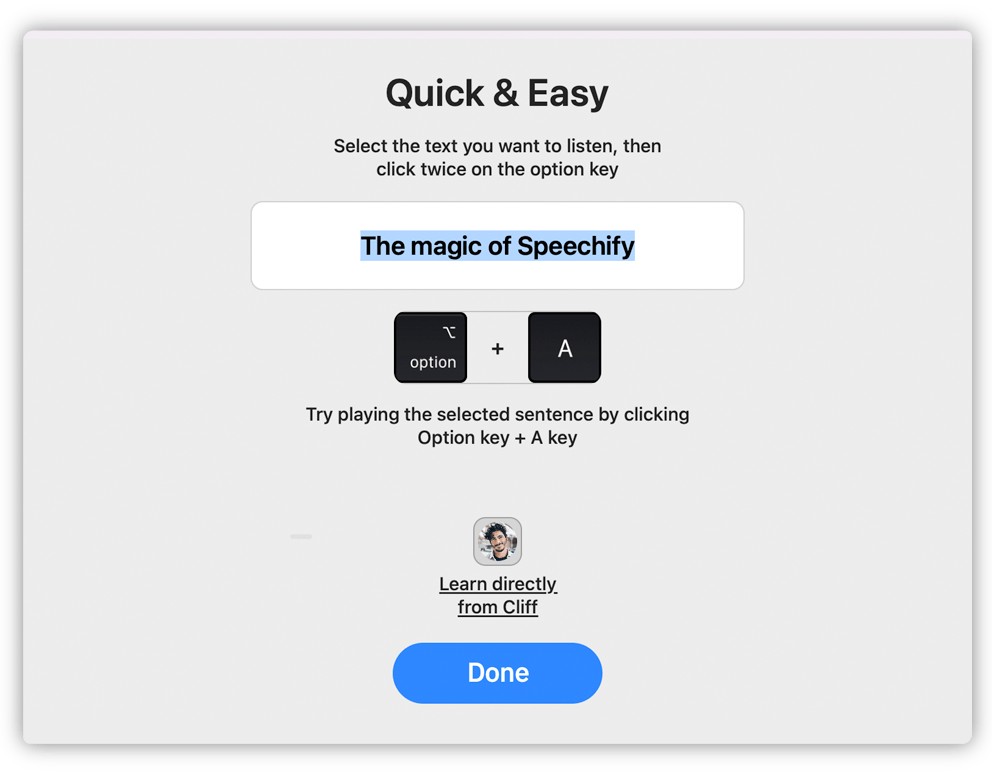
Todo listo. Bienvenido a Speechify text to speech para Mac
Speechify es todo productividad. Con nuestros prácticos atajos, el texto a voz para el escritorio de Mac está al alcance de su mano.
Lo que dicen los usuarios sobre Speechify

This is probably the only app that is critical in my life. It might sound counterintuitive for me to say that the app that lets you listen to text is for visual learners but hear (lol) me out. Research (google it) has shown that whether we are looking at images through our eyes or seeing/conjuring images in our mind's "eyes", the visual cortex becomes active.

I am SO grateful there is FINALLY a app that is capable of reading out loud for me! With ADHD, Anxiety, and learning disabilities I struggle with just getting though a page, and I love to collect books and as much information as possible with ALL the good intentions possible to read and grow! I beat myself up for buy all the things I do (reading wise) bc I struggle with getting that time and focus long enough to read.

Audible or Speechify? I spent hours comparing text to speech apps, and by far, Speechify has some of the best premium HD voices. I even considered dropping Audible, so that I could pay for an unlimited amount of HD voice listening time; however, while the HD voices are great, they’re not reliable enough for me to consider them as a replacement for Audible just yet. At times, they’re slow to load or glitchy.

Awesome I too have dyslexia. And I hated school for this reason. I couldn’t read stuff like my friends. I was always behind. I took so long to do homework because of it I couldn’t go out and play with my friends. I hated it. I cried and fought with my mom a lot. They put me in a special reading class to try to teach me how to turn the letters and words around. I even reverse numbers sometimes. When I was in first grade I had a teacher who would yell at me for not being able to read instead of trying to help me.

WOW! So helpful with ADHD. It tells you how many minutes it’ll take to read, taking away SO much of the intimidation I get from having to read anything. Pause at any time. It highlights the full sentence it’s on and follows along word-by-word “double highlighted.” It allows for dark mode. Love that for my light sensitivity! Tap the word you want it to start reading at if you’re skipping around. It’ll do exactly what you ask it to do.

Worlds greatest App I just wish I had Speechify when I was a young girl I found out I was dyslexic when I was taking eighth grade over for the second time. They knew I couldn’t comprehend they knew I could read but the problem was I wasn’t retaining it and it was extremely difficult but their practice and wanted to show that I’m not stupid even though I was in special ed classes as well I started reading more and more and more two books at the same time then I got up to three books at the same time finishing them and just expanding my mind today

Never Reading An Article On My Own Again.... This was my first time using the app, it can be hard for me to read because of my neuro-divergence and this app worked wonderfully for me. I tried to read an article that I was really interested in by myself three times and could not get through it. So I search text to speech apps, found this and I just finished the article.

Awesome Creation! This is most definitely one of the most effective and productive process assisting programs ever created! It’s absolutely incredible! You can increase your ability and triple or quadruple your productivity in a matter of hours and get leaps and bounds ahead of your goals, expectations and colleagues with amazing results and accomplish your tasks in fractions of the time! It’s creators like this that make programs like this out of shear desperation and necessity that are absolutely required by so many that just need that one tiny bit of encouragement that really just doesn’t exist until it’s created

Studying Efficiency Doubled For a long time I’ve been actively looking for a better way to study. Among my strategies is a time consuming, “actually reading aloud” important notes and sometimes whole passages into a handheld voice recorder. Many times, I have to review and replay small sections. I either have to record in small bits to select small sections or rewind and scan through large whole passages guess-timating more or less what I want to review. It can become a tedious process and makes for inefficient study but with this app I simply select the section I want to replay by touching the screen, along with the playback speed and tone and accent of voice choice.
Obtenga texto a voz para Mac
Escuchar Slack, Mail, Safari y otras aplicaciones nativas y de terceros
Preguntas frecuentes
La conversión de texto en voz tiene varios nombres. Algunos se refieren a él como TTS, lectura en voz alta, o incluso síntesis de voz; para el nombre más ingenioso. Hoy en día, simplemente significa utilizar la inteligencia artificial para leer palabras en voz alta, ya sea desde un PDF, un correo electrónico, documentos o cualquier sitio web. Convierte instantáneamente el texto en audio. Escuche en inglés, italiano, portugués, español o más y elija su acento y carácter para personalizar su experiencia.
Más información
Utilizando la tecnología del habla o la síntesis del habla y el aprendizaje automático. Esto funciona instalando una aplicación como Speechify en tu dispositivo móvil o como una extensión del navegador. La IA escanea las palabras de la página y las lee en voz alta con las voces más naturales, sin ningún retraso, en tiempo real. Utiliza una voz personalizada, cambia los acentos, los idiomas e incluso aumenta o disminuye la velocidad de habla.
Instala una aplicación de texto a voz como Speechify en cualquiera de tus navegadores o dispositivos. Después de unas pequeñas configuraciones, todo lo que tienes que hacer es pulsar “Play”. El texto se convierte instantáneamente en un discurso de sonido natural. Puedes convertir cualquier texto en un audiolibro o un podcast.
Hay bastantes aplicaciones de texto a voz para iOS, Android, Chrome y Safari. Speechify es la aplicación número 1 en la App Store y la suscripción es muy asequible y con una de las mejores experiencias de los clientes. Speechify presta atención a todas las interacciones con el cliente. Su impecable funcionalidad te permite leer páginas web, PDFs, Google Docs y mucho más con docenas de voces de texto a voz para elegir. Consulte nuestra página de precios para obtener más información. Los clientes de Speechify describen la salida de voz como casi realista.
Hay que tener en cuenta que la conversión de texto a voz no es un reconocimiento de voz. Sólo funciona de una manera: convierte el texto en audio. Tampoco crea archivos de audio.
Hay muchos casos de uso para el TTS, también conocido como generador de voz. Desde el personal hasta la API o el SDK para la empresa. Las herramientas de voz son estupendas para cualquier persona con discapacidades, ayudan con el aprendizaje electrónico, para profesionales, productividad y hackers de alto rendimiento y mucho más.

