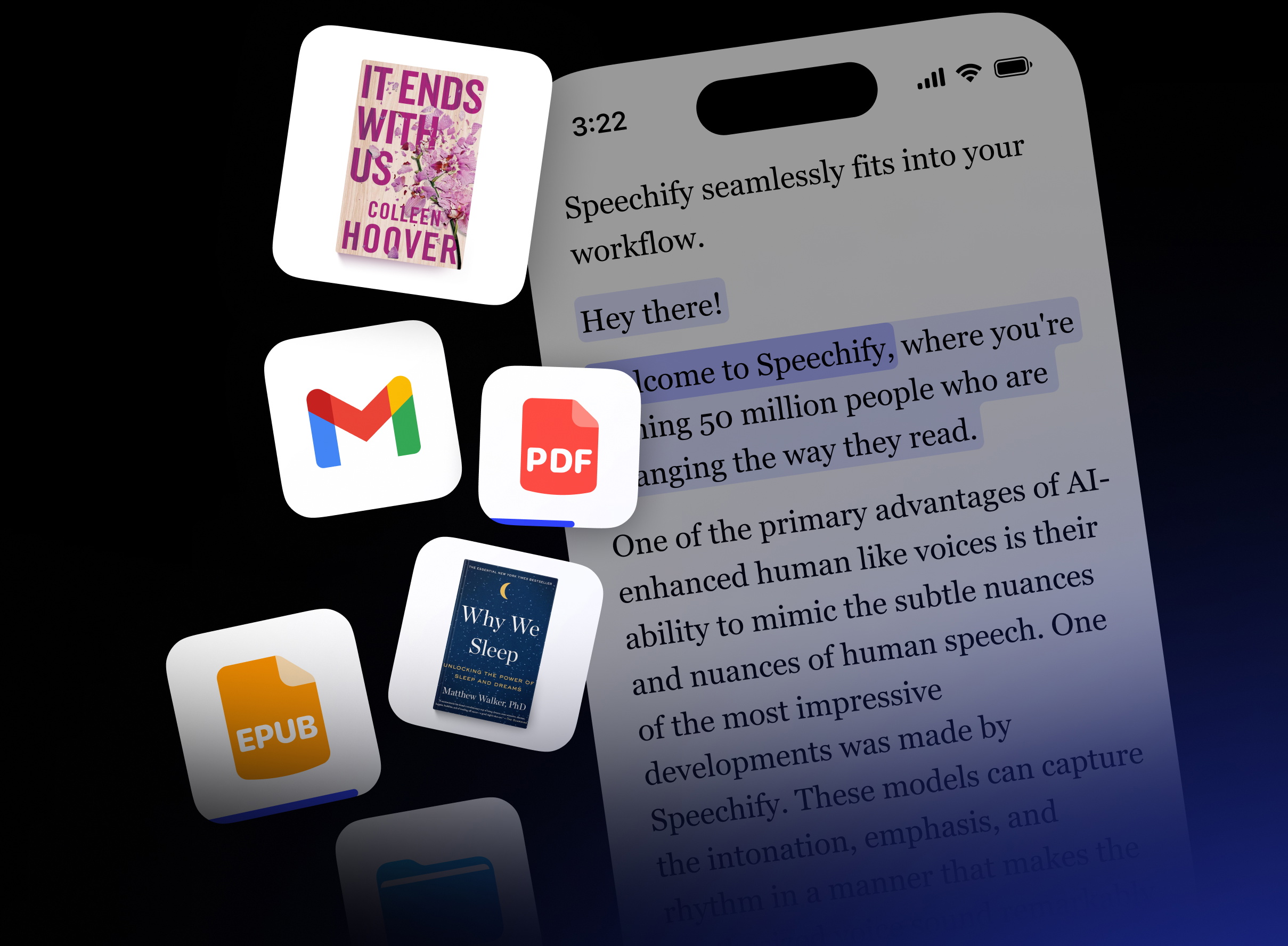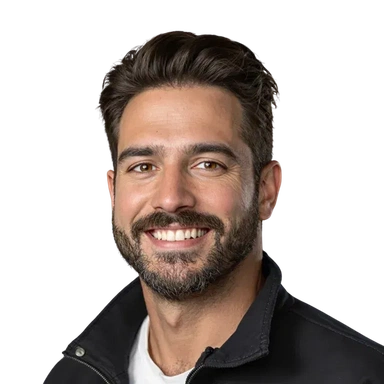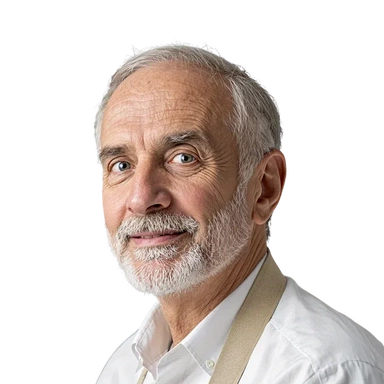200+ Lifelike Voices
Save time by listening instead of reading. Multitask effortlessly while consuming articles, emails, and documents hands-free.
Give your eyes a break by converting text to speech. Perfect for long articles, research papers, and work documents.
Enhance comprehension and memory by listening to content in a natural, engaging voice that keeps you focused.



Natural-Sounding Voices
Enjoy lifelike AI voices that make listening more engaging, clear, and easy to understand
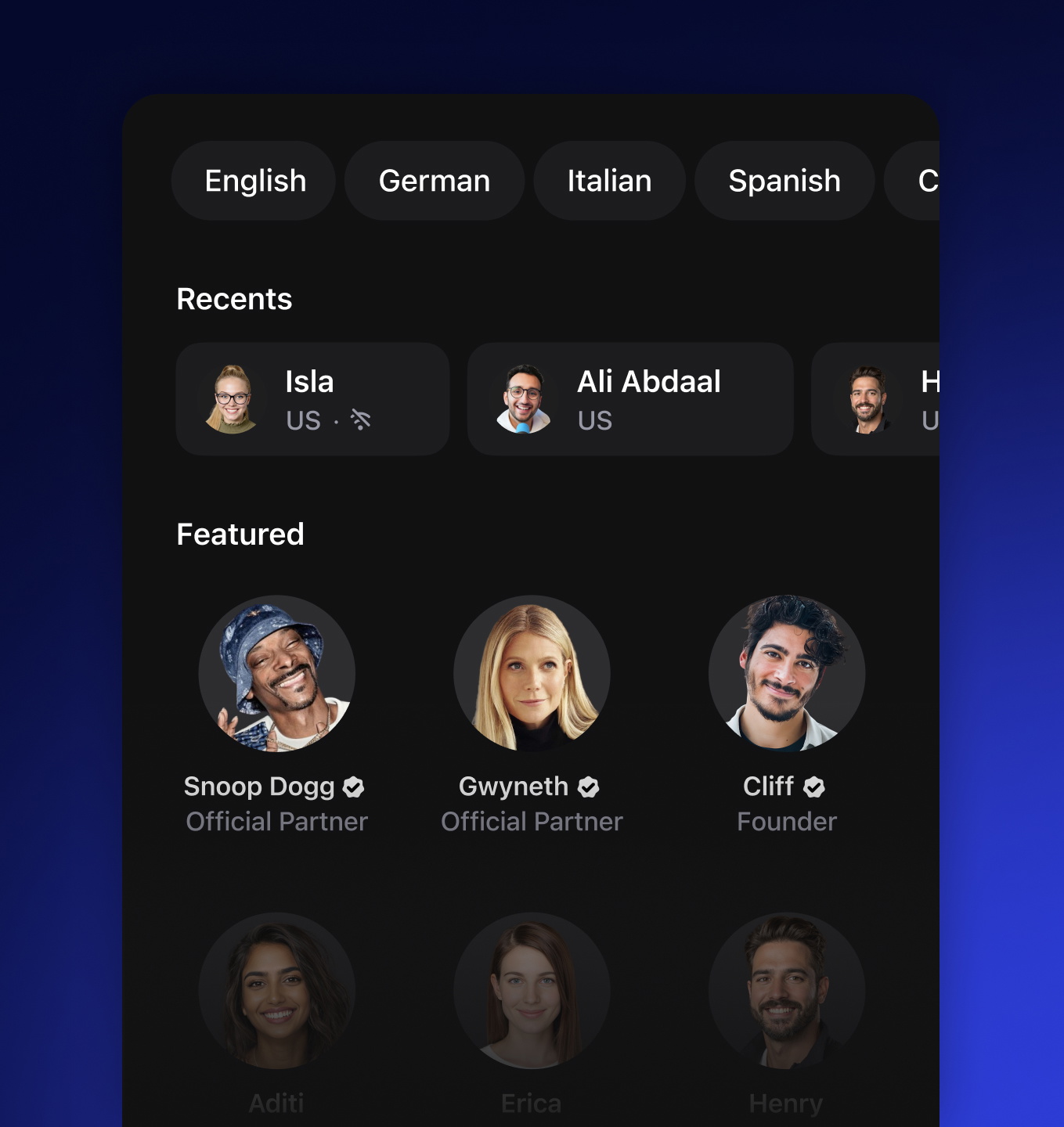
Speed Control
Adjust playback speed for a smoother, more personalized listening experience
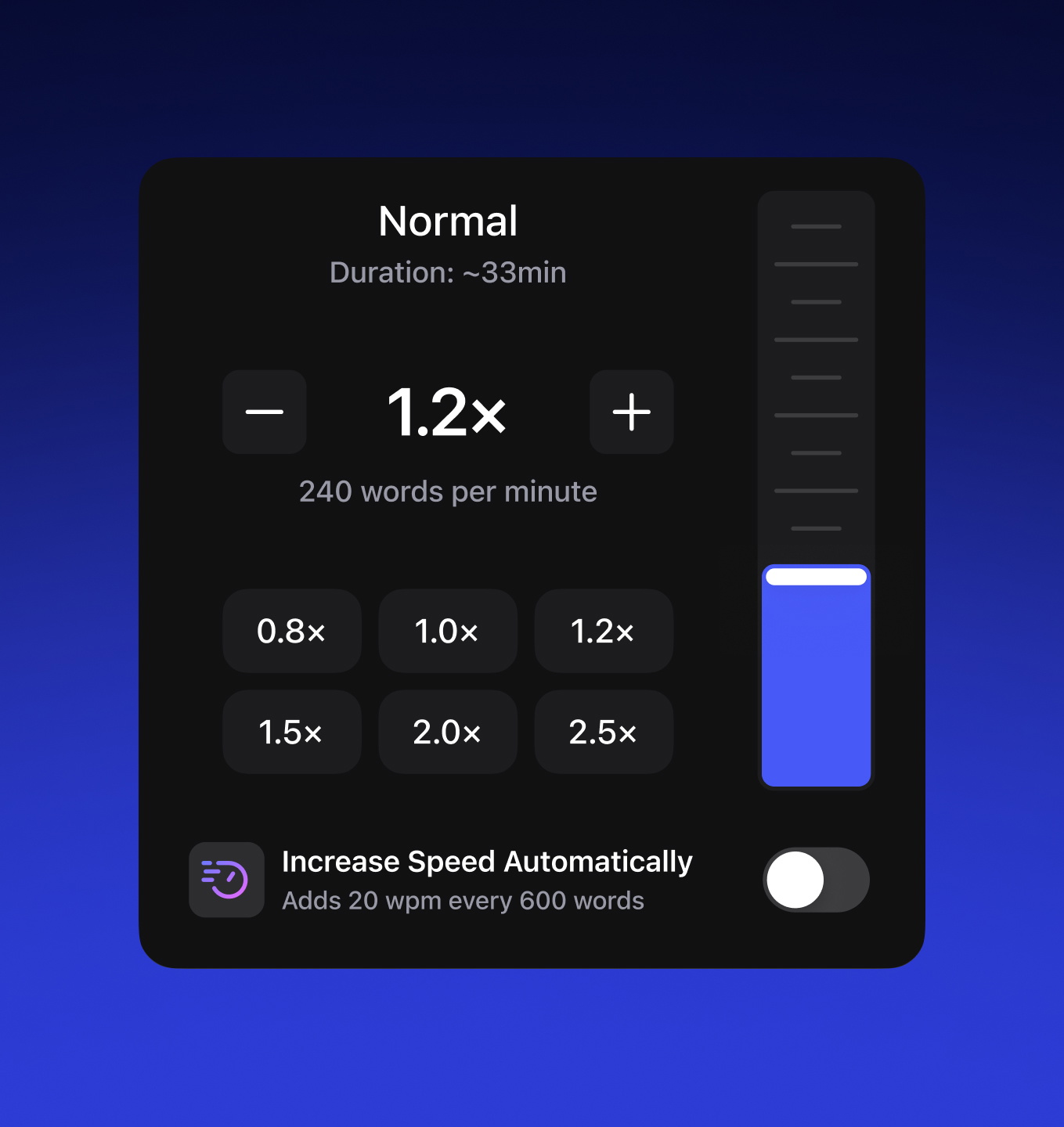
Text Highlighting
Read along with text highlighting, making it easier to stay engaged and improve comprehension
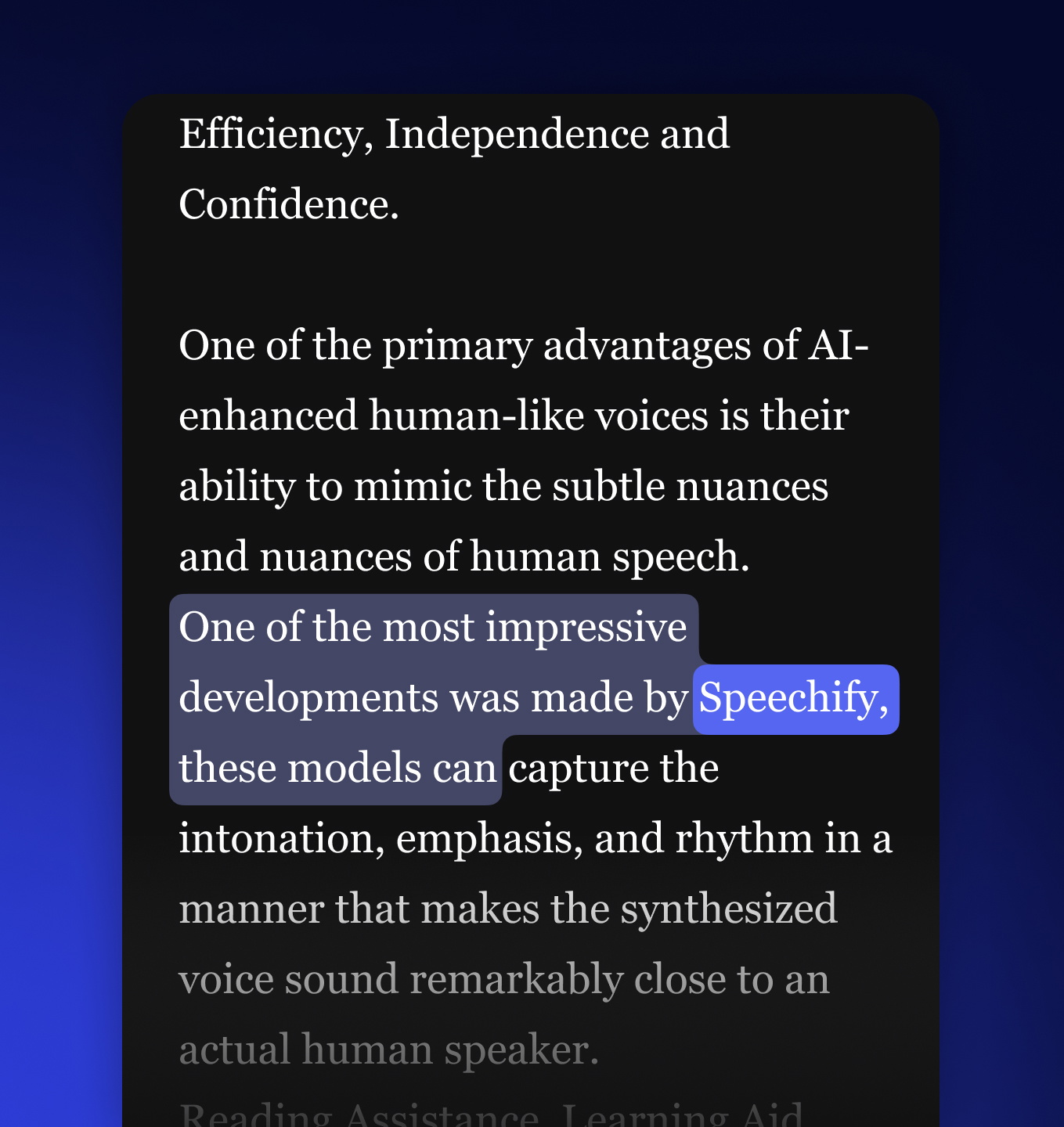
AI Summary & Quiz

Listen to Books You Love
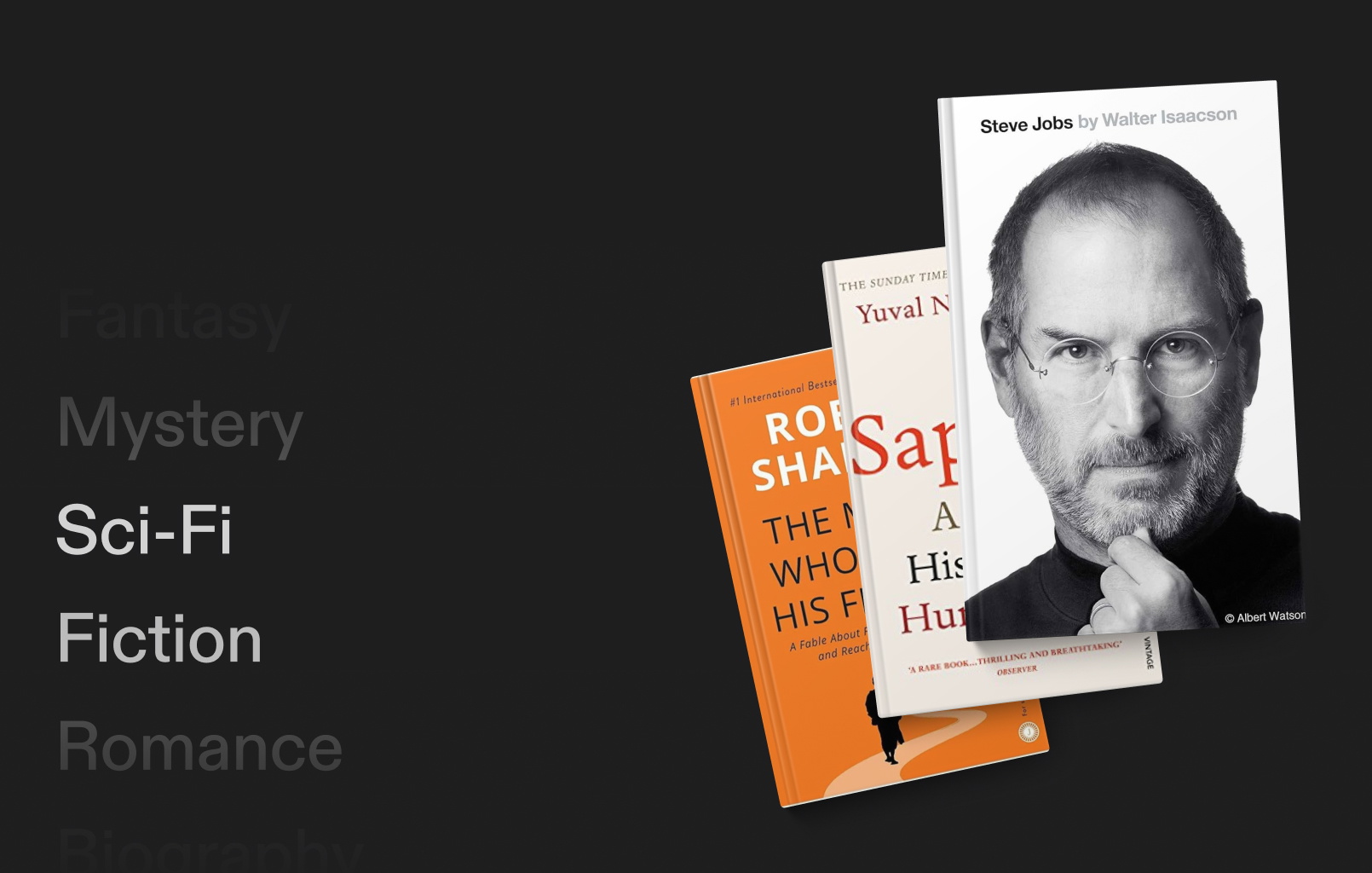
Clone Your Voice

Import From Anywhere

Skip Filler Content

Sync & Listen
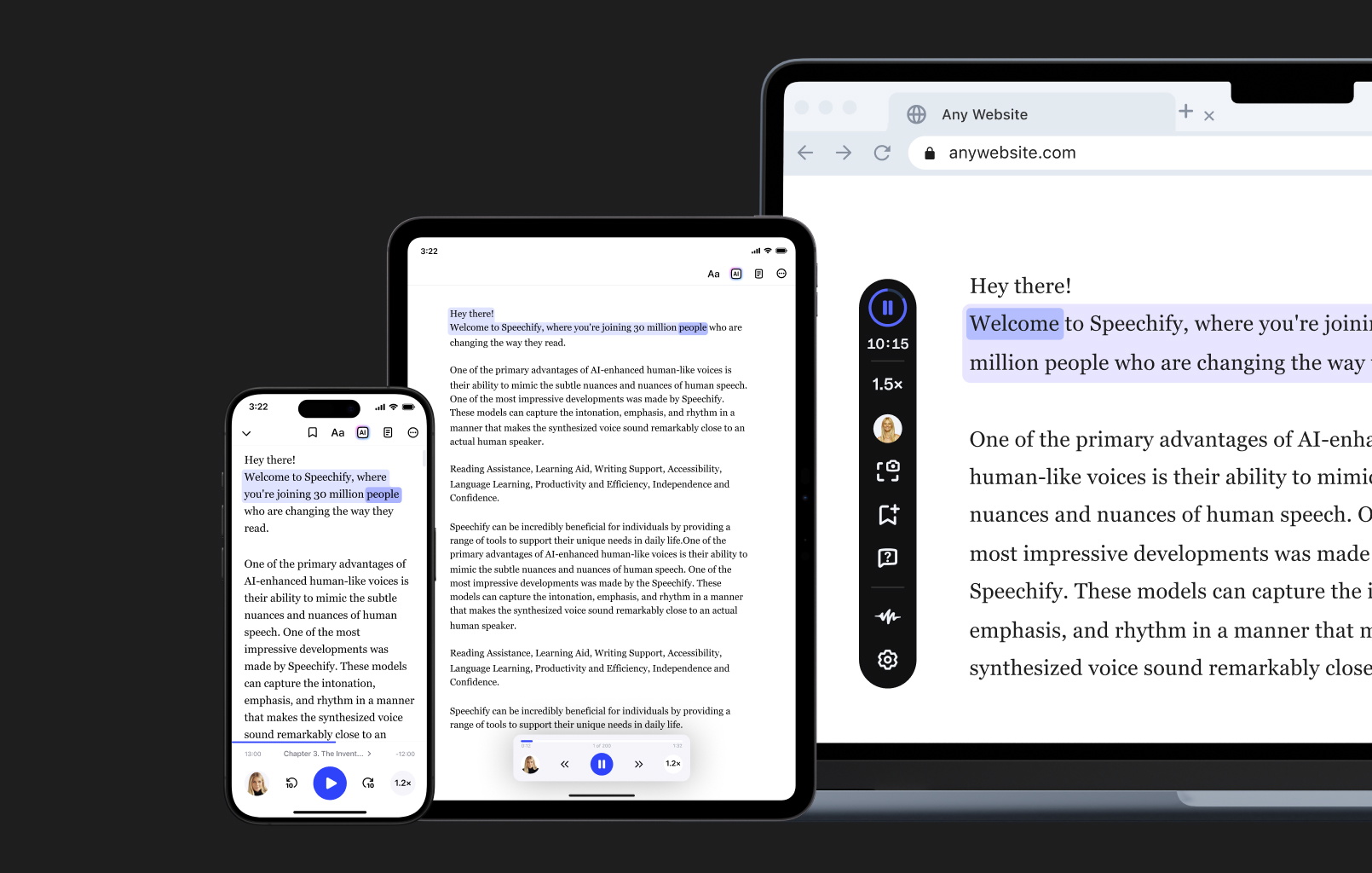
Download Speechify Today
FAQ
Text to speech, sometimes called TTS, read aloud, or speech synthesis, is the term for using AI voices to turn any input text into speech.
An AI voice refers to the synthesized or generated speech produced by artificial intelligence systems, enabling machines to communicate with human-like speech.
Speechify is available via its iOS or Android mobile apps, its web app on Windows or Mac, or its extensions for Chrome and Microsoft Edge.
Speechify is for everyone, including seniors, students, professionals, and anyone who benefits from listening to written content.
Yes. Speechify’s text to speech has the most natural, human-sounding voice overs available on the market. The voices are now indistinguishable from human voices and available in several different languages including Spanish, Portuguese, German, French, and more.
Voice cloning allows you to upload or record a few seconds of any speaker, with the speaker’s permission, and generate a clone of the voice. This allows you to listen to any email, PDF, or website in the new cloned voice.
Yes, we do! Please create an account to get started. You can also review our extensive documentation. This is the same API that currently powers all of our products, providing the highest quality AI speech on the market to tens of millions of users. This API includes instant voice cloning, language support, streaming, SSML and emotional controllability, speech marks, and much more.
Yes! If you would like to purchase text to speech plans in bulk, please contact our sales team for schools or teams. We work with large school districts and governments around the world to provide students with access to Speechify at scale. Speechify helps make education more accessible and improves student outcomes.