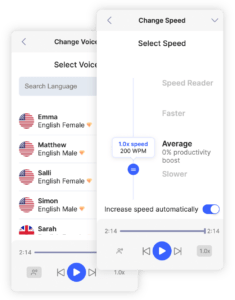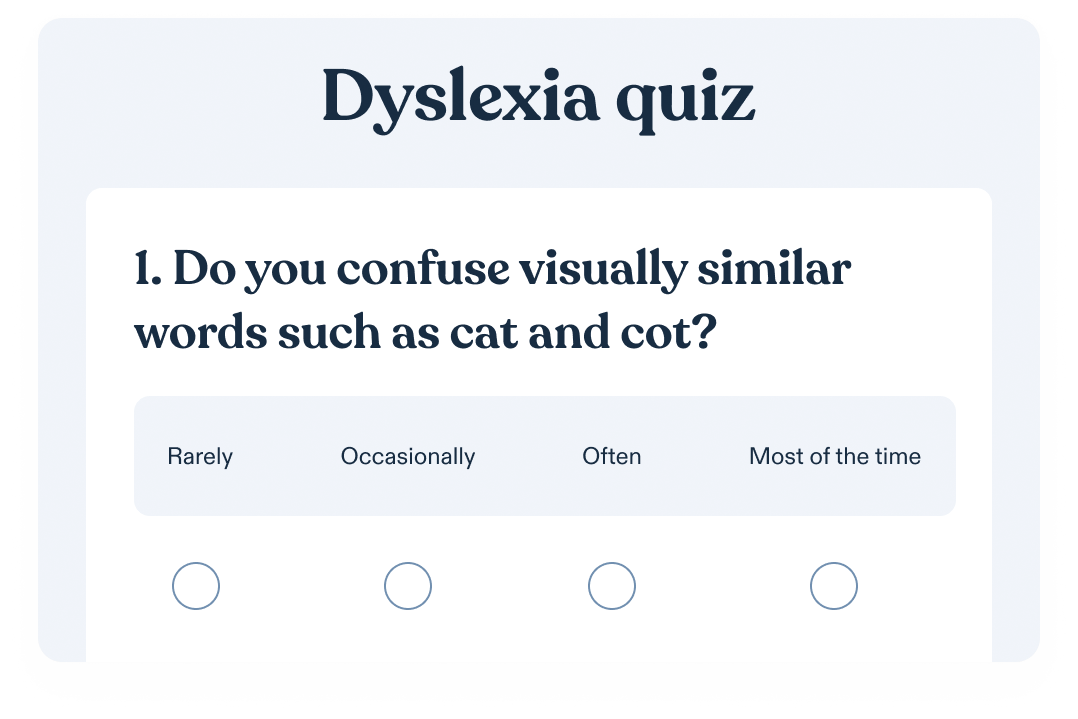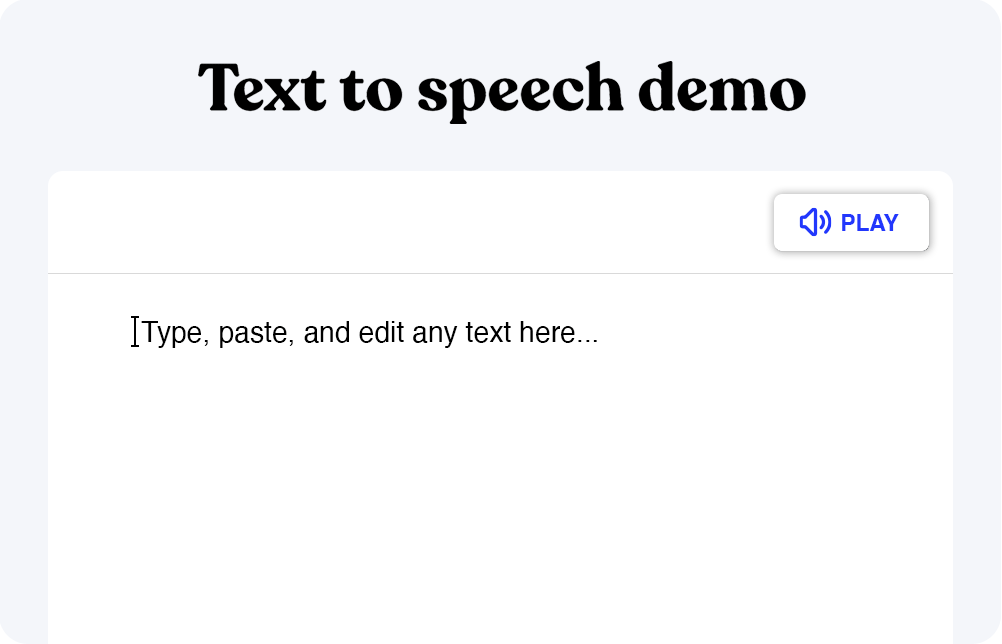Google dispone de varias opciones de conversión de texto a voz que permiten a Google leer texto en voz alta y está disponible para múltiples opciones de usuario, incluidas las extensiones de Google Chrome. Más información sobre el uso de Google Reader Audio y Google Read Aloud.
Diferencias entre Google Reader Audio y Google Read Along
El conjunto de herramientas y servicios de Google para mejorar las experiencias digitales es muy amplio, con múltiples opciones que responden a las distintas necesidades de los usuarios. Entre ellos, los servicios de texto a voz (TTS) han ganado popularidad, especialmente entre los usuarios con discapacidad visual, dislexia y otros problemas de aprendizaje. Dos de las principales ofertas de Google en el ámbito de la lectura de audio son Google Reader Audio y Google Read Along.
Vamos a descubrir las opciones de conversión de texto a voz de Google y cómo se comparan con Google Read Along, así como a explorar algunas de las mejores opciones alternativas de conversión de texto a voz que te leerán sitios web y mucho más en voz alta.
Opciones de conversión de texto a voz de Google
Google dispone de dos opciones principales de conversión de texto a voz, también conocidas como software de lectura de audio de Google, lectores de texto de Google, aplicaciones de lectura de texto en voz alta de Google, aplicaciones de lectura de Google o aplicaciones de lectura de audio de Google. Estas dos opciones son Google Cloud Text to Speech y Chrome Vox.
Esto es lo que debe saber sobre cada uno de ellos.
Texto a voz de Google Cloud
Aprovechando la avanzada tecnología WaveNet de Google, Google Cloud Text to Speech API proporciona una solución TTS de alta calidad. Con capacidad para convertir texto en voz real en varios idiomas, como inglés, español y portugués, es una de las favoritas de los desarrolladores.
Características principales:
- WaveNet: Offers high-quality and realistic voices.
- Multiple voices: Choose from male and female voices to suit content.
- Supports various languages: From English to Spanish and Portuguese.
- Customization: Control factors like reading speed, pitch, and more.
- Applications: Integrated into various Google Apps, making text to speech accessible.
Chrome Vox
Chrome Vox is a screen reader for Google Chrome, providing an interface for visually impaired users. Built as a plugin (or chrome extension), it’s available in the Chrome Web Store for Chrome browsers and Chromebook devices.
Key features:
- Accessibility: Designed for visually impaired users.
- Integration: Seamlessly integrated into the Chrome browser.
- Navigation: ALT commands and toolbar options for easier browsing.
- Voice control: Adjust the reading speed and voice.
Google Read Along
Available on Google Play for Android devices, Google Read Along is designed to help children and adults improve their reading skills. With Google’s text reader capability, it reads aloud content, assisting users with pronunciation and comprehension. A notable feature includes its OCR (Optical Character Recognition) technology, which reads text from screenshots.
Key features:
- Languages: Beyond English, it supports languages like Spanish and Portuguese.
- Interactive: Provides feedback and rewards for reading.
- OCR: Reads content from screenshots, making printed materials accessible.
- Dark mode: Ensures comfort while reading at night.
Google text to speech vs. Google Read Along
At a first glance, Google’s text to speech options and Google Read Along might seem similar, both offering text to speech functionalities. However, a deeper exploration reveals the distinct purposes behind each tool’s creation. Google Cloud Text to Speech and Chrome Vox are designed with developers in mind, aiming to grant them access to a sophisticated TTS API. These services transform an array of textual content—ranging from web pages to Google Docs, PDF files, and even the intricate structures of EPUB formats—into clear, audible audio files. The technology empowers developers to enhance accessibility across multiple platforms, ensuring content reaches a broader audience.
On the other hand, Google Read Along is crafted with a more educational orientation. Its primary mission is to serve as a learning assistant. Instead of just reading out content, it’s designed to improve the reading abilities of its users. This tool becomes especially valuable for children who are still developing their reading skills and adults with learning disabilities. The interactive nature of Google Read Along provides users with feedback, helping them grasp language nuances, understand context, and build confidence in their reading journey.
Whichever Google text to speech option you choose will depend largely on your needs.
Alternative text to speech options to Google reader audio and Google Read Aloud
The digital age brings an array of tools to make reading more accessible. Whether you need a plugin for your Chrome browser, an add-on for Firefox, or an app for your Android device, options abound. With technologies like OCR, and features ranging from dark mode to adjustable reading speed, users can customize their reading experience. It’s all about finding the right tool to suit your needs and making the world of text more audible.
Several other TTS tools provide similar services, with unique features that cater to different user needs:
Read Aloud
As an open-source project, Read Aloud offers transparency and adaptability, continuously evolving through contributions. Primarily available as a Chrome extension, it seamlessly integrates with the browser, making web content accessible at the click of a button. For Firefox enthusiasts, worry not! Read Aloud is also available as an add-on, ensuring a wider reach. What sets it apart is its ability to meticulously read aloud selected text on web pages, providing the user with control over what they want to hear.
Microsoft Azure Text to Speech
Microsoft Azure Text to Speech is a service within the Azure cloud platform that provides advanced text to speech capabilities. Utilizing neural network technology, it transforms text into lifelike speech. Azure TTS supports multiple languages and dialects, offers a variety of voice options, and allows for customization of voice output such as pitch, speaking rate, and intonation. The service is designed for easy integration with various applications, enhancing accessibility and user experience.
Amazon Polly
Amazon Polly is a text to speech service offered by Amazon Web Services (AWS). It uses deep learning to turn text into realistic speech. Polly supports numerous languages and provides a wide range of voice options. Beyond basic text to speech conversion, it allows for adjustments in pitch, speed, and emphasis. Additionally, Polly can be integrated into applications, products, and services to improve user engagement and accessibility.
Speechify
Uniendo la brecha entre leer y escuchar, Speechify se erige como una solución TTS completa y la mejor alternativa de texto a voz de Google. Diseñado con un usuario moderno en mente, está disponible en todas las plataformas, asegurando que los usuarios de iOS y Android pueden transformar texto en audio sobre la marcha. Speechify fue diseñado específicamente para personas con dislexia, discapacidad visual, TDAH y otras dificultades de lectura, pero cualquiera puede disfrutar de sus increíbles características. Escucha las voces de Speechify, que suenan increíblemente naturales, en más de 130 voces diferentes y en más de 30 idiomas y acentos distintos, incluyendo voces masculinas y femeninas. Además, Speechify cuenta con una extensión de Google Chrome para mejorar tu experiencia de navegación web.
Navega por Google con la ayuda de Speechify
Si las opciones de lectura en voz alta y de texto a voz de Google no satisfacen tus necesidades en cuanto a facilidad de uso, accesibilidad o calidad de voz, te recomendamos Speechify. Es fácil ver por qué es una de las aplicaciones de texto a voz más populares hoy en día. Más allá de los beneficios que ya hemos compartido con usted, hay mucho más que disfrutar de Speechify.
La extensión para Google Chrome de Speechify te leerá en voz alta páginas web con voces personalizables y realistas, pero puedes hacer incluso más que escuchar páginas web. Utiliza Speechify para leer tus correos electrónicos, redes sociales y muchos tipos de archivos de documentos. Estos incluyen documentos de Word, Google Docs, Google Sheets, Google Slides, archivos PDF, archivos EPUB, y muchos más. Con el reconocimiento óptico de caracteres (OCR), Speechify incluso leerá en voz alta a partir de fotos de texto.
También puedes sincronizar tu cuenta entre dispositivos. Así que tanto si usas Windows, Mac, Linux, Android, iOS o una combinación de ellos, puedes usar Speechify sin problemas.