Text to speech Mac app
Bring all your Mac apps to life with 30+ languages & 150+ voices with our fully-native text to speech macOS desktop app. Listen to Slack, Safari, Mail, and more. This is a game changer. Puedes probarla gratis hoy mismo."
Hear it to believe it.

Text to speech for everything on you Mac

Read almost anything
Speechify integrates seamlessly with almost all native and third-party apps.

Maximize your productivity
Read aloud your email, lengthy documents and more in natural sounding voices

Do more at once
Listen to Apple Mail, Messages, Slack, Pages, and any web page in your browser, & more.
Try for free
How Speechify for macOS works
Using Speechify on iOS is a breeze. It takes only a few minutes and you'll be off, listening to all those words turn into high-quality, natural-sounding audio.
- Install it for free
- Select your voice and speed
- Press play



Read aloud almost anything on macOS
If there's text, it can be read.
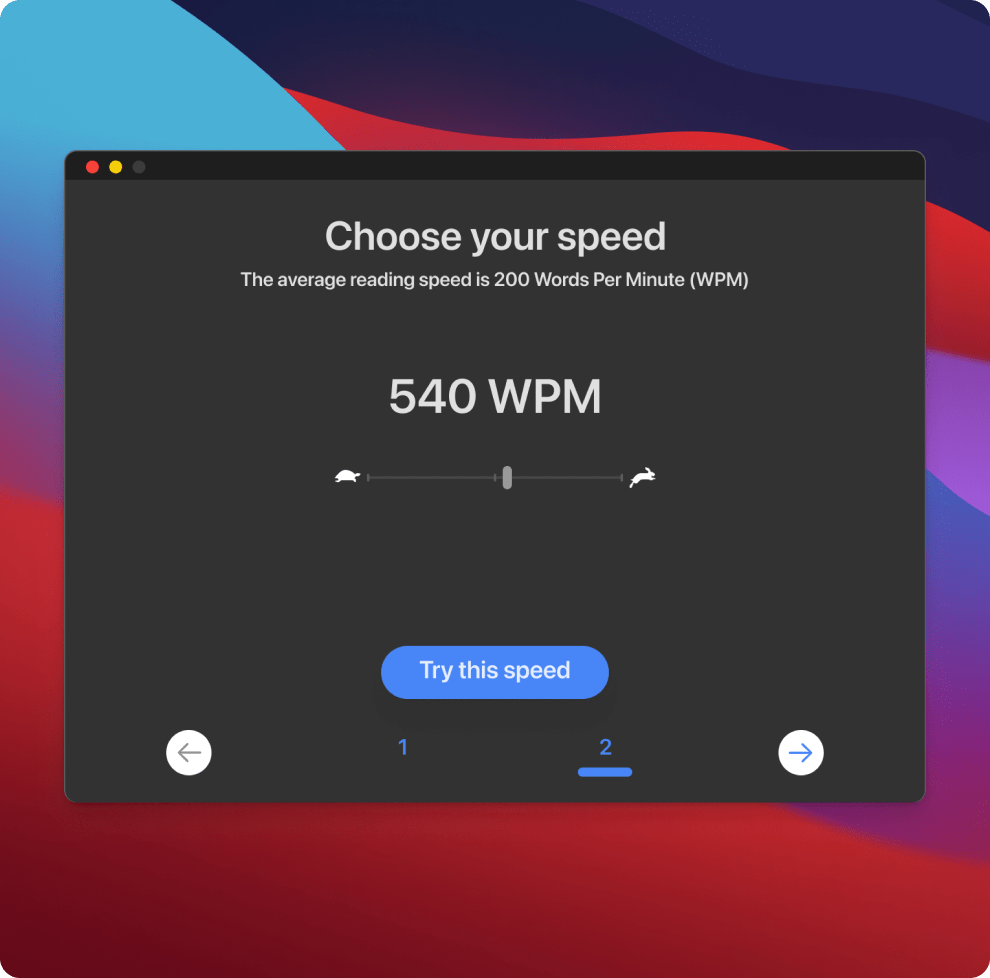
Listen at any speed
Speechify text to speech Mac desktop app can read aloud up to 9x faster than the average reading speed, so you can learn even more in less time.
Listen to native & third-party apps
Save time by listening to Slack, email, and all your communication and never end the day with unread messages.
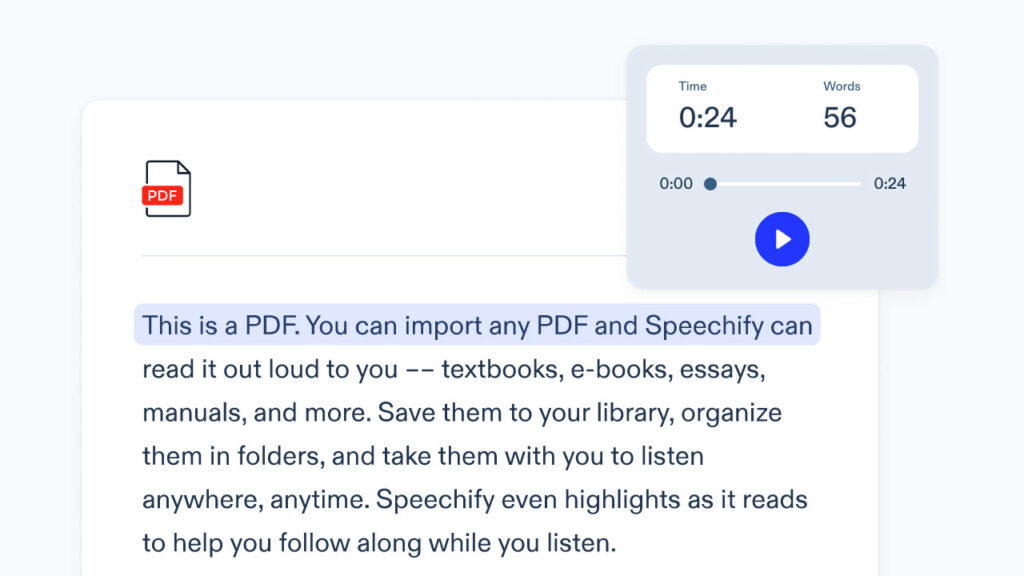
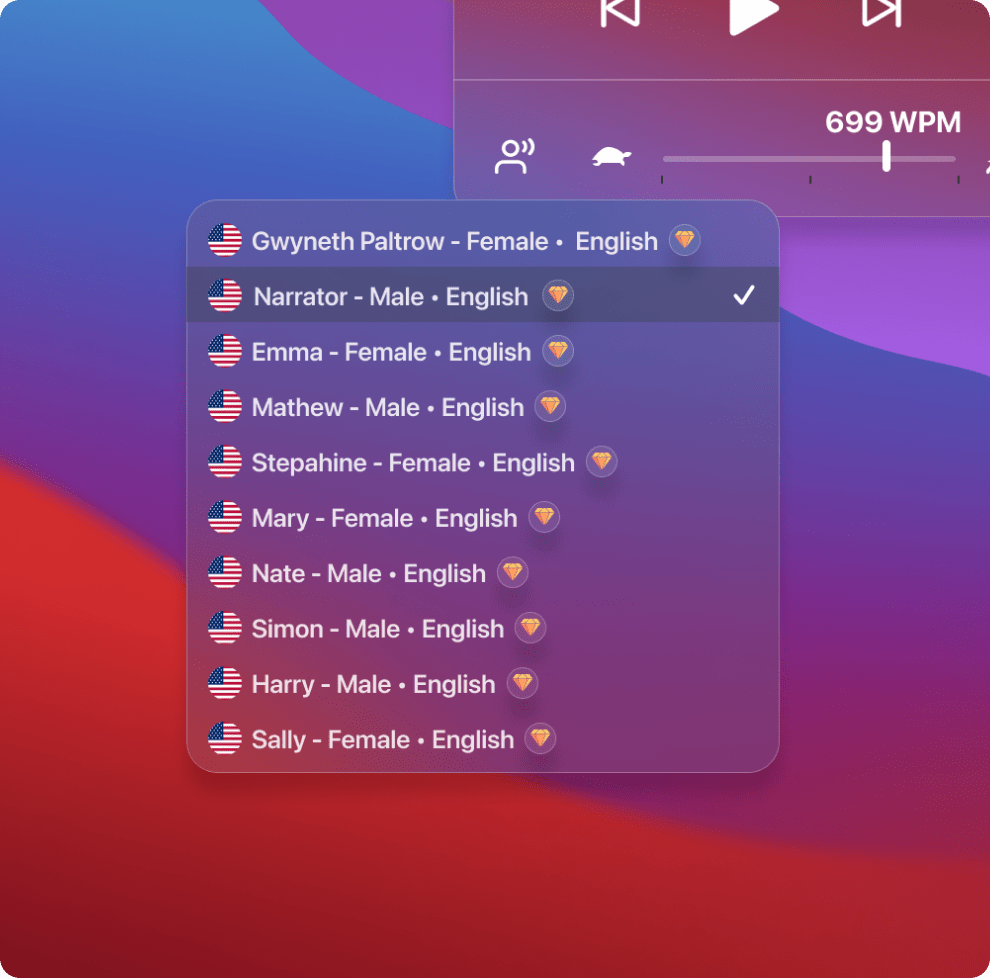
The most natural-sounding voices
Our reading voices sound more fluid and human-like than any other TTS AI reader so you can understand and remember more.

Active text highlighting
Speechify highlights the sentence and word as it reads to make it easy for users to follow along as they listen.
Installing our TTS Mac app is simple
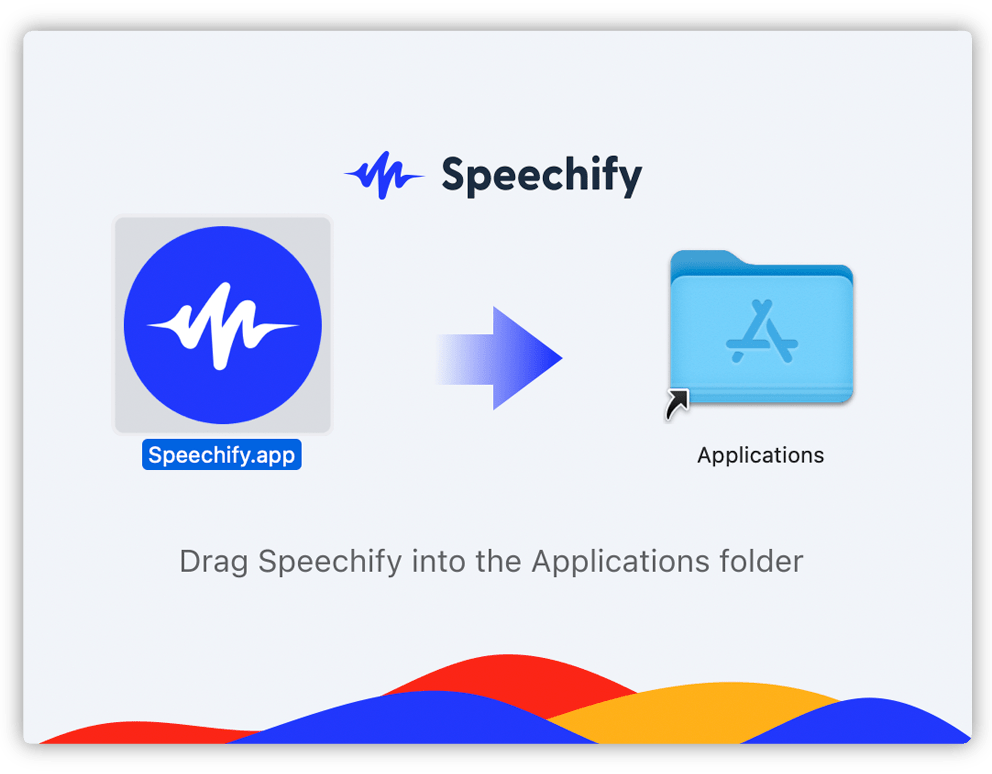
After downloading the app, simply move it to your Applications folder
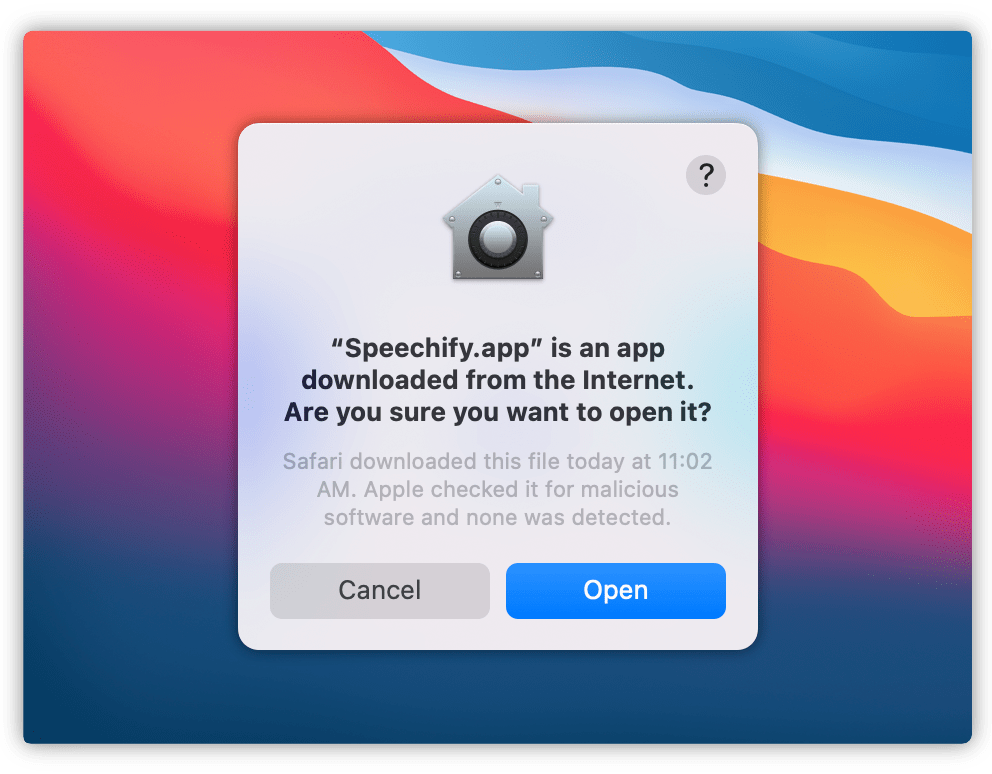
The first time you launch Speechify for Mac, you'll have to click "Open" in this dialog.
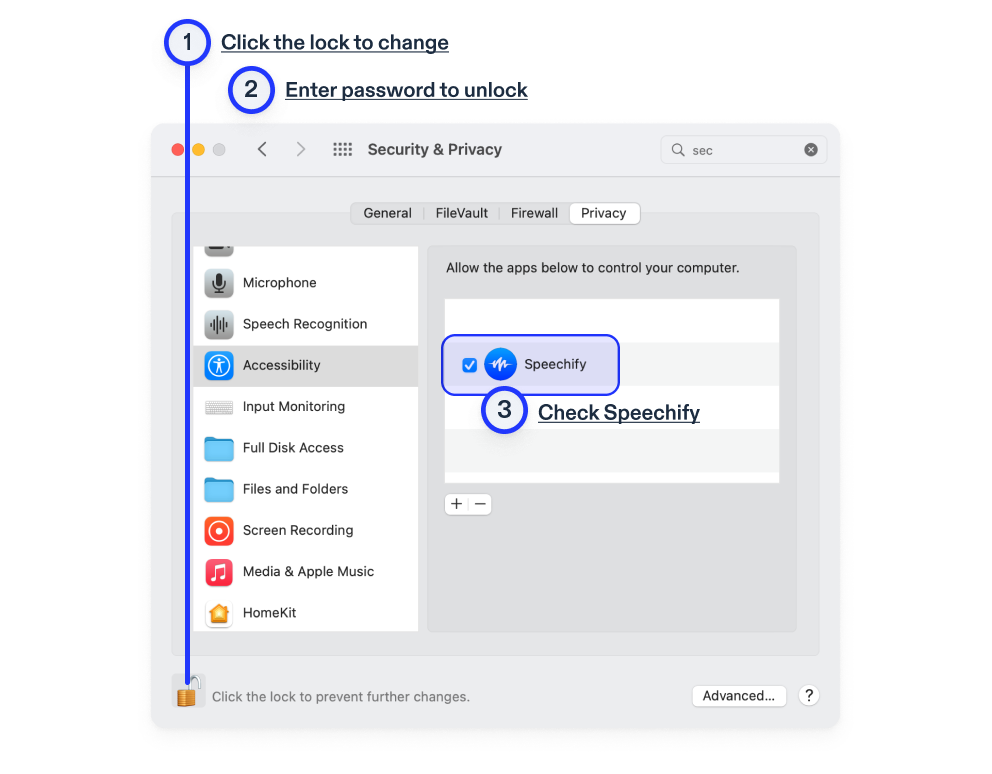
Update your accessibility settings on your Mac to enjoy text to speech to the fullest.
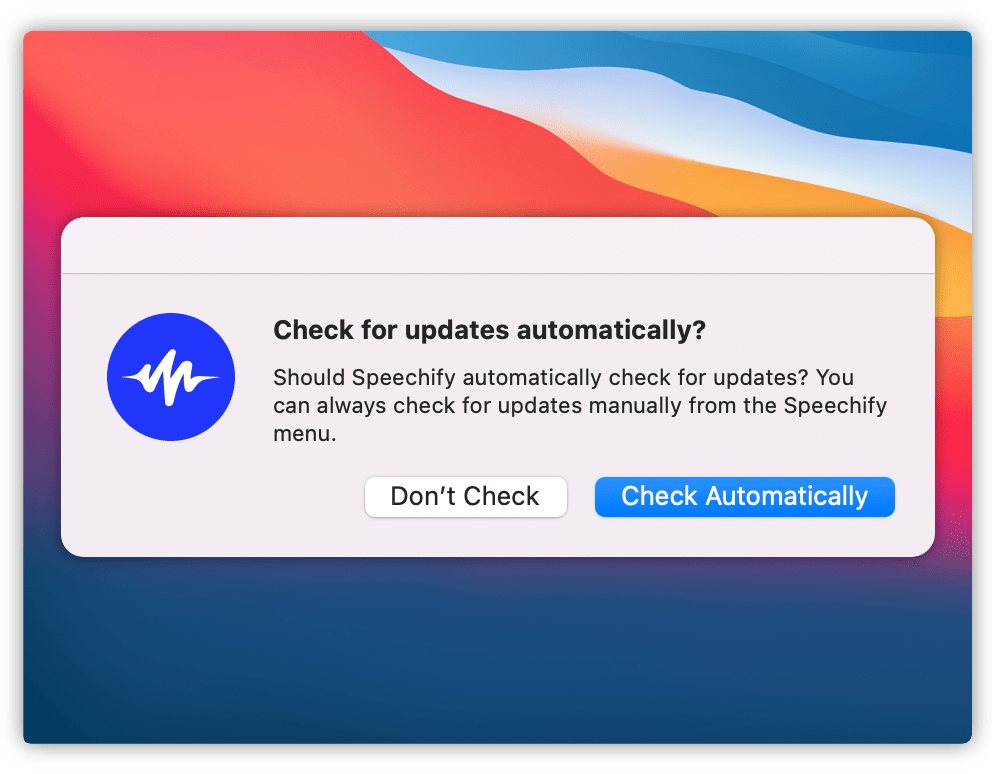
For the best experience, allow Speechify to check for updates automatically.
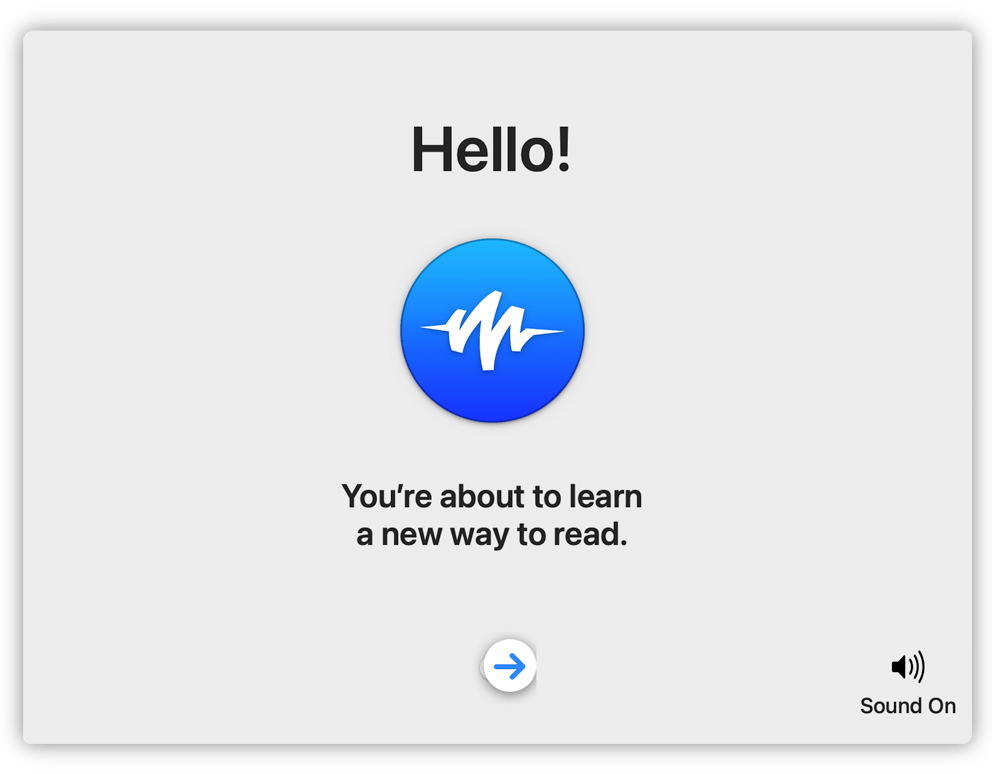
Onboarding is clear and quick. Ready for a new way to learn?
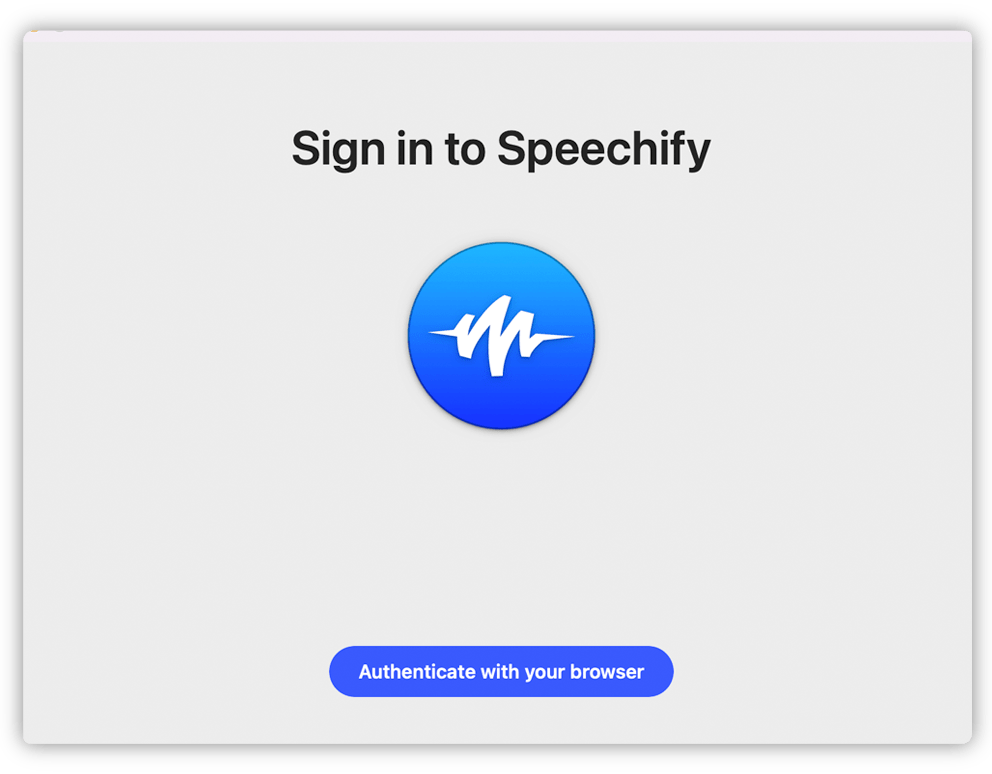
Sign in to your Speechify account. This enables cloud syncing your listening across devices.
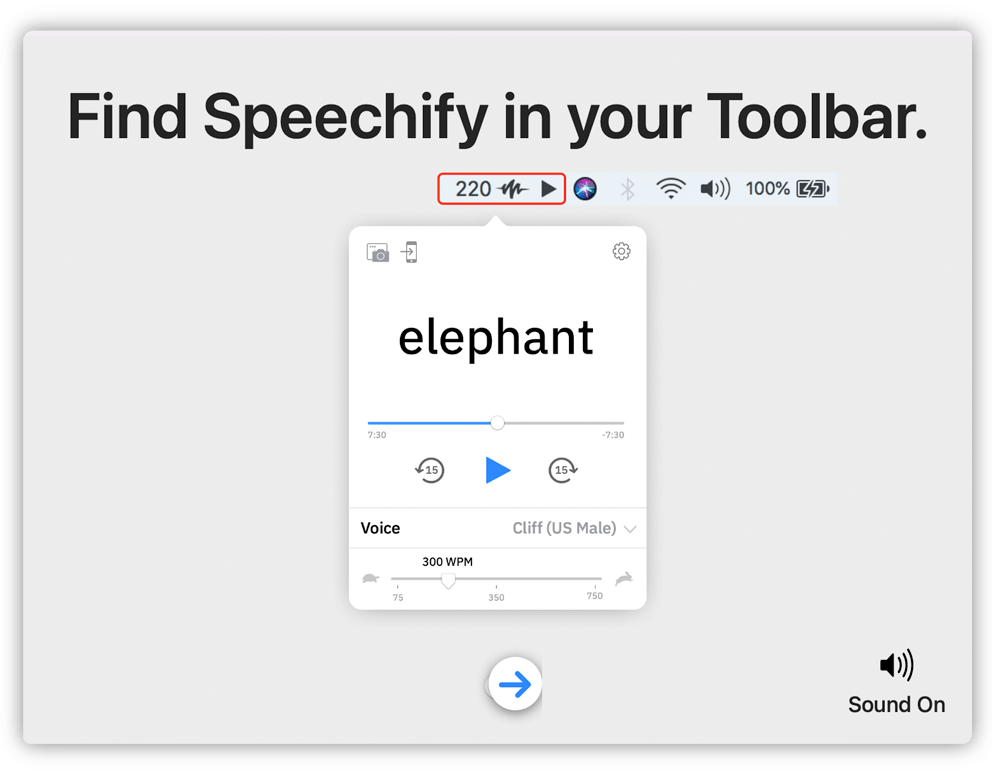
Text to speech is always a click away. Find Speechify in your toolbar for quick access.
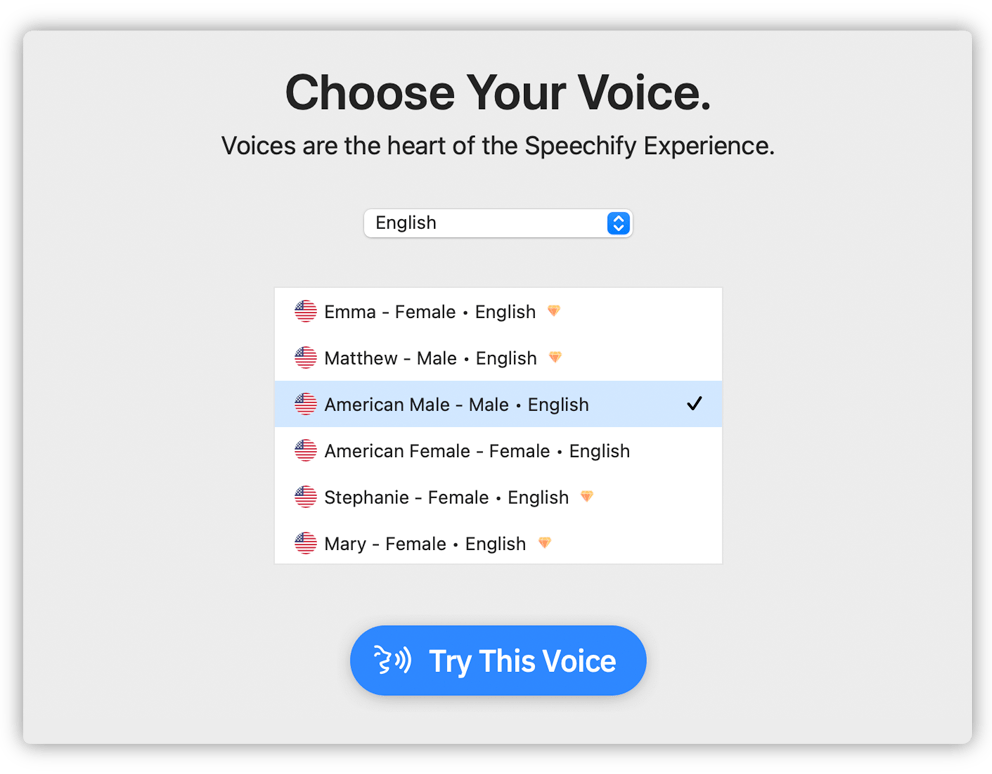
Choose from 150+ voices and 30+ languages. Listen to your Mac in your favorite voice. You can change it whenever you want.
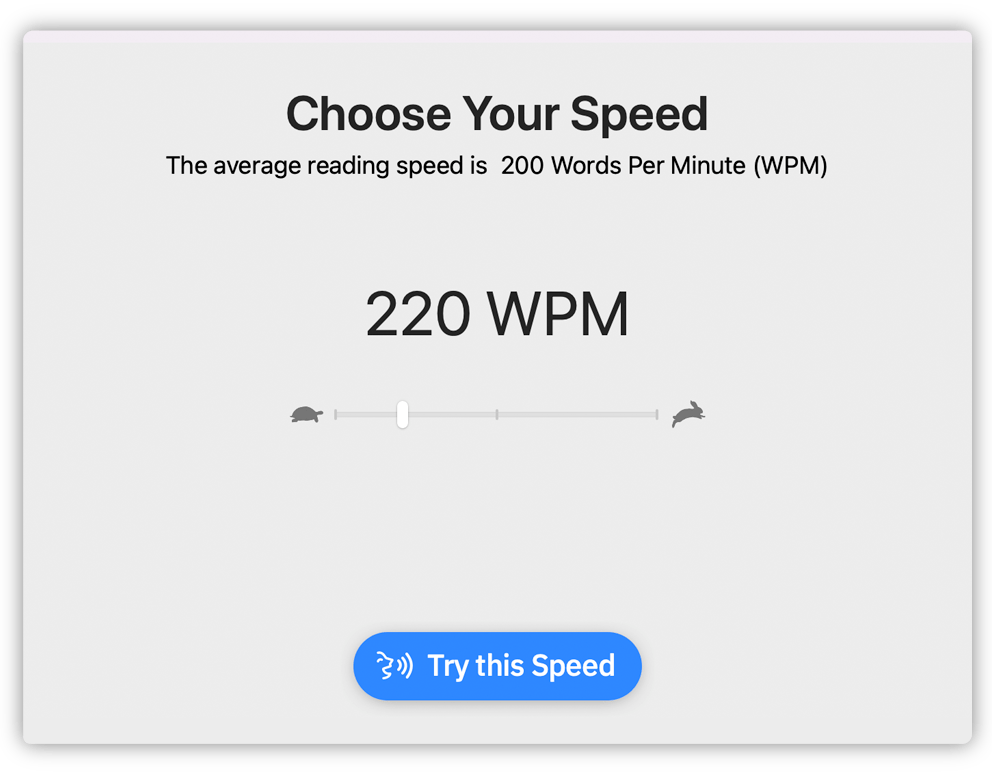
Choose your speed. Increase your productivity by reading up to 9x faster.
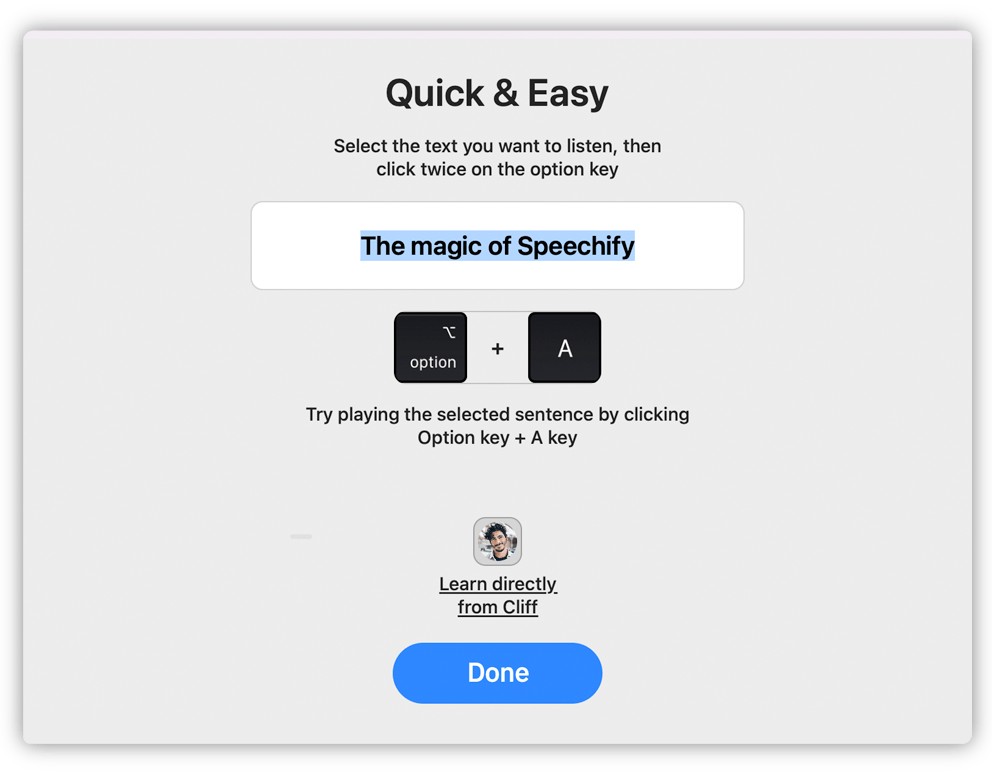
All set. Welcome to Speechify text to speech for Mac
Speechify is all about productivity. With our handy shortcuts, text to speech for Mac desktop is at your fingertips.
What users say about Speechify

Thanks for sharing this.I love this feature. I just tweeted at you on how much I like it. The voice is great and not at all like the text-to-speech I am used to listening to. I am a podcaster and I think this will help a lot of people multitask a bit, especially if they are interrupted with incoming emails or whatever. You can read-along but continue reading if your eyes need to go elsewhere. Hope you keep this. It's already in other web publications. I also see it in some news sites. So I think it could become a standard that readers expect when they read online. Can I vote twice?

I just started using Medium more and I absolutely love this feature. I've listened to my own stories and the Al does the inflections just as I would. Many complain that they can't read their own stories, but let's be honest. How many stories would go without an audio version if you had to do all of them yourself? I certainly appreciate it. Thanks for this!!

Oh! How cool - I love it 🙂 The voice is surprisingly natural sounding! My eyes took a much appreciated rest for a bit. I've been a long time subscriber to Audible on Amazon. I think this is Great 😀 Thank you!

Super excited about this! We are all spending too much time staring at our screens. Using another sense to take in the great content at Medium is awesome.

Hi Warren, I am one of those small, randomly selected people, and I ABSOLUTELY love this feature. I have consumed more ideas than I ever have on Medium. And also as a non-native English speaker, this is really helping me to improve my pronunciation. Keep this forevermore! Love, Ananya:)

This is the single most important feature you can role out for me. I simply don't have the time to read all the articles I would like to on Medium. If I could listen to the articles I could consume at least 3X the amount of Medium content I do now.

Love this feature Warren. I use it when I'm reading, helps me churn through reading and also stay focused on the article (at a good speed) when my willpower is low! Keeping me more engaged..

I was THRILLED the other day when I saw the audio option. I didn't know how it got there, but I pressed play, and then I was blown away hearing the words that I wrote being narrated

LOVE THISSS. As someone who loves audio almost as much as reading, this is absolute gold
Get text to speech for Mac
Listen to Slack, Mail, Safari, & other native & third-party apps
Try for free
Frequently Asked Questions
Text-to-speech goes by a few names. Some refer to it as TTS, read aloud, or even speech synthesis; for the more engineered name. Today, it simply means using artificial intelligence to read words aloud be; it from a PDF, email, docs, or any website. Instantly turn text into audio. Listen in English, Italian, Portuguese, Spanish, or more and choose your accent and character to personalize your experience.
By using speech technology or speech synthesis and machine learning. This works by installing an app like Speechify either on your mobile device or as a browser extension. AI scans the words on the page and reads it out loud in the most natural sounding voices, without any lag, in real-time. Use a custom voice, change accents, languages, and even increase or decrease the speaking rate.
Install a text-to-speech app like Speechify on any of your browses or devices. After minor configurations, all you have to do is press “Play”. Text is instantly turned into natural-sounding speech. You can turn any text into an audiobook or a podcast.
There are quite a few text-to-speech apps for iOS, Android, Chrome and Safari. Speechify is the #1 rated app in the App Store and the subscription is very affordable and with one of the best customer experience. Speechify pays attention to all customer interactions. Impeccable functionality allows you to read web pages, PDFs, Google Docs and more with dozens of text-to-speech voices to choose from. See our pricing page for more info. Speechify customers describe the speech output as almost lifelike.
It must be noted that text-to-speech is not speech recognition. It only works one way: it converts text into audio. Neither does not create audio files.
There are many use-cases for TTS, also known as voice generator. From personal to API or SDK for the enterprise. Speech tools are great for anyone with disabilities, help with e-learning, for professionals, productivity and high performance hackers and more.

