विंडोज़ वीडियो मेकर
विंडोज़ के लिए सबसे अच्छे मुफ्त वीडियो एडिटर के साथ शक्तिशाली वीडियो बनाएं।

प्रमुख प्रकाशनों में
The Best Free Windows Video Maker
Unlock professional video editing with Speechify Studio’s free user-friendly Windows video maker. Elevate your Windows video content easily using our intuitive drag-and-drop functionality, customizable video templates, and a plethora of beginner-friendly AI-powered video editing tools.
Videos offer a compelling and immersive way to convey information, enhancing comprehension by combining visual and auditory elements. Additionally, their versatility makes them effective for a wide range of purposes, from marketing and education to storytelling, fostering engagement, and leaving a lasting impact on audiences.
Speechify Studio’s advanced video editor provides an all-in-one solution for crafting any video project, from basic videos, social media snippets for your YouTube channel and full-length feature films to animations, intros, tutorials, slow motion videos, slideshows, and more.
As a browser-based tool, content creators can use Speechify Studio with any device, including Windows, Android, Mac, iOS, Linux or Apple devices.
मुफ्त विंडोज़ वीडियो मेकर टेम्पलेट्स
Start with a blank canvas or use our free Windows Video Maker templates to kickstart your project.
मिनटों में विंडोज़ वीडियो कैसे बनाएं
Craft Windows videos in no time at all with Speechify Studio’s beginner-friendly video editor.

अपना वीडियो आयात करें
To begin your video project, open and import your video files, screen recordings, webcam footage, and audio files into Speechify Studio by tapping Images/Videos. Need stock footage? No problem. Browse our stock library, which is full of royalty-free content.

अपना वीडियो बनाएं
Start unleashing your creativity and building your new video. Arrange or split video clips on the storyboard, add transitions, incorporate overlays, fonts, animations, or other special effects, and experiment with advanced features like green screen video effects, AI voice overs, and more.

अपना वीडियो निर्यात करें
Once you have a polished video, review playback and resize your video or choose from various video formats before exporting, making it the perfect size for various social media platforms. You can even add a watermark before hitting Export.
विंडोज़ वीडियो का उपयोग कब करें
Marketing Videos for Social Media
Marketing videos for social media are short, engaging clips designed to promote a product, service, or brand on platforms like Facebook, Instagram, or TikTok. These videos are excellent tools for increasing conversions and often utilize concise messaging and a call-to-action.
Entertaining Videos
Entertainment videos are crafted to provide enjoyable and often light-hearted content. These videos can range from humorous skits to vlogs and are designed to evoke emotional responses, entertain, and keep viewers engaged. They often include special effects and background music.
शैक्षिक वीडियो
शैक्षिक वीडियो या ट्यूटोरियल वीडियो का मुख्य उद्देश्य दर्शकों को ज्ञान प्रदान करना या किसी विशेष कौशल को सिखाना होता है। ये वीडियो दृश्य सहायक, वॉयस ओवर, स्क्रीन रिकॉर्डिंग, ब्रांड किट को शामिल करने की क्षमता और एक संरचित प्रारूप का उपयोग करके सीखने में सहायक होते हैं।

विंडोज़ वीडियो मेकर ट्यूटोरियल
एआई विंडोज़ वीडियो मेकर फीचर्स
प्रो की तरह विंडोज़ वीडियो एडिट करें
स्पीचिफाई स्टूडियो का विंडोज वीडियो संपादक ड्रैग-एंड-ड्रॉप इंटरफेस, अनुकूलन योग्य टेम्पलेट्स, प्रभाव और संपादन सुविधाएँ प्रदान करता है, जो सभी कौशल स्तरों के उपयोगकर्ताओं के लिए एक सहज संपादन अनुभव सुनिश्चित करता है। अपने वीडियो में आसानी से आकर्षण जोड़ें और दृश्य रूप से शानदार वीडियो सामग्री बनाएं।

रॉयल्टी-फ्री मीडिया लाइब्रेरी
उच्च गुणवत्ता वाली छवियों, वीडियो क्लिप और बैकग्राउंड म्यूजिक से भरी एक विस्तृत स्टॉक लाइब्रेरी तक पहुंच प्राप्त करें, और अपने विंडोज वीडियो के माहौल को सेट करने के लिए फुटेज चुनें। उच्च गुणवत्ता वाले मीडिया फाइलों के साथ अपनी वीडियो सामग्री को बढ़ाएं, बिना कहीं और से उन्हें प्राप्त करने की परेशानी या कॉपीराइट प्रतिबंधों की चिंता किए।
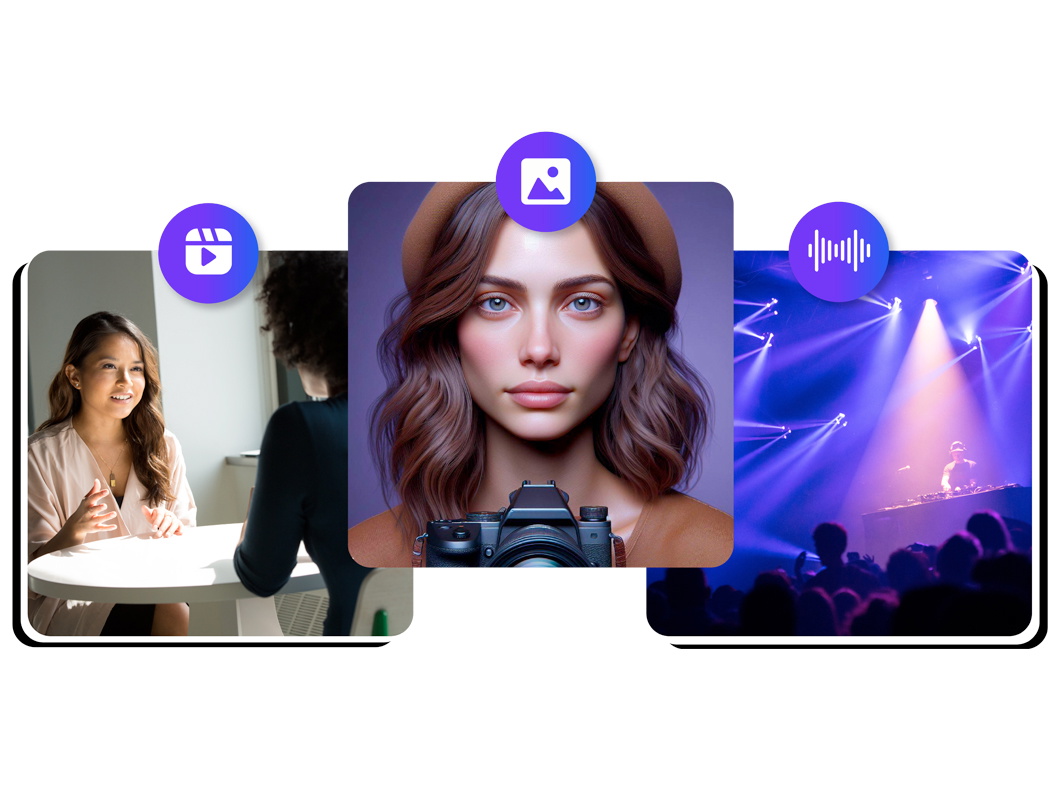
एआई वीडियो एडिटिंग टूल्स
अपने विंडोज वीडियो को एआई वॉयस ओवर, 1-क्लिक डबिंग और अनुकूलन योग्य एआई अवतार के साथ उन्नत करें। ये उन्नत सुविधाएँ लंबे संपादन प्रक्रियाओं को सरल बनाती हैं, वीडियो संपादन समय को काफी हद तक कम करती हैं, और आपकी सामग्री में एक पेशेवर स्पर्श जोड़ती हैं, जिससे यह भीड़ भरे डिजिटल परिदृश्य में अलग दिखती है।
और जानें:
अक्सर पूछे जाने वाले प्रश्न
अभी भी उलझन में हैं?
विंडोज़ के लिए कई मुफ्त वीडियो संपादन प्रोग्राम उपलब्ध हैं, जैसे कि क्लिपचैम्प और विंडोज़ मूवी मेकर। स्पीचिफाई स्टूडियो एक ब्राउज़र-आधारित टूल है जो मुफ्त संस्करण और शुरुआती के लिए उपयुक्त उन्नत एआई टूल्स प्रदान करता है।
नहीं, स्पीचिफाई स्टूडियो ओपन सोर्स नहीं है, लेकिन यह शक्तिशाली एआई वीडियो संपादन टूल्स प्रदान करता है।
विंडोज़ पर फोटो ऐप तक पहुँचने के लिए, विंडोज़ कुंजी दबाकर "फोटो" टाइप करें, या इसे टास्कबार या स्टार्ट मेनू में खोजें, जो अक्सर टूलबार में पाया जाता है।
स्पीचिफाई स्टूडियो एक ब्राउज़र-आधारित वीडियो संपादक है, जिसका मतलब है कि यह किसी भी विंडोज़ ऑपरेटिंग सिस्टम पर उपलब्ध है, जिसमें विंडोज़ 10 और विंडोज़ 11 शामिल हैं।
वीडियो एन्कोडिंग एक डिजिटल वीडियो फ़ाइल को एक प्रारूप से दूसरे प्रारूप में बदलने की प्रक्रिया है, जिसमें अक्सर फ़ाइल आकार को कम करने के लिए संपीड़न शामिल होता है, जबकि प्लेबैक के लिए स्वीकार्य गुणवत्ता बनाए रखी जाती है।
वनड्राइव माइक्रोसॉफ्ट की एक क्लाउड स्टोरेज सेवा है जो उपयोगकर्ताओं को ऑनलाइन फ़ाइलें और फ़ोल्डर स्टोर करने, एक्सेस करने और साझा करने की अनुमति देती है, जिससे कई उपकरणों के बीच समन्वयन होता है।
स्पीचिफाई के साथ और बनाएं



