掲載メディア
最高の無料ビデオ招待状メーカー
Speechify Studioの直感的なオンライン招待状メーカーは、AIを活用した高度な編集ツール、ストック映像、背景音楽、AI音声オーバー、さまざまなエフェクトを提供し、初心者から経験豊富な招待状デザイナーまで、結婚式、ベビーシャワー、誕生日パーティー、クリスマスパーティー、ブライダルシャワー、ビジネスイベント、卒業パーティー、その他のフォーマルイベントに合わせたプロフェッショナルなビデオカスタム招待状を簡単に作成できます。
ビデオ招待状は、さまざまなデジタルプラットフォームで簡単に共有でき、参加者からの迅速な反応を得ることができるため、紙の招待状を郵送するよりも効率的で環境に優しい招待プロセスを実現します。
Speechify Studioは、ビデオ招待状やバーチャルグリーティングカードを作成するためのビデオ招待状メーカー以上のものです。ユーザーは、その高度なAIビデオツールを使用して、あらゆるビデオプロジェクトを作成できます。
無料ビデオ招待状テンプレート
白紙のキャンバスから始めるか、無料のビデオ招待状メーカーのテンプレートを使用してプロジェクトを開始しましょう。
数分でビデオ招待状を作成する方法
Speechify Studioの使いやすいビデオエディターで、目を引く魅力的なDIY招待状をカスタマイズしましょう。

ビデオをインポート
画像/ビデオをタップして、自分の写真やビデオファイルをインポートするか、ストック映像ライブラリを閲覧して、あらゆるイベントにぴったりの招待状をデザインするためのコンテンツを見つけましょう。

ビデオ招待状を作成
使いやすいドラッグ&ドロップインターフェースで、エフェクト、トランジション、オーディオ、フォント、ビジュアル、ステッカー、音楽、ストック映像を追加して、イベントのトーンに合わせてビデオ招待状をカスタマイズしましょう。日時や場所などの詳細を忘れずに含めてください。

ビデオ招待状をエクスポート
カスタマイズが完了したら、ビデオは世界に向けて準備完了です。プロジェクトをプレビューし、エクスポートをタップして、ソーシャルメディア、メール、テキストなどで招待状をダウンロードして共有し、ゲストをイベントに招待しましょう。さまざまなプラットフォームに合わせて招待状のサイズをカスタマイズすることもできます。
ビデオ招待状を使うタイミング
特別な機会とお祝い
視覚的に魅力的なビデオ結婚式招待状、誕生日招待状、パーティー招待状、その他のイベント招待状を送ることで、特別なイベントへの出席者を増やしましょう。各ビデオ招待状にあなたの独自のスタイルと個性を注ぎ込み、興奮を引き立てましょう。
企業イベントとビジネス招待状
Speechify Studioを使用して、ビジネスイベントに最適な招待状を作成し、フォーマルな機会、製品発表、ネットワーキングの集まりにプロフェッショナルで目を引く紹介を提供します。これらのダイナミックな招待状をプロフェッショナルネットワークで共有して、出席者を増やしましょう。
バーチャル集会とオンライン会議
オンライン会議やバーチャル集会をデジタル招待状で彩り、日付を保存し、参加者を効果的に引き込む個人的なタッチを加えましょう。また、デジタル招待状にRSVPリンクなどのインタラクティブ要素を組み込んで、多くの参加者を確保しましょう。

ビデオ招待状メーカーのチュートリアル
AIビデオ招待状メーカーの機能
ロイヤリティフリーのストックライブラリ
高品質な画像、ビデオクリップ、背景音楽が揃った豊富なストックライブラリにアクセスし、イベントの雰囲気を演出する映像を選びましょう。また、200以上のAI音声から選んで、様々な言語やアクセントでリアルなナレーションを作成し、ビデオ招待状をより魅力的にしましょう。
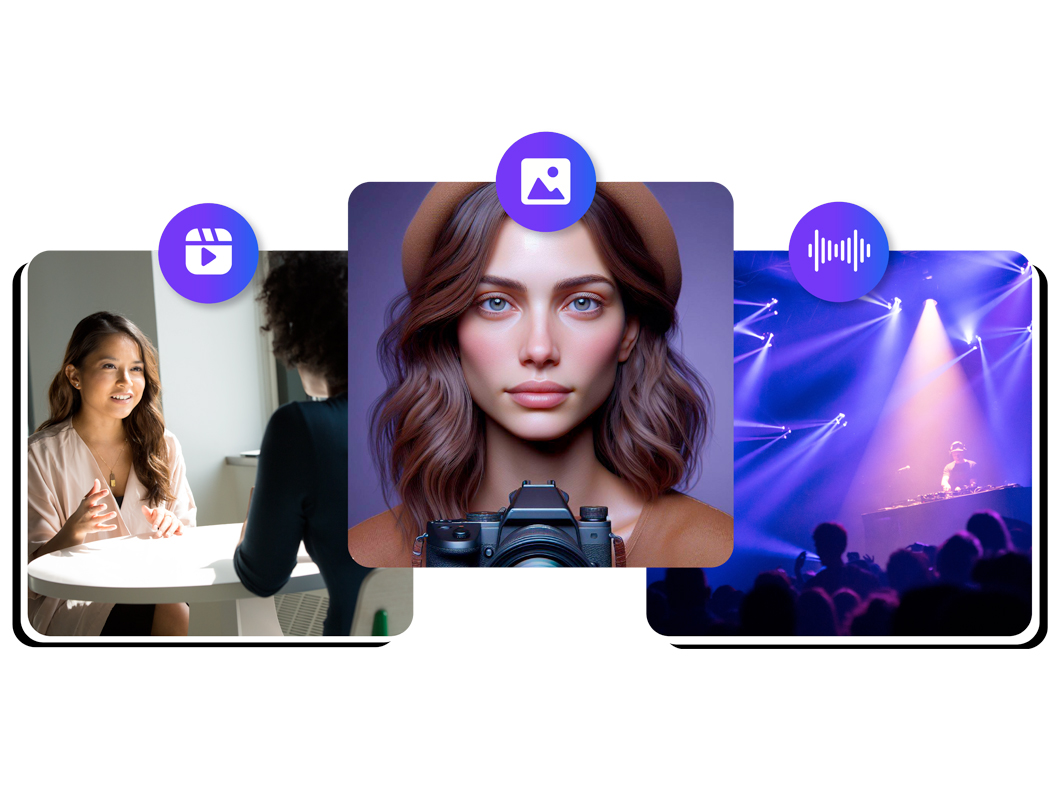
エフェクトとトランジション
多彩なエフェクトやトランジションを使ってビデオ招待状に華やかさを加え、視覚的に魅力的で印象的なコンテンツを作成し、オーディエンスに響く内容にしましょう。カスタマイズ機能を活用して、フォーマルなビジネス集会やカジュアルなホームパーティーなど、イベントの種類にぴったり合った招待状をデザインできます。

ワンクリックでの吹き替え
ワンクリックでビデオ招待状を瞬時に翻訳し、複雑な編集なしで多言語のゲストにメッセージを届けましょう。この効率的なプロセスは時間を節約するだけでなく、多様な受取人に効果的に響く招待状を確保し、イベントコミュニケーションにおける包括性を促進します。
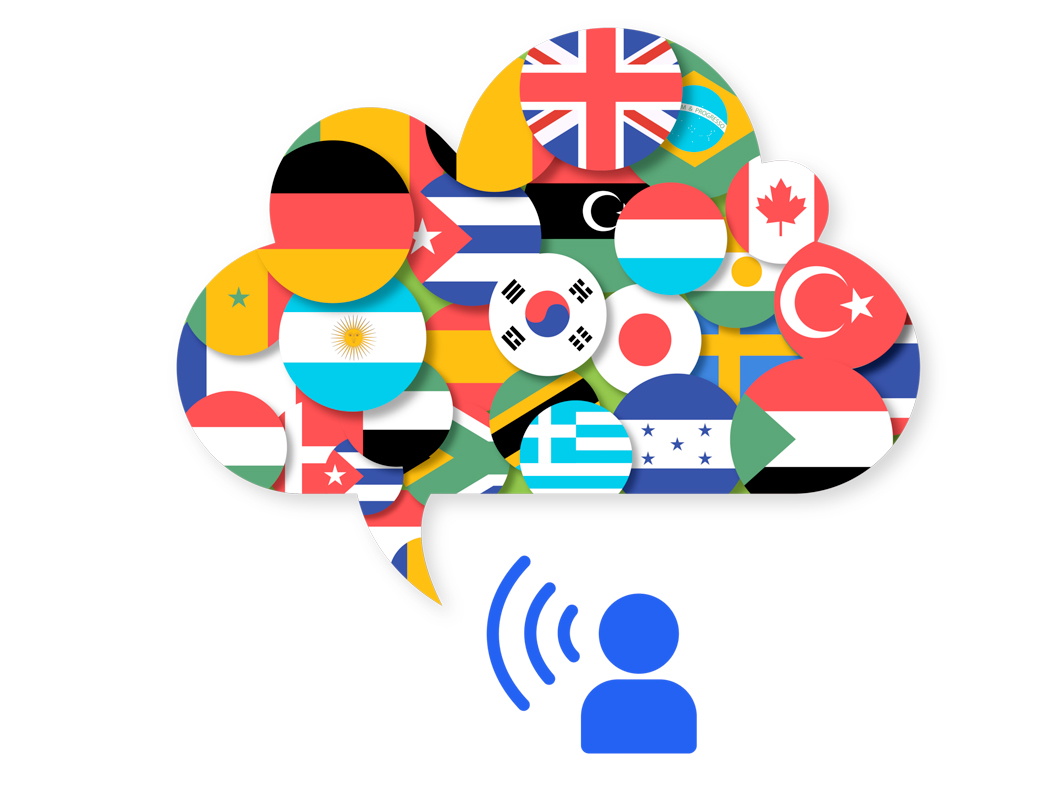
もっと見る:
よくある質問
まだ迷っていますか?
Canvaで印刷用カードデザインを作成したり、Speechify Studioでビデオ招待状を作成したりできます。
PNGやJPG形式で印刷用デザインを作成したい場合は、Canvaを試してみてください。また、Speechify Studioで魅力的なビデオ招待状を作成することもできます。
Speechify Studioを使って、印象的なビデオ招待状を編集し、ゲストがイベントを忘れないようにしましょう。
イベントの目的、時間、日付、場所などの詳細情報が必要です。また、視覚的に魅力的で興味を引く形式で重要な情報を伝える能力も必要です。Speechify Studioを使って、友人や家族とバーチャルに共有できる魅力的なビデオ招待状を作成できます。
Speechifyでさらに作成




