音声合成 Macアプリ
"MacOS用の完全ネイティブな音声合成アプリケーションで、30以上の言語と150以上の音声を使って、あなたのMacアプリケーションに命を吹き込みましょう。Slack、Safari、メールなど、さまざまなアプリケーションの音声を聞くことができます。これは画期的なことです。 実際に聞いてみてください。"
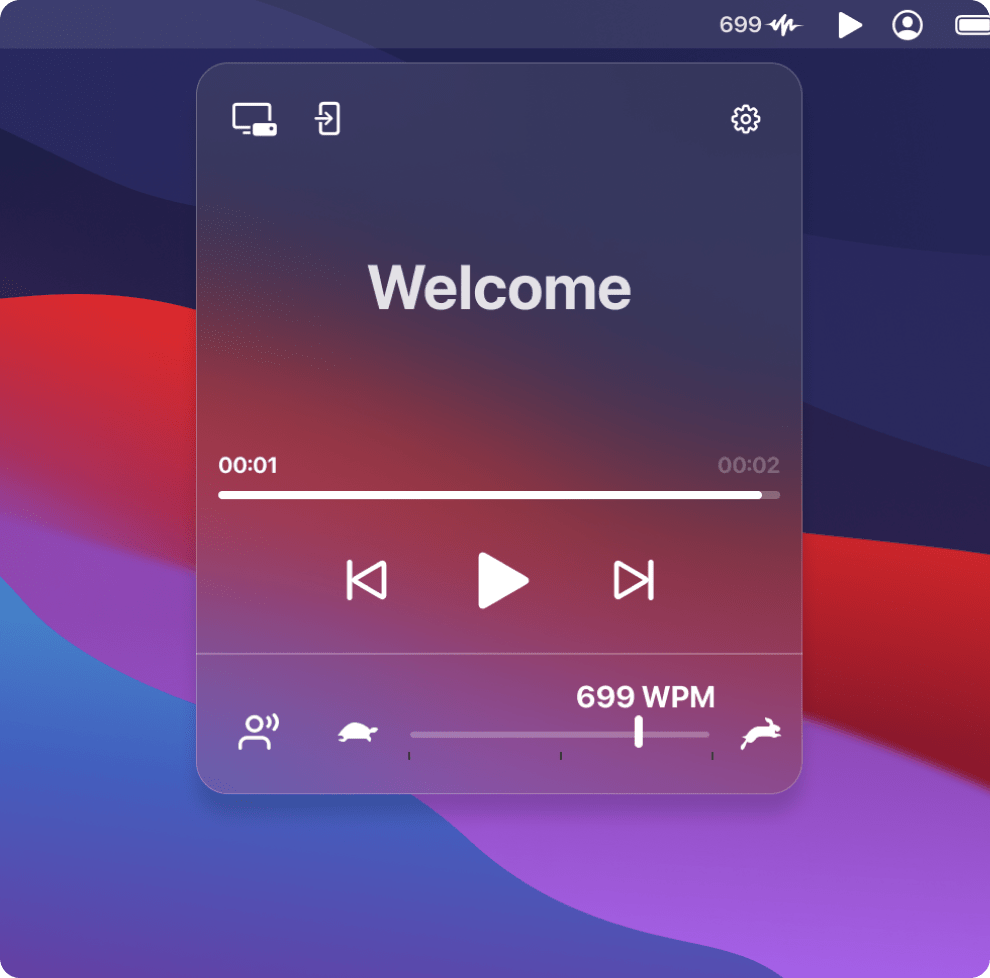
Macのすべてをテキストに変換

ほとんど何でも読める
Speechifyは、ほとんどすべてのネイティブアプリとサードパーティアプリとシームレスに統合されています。

生産性を最大化する
"メールや長文の文書などを、自然な音声で読み上げます。 "

一度に多くのことを行う
Apple Mail、Messages、Slack、Pages、そしてブラウザのあらゆるウェブページを聴く、& more。
無料でお試しください
Speechify for macOSの仕組み
iOSでSpeechifyを使うのは簡単です。ほんの数分で、すべての言葉が高品質で自然な響きのオーディオに変わるのを聞くことができます。
- 無料でインストールする
- 音声と速度を選択する
- プレスリリース



macOSでほぼ全ての読み上げが可能
文字があれば、読むことができる。
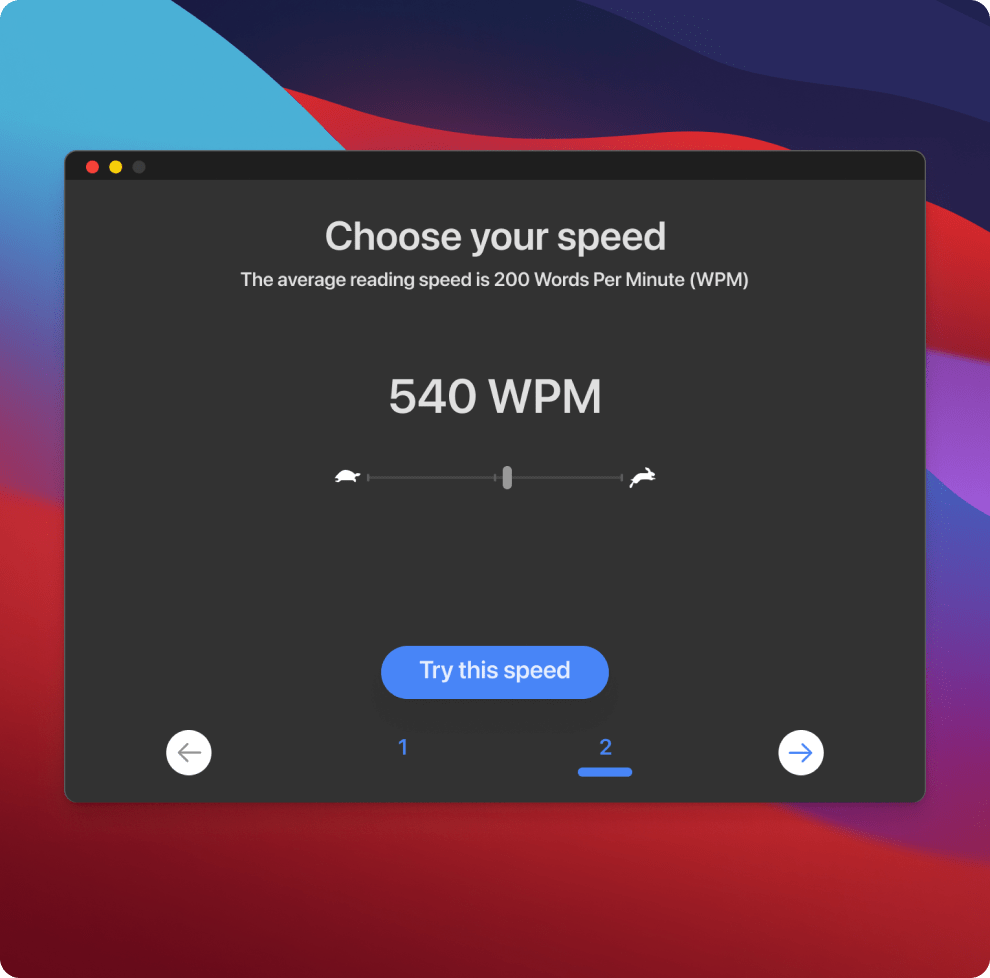
任意の速度で聴く
Speechify text to speech Mac デスクトップアプリケーションは、平均読書速度より最大9倍速く読み上げることができるので、より短い時間でより多くのことを学ぶことができます。


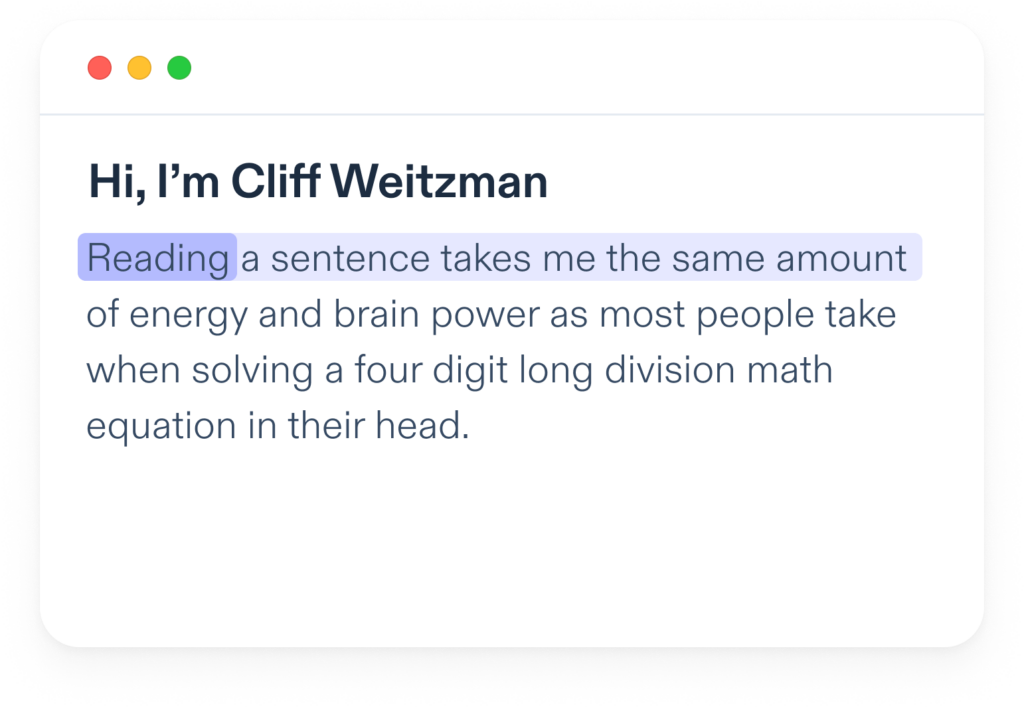
TTS Macアプリケーションのインストールは簡単です。
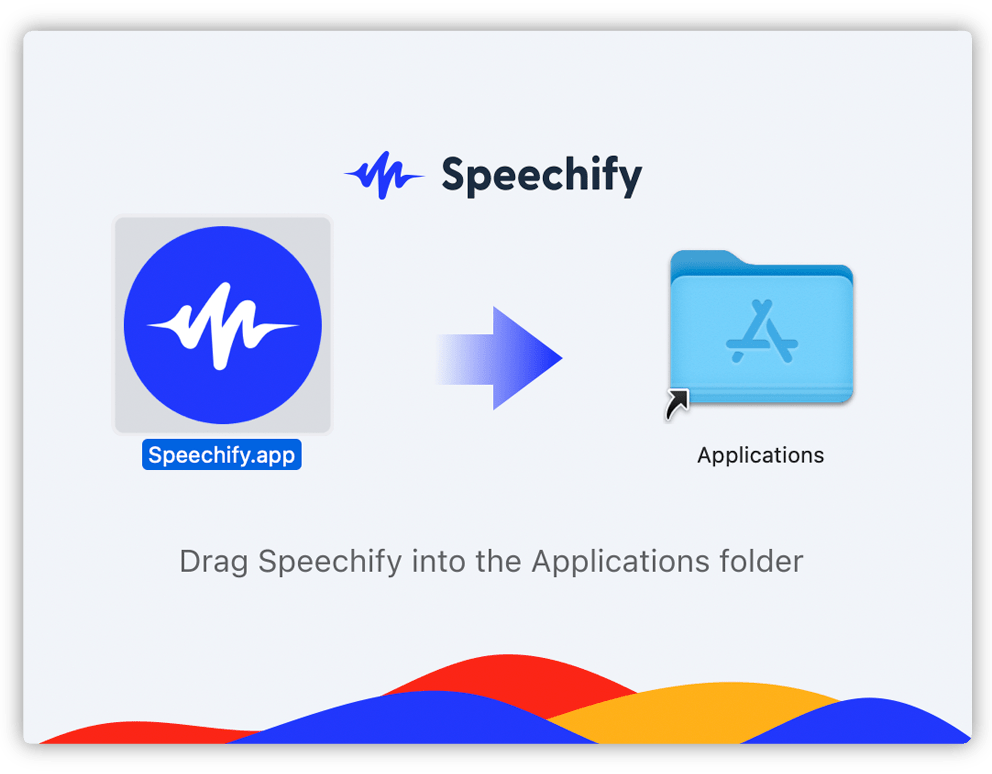
ダウンロード後、アプリケーションフォルダに移動してください。
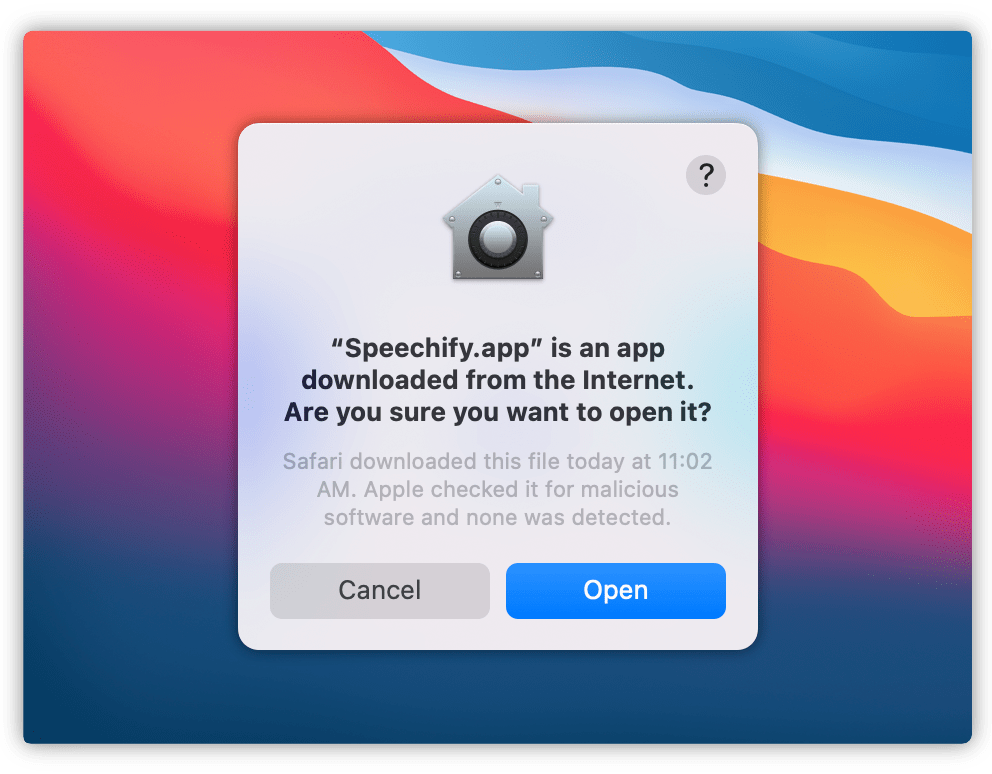
初めてSpeechify for Macを起動するときは、このダイアログで「開く」をクリックする必要があります。
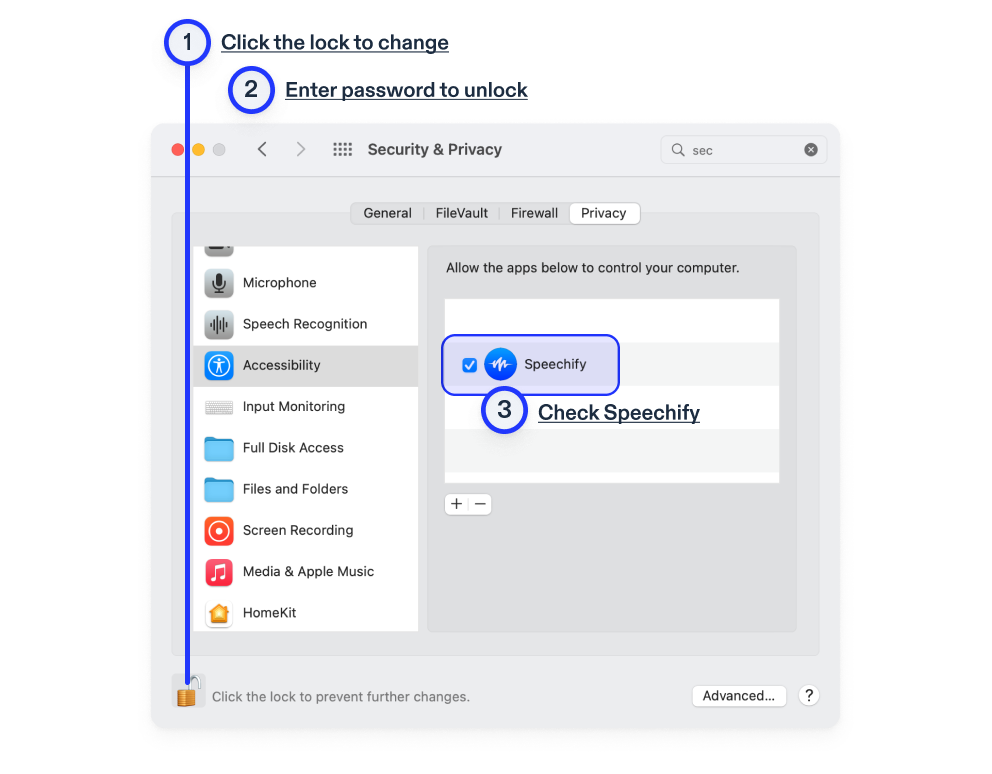
Macのアクセシビリティ設定を更新して、音声合成を存分にお楽しみください。
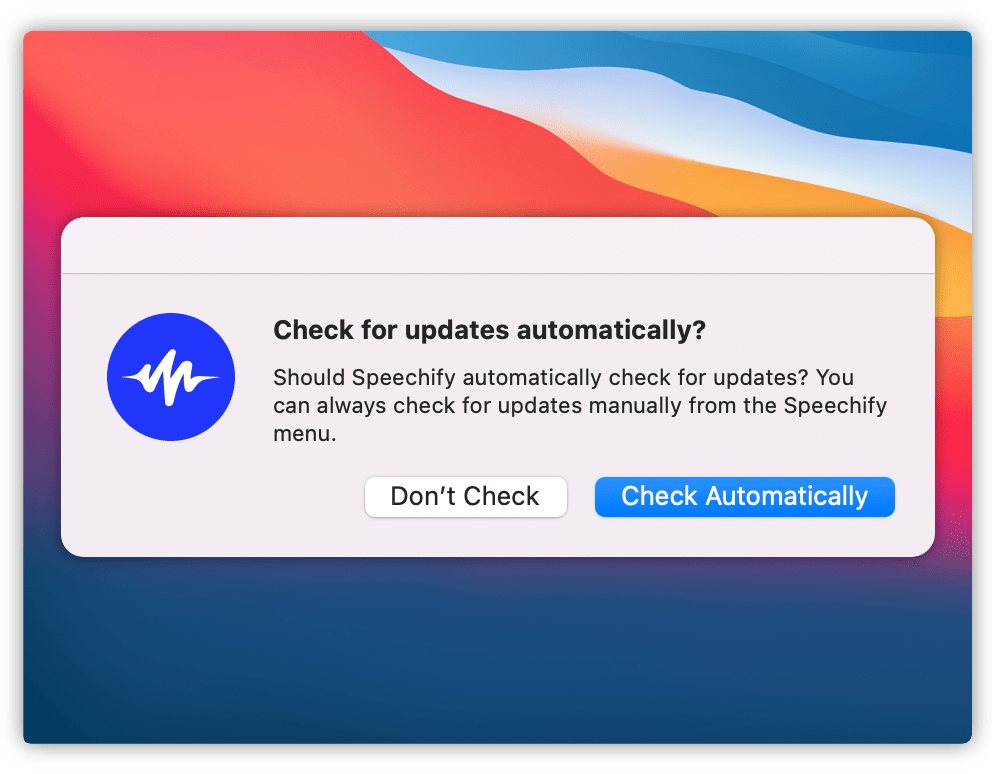
最高の体験をするために、Speechifyが自動的にアップデートをチェックすることを許可してください。
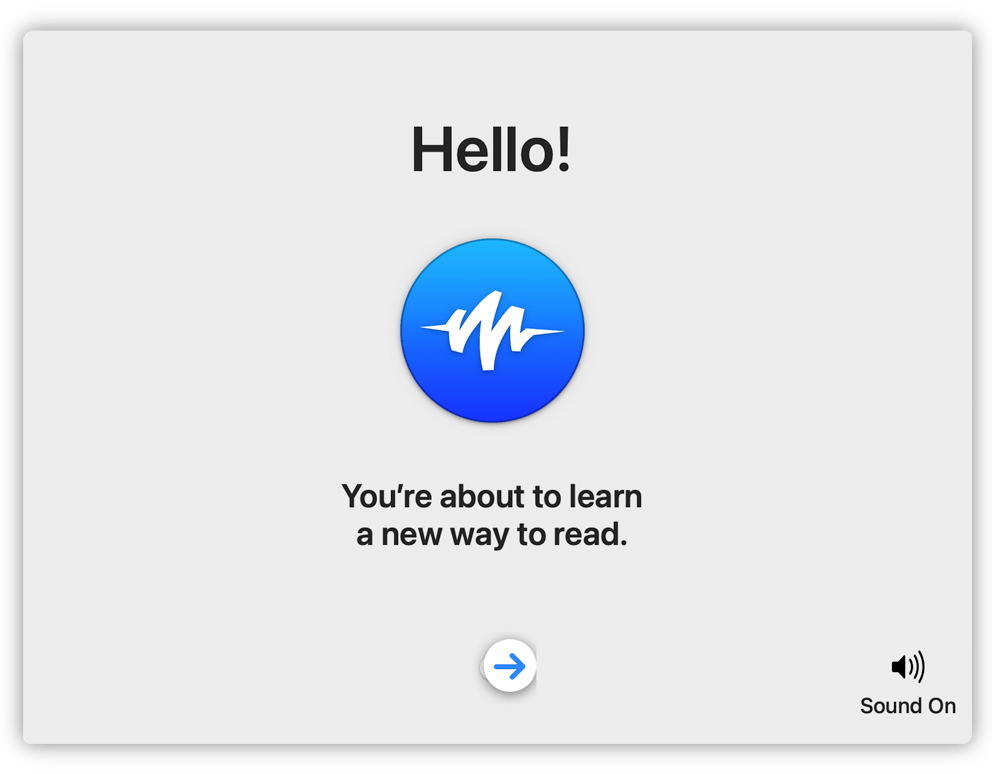
オンボーディングは明確で迅速です。新しい学習方法の準備はできましたか?
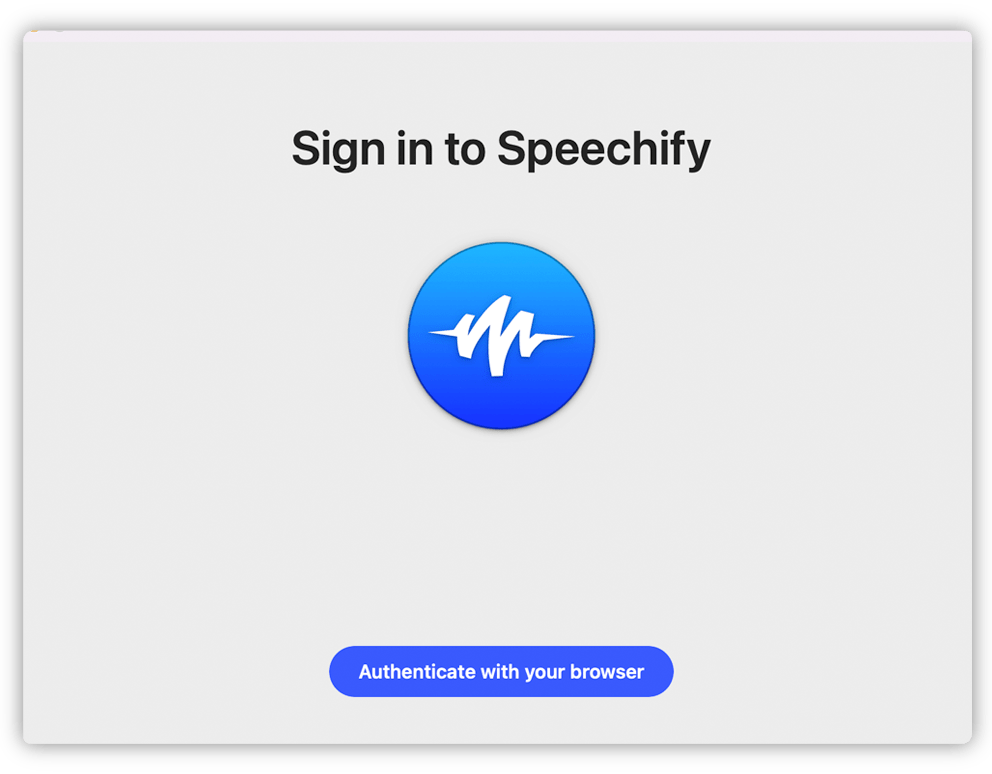
Speechifyのアカウントにサインインしてください。これにより、デバイス間でリスニングのクラウド同期が可能になります。
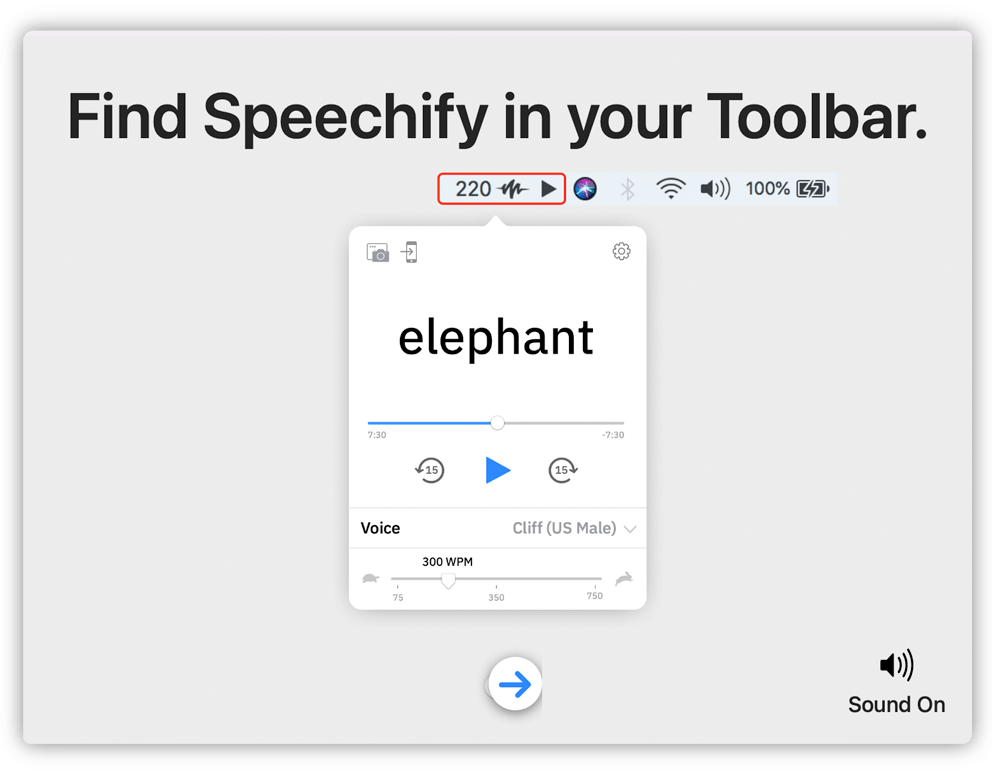
音声合成は、いつでもクリックで行えます。ツールバーのSpeechifyから素早くアクセスできます。
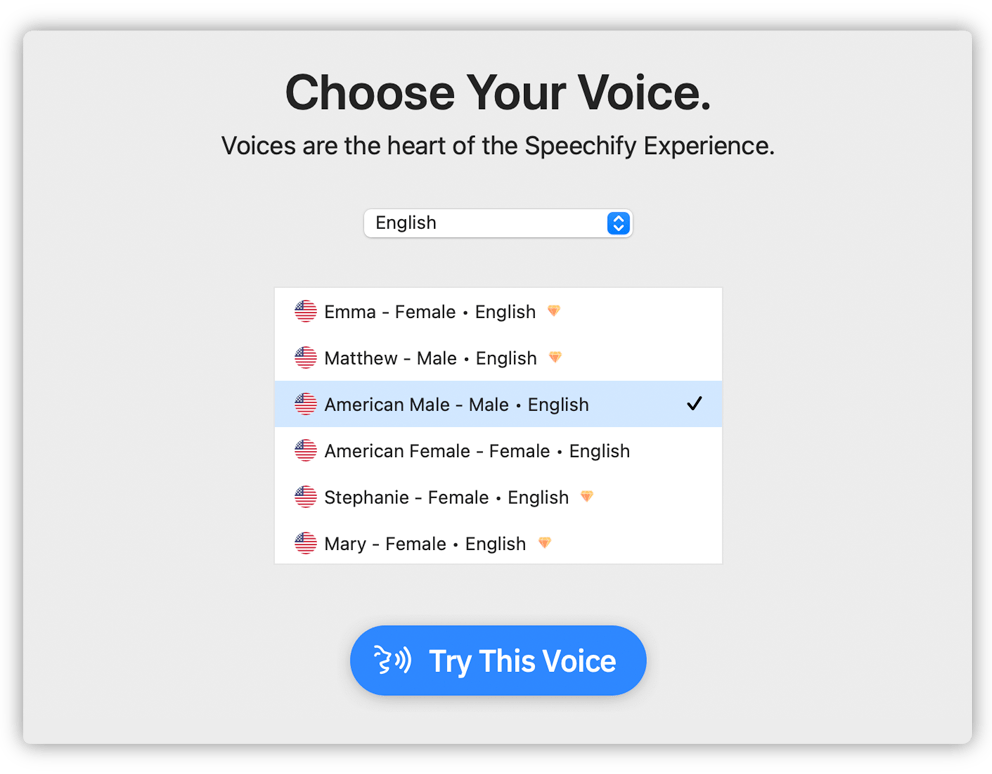
150以上の音声と30以上の言語から選べます。Macを好きな声で聴くことができます。いつでも好きなときに変更できます。
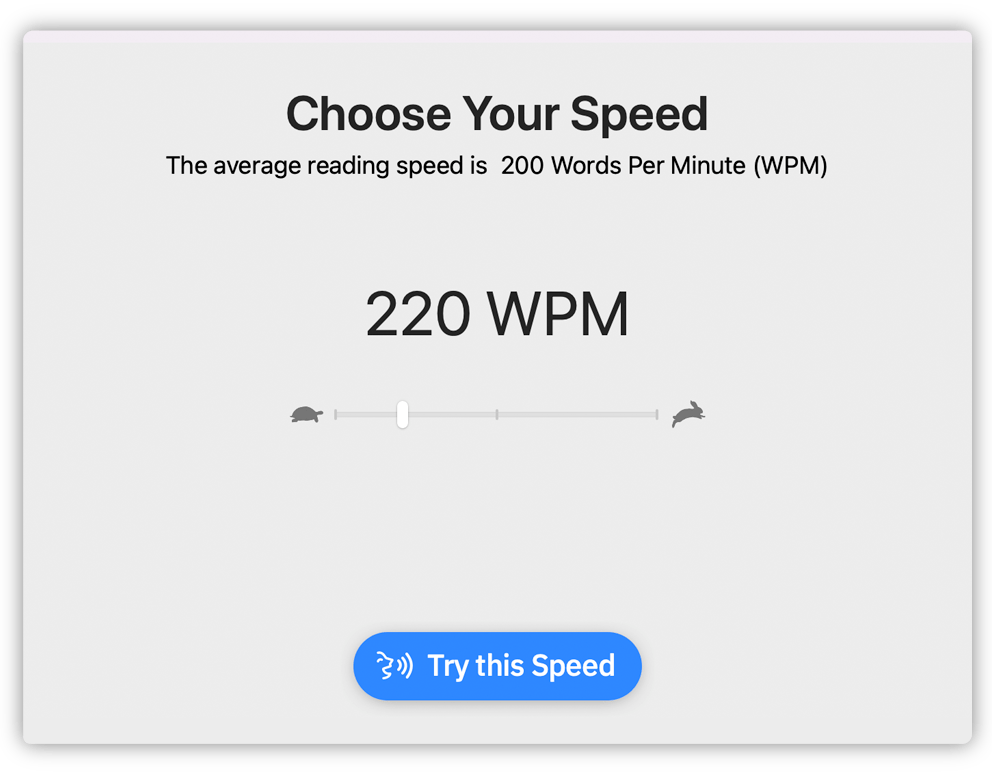
スピードを選べる。最大9倍の速さで読むことで、生産性を高めることができます。
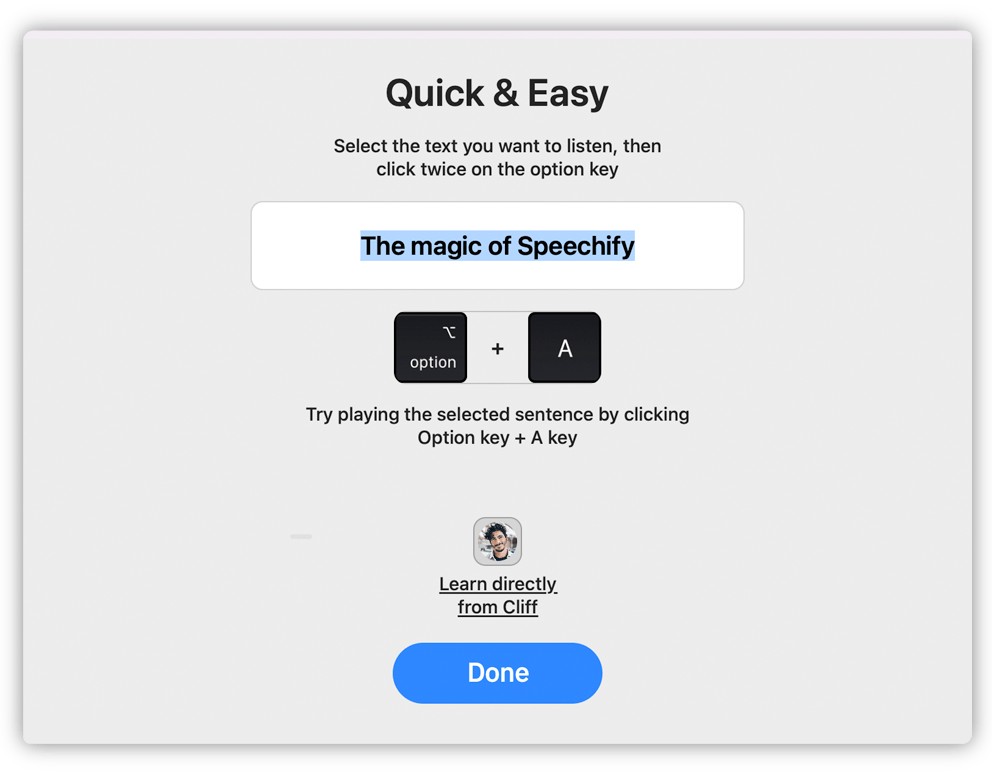
全て揃いました。Speechifyテキスト音声合成 Macへようこそ
Speechifyは生産性のためのものです。私たちの便利なショートカットを使えば、Macデスクトップ用の音声合成はあなたの指先ひとつで可能です。
Speechifyについてのユーザーの声

This is probably the only app that is critical in my life. It might sound counterintuitive for me to say that the app that lets you listen to text is for visual learners but hear (lol) me out. Research (google it) has shown that whether we are looking at images through our eyes or seeing/conjuring images in our mind's "eyes", the visual cortex becomes active.

I am SO grateful there is FINALLY a app that is capable of reading out loud for me! With ADHD, Anxiety, and learning disabilities I struggle with just getting though a page, and I love to collect books and as much information as possible with ALL the good intentions possible to read and grow! I beat myself up for buy all the things I do (reading wise) bc I struggle with getting that time and focus long enough to read.

Audible or Speechify? I spent hours comparing text to speech apps, and by far, Speechify has some of the best premium HD voices. I even considered dropping Audible, so that I could pay for an unlimited amount of HD voice listening time; however, while the HD voices are great, they’re not reliable enough for me to consider them as a replacement for Audible just yet. At times, they’re slow to load or glitchy.

Awesome I too have dyslexia. And I hated school for this reason. I couldn’t read stuff like my friends. I was always behind. I took so long to do homework because of it I couldn’t go out and play with my friends. I hated it. I cried and fought with my mom a lot. They put me in a special reading class to try to teach me how to turn the letters and words around. I even reverse numbers sometimes. When I was in first grade I had a teacher who would yell at me for not being able to read instead of trying to help me.

WOW! So helpful with ADHD. It tells you how many minutes it’ll take to read, taking away SO much of the intimidation I get from having to read anything. Pause at any time. It highlights the full sentence it’s on and follows along word-by-word “double highlighted.” It allows for dark mode. Love that for my light sensitivity! Tap the word you want it to start reading at if you’re skipping around. It’ll do exactly what you ask it to do.

Worlds greatest App I just wish I had Speechify when I was a young girl I found out I was dyslexic when I was taking eighth grade over for the second time. They knew I couldn’t comprehend they knew I could read but the problem was I wasn’t retaining it and it was extremely difficult but their practice and wanted to show that I’m not stupid even though I was in special ed classes as well I started reading more and more and more two books at the same time then I got up to three books at the same time finishing them and just expanding my mind today

Never Reading An Article On My Own Again.... This was my first time using the app, it can be hard for me to read because of my neuro-divergence and this app worked wonderfully for me. I tried to read an article that I was really interested in by myself three times and could not get through it. So I search text to speech apps, found this and I just finished the article.

Awesome Creation! This is most definitely one of the most effective and productive process assisting programs ever created! It’s absolutely incredible! You can increase your ability and triple or quadruple your productivity in a matter of hours and get leaps and bounds ahead of your goals, expectations and colleagues with amazing results and accomplish your tasks in fractions of the time! It’s creators like this that make programs like this out of shear desperation and necessity that are absolutely required by so many that just need that one tiny bit of encouragement that really just doesn’t exist until it’s created

Studying Efficiency Doubled For a long time I’ve been actively looking for a better way to study. Among my strategies is a time consuming, “actually reading aloud” important notes and sometimes whole passages into a handheld voice recorder. Many times, I have to review and replay small sections. I either have to record in small bits to select small sections or rewind and scan through large whole passages guess-timating more or less what I want to review. It can become a tedious process and makes for inefficient study but with this app I simply select the section I want to replay by touching the screen, along with the playback speed and tone and accent of voice choice.
Mac用音声合成ソフトを入手する
Slack、Mail、Safari、その他ネイティブ&サードパーティ製アプリを聴く
無料でお試しください
よくある質問
“音声合成には、いくつかの呼び名があります。より専門的な名称として、TTS、read aloud、あるいはspeech synthesisと呼ばれることもあります。現在では、人工知能を使って、PDF、メール、文書、Webサイトなどの言葉を読み上げることを意味します。テキストを瞬時に音声に変換します。英語、イタリア語、ポルトガル語、スペイン語など、さまざまな言語で聞くことができ、アクセントやキャラクターを選んで、自分だけの体験をすることができます。
もっと詳しく”
音声技術や音声合成、機械学習を利用することによって。これは、Speechifyのようなアプリをモバイルデバイスにインストールするか、ブラウザの拡張機能としてインストールすることで機能します。AIがページ上の単語をスキャンし、最も自然な響きの声で、ラグなく、リアルタイムに読み上げます。カスタム音声を使用し、アクセントや言語を変更し、さらに話す速度を上げたり下げたりすることもできます。
お使いのブラウザやデバイスにSpeechifyなどの音声合成アプリをインストールします。簡単な設定をした後、「再生」を押すだけです。テキストが瞬時に自然な音質の音声に変わります。どんなテキストでも、オーディオブックやポッドキャストにすることができます。
“iOS、Android、Chrome、Safariにはかなりの数の音声合成アプリがあります。SpeechifyはApp Storeで1番評価の高いアプリで、サブスクリプションは非常に手頃な価格で、最高の顧客体験の1つとなっています。Speechifyは、すべての顧客との対話に注意を払っています。非の打ちどころのない機能性により、ウェブページ、PDF、Googleドキュメントなどを、何十種類もの音声合成ボイスから選んで読むことができます。詳しくは価格ページをご覧ください。Speechifyのユーザーは、音声出力がまるで本物であるかのように表現します。
ただし、音声合成は音声認識ではありません。テキストを音声に変換するという、一つの方法でのみ機能します。音声ファイルを作成するわけではありません。”
TTSはボイスジェネレーターとも呼ばれ、様々なユースケースがあります。個人的なものから、企業向けのAPIやSDKまで。音声ツールは、障害をお持ちの方、e-ラーニングのお手伝い、専門家、生産性向上、高性能ハッカーなど、様々な方にとって素晴らしいものです。

