
Murf
Category: Text to Speech
Industries: Product Developer, Educator, Podcaster, Marketer, Author, Corporate Coach, Animator, Customer Support
Pricing
- Free: $0
- Creator: $19
- Business: $66
- Enterprise: Custom
See the best product reviews, compare products, read reviews, and more.

Category: Text to Speech
Industries: Product Developer, Educator, Podcaster, Marketer, Author, Corporate Coach, Animator, Customer Support

Category: Voice Over
Industries: Anyone that needs a text-to-speech software solution

Easy to use interface, and large library of quality voices. Able to handle large, complex call trees. Provides a very professional feel to your company. IF you're like me and have a funny voice, you have to check this out!
- Anonymous
Descript will find highlights and create clips of any length that I specify. It writes YouTube descriptions and creates chapters as well as will give me the start to a blog post. All from one piece of content!
- Gretchen
Murf is an AI voice generator and Text-to-Speech platform designed for creating voiceovers. It provides natural-sounding voices in multiple languages and accents, with controls for pitch, speed, and emphasis. Users can upload scripts, add background music, and sync audio with visuals, making it suitable for presentations, videos, and eLearning content.
Descript is an AI-powered audio and video editor that lets users edit media by editing text. It provides transcription, captions, and filler word removal, along with screen recording and multitrack editing. The Overdub feature allows voice cloning for seamless corrections. Projects can be exported in common formats or shared via cloud collaboration.
We've been using Murf for our content production for a while now, and I can say Murf is the best TTS software out there - yes I've tried most of them single-handedly. Our favourite voice avatar is named Ava, she sounds just like your girlfriend next door! And you don't even have to get the Pro plan to get her voice.
Murf is a great online software to convert text to voices. I think the advancement in technology is path-breaking that can help ease out the requirement of professional narration for your projects. Much recommended.
Smart tool for anyone needing to convert their script to voice. Voices are good and platform features are excellent to come out with the right result.
Transcription-based editing makes the process much faster…All in all, a must have editor for most audiences, especially in SaaS marketing
…phenomenal AI tools, so you can do everything in one place. With Descript we can create videos for our YouTube channel and our LinkedIn page much faster and with high quality.
The templates make it really easy to quickly get a good-looking video done…Getting video content fast and cohesive with our branding.
Trusted by over 50 million users worldwide and backed by 500,000+ five-star reviews, Speechify makes it easy to listen to articles, PDFs, emails, and books across iOS, Android, Chrome Extension, web, and Mac apps.
With access to 1,000+ voices in 60+ languages, it helps people in nearly 200 countries save time, improve focus, and enjoy reading in a whole new way.
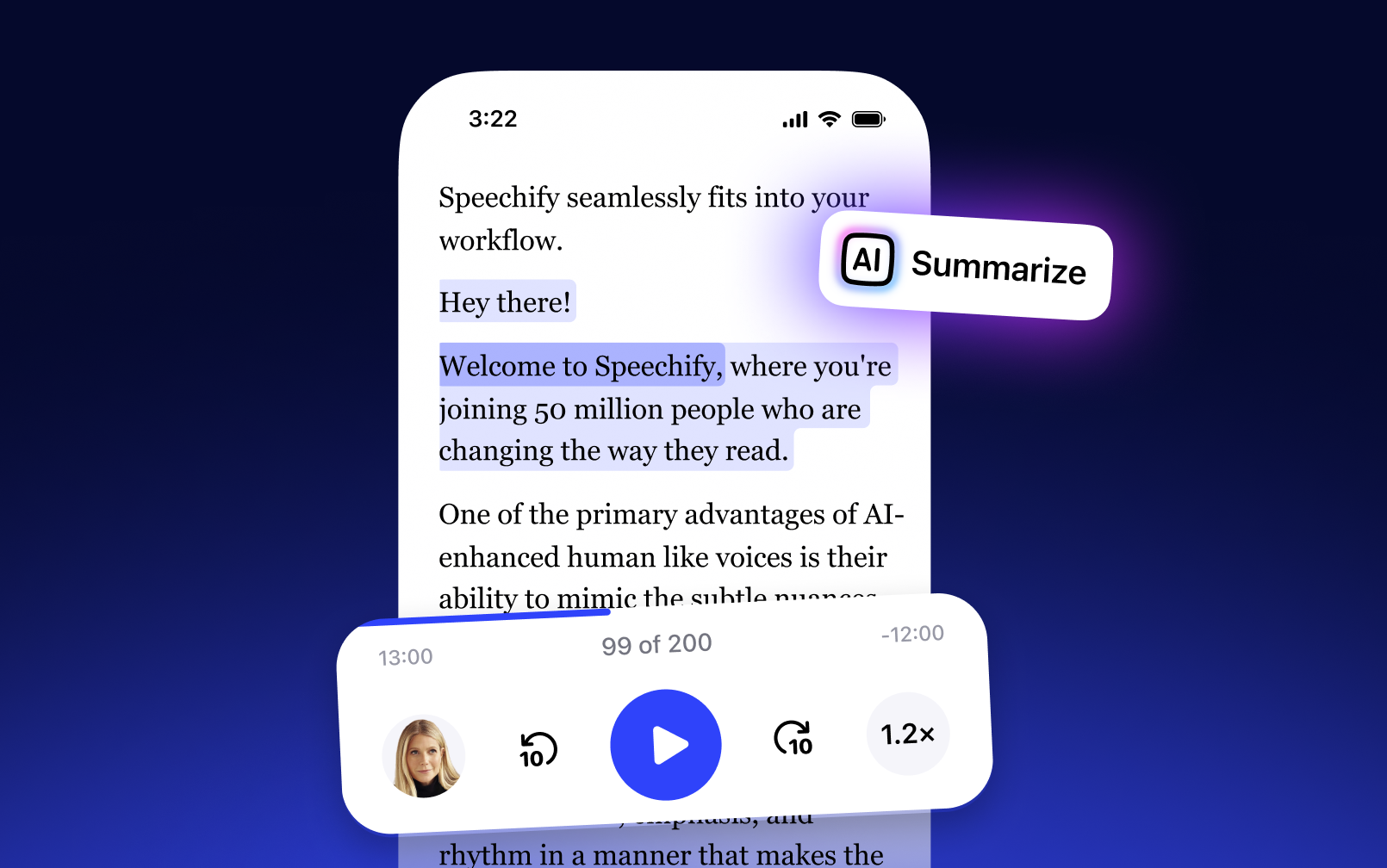
Get through docs, articles, PDFs, email – anything you read – faster.