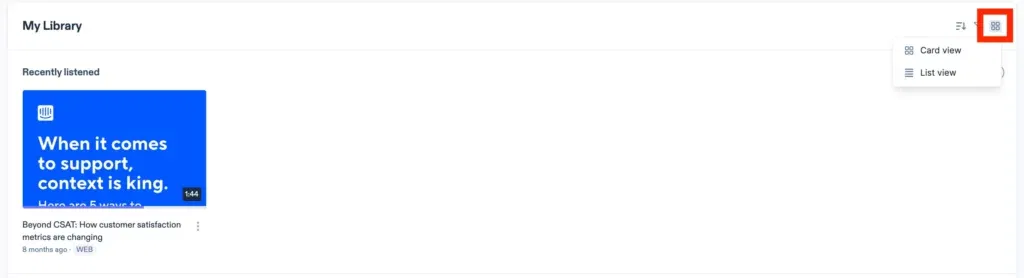You can change your Speechify library view by list or card using your PC, desktop or laptop
- Sign in to app.speechify.com using your Speechify account credentials, preferably in a Chromium browser.
- The home page displays your Speechify library.
- You can switch the library view and organize items in a list view or a card view, using the 'four block' icon on the top right corner.