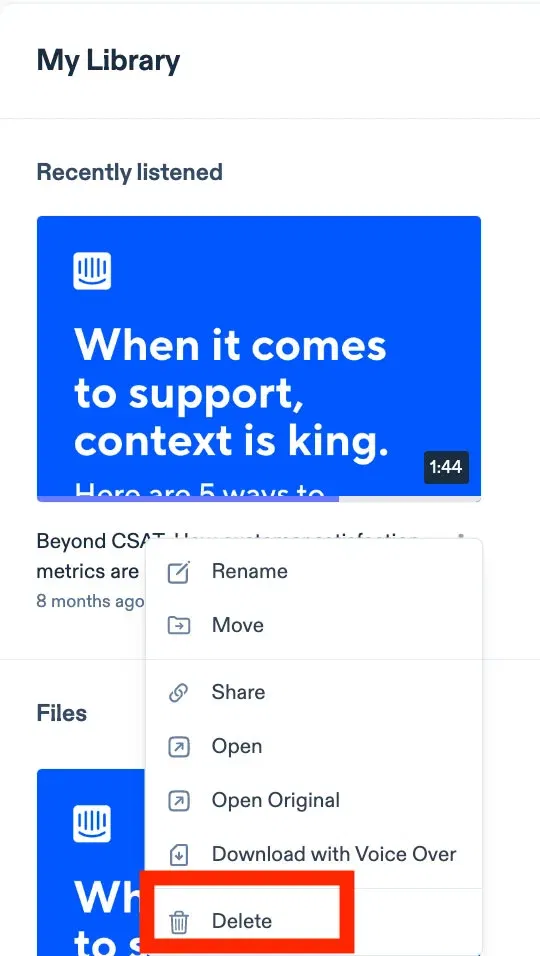You can delete files from your Speechify library on your PC, desktop and laptop using the web app
- Sign in to app.speechify.com using your Speechify account credentials, preferably using a Chromium browser.
- The home page displays your library. Click on the three-dot menu under the file that you want to delete.
- Click on 'Delete' and then 'Confirm' to delete your file and move it to trash.
- Here is how you can restore a file from the trash within 30 days of deletion.