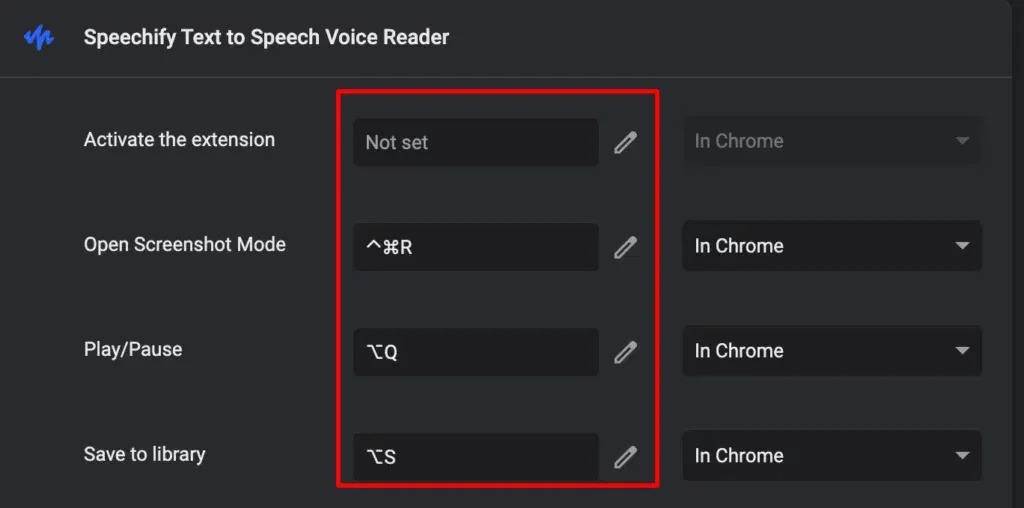Learn how to change your keyboard shortcut on your computer for Speechify to begin reading
You can customize the keyboard shortcut for Speechify:
- Click on the Speechify Plugin in your browser

2. Click Settings or the gear icon ⚙️ in the widget
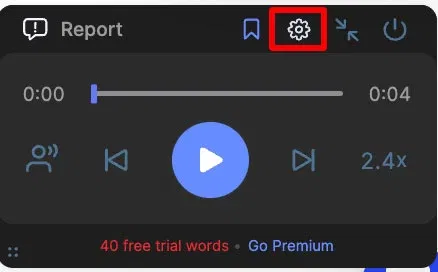
3. Select Keyboard Shortcuts

4. Scroll down to find Speechify for Chrome. You can change the shortcut keys from there.