Learn how to change the voice and accent
- From the iOS Speechify app, open a file in your library.
- Click on the human icon on the bottom left.
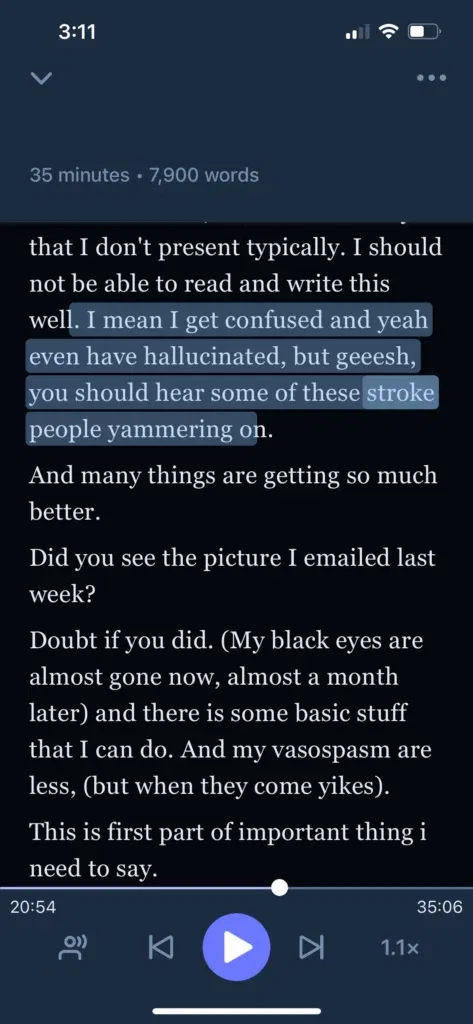

3. Then you can select the voice. The ones with the diamond icons are HD voices.
Learn how to change the voice and accentFrom the iOS Speechify app, open a file in your library.Click on the human icon on the bottom left.3. Then you...

Dyslexia & Accessibility Advocate, CEO/Founder of Speechify

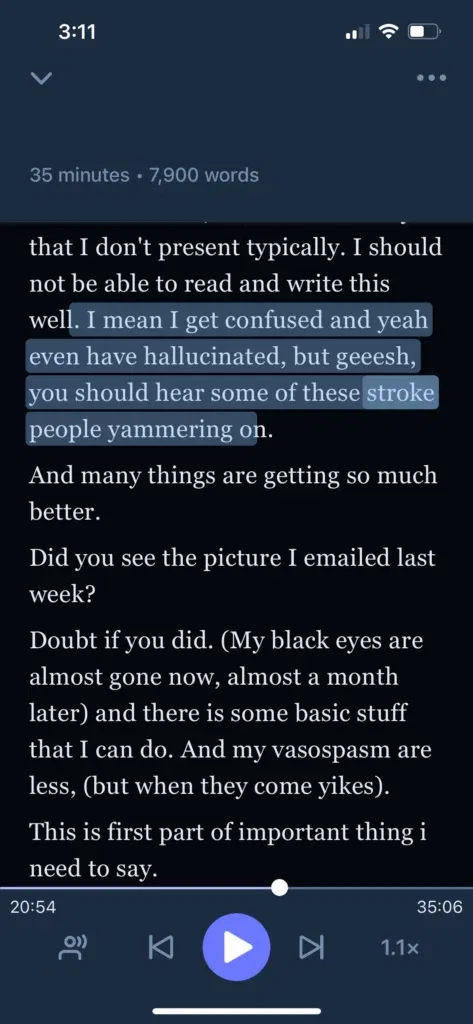

3. Then you can select the voice. The ones with the diamond icons are HD voices.
