Delete a file from your library on Android
- In your library, tap the kebab icon if you'd like to delete
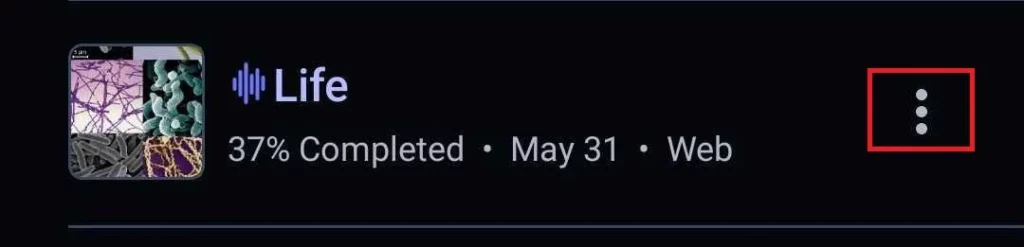
2. Tap Delete
3. If you want to restore your file later, tap For You (lower right) > Gear icon (Settings) then Archive. Then tap the restore icon beside the file.





