
Descript
Category: Voice Over
Industries: Anyone that needs a text-to-speech software solution
Pricing
- Free: $0
- Hobbyist: $16
- Creator: $24
See the best product reviews, compare products, read reviews, and more.

Category: Voice Over
Industries: Anyone that needs a text-to-speech software solution

Category: Text to Speech
Industries: Education, Broadcast

Descript will find highlights and create clips of any length that I specify. It writes YouTube descriptions and creates chapters as well as will give me the start to a blog post. All from one piece of content!
- Gretchen
Great and good for using it instead of recording your sound. But to use it for music, need to edit a little. some pronunciation is not so good, need to be improved but it is a great software.
- Aung Aung
Descript is an AI-powered audio and video editor that lets users edit media by editing text. It provides transcription, captions, and filler word removal, along with screen recording and multitrack editing. The Overdub feature allows voice cloning for seamless corrections. Projects can be exported in common formats or shared via cloud collaboration.
Balabolka is a free Windows Text-to-Speech program that uses installed system voices. It can read text aloud, save audio files, extract text from documents, and supports many formats including DOCX, PDF, EPUB, and HTML. Users can adjust speech parameters like pitch and rate, apply custom word substitutions, and control playback with hotkeys.
Transcription-based editing makes the process much faster…All in all, a must have editor for most audiences, especially in SaaS marketing
…phenomenal AI tools, so you can do everything in one place. With Descript we can create videos for our YouTube channel and our LinkedIn page much faster and with high quality.
The templates make it really easy to quickly get a good-looking video done…Getting video content fast and cohesive with our branding.
Great and good for using it instead of recording your sound. But to use it for music, need to edit a little. some pronunciation is not so good, need to be improved but it is a great software.
At least for English Viewers, This is a very good app to get your text converted to audio and can be used in any of the e Learning application.
It is the only tts application that is, as far as I know, both free and offers a function to set pauses in between sentences and paragraphs. Great tool.
Trusted by over 50 million users worldwide and backed by 500,000+ five-star reviews, Speechify makes it easy to listen to articles, PDFs, emails, and books across iOS, Android, Chrome Extension, web, and Mac apps.
With access to 1,000+ voices in 60+ languages, it helps people in nearly 200 countries save time, improve focus, and enjoy reading in a whole new way.
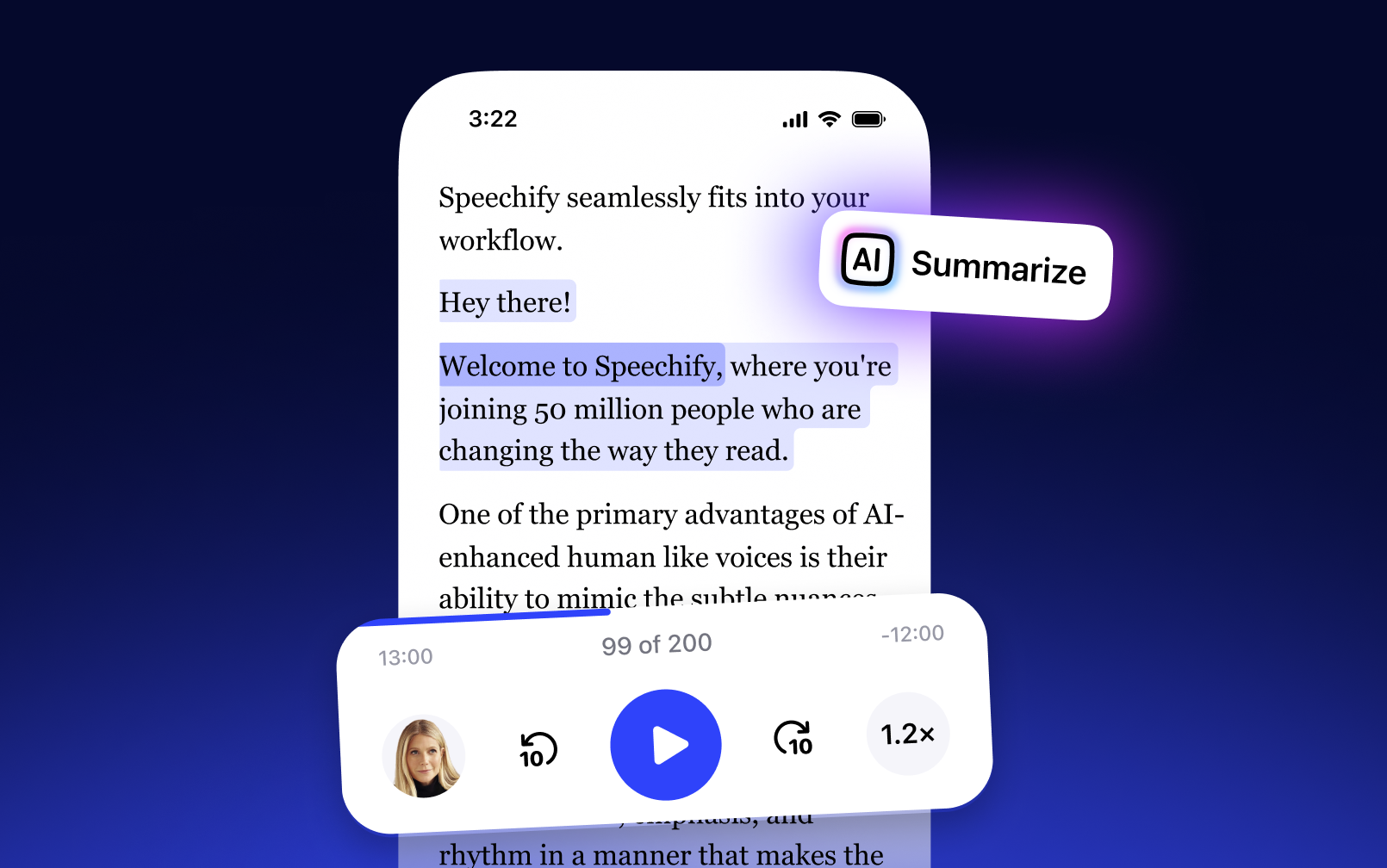
Get through docs, articles, PDFs, email – anything you read – faster.