
Read Aloud
Category: Text to Speech
Industries: Education, Medical
Pricing
- Free: $0
See the best product reviews, compare products, read reviews, and more.

Category: Text to Speech
Industries: Education, Medical

Category: Text to Speech
Industries: Students, Professionals, Teachers & Professors, Legal, Edtech, Publishers, Aeronautics

For a free product, the voice options are quite good with a number of premium options from Google and Amazon. Its function is limited to reading whatever text is selected or readable in your web browser.
- Slant Community
I’ve always been so frustrated with my dyslexia. It just gets in the way and slows me down. This app is a huge help in getting past the barriers that my dyslexia throws at me. I just wish I could pay monthly for the app. The annual chunk is at much for me to do all at once
- Bugandbutton
Read Aloud is a browser extension and app that converts webpages and documents into speech. It supports multiple voices, languages, and playback speeds, and works with popular TTS engines like Google and Microsoft. Users can customize pitch and rate, and the tool can read aloud PDFs, Google Docs, and web articles directly.
Speechify is a Text-to-Speech app that turns text from documents, PDFs, emails, and web pages into natural-sounding audio. It supports multiple voices and languages, offers adjustable speed, and allows syncing across devices. Users can save content for offline listening or export audio files, making it popular for students, professionals, and people with reading difficulties.
Excellent extension for reading college textbooks pdfs. Although the speed is capped at x10. If possible, please increase the limit of the speed. Thank you for making this extension!
A great tool to use when you have attention deficit disorder, limited range of motion/physical disability, making things easier to be at your fingertips. ReadAlound needs a icon or share icon to connect to the different websites quicker.
This software is so well designed, and it works all the time. I highly recommend this software for people looking for text to speech software. Just hit control C and then click read and it reads whatever you copied. Thanks for such a stable software.
Speechify is absolutely brilliant. Growing up with dyslexia this would have made a big difference. I’m so glad to have it today.
I recently started using this app and can already see a huge difference in my productivity. It helps me so much with my homework and I’m able to focus a lot easier, if you’re a person that prefers to be read to or can’t focus by yourself this app is for you!
Speechify an awesome App! Speechify is awesome! I can be so much more productive! I am recommending it to a friend who has problems with her eye sight.
Trusted by over 50 million users worldwide and backed by 500,000+ five-star reviews, Speechify makes it easy to listen to articles, PDFs, emails, and books across iOS, Android, Chrome Extension, web, and Mac apps.
With access to 1,000+ voices in 60+ languages, it helps people in nearly 200 countries save time, improve focus, and enjoy reading in a whole new way.
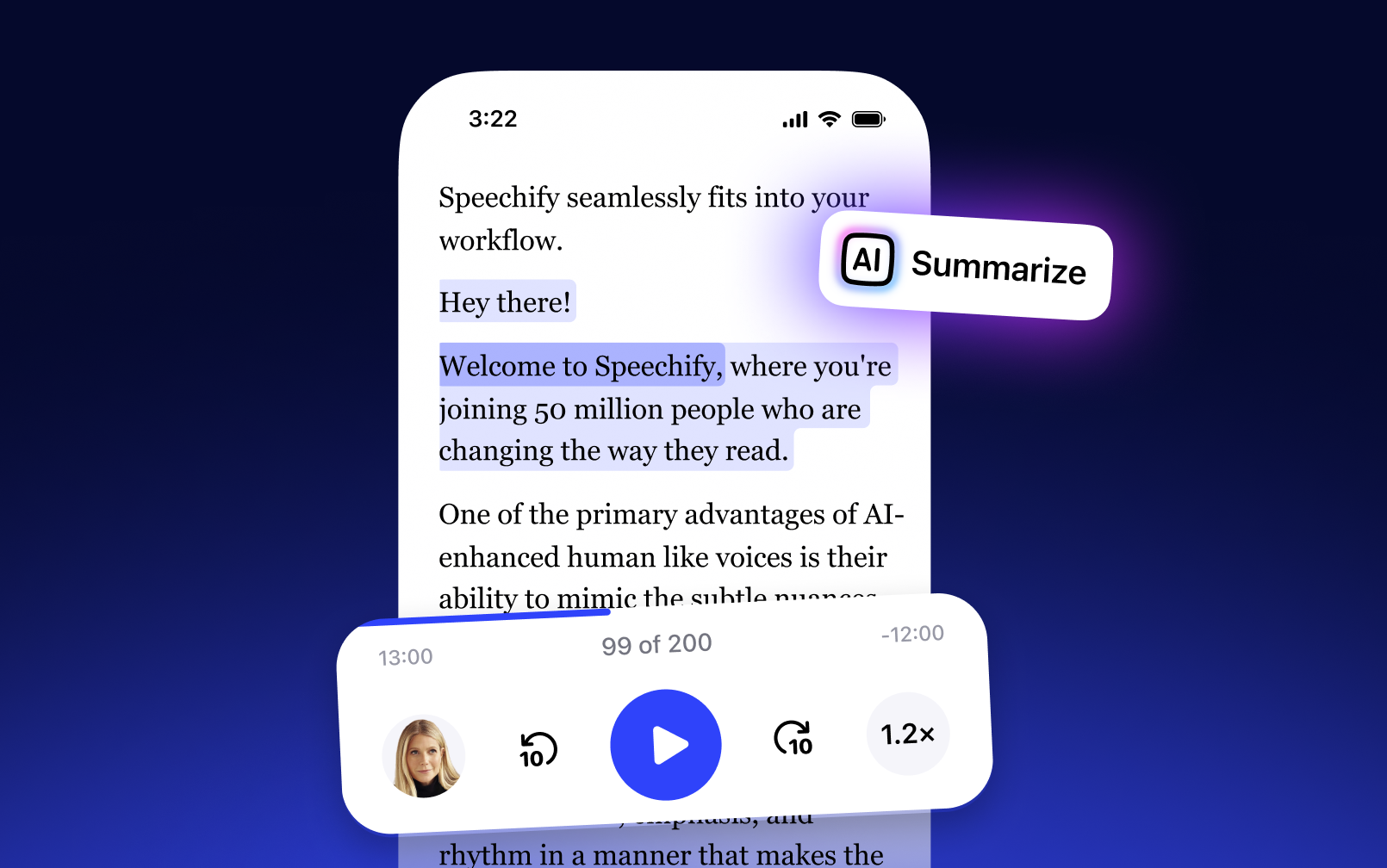
Get through docs, articles, PDFs, email – anything you read – faster.