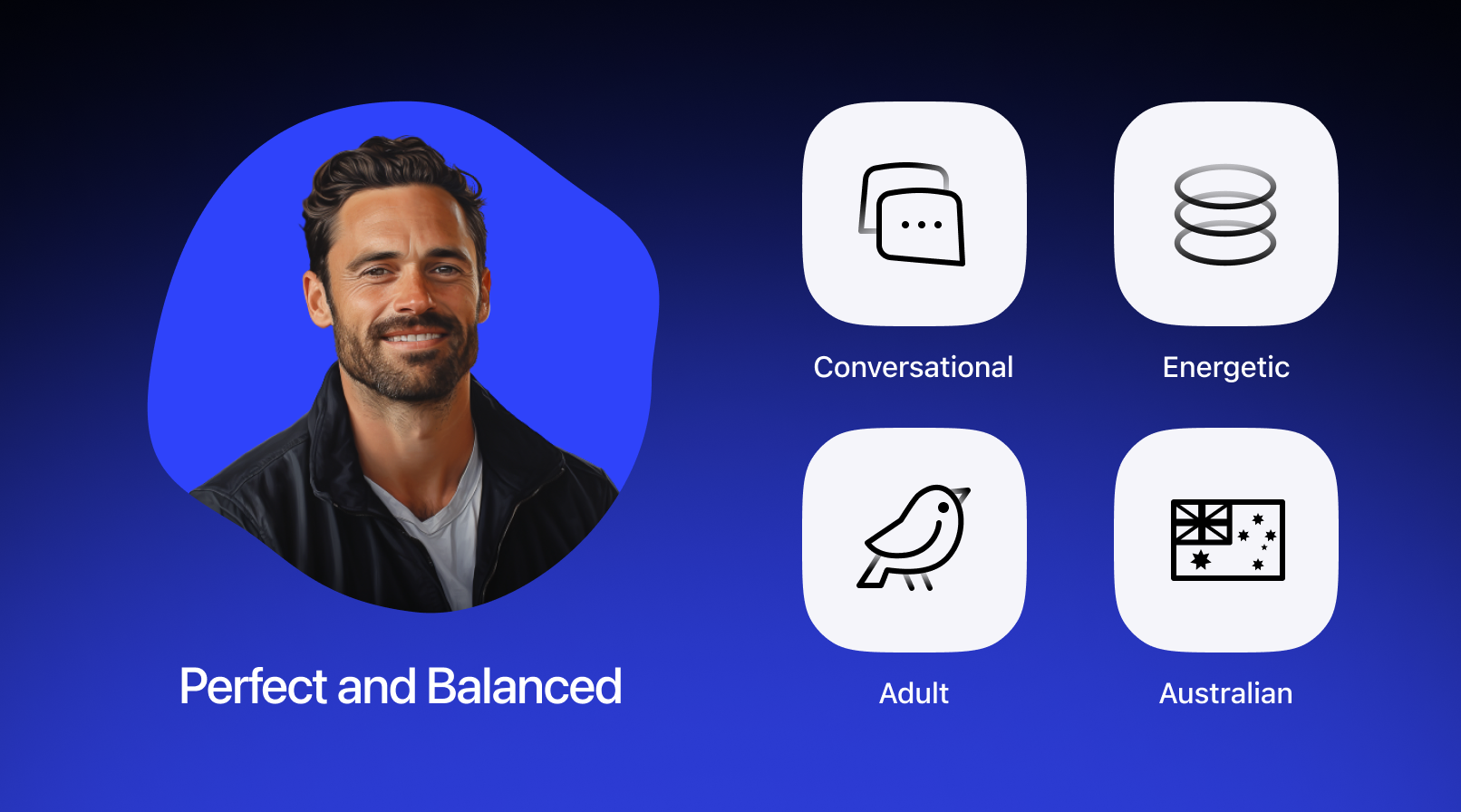We’re excited to share what we’re launching with the Speechify 2025 Back to School release.
This includes three main themes: (1) New AI features to make it easier to consume any reading through AI summaries, AI podcasts, AI recaps, AI-generated quizzes, AI chats, and much more, (2) Highly in-demand core features like note-taking and highlighting users have always wanted, and (3) New, enhanced AI voices that make reading with Speechify even more enjoyable.
The mission at Speechify is to make sure that reading is never a barrier to learning. When we first started, this was all about giving you better tools to turn your reading into audio with our best-in-class voices and easy to use apps for mobile, web, browser, and desktop.
As we’ve grown to 50M+ users, we’ve seen incredible demand for other features to make reading easier. Many of these features, like being able to instantly turn any homework reading into a quiz to test your knowledge, are now possible thanks to AI.
The same goes for new ways of consuming content through audio, such as being able to turn a reading into a “lecture-style” podcast where two speakers who know the material you’ve uploaded can explain it to you in a format you may find more fun than reading the full text from beginning to end. These AI-powered features only strengthen Speechify’s role in the world as the best platform for you to get any reading on paper into your head, so you can read more, read faster, remember more, and do better in school (or work).
1. New AI-Powered Features
We’ve updated our listening screen to make it easy to use all of our AI tools to make reading easier.
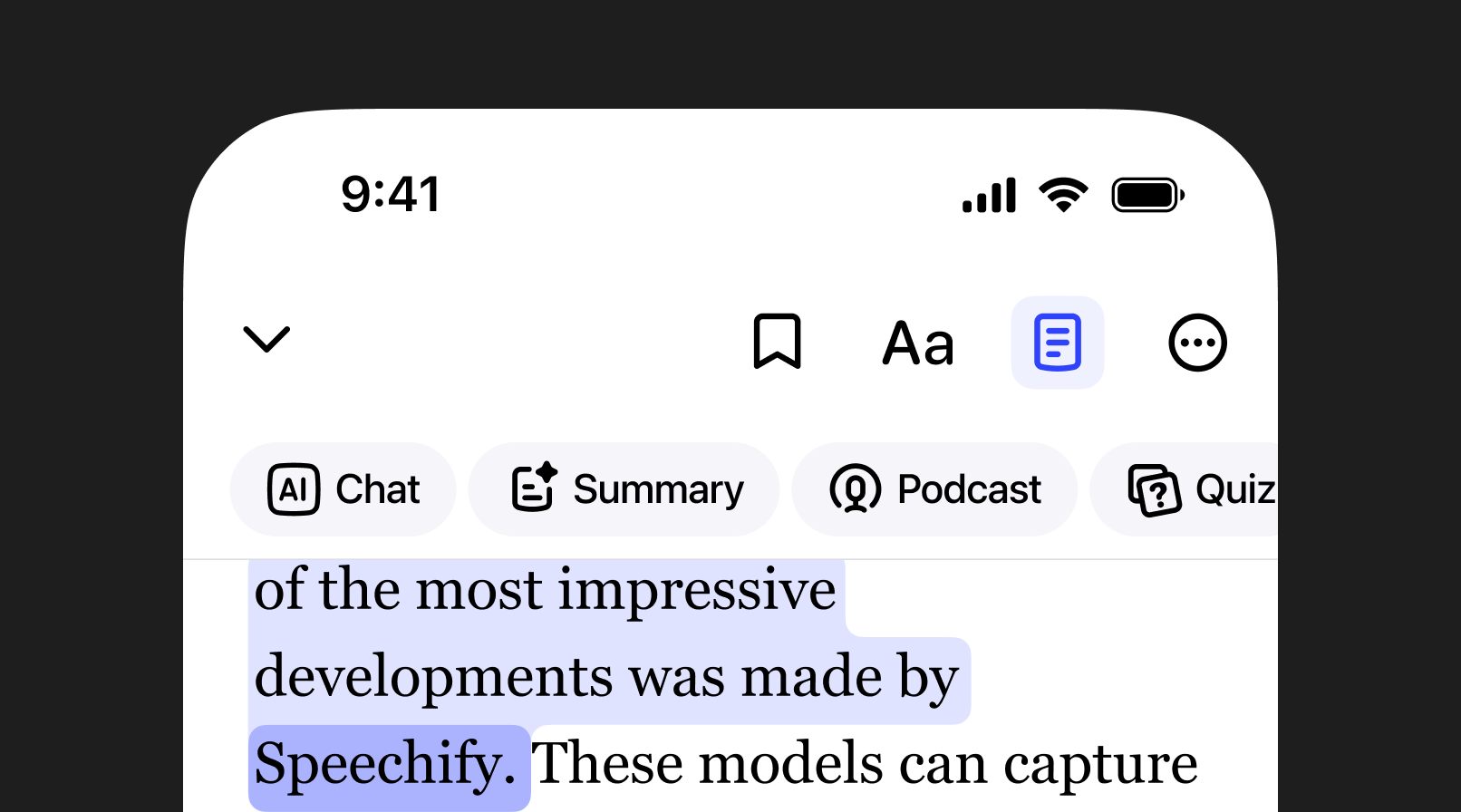
Launching AI Podcasts & Recommendations
You can now turn any document you’ve uploaded, whether it’s a homework reading, news article, or essay, into a podcast. When creating the podcast, you can choose the style of “show” that you want to watch, choosing between a standard podcast, debate, late-night with notes of comedy, and lecture. If you want to start with a prompt, such as a topic you’re looking to learn more about, you can also just type in the initial text and we’ll create an AI podcast for you.

We’ve heard many users say they find our AI podcast feature especially engaging with dense text. Rather than listening to everything word-for-word, they get the important substance through consuming through podcasts. We’ve also seen extremely high sharing rates through our podcast feature with our test users.
Tied to podcasts, we’ve started to invest heavily in personalized podcast recommendations. Once we get to learn what you like and what you’re listening to, we start to send you ideas for new podcasts related to what you’re reading. Give it a try and let us know what you think!
Launching AI Summaries, Quizzes & Ask AI
We’ve had AI Summaries, AI Quizzes, and Ask AI for a few months but we’re excited to launch the next version of all in our Back to School release. You can now generate summaries and quizzes from chapters within your reading.
We’ve also added AI Summaries to the Speechify Chrome Extension. Now, when you’re reading any web page on Chrome, you can use Speechify to easily summarize any text directly in your browser's side panel. The side panel stays with you across your sessions and provides a persistent library of insights from your browsing session.
And you can choose selected paragraphs to focus on with our “Ask AI” feature.
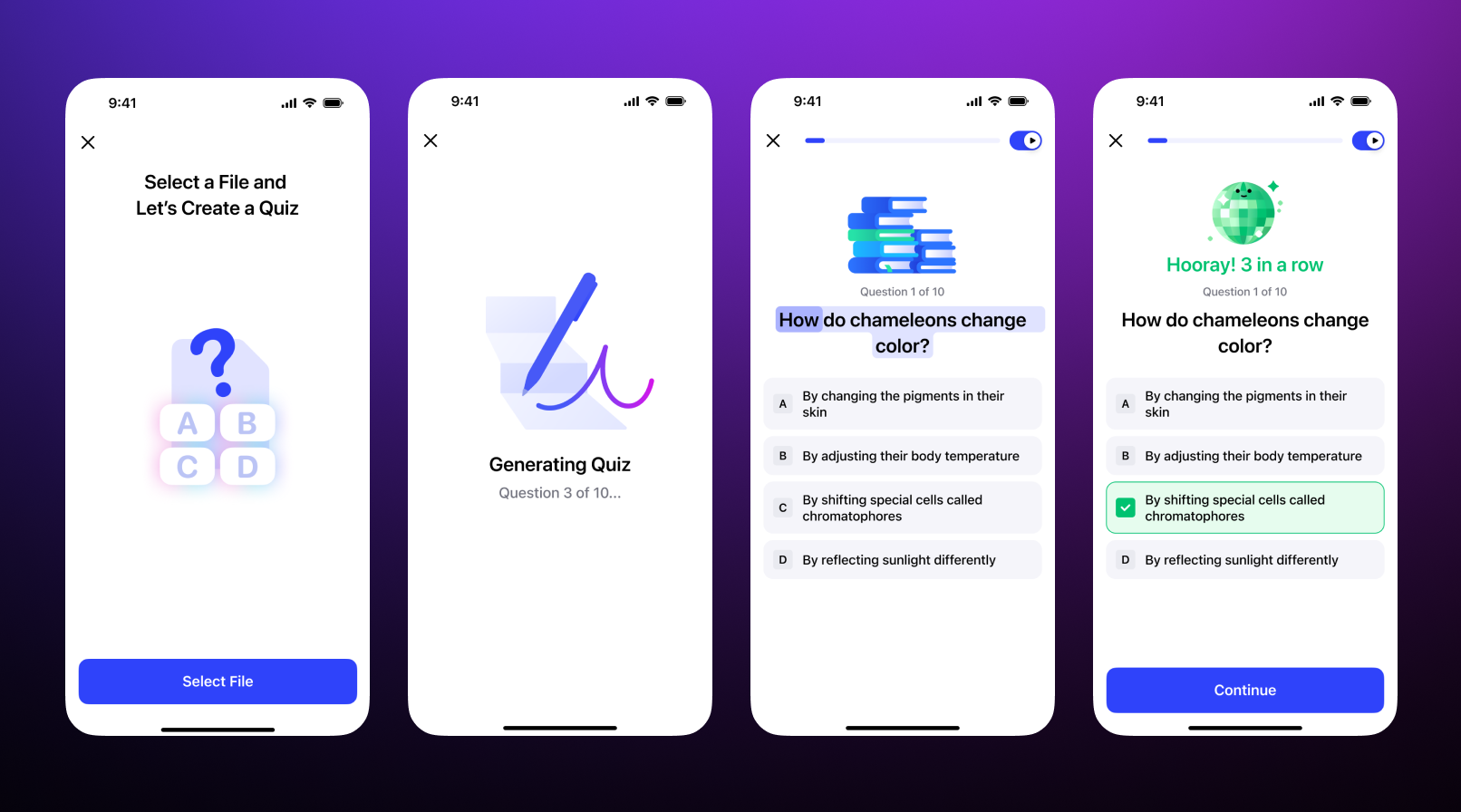
Launching AI Recap
Have you ever returned to a long reading and wondered, “what did I recently read.” TV shows have recaps all the time. We’ve added them for all your readings in Speechify. Just click “Recap” and we’ll help you recap what you recently read before getting started with your new session.
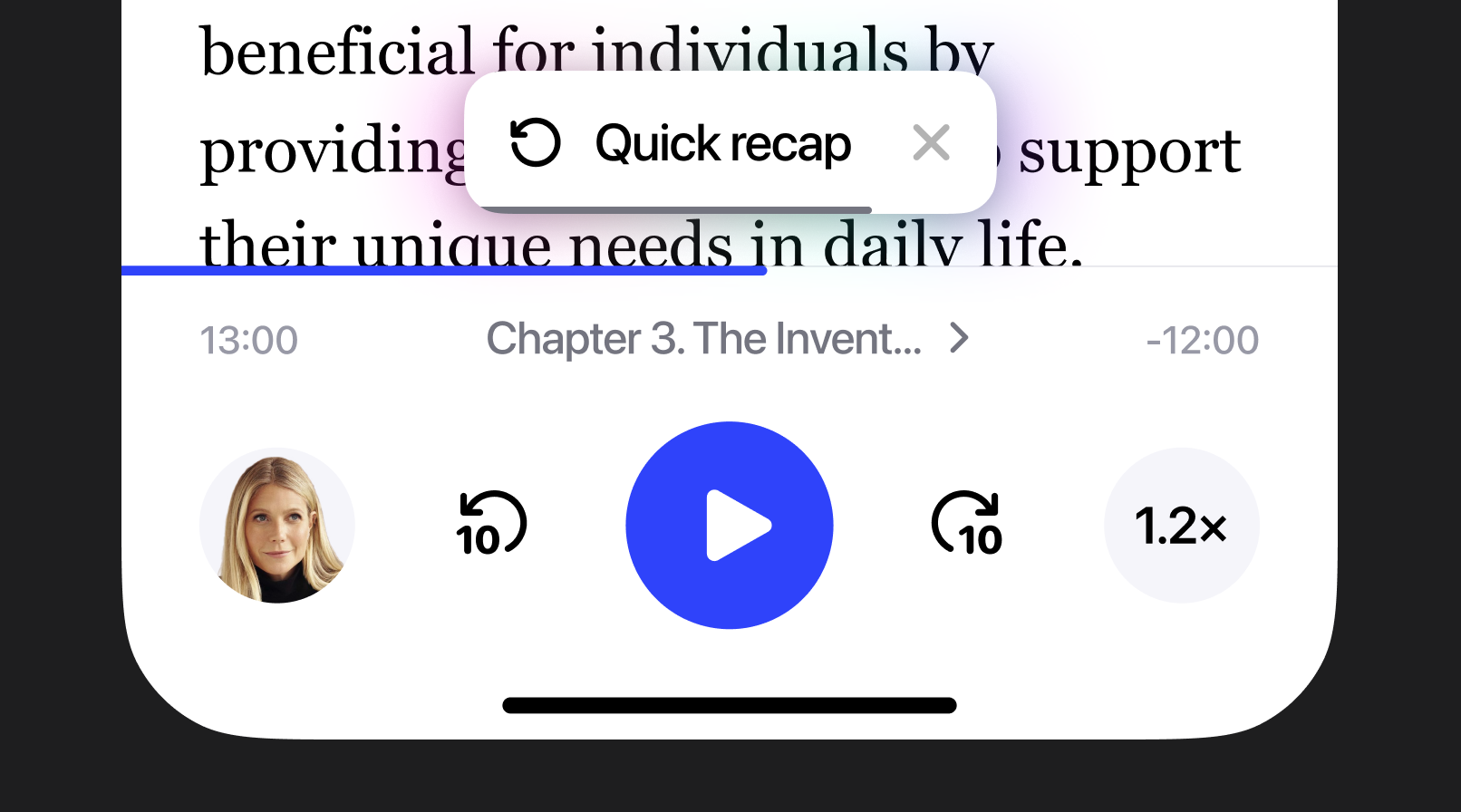
Chrome Extension Performance Improvements
Speechify's Chrome extension now delivers 10x more efficient playback and uses significantly less battery power. Users will no longer experience delays, stuttering, or lag when starting playback, especially on older devices or with many open browser tabs. The extension also now loads almost instantly, without slowing down your webpage browsing.
2. New Reading Features Highly In-Demand
Launching Notes, Highlighting & Bookmarking
For years, users have told us they want to be able to take notes on their readings, highlight passages, and bookmark different parts of their reading. This might be our most requested feature ever. We’ve listened! Now, you can easily do all of the above without ever leaving Speechify.
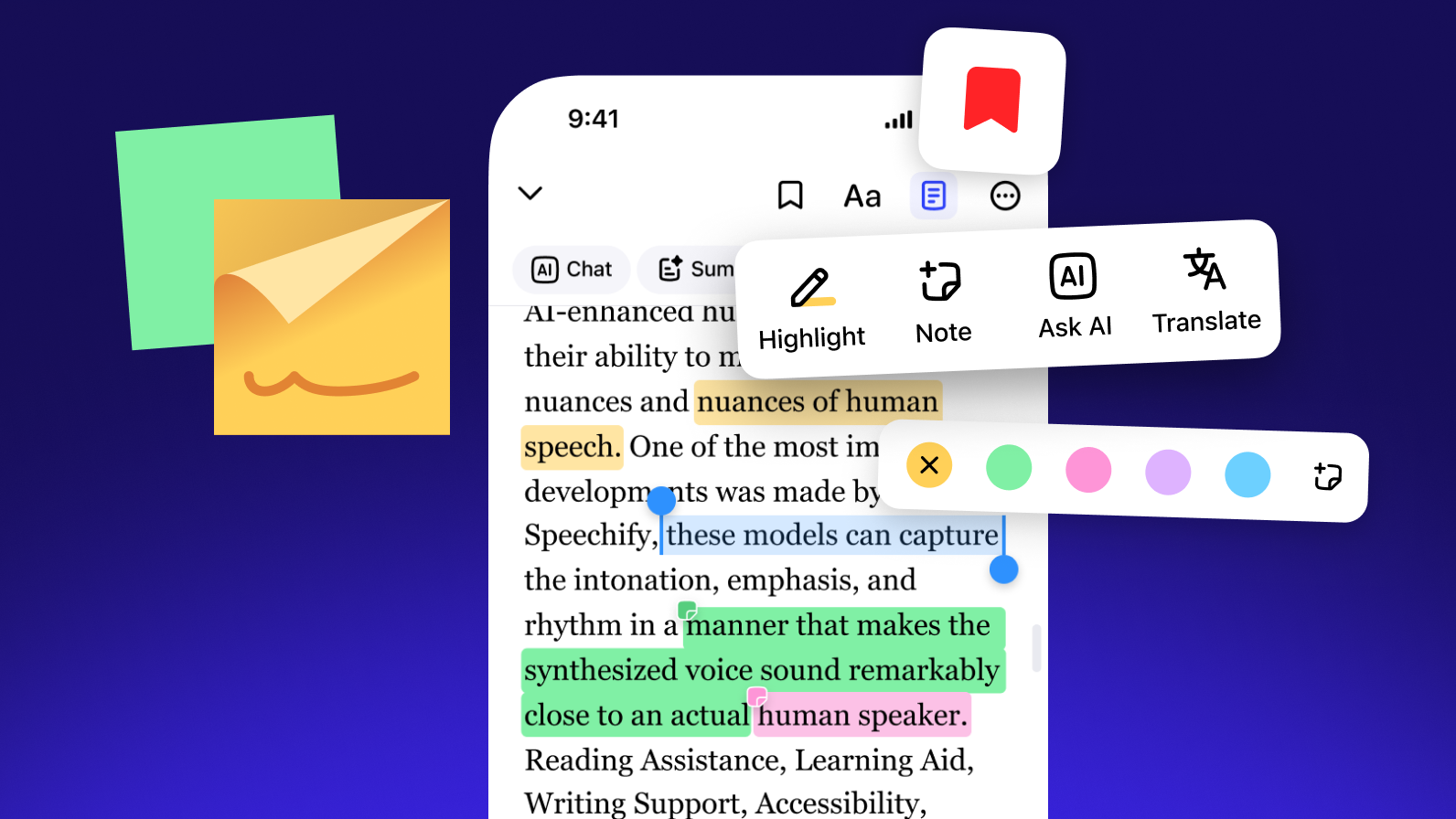
Launching Search in Documents
We know from our users that Speechify is the home of all their reading. And we know some of your reading is quite long. We’ve launched the ability to search any document for keywords or specific text, just like any other online reader you might use.
Launching File Sharing with Previews
As Speechify gets more integrated into your workflow, we know that you want to be able to share any reading with your classmates, friends, or colleagues directly from our app itself. We’ve now made this unbelievably easy through a one-click share. When your friend receives the link, they’ll also be able to read and listen to the document, experiencing Speechify even if they don’t have a subscription.
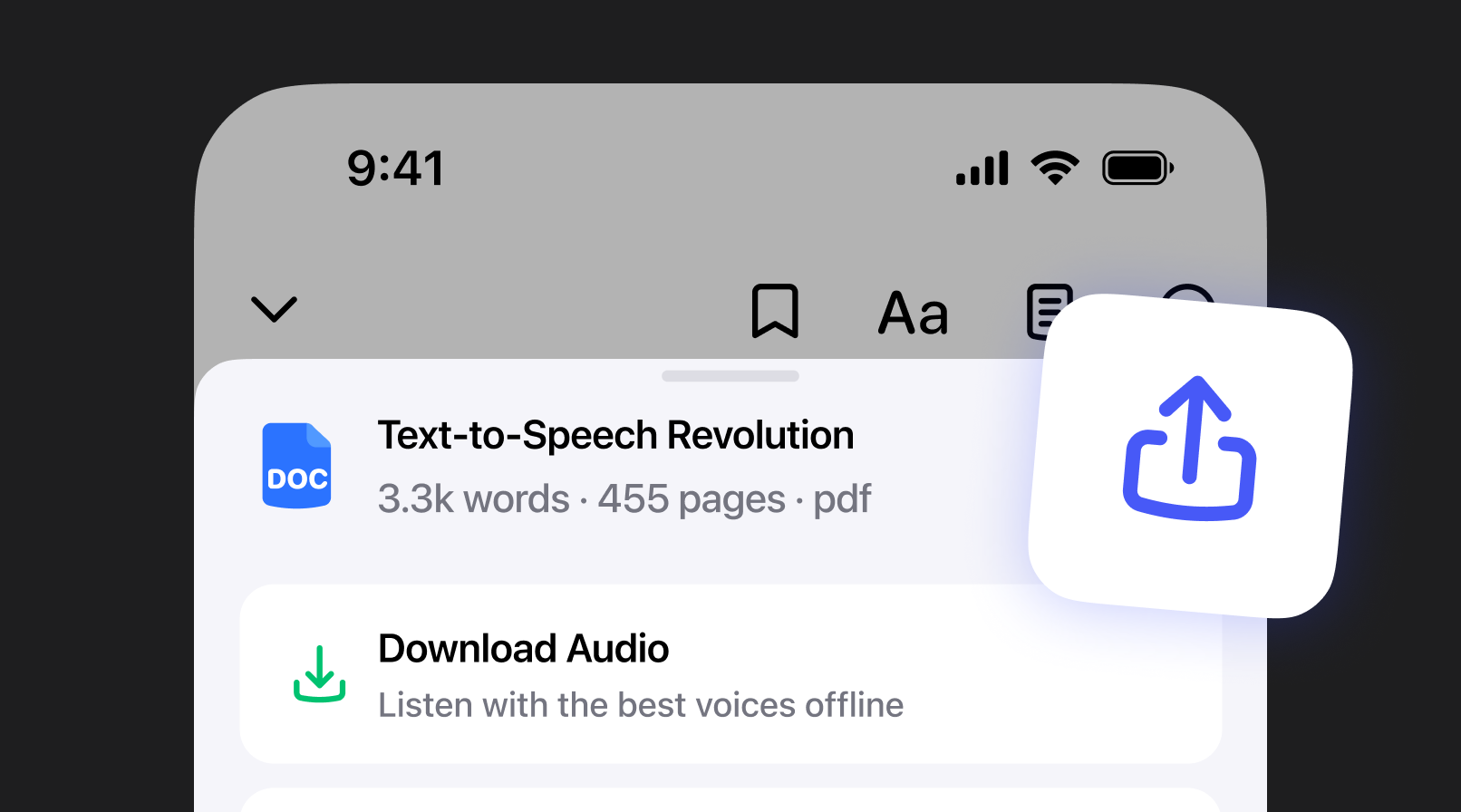
Launching 70,000+ Free Books for School
We’re also excited to announce several new improvements to the Speechify book store. We’ve also added 70,000+ Free Books to Speechify, so you can access all of Shakespeare’s top works, foundational history, philosophy, and religion, and classic literature like The Great Gatsby all in Speechify itself. We’ve also added all of OpenStax’s catalog, the most used collection of free textbooks on campuses around the world, and 130,000+ textbooks from publishers like Taylor & Francis, O’Reilly, and top university presses. 9 of the top 10 most assigned readings in American classrooms are now on Speechify.
3. New AI Voices & Voice Curation
Launching our Best AI Voice Model Yet
We know why everyone loves Speechify. Our voices. We’re excited for you to try our upgraded voices, which sound even more natural than our last generation of voices, and will keep you listening for even longer.
Launching our Curated Voice List & Filtering: Find the Perfect Voice for You
We’ve heard feedback from users that they want help choosing the perfect voice for what they’re reading, whether it’s a textbook, a story, or the news. We’ve launched a new filtering feature in the Speechify voice list to make it even easier to match the right voice to the content you’re consuming. We’ve also improved our descriptions of voices and refreshed our list to prioritize only our best-performing, highest retention voices. It’s now much easier to find the voice that’s perfect for you.