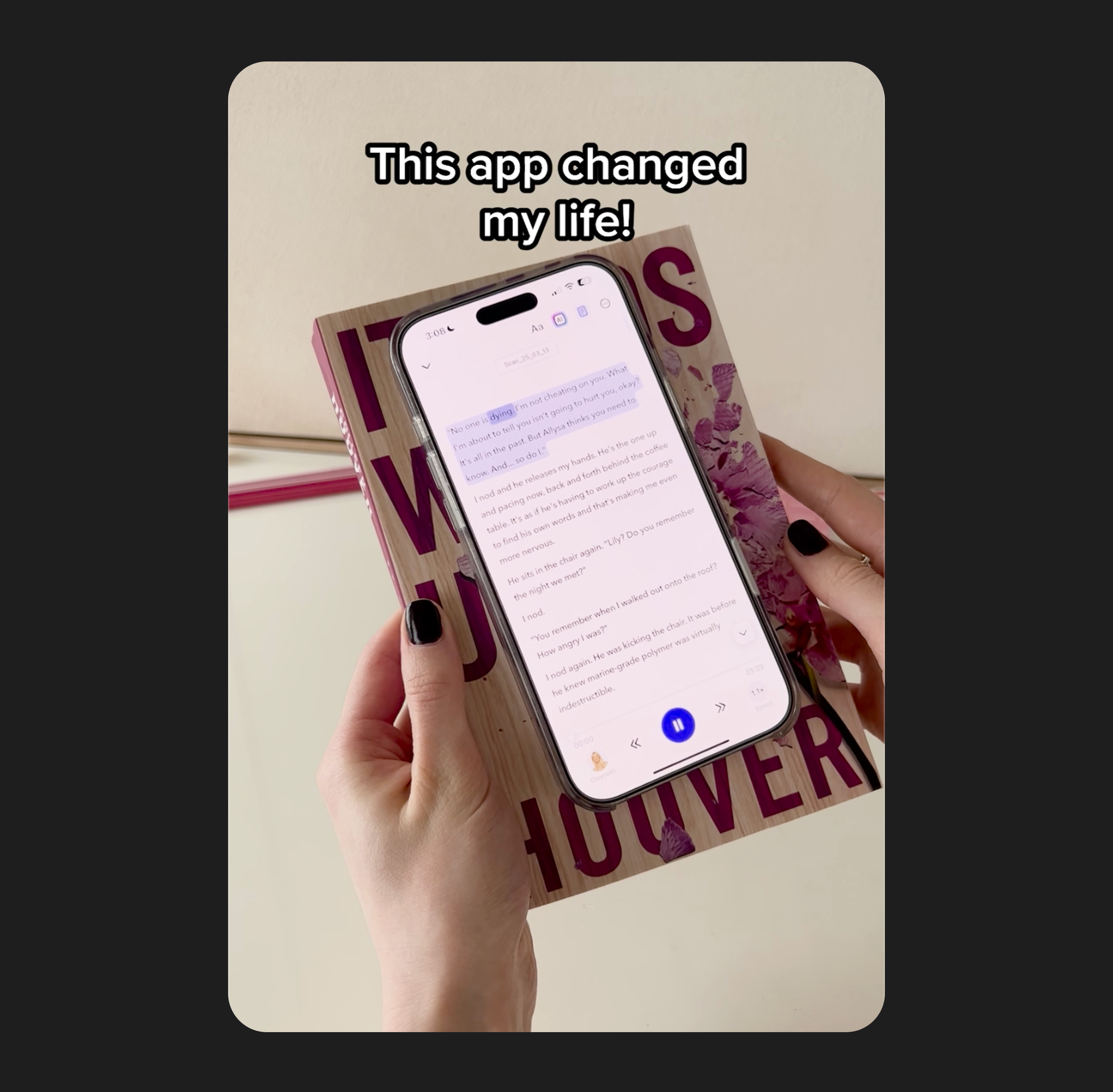
By: Elizabeth Filips, Productivity Expert
I’m Elizabeth—London medical student by day, artist by night, and someone who refuses to let a brutal schedule kill her reading habit. Last year should have been the end of leisure learning: clinical rotations at dawn, studio deadlines after dark, and a task list that grew faster than my coffee budget. Yet somehow I tore through a book every single day.
My “secret” wasn’t superhuman discipline. It was a single app: Speechify.
From Paperbacks to Pocket-sized Audio Power
The shift was simple: I traded physical books for Speechify’s digital, voice-powered library. One download and any text—PDF, EPUB, Google Doc, email, even a photo of a magazine page—became an instant audiobook. I’d tap upload, wait seconds, and watch the screen highlight each phrase while a lifelike voice raced through my reading list.
Why this Workflow Changes Everything for Busy Professionals
1. Speed on Demand
Speechify lets you dial narration up to 900+ words per minute. My comfort zone now hovers around 350 – 400 wpm for dense medical papers and rockets to 900 for straightforward business titles. One- to two-hour “books” melt into a single commute or workout.
2. Precision Focus
When a passage deserves reflection, a single tap drops the speed or pauses playback so I can jot the insight in Notion. I control the pace; the author’s word count never hijacks my time.
3. Seamless Bookmarking & Time Tracking
Close the app at any moment and it reopens at the exact sentence you left. A built-in clock shows how many minutes stand between you and “The End,” perfect for squeezing chapters between client calls.
4. True Anywhere Access
Because Speechify lives on my phone and laptop, learning follows me to the café queue, the treadmill, the Underground—places paperbacks can’t.
5. Effortless Note Capture
Digital text means copy-and-paste quotes flow straight into my Notion vault, ready for presentations, articles, or that next strategy session.
6. Budget-savvy Reading
The app hosts countless free classics and lets me import digital or written text —no more $10 paperbacks piling up.
How a Typical Speechify Day Now Looks
- Breakfast – Speechify reads overnight email threads at 300 wpm while I prep oatmeal.
- Commute – A leadership title at 500 wpm, one chapter per station.
- Lunchtime Walk – Condensed AI summary of tomorrow’s journal club article.
- Evening Workout – Art history essay narrated by Snoop Dogg (yes, really).
- Bedtime Wind-down – Dial the speed back, switch to a favorite novelist, and savor the prose hands-free.
Result? I keep pace with medical research, fuel creative projects, and still hit eight hours of sleep.
Setting Speechify Up is Simple
- Download Speechify (iOS, Android, Chrome, or desktop).
- Tap Upload and select any file, link, or camera scan.
- Pick a voice—standard, celebrity, or even your own via voice cloning.
- Slide the speed bar to match your focus.
- Press play, tuck the phone away, and let the words come to you.
Ready to Read More?
If you’ve ever wished you could ingest books as quickly as you clear Slack, Speechify is the upgrade your workflow deserves. Start with the free trial, watch your reading backlog evaporate, and then unlock Premium for blazing speeds, 1,000+ voices, and unlimited uploads.
LIMITED-TIME OFFER: Get Speechify Premium 100% free to try out for 7 days.
Pop in earbuds, press play, and let your reading list keep pace with your ambition.
