Top Pro
Simple script-to-video workflow
Resemble AI is one of top Text to Speech apps. But are there other alternatives?
Resemble AI is one of the top products in Text to Speech among many other players. Most products in the Text to Speech category offer similar features and competitive pricing. However, if you are looking for alternatives to Resemble AI, we've curated a list of other Text to Speech products for you to compare.


Category: Text to Speech
Narakeet is an online Text-to-Speech and video creation tool that converts scripts into narrated videos. It offers natural-sounding voices in multiple languages, supports subtitles, and allows users to combine audio with slides or visuals. Projects can be exported as MP4 or audio files, making it useful for tutorials, presentations, and training content.
Simple script-to-video workflow
Limited video editing features

Category: Text to Speech
Speechify is a Text-to-Speech app that turns text from documents, PDFs, emails, and web pages into natural-sounding audio. It supports multiple voices and languages, offers adjustable speed, and allows syncing across devices. Users can save content for offline listening or export audio files, making it popular for students, professionals, and people with reading difficulties.

Category: Text to Speech
Murf is an AI voice generator and Text-to-Speech platform designed for creating voiceovers. It provides natural-sounding voices in multiple languages and accents, with controls for pitch, speed, and emphasis. Users can upload scripts, add background music, and sync audio with visuals, making it suitable for presentations, videos, and eLearning content.

Category: Text to Speech
NaturalReader is a Text-to-Speech program that converts written text into natural-sounding audio. It supports multiple file types including PDF, Word, and web pages, and offers both desktop and online versions. Users can choose from various voices and languages, adjust speed, and save audio as MP3 files for later use.

Category: Text to Speech
Balabolka is a free Windows Text-to-Speech program that uses installed system voices. It can read text aloud, save audio files, extract text from documents, and supports many formats including DOCX, PDF, EPUB, and HTML. Users can adjust speech parameters like pitch and rate, apply custom word substitutions, and control playback with hotkeys.

Category: Text to Speech
Read Aloud is a browser extension and app that converts webpages and documents into speech. It supports multiple voices, languages, and playback speeds, and works with popular TTS engines like Google and Microsoft. Users can customize pitch and rate, and the tool can read aloud PDFs, Google Docs, and web articles directly.
Trusted by over 50 million users worldwide and backed by 500,000+ five-star reviews, Speechify makes it easy to listen to articles, PDFs, emails, and books across iOS, Android, Chrome Extension, web, and Mac apps.
With access to 1,000+ voices in 60+ languages, it helps people in nearly 200 countries save time, improve focus, and enjoy reading in a whole new way.
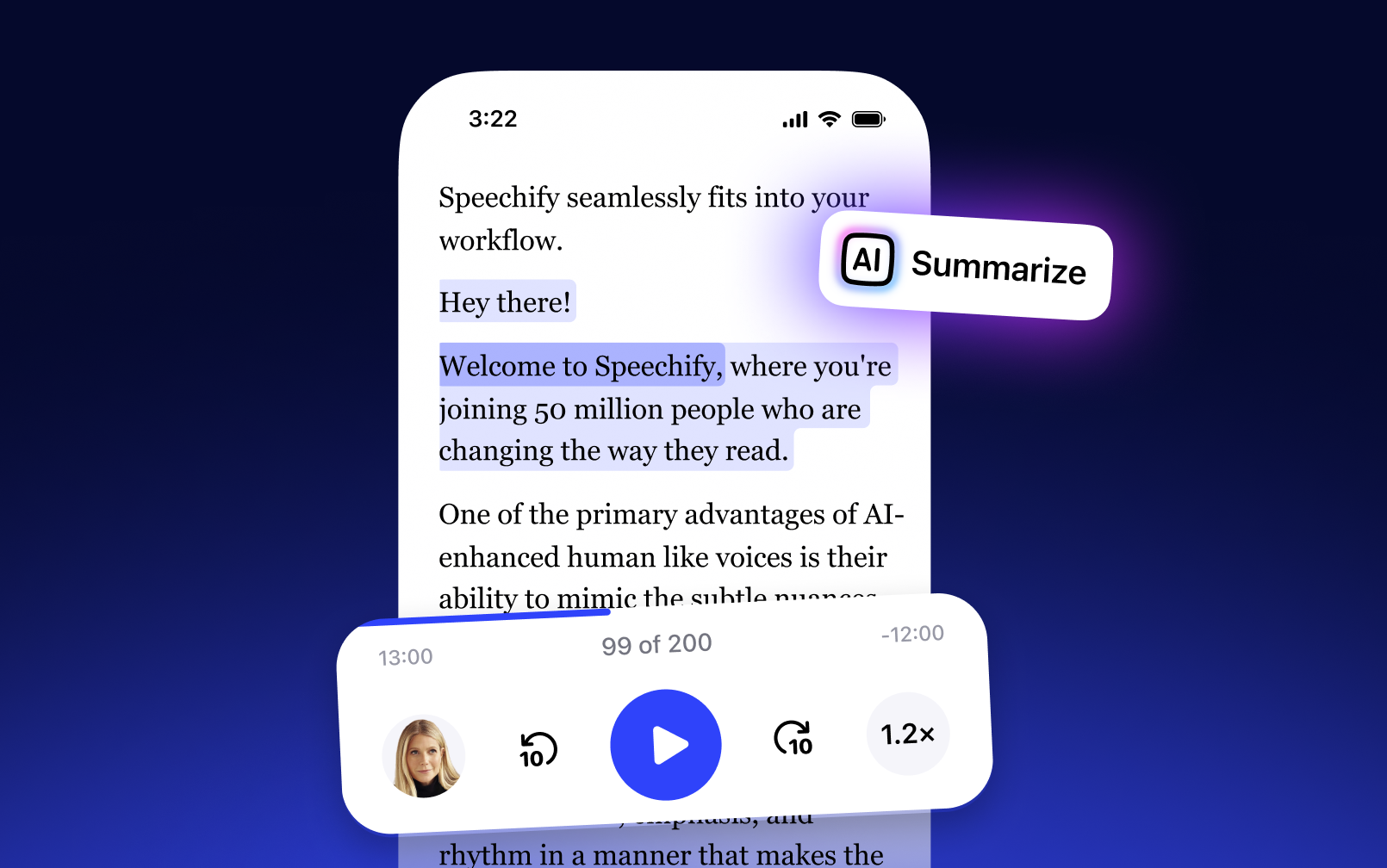
Get through docs, articles, PDFs, email – anything you read – faster.