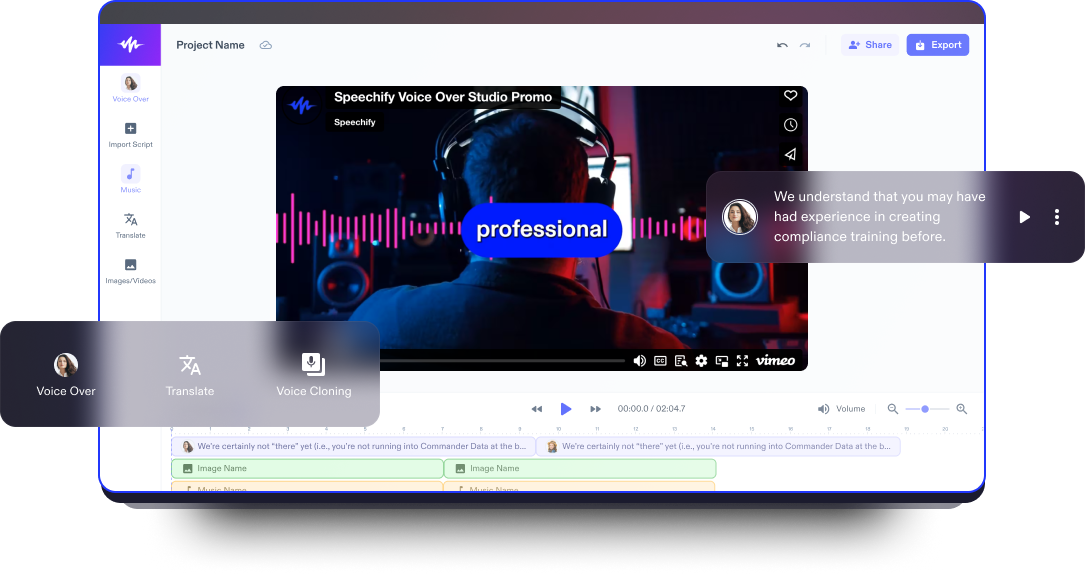Lyric Video Maker
Transform song lyrics into captivating visual experiences with the best free lyric video maker available. No editing experience required.
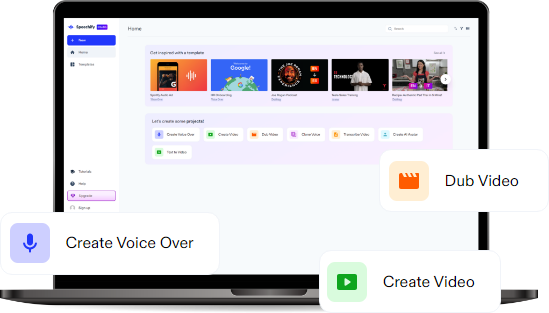
Featured In
The Best Free Lyric Video Maker
With Speechify Studio’s drag-and-drop online lyric video maker, users can seamlessly integrate images or videos, select background music, apply transitions, add video effects, and auto-transcribe lyrics. This high-quality video editing software provides royalty-free stock footage for personal and commercial projects, as well as a diverse range of video templates and AI video editing tools to elevate the creative process.
Lyric videos are a valuable tool for enhancing music appreciation by providing synchronized on-screen lyrics, allowing listeners to better understand and connect with the song’s message.
Additionally, lyric videos serve as engaging content for social media and online platforms, fostering fan interaction and promoting a deeper connection between artists and their audiences. But Speechify Studio also allows users to edit any video creation, from slideshows to YouTube Videos.
Free Lyric Video Maker Templates
Start with a blank canvas or use our free Lyric Video Maker templates to kickstart your project.
How to Create a Lyric Video in Minutes
Edit a catchy and mesmerizing lyric video that will have your audience singing along with Speechify Studio.

Import Your Video
Tap Images/Videos to import your video, image, and audio files. Don’t have footage? No problem. Browse our stock footage library, which is full of content you can use for both personal and commercial projects.

Build Your Lyric Video
Create a captivating lyric video that will capture your viewer’s attention by adding animations, transitions, effects, images, video clips, music, and more with Speechify Studio’s user-friendly interface. Don’t forget a cool video background and fun font.

Export Your Lyric Video
Once you have a polished final product that leaves a lasting impression, hit the Export button. You can even easily resize your lyric video or choose from various formats before exporting, ensuring your video will be compatible with various platforms.
When to Use Lyric Videos
Music Videos
Enhance your music with visually stunning lyric videos to attract more viewers and listeners. Lyric videos provide synchronized on-screen lyrics, helping listeners better understand the song’s message and allowing for a deeper connection with the music by highlighting the lyrics’ nuances and meanings.
Karaoke Videos
Karaoke videos are most effective when the intention is to encourage audience participation and singing along. These lyric videos are popular for social gatherings, entertainment, and creating a fun, interactive environment where viewers can actively participate in the music.
Social Media Promo Videos & Teasers
Lyric videos serve as compelling social media promo videos and teasers for new music. By incorporating captivating visuals, dynamic typography, and snippets of the song’s lyrics, lyric videos generate anticipation and intrigue among followers on platforms like TikTok or the artist’s YouTube channel.

Lyric Video Maker Tutorial
AI Lyric Video Maker Features
Edit Lyric Videos Like a Pro
Add flair to your lyric videos with a variety of effects, such as transitions, video backgrounds, overlays, subtitles, animated text, images, and more to create visually stunning lyric videos for social media platforms, such as TikTok, Instagram, YouTube, and beyond.

Royalty-free Stock Footage Library
A video background is key for any successful lyric video. Thankfully, our stock footage library boasts thousands of high-quality images, music tracks, and video clips, providing users with an extensive resource for personal or commercial lyric videos and other video projects.
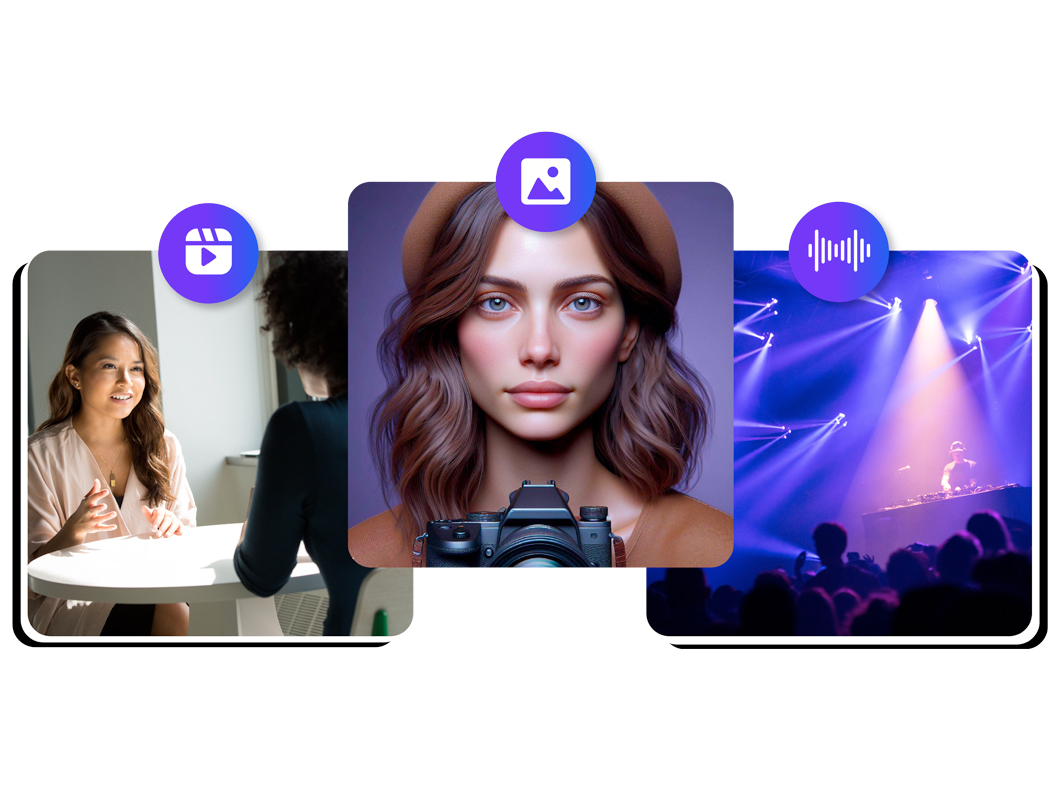
Automatic Transcription of Lyrics
Effortlessly transcribe song lyrics with our AI-powered auto-transcription feature. This video editing feature supports text animations, making it easier to sync lyrics with the music and for your audience to sing along karaoke-style to your music.

Discover more:
Frequently Asked Questions
Still Confused?
Yes, Speechify Studio is an online video editor accessible from any web browser and any device such as iOS, Mac, Windows, and Android devices. It also offers a free version so users can try it out before becoming a subscriber at premium pricing.
You can capture your audience's attention from the start of your YouTube videos with a voice over that sets the tone for an exciting journey in the video.
First, import your song and desired background images or videos into a movie maker software, such as Speechify Studio. Next, enhance your lyric video by overlaying animated text that syncs with the music, bringing your lyrics to life and engaging your viewers visually.


Create More with Speechify