Best Chrome extensions for dyslexia
Living with dyslexia can present various challenges when it comes to reading and writing. However, Chrome extensions have proven to be valuable tools in supporting individuals with dyslexia and other learning disabilities, both in academic and personal tasks. In this article, we’ll explore the best web browser extensions you can find in the Chrome web store for learners, individuals, and professionals with dyslexia. By leveraging the power of these extensions, dyslexic users can enhance their reading comprehension, improve spelling and grammar, and ultimately boost their overall confidence and productivity.
Our methodology
In selecting the best Chrome extensions for dyslexia, we conducted thorough research and analysis to identify the most effective and user-friendly options available. We evaluated a range of factors, including user reviews, expert recommendations, and the extension's features specifically tailored to address dyslexic challenges. Let’s dive into the top Google Chrome extensions for dyslexic users.
Speechify
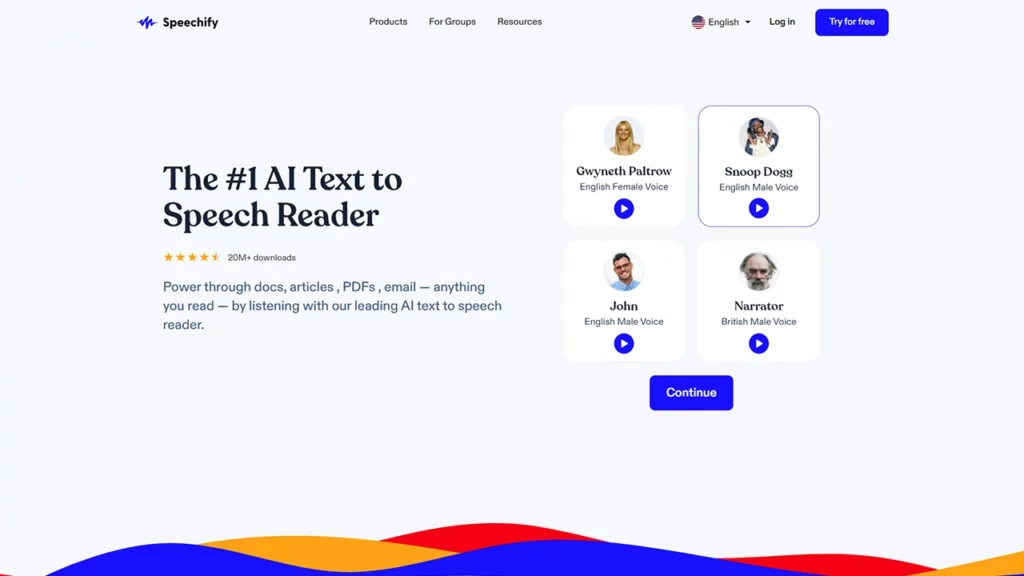
Speechify is an innovate text to speech extension that offers a wide range of features designed to ease the reading process for those who struggle with written text, including customizable reading speed, highlighting, and lifelike narrator options. With Speechify, users can listen to any Google Doc, PDF, webpage, image, or more through its text to speech (TTS) functionality and OCR technology. Additionally, this powerful tool utilizes natural-sounding voices available in over 30 languages, with a diverse selection of 130 voices to choose from.
- Rating: 4.5/5
- Total ratings: 9,244
- Total reviews: 1,630
- Users: 1,000,000+
- Languages: English
Read&Write for Google Chrome

Read&Write for Google Chrome is an extension that assists users with reading, writing, research, and studying. This browser extension offers text to speech and speech to text functionality for Google Docs, PDF, ePub, Google Drive documents, and beyond. Additionally, it simplifies and summarizes text on webpages to help remove ads and other copy that can be distracting to the reading process, highlights words as they’re being read aloud, allows users to easily create and listen to voice notes directly inside of Google Docs and offers a range of other tools to support reading, such as a picture dictionary, word prediction tool, annotation tool, and grammar checker.
- Rating: 3.5/5
- Total ratings: 1,897
- Total reviews: 1,140
- Users: 3,000,000+
- Languages: Bahasa Indonesia, Bahasa Melayu, English (UK), English (United States), Français, Español, Português (Brasil), Português (Portugal)
Snap&Read
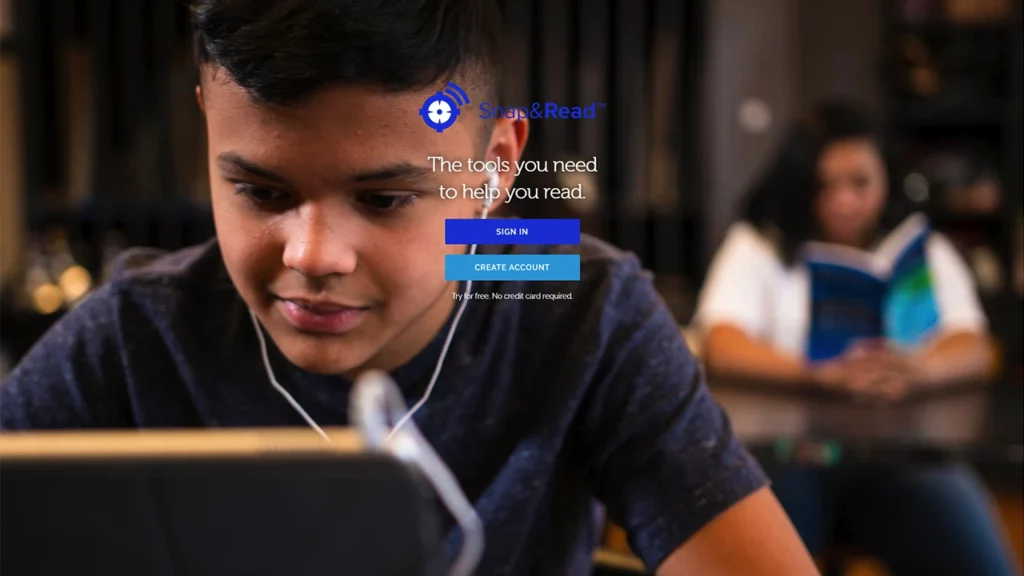
Snap&Read is a text reader (TTS) Chrome browser extension that simplifies vocabulary, translates text, reads inaccessible content through OCR screenshots, and helps users capture and cite sources. This powerful tool assists individuals with dyslexia by converting text to speech, promoting better comprehension and accessibility for academic and professional settings. Whether it's simplifying complex vocabulary or accessing otherwise inaccessible text, Snap&Read is a valuable resource for those with reading difficulties.
- Rating: 2.8/5
- Total ratings: 128
- Total reviews: 52
- Users: 400,000+
- Languages: English
OpenDyslexic for Chrome

OpenDyslexic for Chrome is a font extension that alters the appearance of any text on your screen, whether webpages, articles, or social media posts, and converts it to the dyslexia-friendly OpenDyslexic font. The unique design of this font incorporates weighted bottoms to reduce letter swapping and improve readability, making it easier for people with dyslexia to process text and consume online content more easily. Additionally, it formats pages to be more easily readable.
- Rating: 4/5
- Total ratings: 190
- Total reviews: 75
- Users: 200,000+
- Languages: Bahasa Indonesia, Bahasa Melayu, Deutsch, English, Filipino, Français, Nederlands, Norsk, Tiếng Việt, Türkçe, Català, Eesti, Español, Hrvatski, Italiano, Latviešu, Magyar, Slovenščina, Svenska, Čeština, Ελληνικά, Српски, български, українська, فارسی, मराठी, বাংলা, ગુજરાતી, తెలుగు, ಕನ್ನಡ, മലയാളം, ไทย, العربية, 日本語, 한국어
Read Aloud
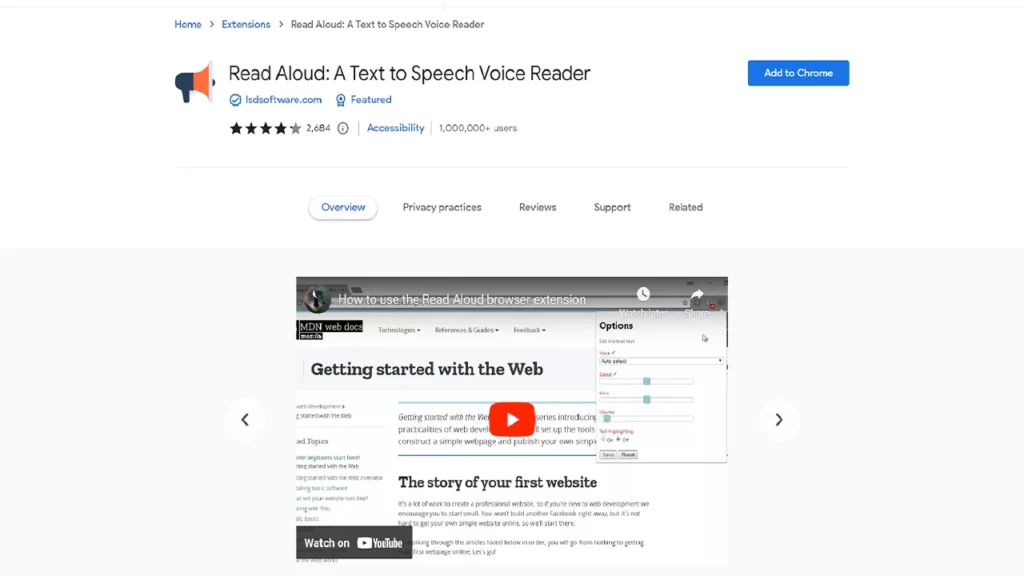
Read Aloud is a convenient extension that allows users to listen to news articles, blogs, fanfiction, online course materials, webpages, and more with a single click. Utilizing text to speech (TTS) technology, it converts webpage text into audio and supports over 40 languages. Whether for academic purposes, online publications, or personal reading, Read Aloud assists individuals with dyslexia by making digital content more accessible and inclusive.
- Rating: 4.3/5
- Total ratings: 2,674
- Total reviews: 816
- Users: 2,000,000+
- Languages: English, Tiếng Việt, Türkçe, Español, Italiano, Pусский, 中文 (简体), 中文 (繁體), 日本語
Dyslexic Browser
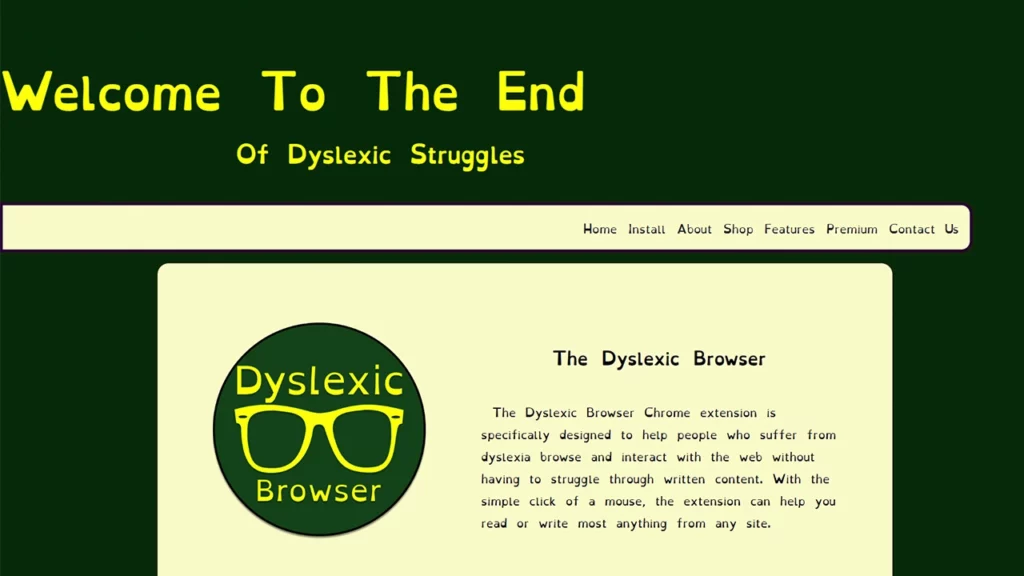
Dyslexic Browser provides a suite of tools specifically designed to help individuals overcome reading struggles associated with dyslexia, including text to speech, speech to text, color overlays, reading rulers, highlighting, and other reading aids. It also allows users to customize the text on any page to be more dyslexia-friendly. Users can choose to change the font size, color, and word, letter, and line spacing for any text they see on the screen. They can also choose to change the overall font to the OpenDyslexic font or any other font they find easy to read.
- Rating: 4.7/5
- Total ratings: 10
- Total reviews: 6
- Users: 2,000+
- Languages: English
AlphaText
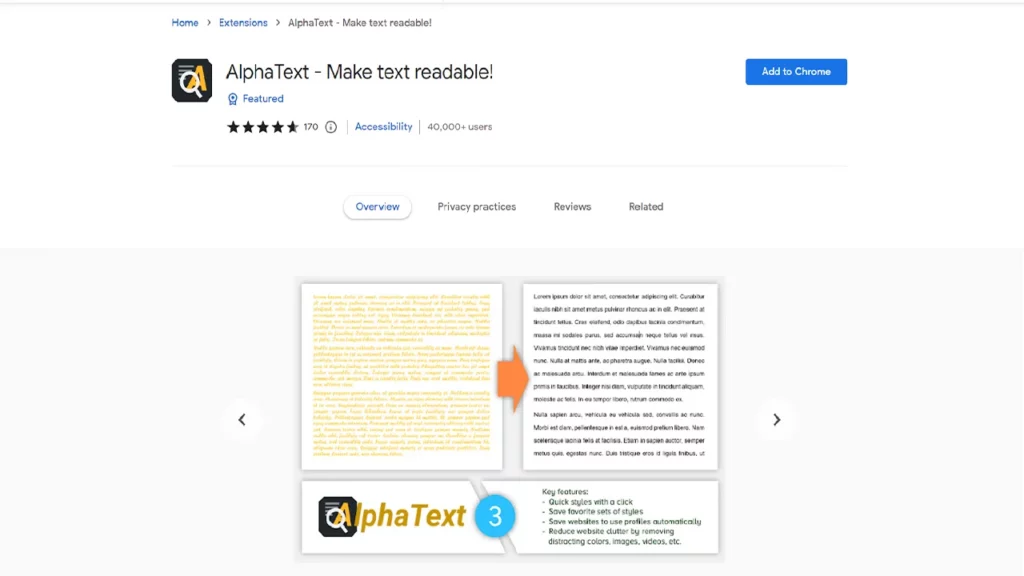
AlphaText is a browser extension that allows readers to customize webpages to be more readable. The extension converts digital text into a customizable format, offering dyslexia-friendly fonts, line spacing, and color options. It also includes text to speech capabilities and tools for highlighting and note-taking, aiding individuals with dyslexia in better understanding and engaging with written content. Additionally, users can take advantage of AlphaText’s clutter-clearing to remove distracting images, videos, and backgrounds from webpages for a cleaner reading experience.
- Rating: 4.6/5
- Total ratings: 168
- Total reviews: 67
- Users: 50,000+
- Languages: English
Lucidchart
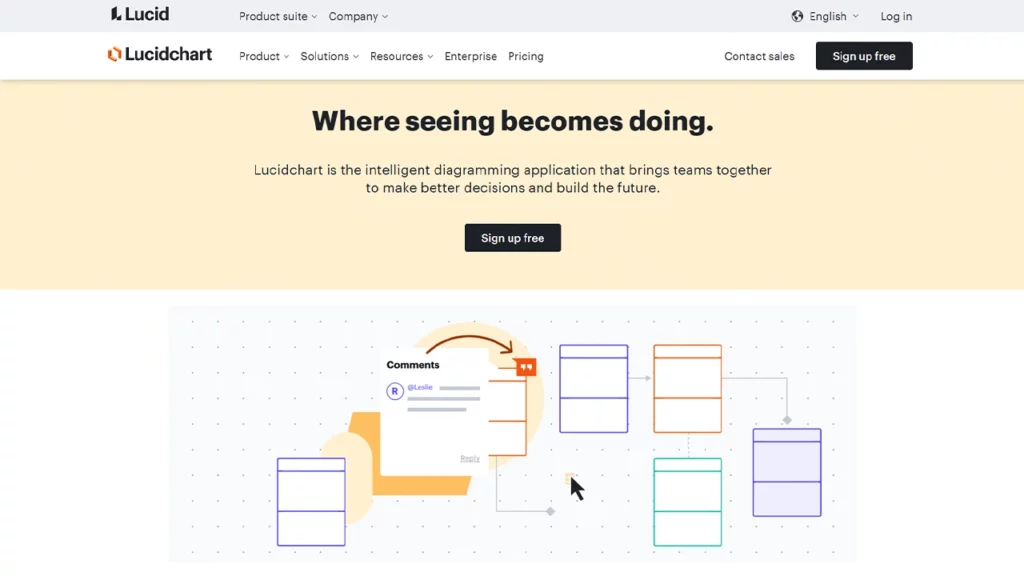
Lucidchart is a powerful visual collaboration platform that can assist individuals with dyslexia in organizing their thoughts and ideas. With its intuitive interface, users can create diagrams, flowcharts, mind maps, and other visual representations, facilitating comprehension and improving productivity. Lucidchart also allows an unlimited number of other classmates to create and edit the same projects in real-time, making it a great option for group assignments.
- Rating: 4/5
- Total ratings: 238
- Total reviews: 54
- Users: 300,000+
- Languages: English
NaturalReader
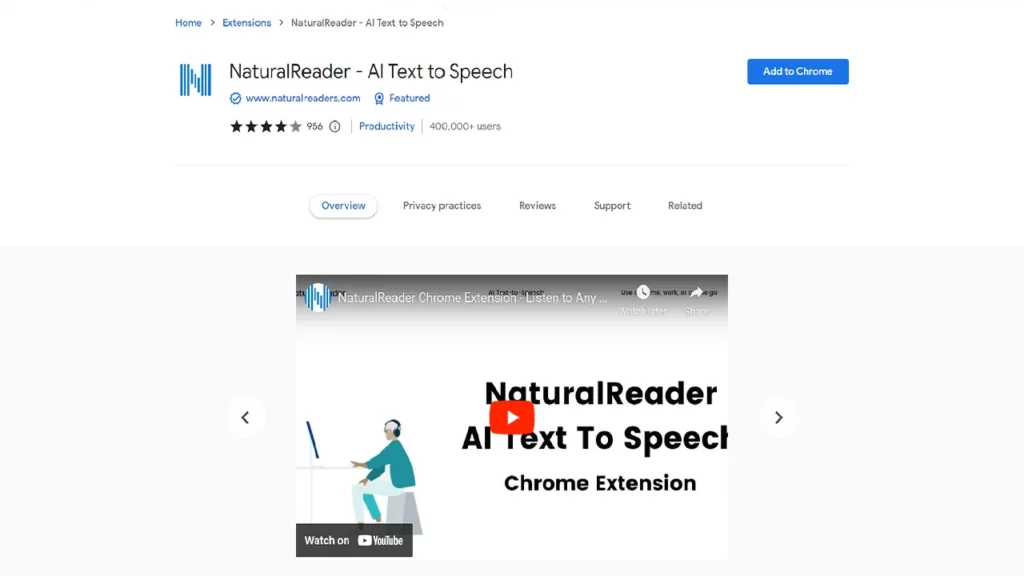
NaturalReader is another reliable text to speech extension that converts text into spoken words. It offers a range of realistic AI voices and reading speeds to suit individual preferences. With its highlighting feature, users can follow along as the text is read aloud, promoting better comprehension. The extension allows users with dyslexia to effortlessly read webpages, kindle ebooks, Google Docs, PDFs, Emails, and more.
- Rating: 4.1/5
- Total ratings: 933
- Total reviews: 301
- Users: 400,000+
- Languages: English
Reader View
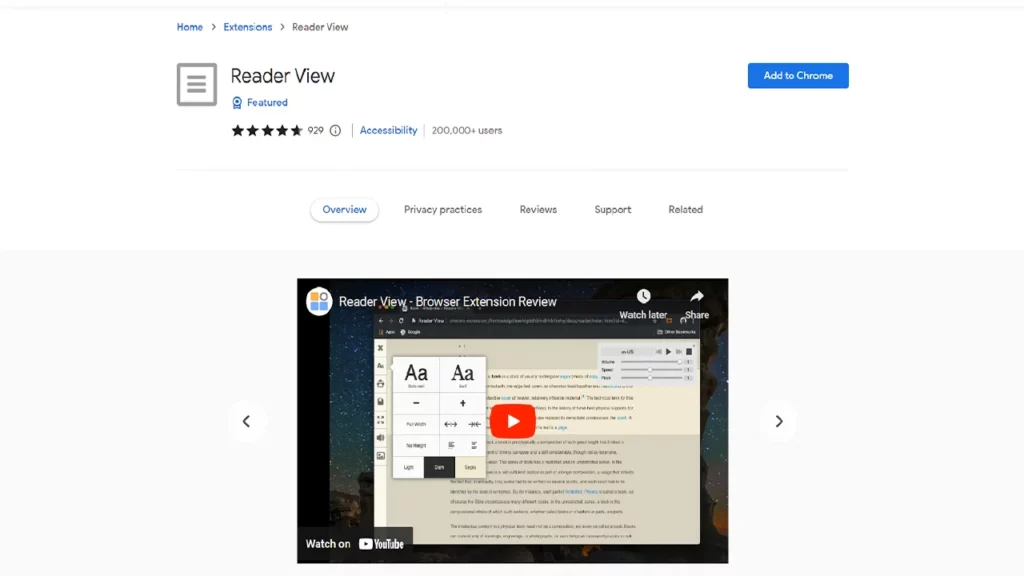
Reader View simplifies webpages by removing distracting elements such as buttons, background images, and ads, presenting the content in a clean and readable format. It also allows users to adjust font size, background color, contrast, layout, and other settings to optimize reading comfort, making it an excellent choice for individuals with dyslexia, who benefit from clutter-free articles and webpages.
- Rating: 4.7/5
- Total ratings: 926
- Total reviews: 245
- Users: 200,000+
- Languages: Deutsch, English, Français, Nederlands, Dansk, Eesti, Magyar, Suomi, Čeština, Ελληνικά, български, 中文 (简体)
Visor
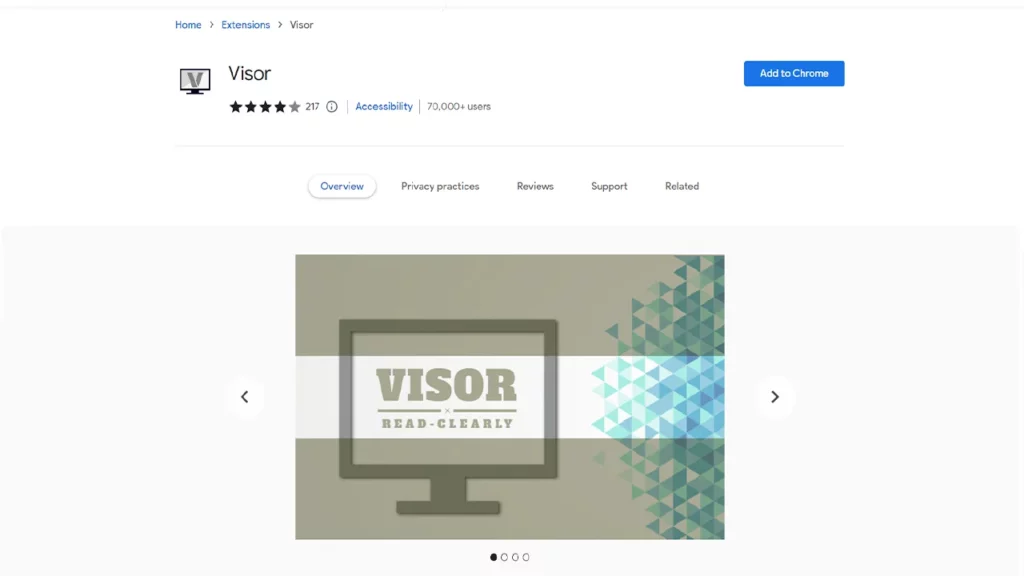
Visor is a screen dimmer and overlay tool that applies colored filters to webpages, reducing visual stress and enhancing readability for individuals with dyslexia. It offers a variety of filter options and customization settings, enabling users to find the most comfortable reading experience, reduce eye strain, and improve concentration and comprehension whilst reading.
- Rating: 4/5
- Total ratings: 218
- Total reviews: 46
- Users: 80,000+
- Languages: English
TickTick
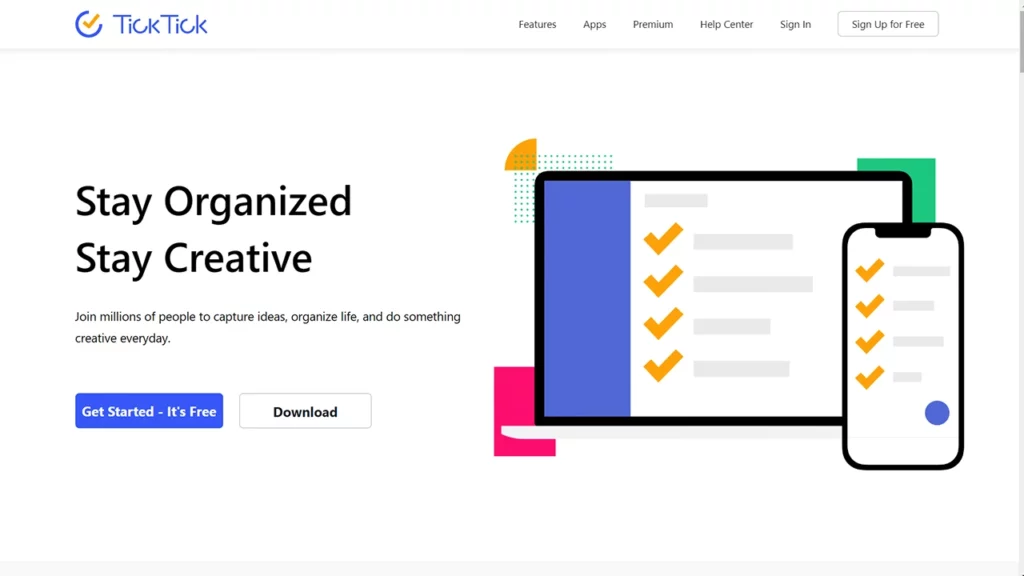
While not specifically designed for dyslexia, TickTick is a versatile task management and productivity extension that can benefit individuals with dyslexia. With its intuitive interface and customizable features, users can create to-do lists, set reminders, and organize their tasks efficiently, helping them stay focused and productive.
- Rating: 4.2/5
- Total ratings: 671
- Total reviews: 135
- Users: 100,000+
- Languages: English, 中文 (简体)
Read Mode
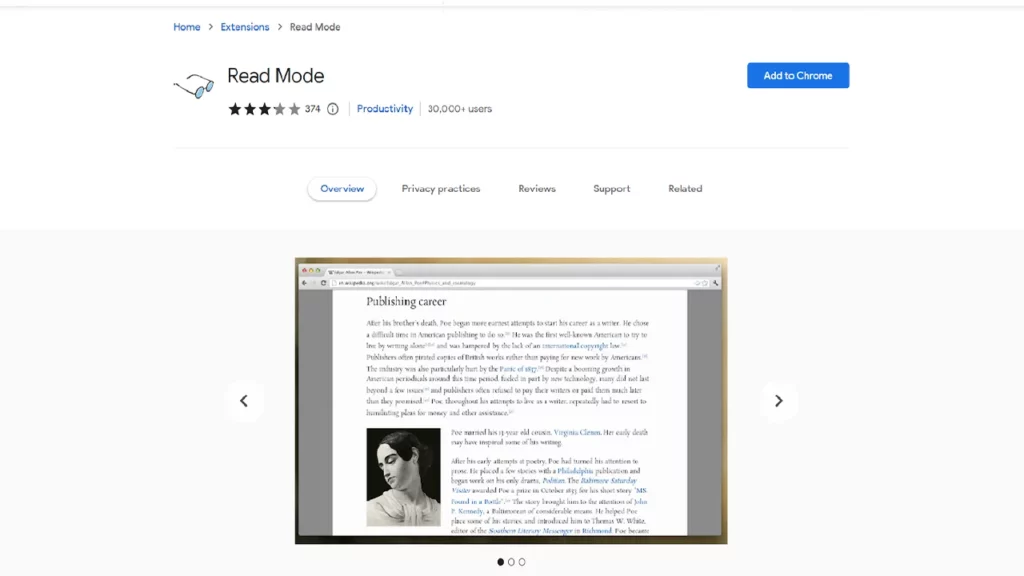
Read Mode transforms cluttered webpages into clean, distraction-free reading environments. Simply click the glasses icon in the address bar and it removes ads, sidebars, toolbars, and other irrelevant content, allowing users to focus solely on the main text. This extension enhances reading comprehension and reduces visual overload. Click the icon again and the webpage will return to normal.
- Rating: 3.2/5
- Total ratings: 374
- Total reviews: 103
- Users: 30,000+
- Languages: English
OneNote Web Clipper
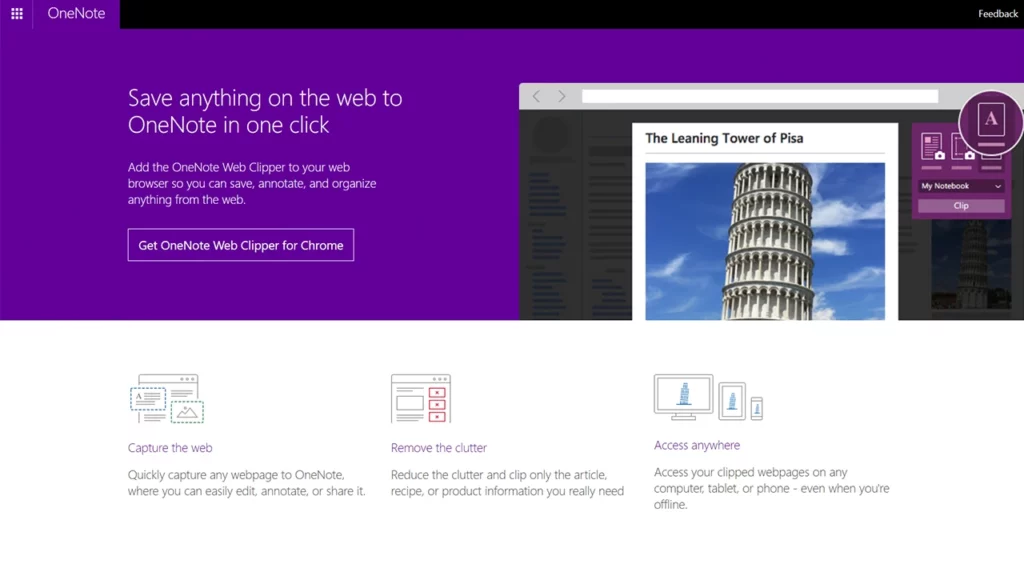
OneNote Web Clipper is a powerful tool for saving and organizing web content. Users can clip articles, images, YouTube videos, and entire webpages, making them easily accessible in their digital notebooks. This extension is beneficial for individuals with dyslexia, as it provides a convenient way to gather and review information as well as take notes for school.
- Rating: 4.8/5
- Total ratings: 67,271
- Total reviews: 8,466
- Users: 1,000,000+
- Languages: Bahasa Indonesia, Bahasa Melayu, Deutsch, English, English (UK), English (United States), Filipino, Français, Kiswahili, Nederlands, Norsk, Tiếng Việt, Türkçe, Català, Dansk, Eesti, Español, Español (Latinoamérica), Hrvatski, Italiano, Latviešu, Lietuvių, Magyar, Polski, Português (Brasil), Português (Portugal), Română, Slovenský, Slovenščina, Suomi, Svenska, Čeština, Ελληνικά, Српски, български, русский, українська, עברית, فارسی, मराठी, हिन्दी, বাংলা, ગુજરાતી, தமிழ், తెలుగు, ಕನ್ನಡ, മലയാളം, ไทย, አማርኛ, العربية, 中文 (简体), 中文 (繁體), 日本語, 한국어
Omoguru

Omoguru is a Chrome extension designed specifically for individuals with dyslexia. It incorporates dyslexia-friendly fonts, customizable backgrounds, and spacing to improve reading comprehension and writing accuracy. It also includes other accessibility features to assist with learning and allows users to remove ads and other distractions from webpages they are viewing.
- Rating: 3.8/5
- Total ratings: 4
- Total reviews: 2
- Users: 4,000+
- Languages: English
Speechify — One of the fastest-growing Chrome extensions
With its advanced text to speech technology, Speechify effortlessly converts any written content into clear and natural audio narration, enabling students, professionals, and individuals with dyslexia to absorb information with ease. By offering customizable reading speed and voice selection, Speechify ensures a tailored experience that optimizes comprehension. Additionally, its highlighter feature keeps users engaged and focused, boosting productivity. Not only is Speechify one of the fastest-growing voice generator extensions in the Chrome web store, it’s also accessible via its Android and IOS apps and website, making it available on iPads, Macs, Microsoft PCs, Chromebooks, and other devices. Try Speechify for free today and see how it can transform your reading experience.
FAQ
How can Immersive Reader help dyslexia?
Immersive Reader can help dyslexia by providing a user-friendly interface that offers text to speech capabilities, customizable font settings, and focus modes, allowing dyslexic individuals to improve reading comprehension and accessibility.
How can sticky notes help with dyslexia?
Sticky notes can help those with dyslexia by providing a visual and tactile means of organizing and reminding oneself of important information, aiding memory and organization skills.
Which Chrome extension is good for reading?
All of the Chrome extensions above can assist with reading and studying.





