Best Chrome extensions for YouTubers
In the fast-paced world of YouTube, staying ahead of the curve and optimizing your workflow is crucial for success. That's why we've compiled a list of the best Chrome extensions for YouTubers that are currently trending. These powerful tools will help you enhance your video creation process, boost engagement, and unlock new possibilities to take your YouTube channel to the next level.
Our methodology
After conducting extensive research and analysis, we have identified the most efficient and user-friendly Chrome extensions for YouTubers. Our evaluation considered various factors, such as user reviews, expert recommendations, and the features offered by each extension. Now, let's explore the best YouTube Chrome extensions available in the Chrome web store for YouTubers.
Speechify
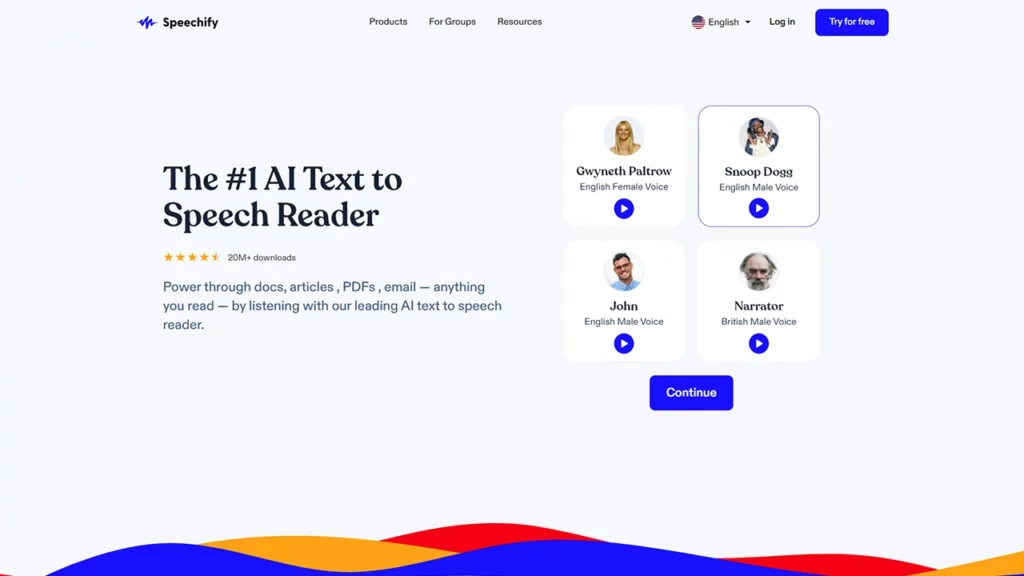
Speechify is a valuable Google Chrome extension for YouTubers as it converts written content into spoken words with its text to speech capabilities. This feature allows YouTubers to listen to articles, scripts, or any text-based content, making it easier to absorb information and create engaging videos. Additionally, Speechify offers adjustable reading speeds and various voice options, providing customization to suit individual preferences and needs.
- Rating: 4.5/5
- Total ratings: 9,244
- Total reviews: 1,630
- Users: 1,000,000+
- Languages: English
TubeBuddy
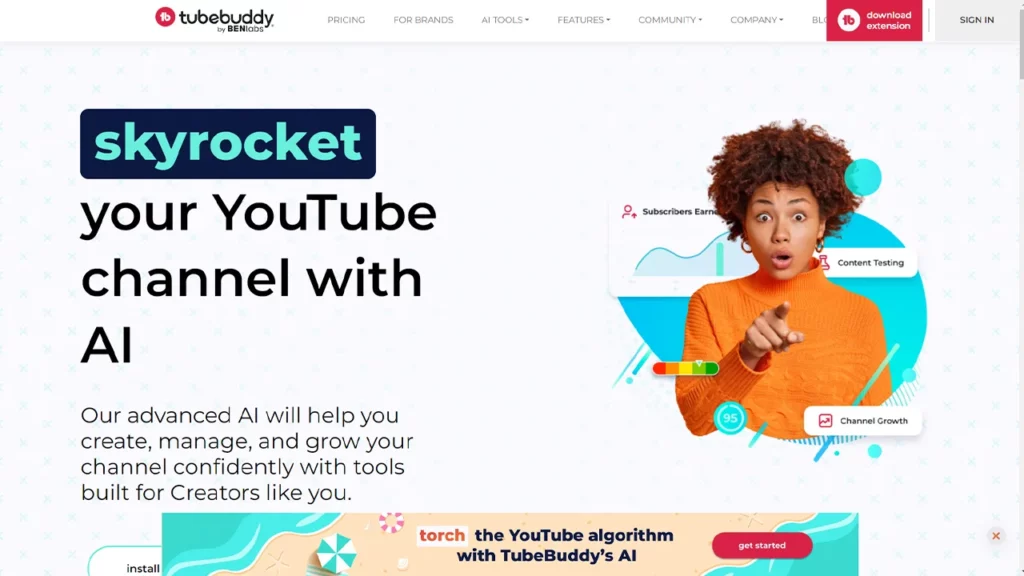
TubeBuddy is an essential Chrome extension for YouTubers, providing a wide range of tools to enhance channel management and optimize video performance. With features like keyword research, tag suggestions, thumbnail generators, search volume metrics, and analytics, TubeBuddy helps creators improve SEO, boost views, and grow their audience.
- Rating: 4.5/5
- Total ratings: 8,200
- Total reviews: 3,621
- Users: 1,000,000+
- Languages: English
vidIQ Vision for YouTube
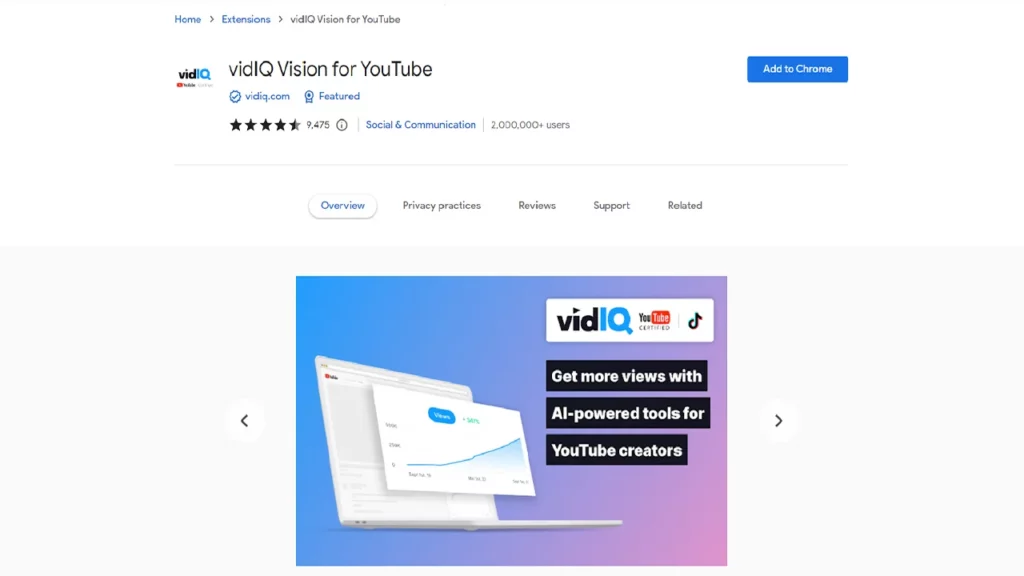
vidIQ Vision for YouTube is a powerful Chrome browser extension that offers in-depth analytics and insights for YouTube videos. It provides data on views, engagement, demographics, and competitor analysis, helping YouTubers make data-driven decisions to optimize their content strategy and increase video visibility.
- Rating: 4.5/5
- Total ratings: 9,466
- Total reviews: 1,711
- Users: 2,000,000+
- Languages: English, Français, Tiếng Việt, Türkçe, Español, Italiano, Português (Brasil), Pусский
XB, block all ads
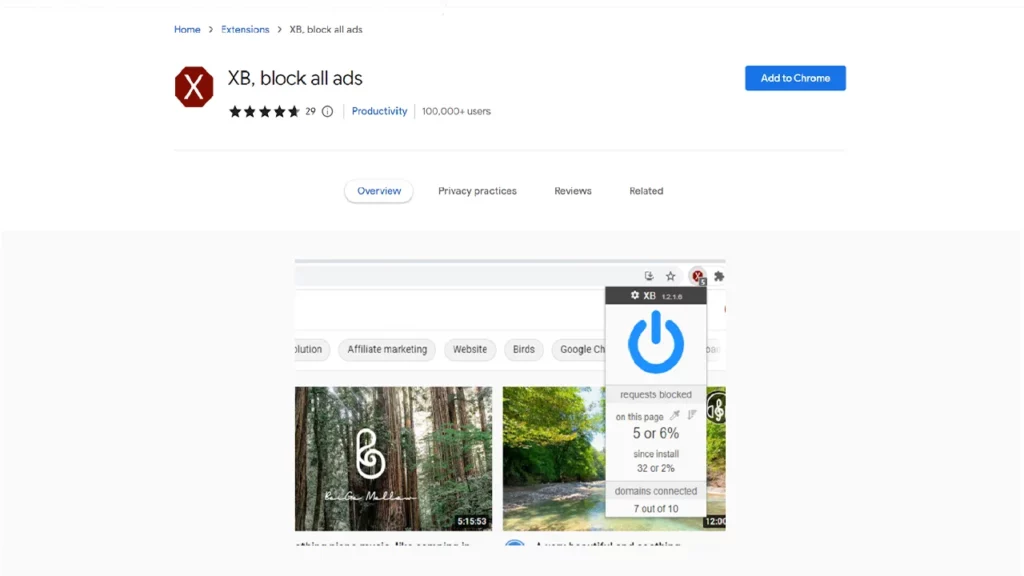
XB, block all ads is a handy extension that eliminates intrusive ads from YouTube videos, creating a cleaner and more enjoyable viewing experience. By blocking ads, YouTubers can minimize distractions for their viewers and maintain a seamless flow of content.
- Rating: 4.7/5
- Total ratings: 29
- Total reviews: 11
- Users: 100,000+
- Languages: Bahasa Indonesia, Bahasa Melayu, Deutsch, English, English (UK), Filipino, Français, Nederlands, Norsk, Tiếng Việt, Türkçe, Català, Dansk, Eesti, Español, Hrvatski, Italiano, Latviešu, Lietuvių, Magyar, Polski, Português (Brasil), Português (Portugal), Română, Slovenský, Slovenščina, Suomi, Svenska, Čeština, Ελληνικά, Српски, български, Pусский, Yкраїнська, עברית, فارسی, मराठी, हिन्दी, বাংলা, தமிழ், తెలుగు, ಕನ್ನಡ, മലയാളം, ไทย, العربية, 中文 (简体), 中文 (繁體), 日本語, 한국어
PocketTube
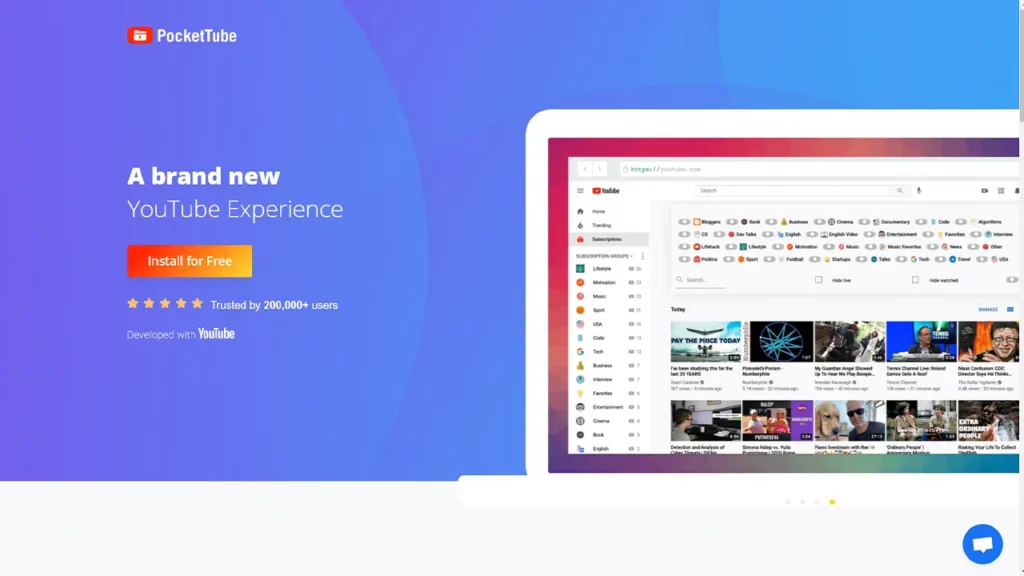
PocketTube is a useful extension that allows YouTubers to save, bookmark, and manage playlists, making it easier to organize and share videos. It offers features like bulk editing, export options, and collaborative playlist management, enhancing the workflow and efficiency of content curation.
- Rating: 4.6/5
- Total ratings: 3,956
- Total reviews: 584
- Users: 200,000+
- Languages: Bahasa Indonesia, Bahasa Melayu, Deutsch, English, English (UK), English (United States), Filipino, Français, Kiswahili, Nederlands, Norsk, Tiếng Việt, Türkçe, Català, Dansk, Eesti, Español, Español (Latinoamérica), Hrvatski, Italiano, Latviešu, Lietuvių, Magyar, Polski, Português (Brasil), Português (Portugal), Română, Slovenský, Slovenščina, Suomi, Svenska, Čeština, Ελληνικά, Српски, български, Pусский, Yкраїнська, עברית, فارسی, मराठी, हिन्दी, বাংলা, ગુજરાતી, தமிழ், తెలుగు, ಕನ್ನಡ, മലയാളം, ไทย, አማርኛ, العربية, 中文 (简体), 中文 (繁體), 日本語, 한국어
Paradify
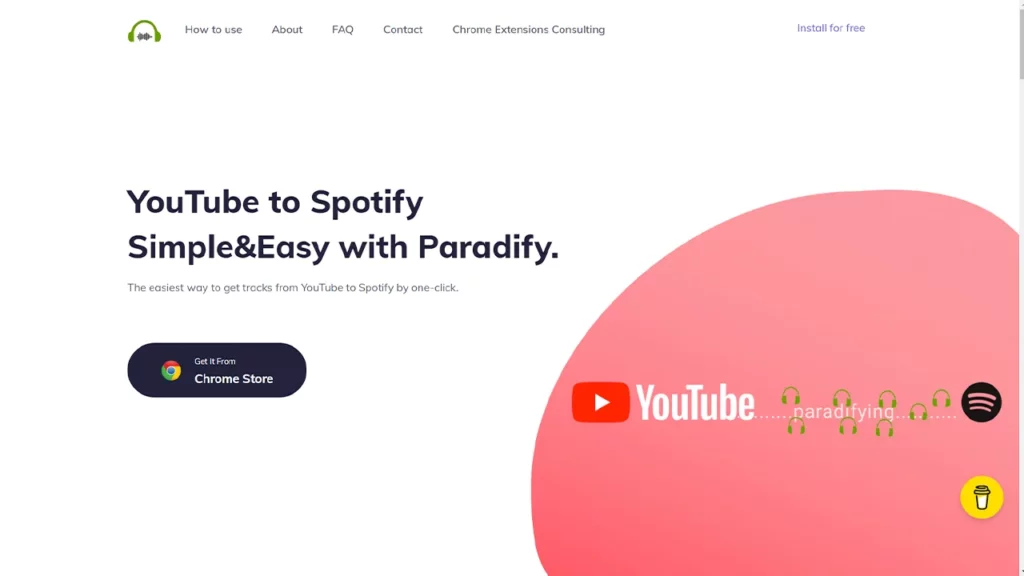
Paradify is a unique extension that syncs YouTube videos with Spotify, allowing YouTubers to create music playlists based on the tracks featured in their videos. It provides a seamless integration of music and video content, enhancing the overall viewing experience and offering a convenient way to share curated music playlists with subscribers.
- Rating: 4.6/5
- Total ratings: 28
- Total reviews: 10
- Users: 3,000+
- Languages: English
Unhook
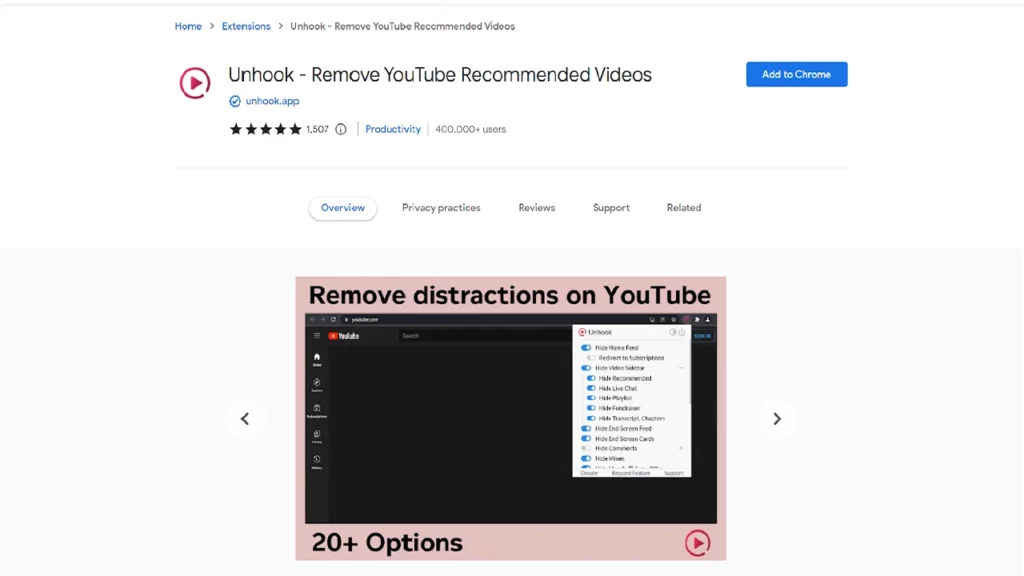
Unhook is a productivity-focused extension that helps maintain focus and avoid distractions while creating content. It blocks YouTube videos, social media feeds, news websites, and other time-wasting platforms, promoting a distraction-free environment for productive video creation.
- Rating: 4.9/5
- Total ratings: 1,496
- Total reviews: 358
- Users: 400,000+
- Languages: English
Previews
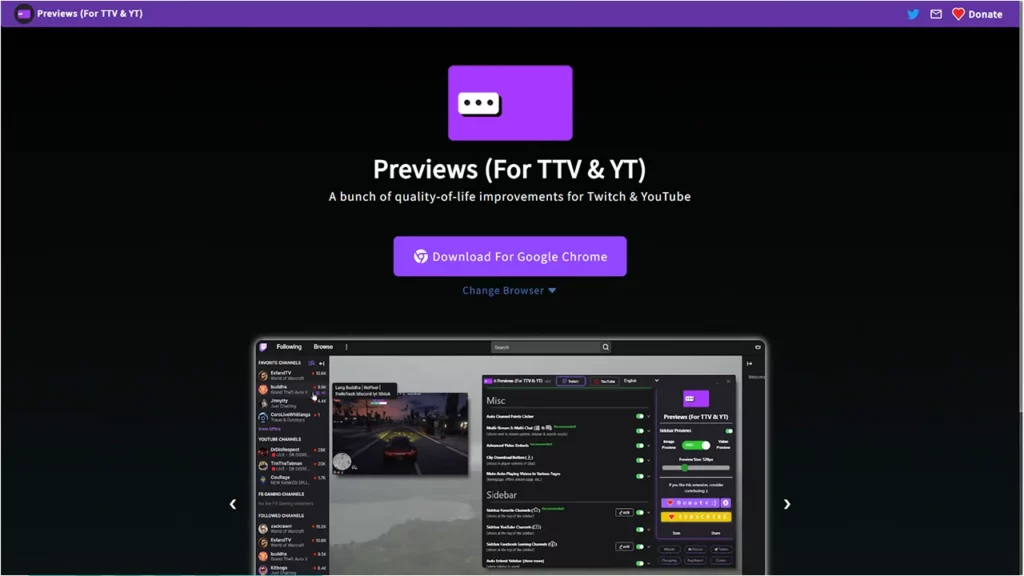
Previews is a time-saving extension that allows YouTubers to preview YouTube videos without leaving the current page. It provides a thumbnail preview and video details, enabling creators to quickly assess the relevance and suitability of videos before clicking and potentially saving valuable time.
- Rating: 4.9/5
- Total ratings: 1,106
- Total reviews: 119
- Users: 50,000+
- Languages: Deutsch, English, Français, Español, Português (Brasil), Pусский, 日本語, 한국어
Video Editor for Chromebook & more
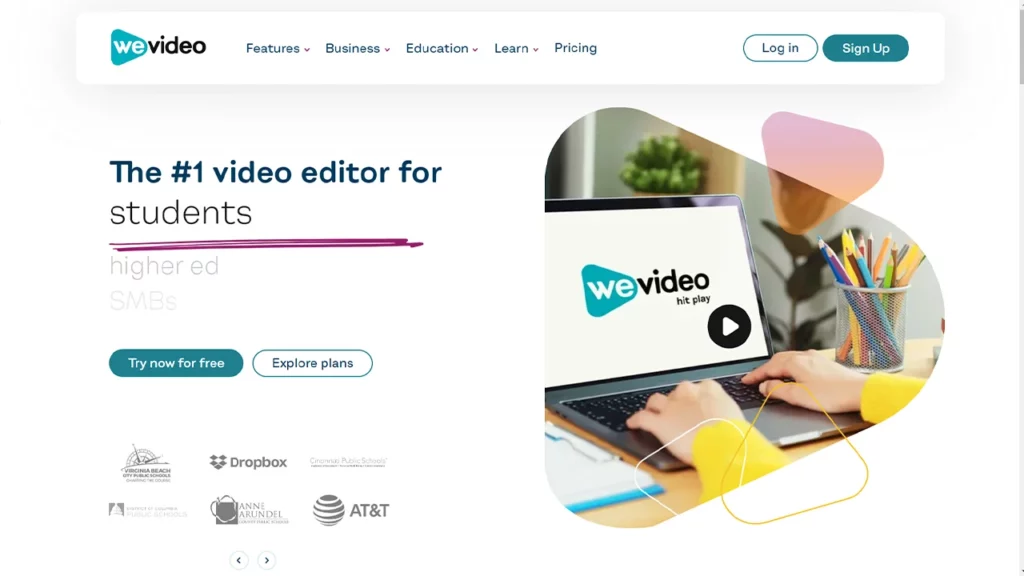
Video Editor for Chromebook & more is a versatile browser extension that offers basic video editing capabilities directly in the browser. It provides features like trimming, cropping, and adding text or music to videos, making it a valuable tool for YouTubers who prefer editing on Chromebooks or need quick edits on the go.
- Rating: 3.5/5
- Total ratings: 12,270
- Total reviews: 3,111
- Users: 1,000,000+
- Languages: Deutsch, English, Français, Español, Português (Brasil), Pусский, العربية, 日本語
Pro Mode for YouTube Video Editor
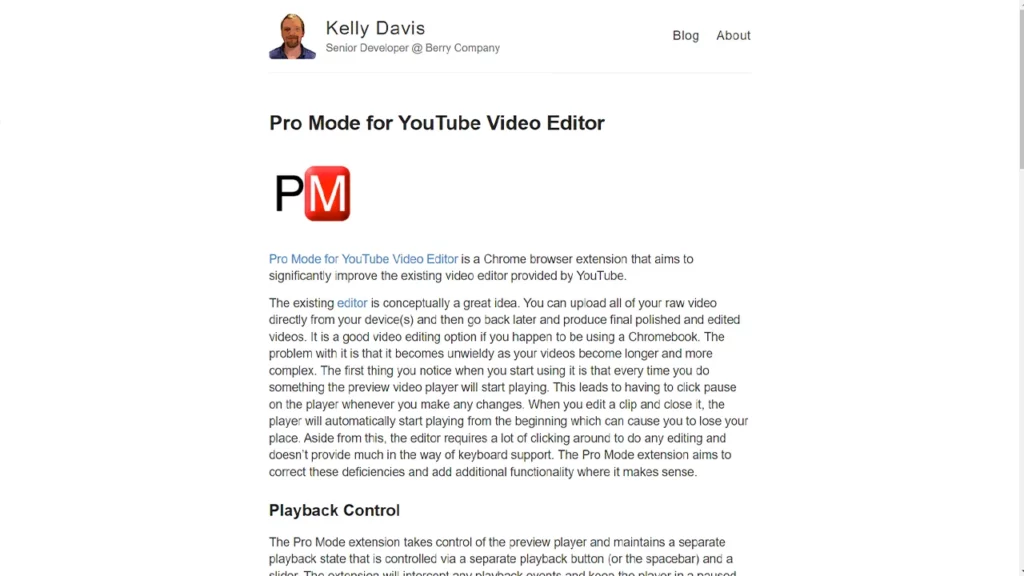
Pro Mode for YouTube Video Editor is an extension that enables hotkeys to speed up the editing process when using the YouTube video editor. It provides additional options for fine-tuning videos, including transitions, templates, overlays, and color grading, empowering YouTubers with more creative control over their video editing process.
- Rating: 3.2/5
- Total ratings: 516
- Total reviews: 127
- Users: 10,000+
- Languages: English
Hootsuite
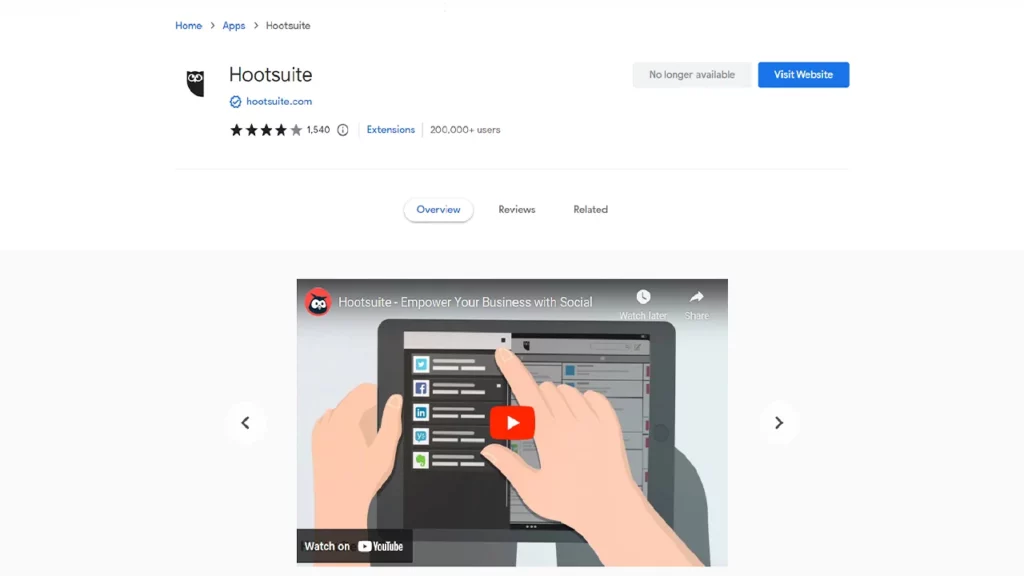
Hootsuite is a popular social media management extension that allows YouTubers to schedule and publish their YouTube videos across multiple platforms. It streamlines the process of sharing content, managing social media accounts, and monitoring engagement, making it an indispensable tool for cross-platform promotion and audience engagement.
- Rating: 4/5
- Total ratings: 1,540
- Total reviews: 156
- Users: 200,000+
- Languages: English, English (UK), English (United States), Français, Nederlands, Español, Español (Latinoamérica), Português (Brasil), 日本語
Heartbeat
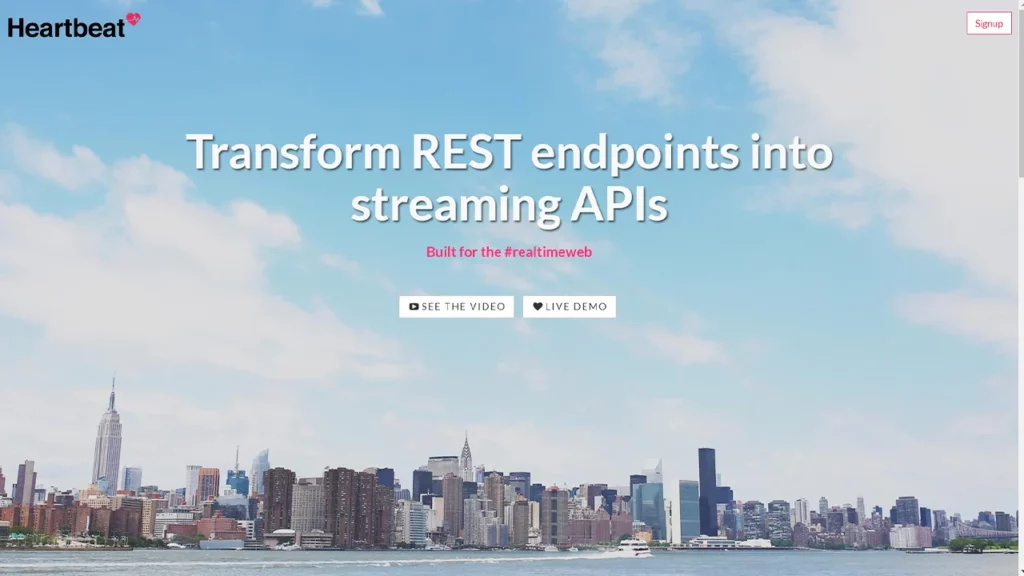
Heartbeat is an extension that provides real-time YouTube subscriber count and video view count notifications, helping YouTubers track their channel growth. By leveraging Heartbeat, developers can receive instant updates and notifications as data changes, without having to constantly query the API for updates.
- Rating: 4.3/5
- Total ratings: 47
- Total reviews: 5
- Users: 2,000+
- Languages: English
Jasper Everywhere Extension
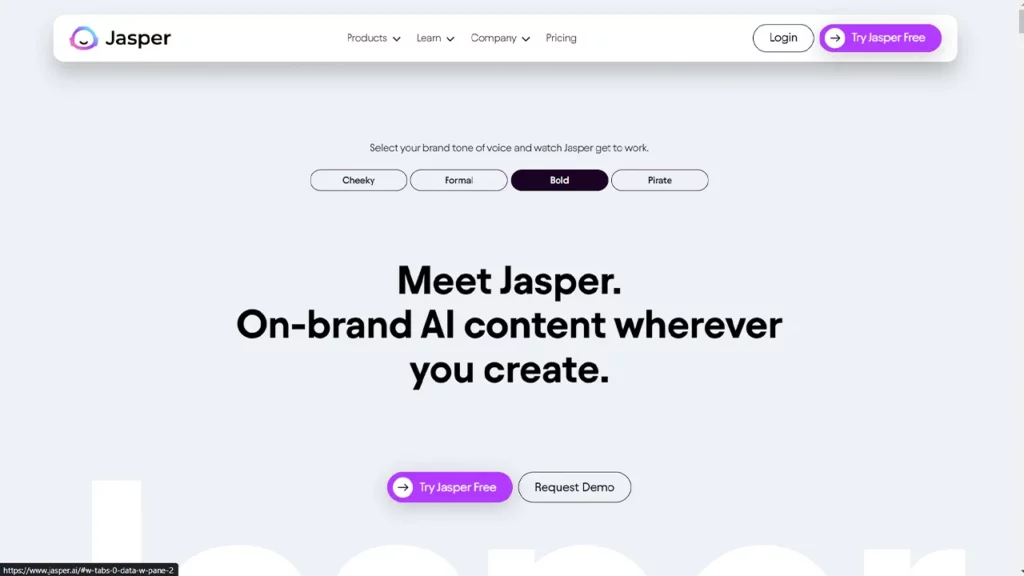
Jasper Everywhere Extension is a powerful tool that helps YouTubers optimize their video titles, descriptions, and tags for maximum visibility. By providing real-time keyword suggestions and insights, it assists creators in improving their video SEO and attracting more viewers to their content.
- Rating: 4.8/5
- Total ratings: 118
- Total reviews: 103
- Users: 90,000+
- Languages: English
VISO for Chrome
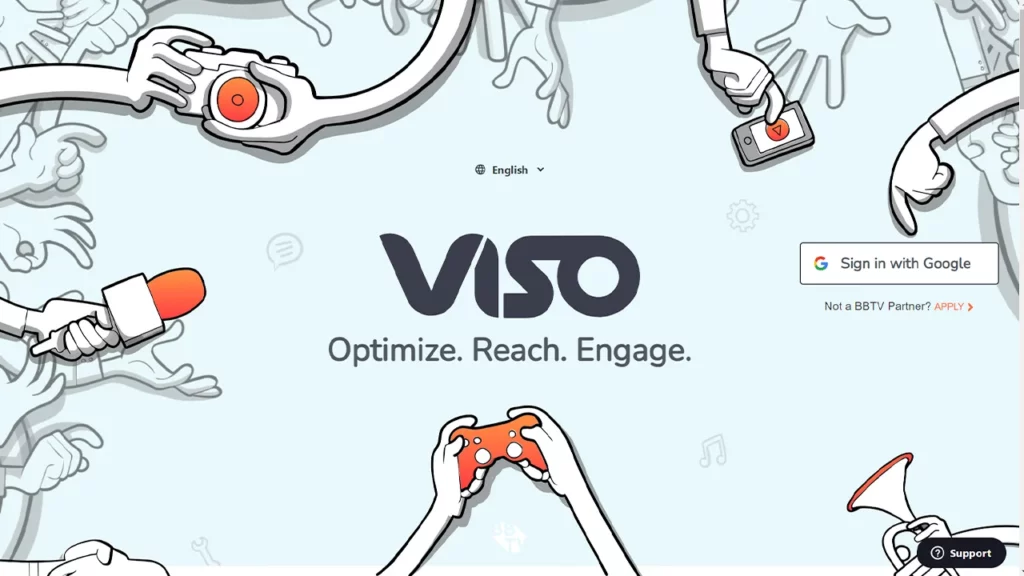
VISO for Chrome is a powerful extension that offers valuable assistance to YouTube creators. By providing automated and intelligent optimization tips, it helps creators improve their video titles, descriptions, and tags, enhancing the discoverability and visibility of their content.
- Rating: 4/5
- Total ratings: 232
- Total reviews: 25
- Users: 7,000+
- Languages: Deutsch, English, Français, Tiếng Việt, Español, Português (Brasil), Pусский, 中文 (简体), 中文 (繁體), 日本語, 한국어
Enhancer for YouTube
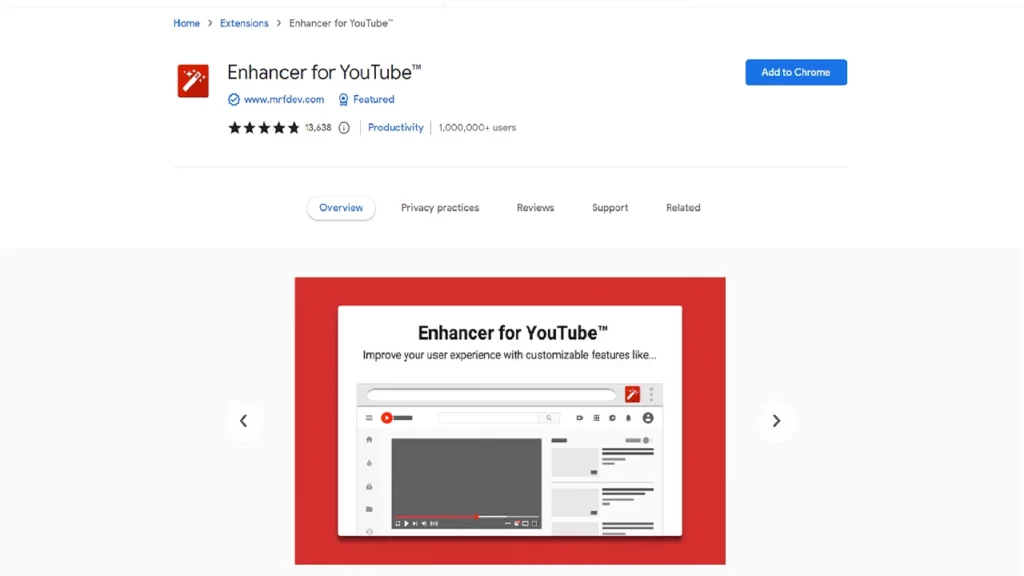
Enhancer for YouTube is a feature-packed extension that enhances the YouTube viewing experience for YouTube creators and viewers alike. It offers customization options, including video playback settings, ad blocking, and dark mode, providing a more personalized and optimized YouTube experience and homepage.
- Rating: 4.7/5
- Total ratings: 13,609
- Total reviews: 2,782
- Users: 1,000,000+
- Languages: Bahasa Indonesia, Bahasa Melayu, Deutsch, English (UK), English (United States), Français, Nederlands, Norsk, Tiếng Việt, Türkçe, Català, Dansk, Español, Español (Latinoamérica), Hrvatski, Italiano, Latviešu, Lietuvių, Magyar, Polski, Português (Brasil), Português (Portugal), Română, Slovenský, Slovenščina, Suomi, Svenska, Čeština, Ελληνικά, Српски, български, Pусский, Yкраїнська, עברית, فارسی, हिन्दी, ไทย, العربية, 中文 (简体), 中文 (繁體), 日本語, 한국어
Clickbait Remover
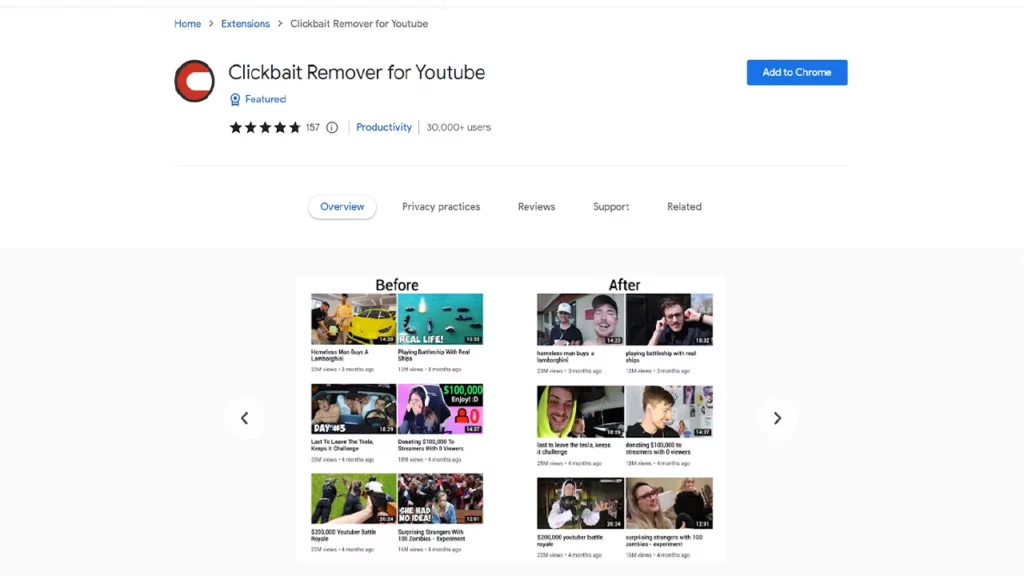
Clickbait Remover is a handy extension that helps YouTubers filter out clickbait thumbnails and titles from their YouTube browsing experience. It minimizes distractions and ensures a more genuine and informative content discovery process for creators seeking inspiration or staying updated in their niche.
- Rating: 4.7/5
- Total ratings: 154
- Total reviews: 73
- Users: 30,000+
- Languages: English, Français, Türkçe, Eesti, Pусский, العربية
More Chrome extensions for content creators: Honorable mentions
In addition to the Chrome extensions outlined above, the following honorable mentions can also help YouTubers:
- Keywords Everywhere — Keywords Everywhere is a Chrome extension that provides valuable keyword data and insights to help YouTubers improve their content and search engine optimization rankings.
- Online Video Downloader — Online Video Downloader is a Chrome app that allows YouTubers to easily download and save online videos from various platforms for offline viewing or re-upload purposes.
- ChatGPT for Chrome & YouTube Summary — ChatGPT for Chrome & YouTube Summary is a powerful Chrome extension that utilizes AI technology to generate concise summaries of YouTube videos and chat conversations, making it easier for YouTubers to review and understand the content within a shorter time frame.
Speechify — One of the fastest-growing Chrome extensions for YouTubers
Speechify is rapidly emerging as one of the fastest-growing Chrome extensions for YouTubers. With its advanced text to speech functionality, Speechify streamlines the process of proofreading scripts, YouTube descriptions, and other textual content. With just a single click, this extension can transform any digital or handwritten text into speech, allowing YouTubers to easily listen to and review their written content. Whether it's reviewing lengthy articles, webpages, or polishing video descriptions, Speechify provides a convenient and efficient solution for YouTubers seeking to enhance their content creation workflow. Try the Speechify Chrome extension or Android or IOS app for free today.
FAQ
What video formats does YouTube support?
YouTube supports various video formats, including MP4, AVI, WMV, MOV, MPEG, FLV, 3GP, and WebM.
Is YouTube or Vimeo more popular?
Although YouTube and Vimeo have similar and related videos, YouTube is generally more popular than Vimeo in terms of user base and overall viewership.
What are the most popular type of YouTube videos?
The most popular types of YouTube videos include tutorials, entertainment videos, vlogs, music videos, and gaming content.
What are the best keyboard shortcuts for YouTube?
Some of the best keyboard shortcuts for YouTube:
- Autoplay: Press the "Shift + A" keys to toggle autoplay on or off.
- Fullscreen: Press the "F" key to enter or exit fullscreen mode.
How do I take a screenshot on YouTube?
To take a screenshot of a YouTube video, pause the video at the desired frame, then use your device's built-in screenshot functionality (e.g., "Print Screen" key on Windows or "Command + Shift + 3" on Mac) to capture the screen.
Does Amazon Prime or YouTube have more users?
If we only count users with subscriptions, Amazon Prime has a clear lead. However, if we count all active users, then YouTube is still the larger platform.
What is cinema mode on YouTube?
Cinema mode on YouTube refers to a viewing mode that enlarges the video player and removes distractions such as ads, comments, and recommended videos, providing a more immersive and focused video-watching experience.
What is the proper aspect ratio for YouTube channel thumbnails?
The proper aspect ratio for YouTube channel thumbnails is 16:9, which means the recommended resolution is 1280 pixels by 720 pixels.
What are the benefits of YouTube ads?
The benefits of YouTube ads include reaching a large audience, targeting specific demographics and interests, increasing brand visibility, and driving traffic and conversions for businesses.





