Ever since Google Chrome was released in 2008, it has remained one of the most popular web browsers on the market. Along with a user-friendly interface and plenty of powerful functions, one of the things that makes Google Chrome so popular is the wide variety of Chrome extensions that the browser is able to integrate with.
From automatically finding and applying coupon discounts to your online purchases to helping you multitask while reading online documents, there is a lot that you can accomplish with the right extensions for Chrome.
While there is a massive variety of Chrome apps available for download, a few stand apart from the rest in terms of their quality and benefits. In this article, we'll take a look at the ten "best of the best" Google Chrome extensions to help you make the most of what is already a fantastic web browser.
Our methodology
With so many products available, choosing the best browser extensions for Google Chrome was no easy task. To separate the good from the great, we examined a few important factors, including how easy the app is to use, how valuable it will be to the average person, and the unique benefits that it offers.
From there, we separated the apps we considered into multiple categories such as apps for productivity and apps for personal health before striving to pick the very best apps available in each category. Although there are certainly plenty of excellent Chrome store extensions that didn't make the list, we are confident that the apps we've selected represent some of the most worthwhile Google extensions that you will find on the market today.
So without any more delay, let's dive into the top Google Chrome extensions for each of the five categories we considered.
Best Chrome extensions for productivity
Speechify
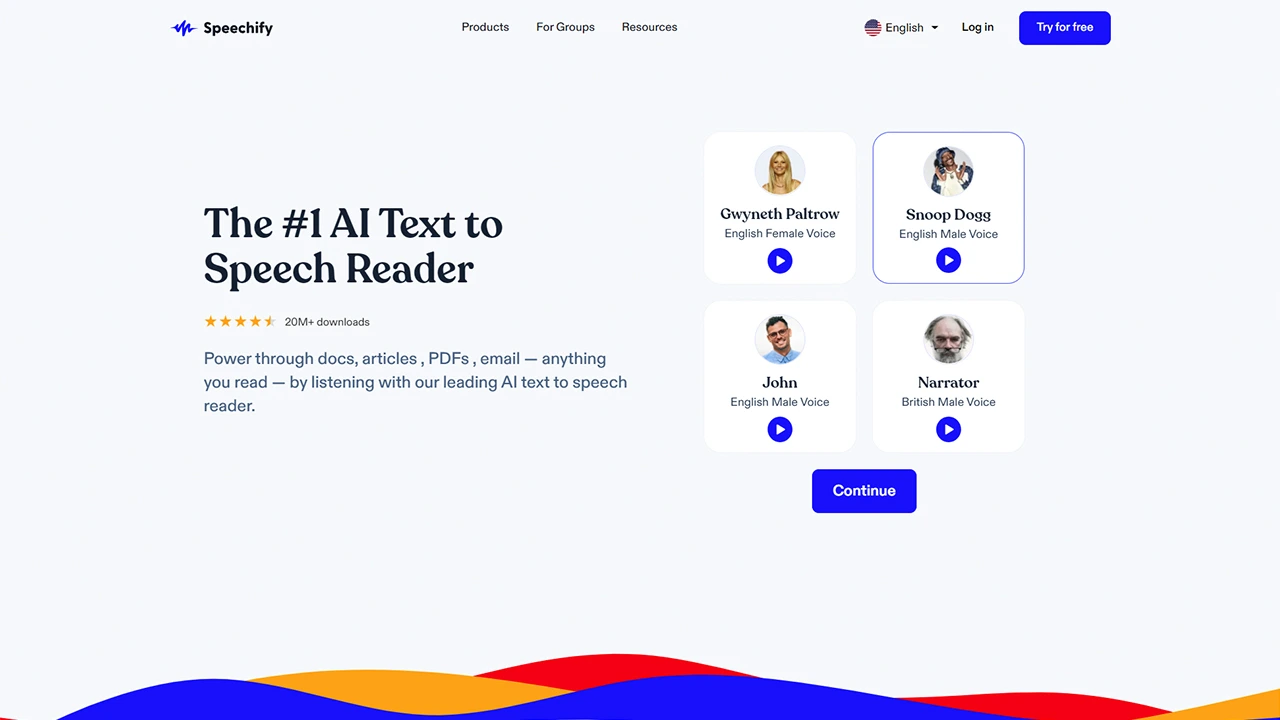
Reading page after page of digital text is a tiresome task. However, Speechify is a text-to-speech application that can boost productivity in more ways than one for those that do a lot of online reading.
To start, text-to-speech software that reads digital text aloud allows for multitasking that wouldn't otherwise be possible. Trying to read an important document while driving to work, for example, is likely to land you in an ambulance. Listening to it on your morning commute, though, is much easier and less demanding. The same goes for any number of other chores and tasks where listening and multitasking at the same time is far easier than trying to read and multitask at the same time.
The second way that Speechify is able to boost productivity is by reducing eye fatigue. After extended periods of time, reading from a screen can tire your eyes and cause blurry vision, headaches, and difficulty keeping your eyes open - none of which are great for improving productivity. Listening to text, though, eliminates this issue.
Available for Google Chrome as well as Apple and Android phones, Speechify is capable of instantly synthesizing digital text from any web page or document into clear, easy-to-understand audio and is the leading choice for text-to-speech software on the Chrome web store.
- Rating: 4.5/5
- Total ratings: 9,244
- Total reviews: 1,630
- Users: 1,000,000+
- Languages: English
Grammarly
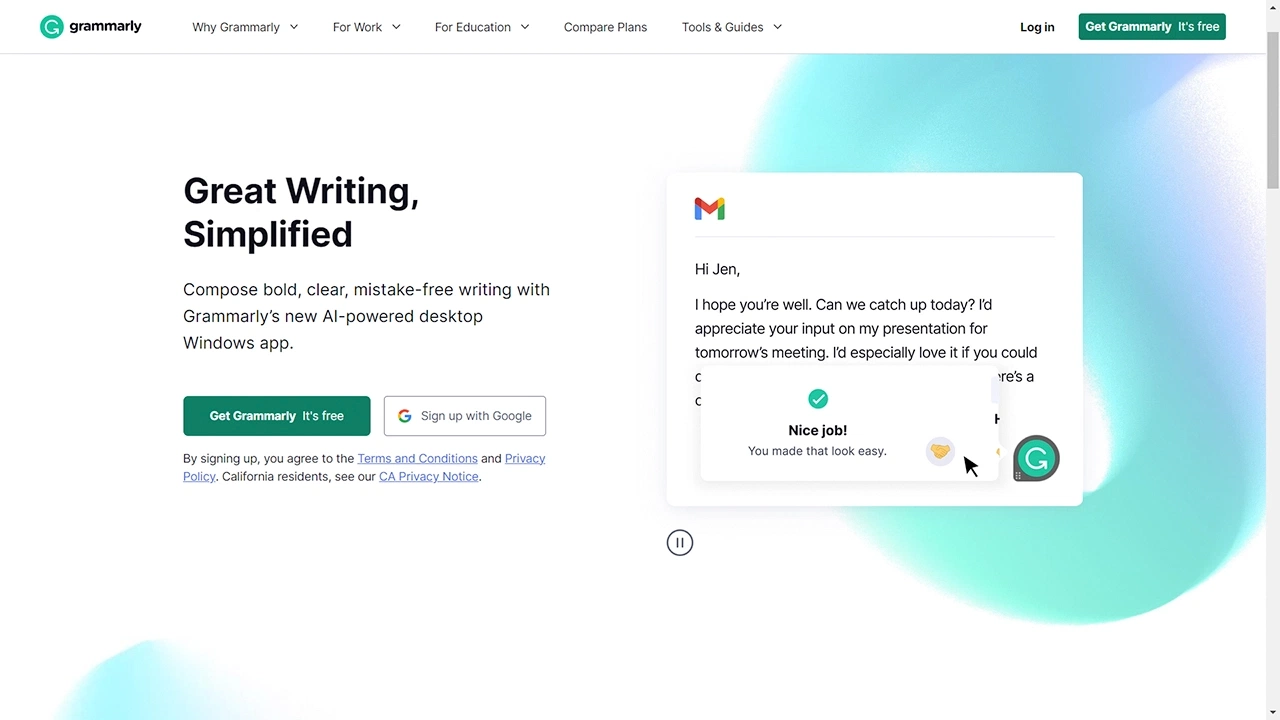
Proofreading the emails and documents that you type is an important part of professionalism, but it's also something that can eat up a lot of time. Ever since the early days of Microsoft Word, though, proofreading applications have tried to help with this task.
These applications have come a long way over the years, and, today, Grammarly is one of the best. When you download the Grammarly to your Chrome toolbar, the software will automatically proofread everything you type using the browser, offering recommendations to fix misspellings, grammatical errors, confusing sentence structure, and much more. With Grammarly Premium, you get a lot more features such as tone adjustment, plagiarism detection, and word choice recommendations. However, the free version offers more than enough time-saving (and face-saving!) features for most users.
- Rating: 4.5/5
- Total ratings: 41,947
- Total reviews: 11,240
- Users: 10,000,000+
- Languages: English
Todoist
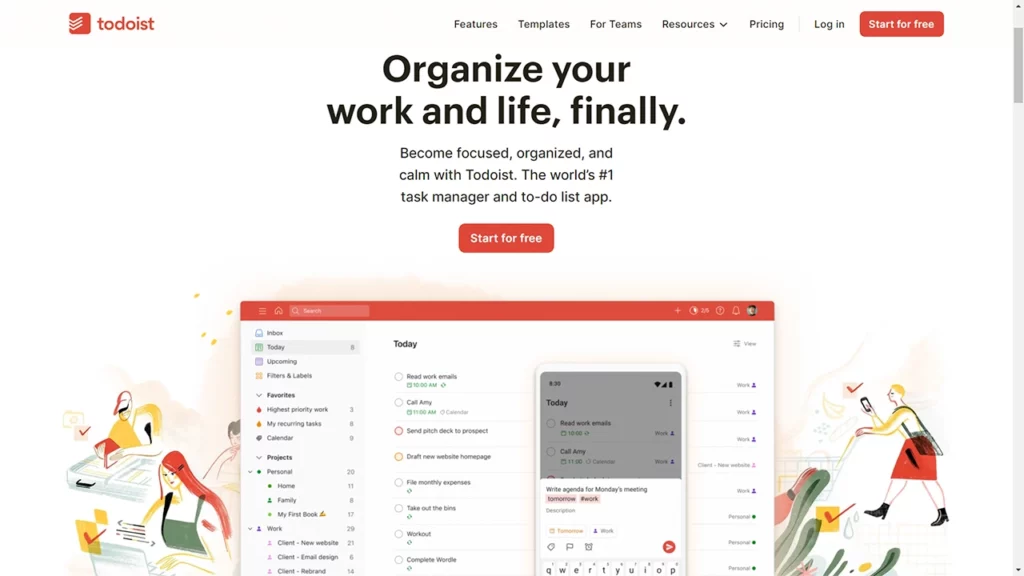
Todoist is a popular productivity extension that helps users organize and manage their tasks effectively. With Todoist, users can create to-do lists, set due dates, and prioritize tasks. The extension syncs seamlessly across devices, ensuring that users have access to their tasks and deadlines wherever they are.
- Rating: 4.7/5
- Total ratings: 50,554
- Total reviews: 6,334
- Users: 700,000+
- Languages: Deutsch, English, Français, Nederlands, Norsk, Türkçe, Dansk, Español, Italiano, Polski, Português (Brasil), Português (Portugal), Suomi, Svenska, Pусский, 中文 (简体), 中文 (繁體), 日本語, 한국어
StayFocused
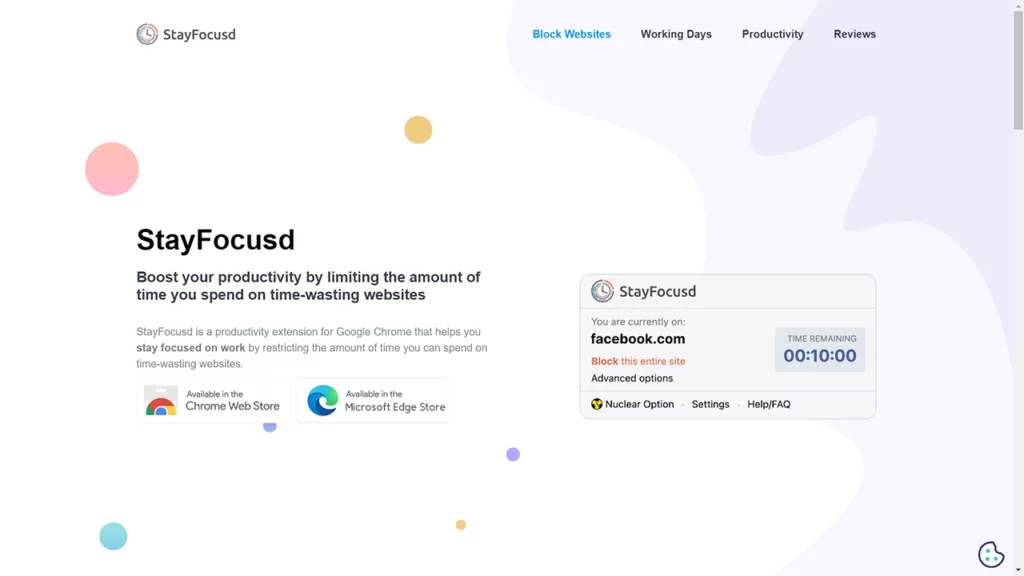
StayFocused is a Chrome extension designed to help users stay focused and avoid distractions while working online. It allows users to block or limit access to time-consuming websites, helping to improve productivity and concentration. By setting time limits on specific websites, users can better manage their time and maintain a productive workflow.
- Rating: 4.4/5
- Total ratings: 6,820
- Total reviews: 1,305
- Users: 500,000+
- Languages: Deutsch, English, Français, Türkçe, Español, Italiano, Português (Brasil), русский
ChatSonic
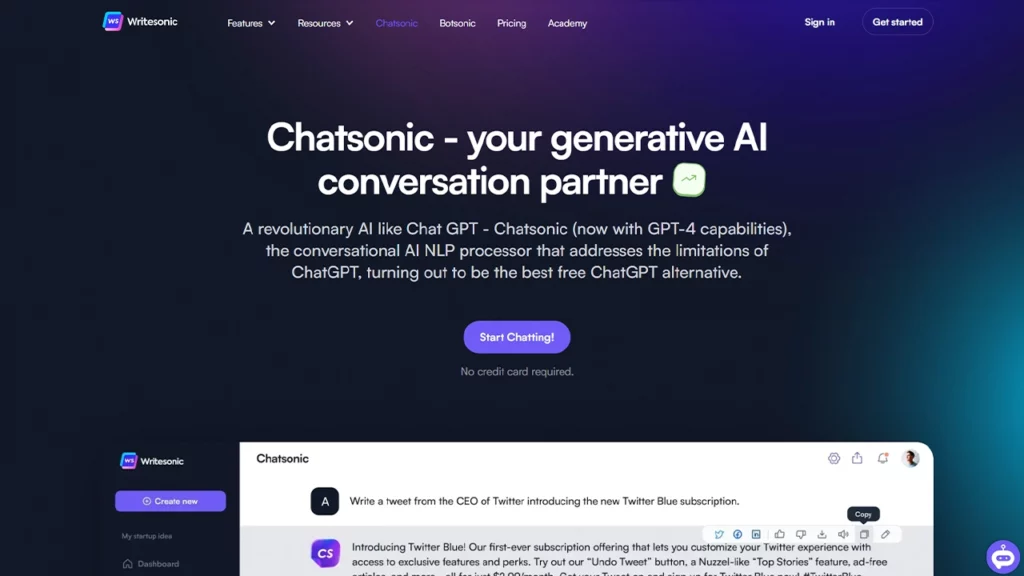
ChatSonic is a useful Chrome extension for managing multiple messaging platforms in one place. It integrates various messaging services, such as WhatsApp, Facebook Messenger, and Slack, into a single interface, allowing users to chat and communicate efficiently without the need for multiple tabs or applications.
- Rating: 4.9/5
- Total ratings: 3,692
- Total reviews: 711
- Users: 80,000+
- Languages: English
TMetric
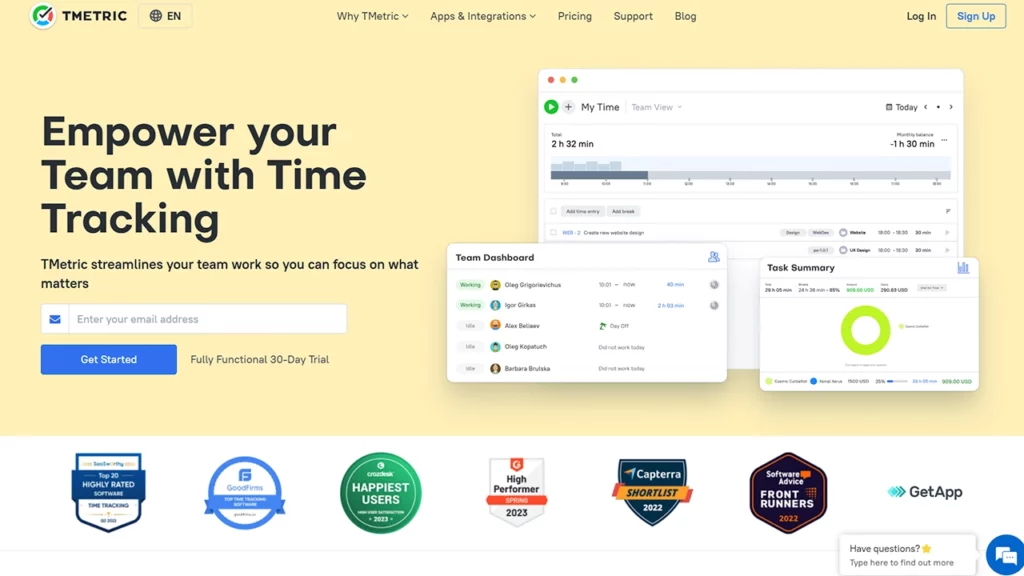
TMetric is a time tracking and productivity tool that helps users monitor and manage their time spent on various tasks and projects. It integrates seamlessly with popular project management platforms and provides detailed reports on time allocation, helping users optimize their productivity and billing accuracy.
- Rating: 4.2/5
- Total ratings: 59
- Total reviews: 11
- Users: 30,000+
- Languages: English
Everhour
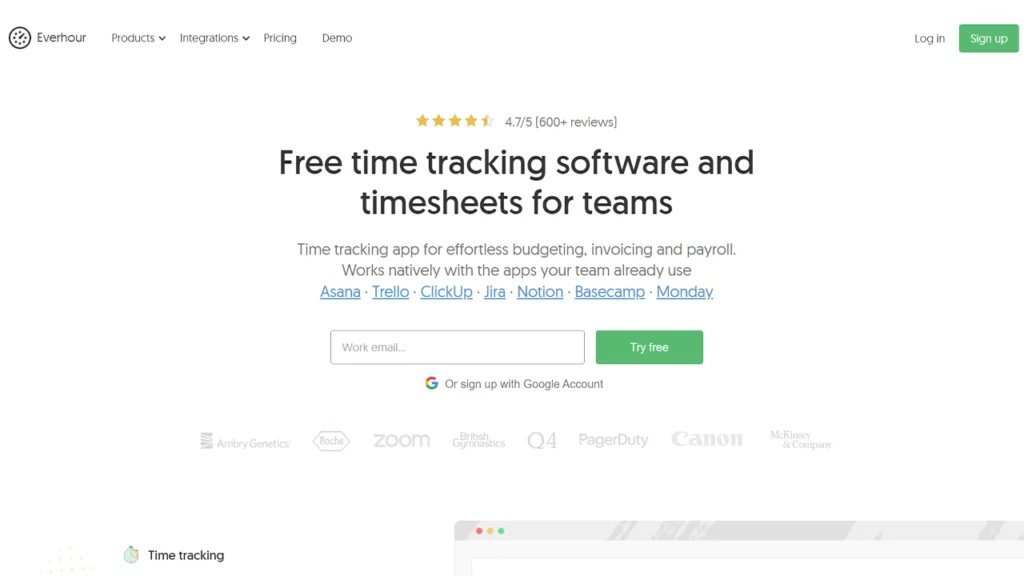
Everhour is a time tracking and project management extension that seamlessly integrates with popular task management tools like Asana, Trello, and Basecamp. It allows users to track time spent on specific tasks or projects, set project budgets, and generate insightful reports to enhance project management and team collaboration.
- Rating: 4.2/5
- Total ratings: 69
- Total reviews: 27
- Users: 70,000+
- Languages: English
Scribe
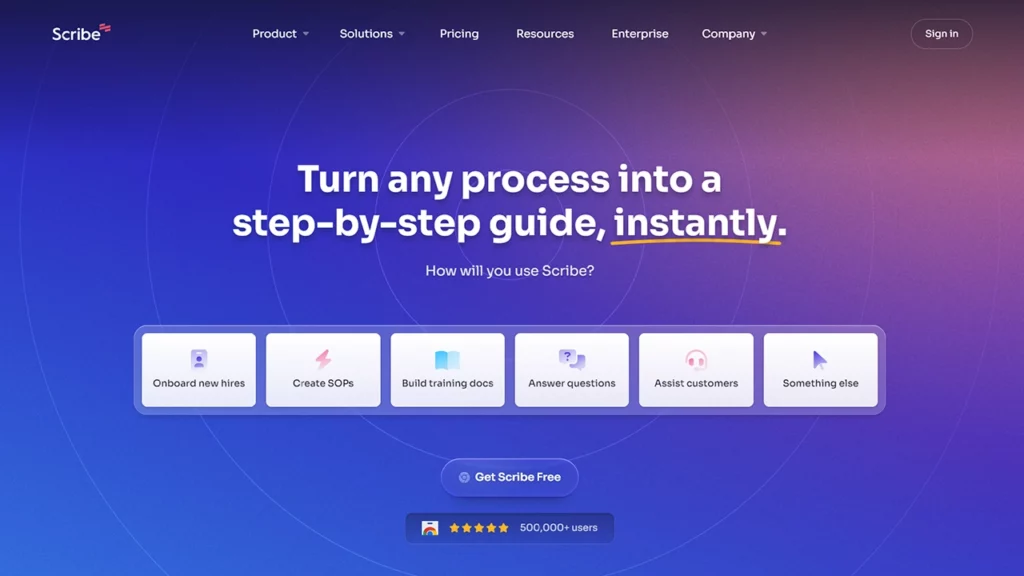
Scribe is a Chrome extension that enhances the writing experience by offering real-time grammar and style suggestions. It analyzes the content as it is typed, providing feedback and recommendations to improve clarity, conciseness, and readability. Scribe is a helpful tool for writers, bloggers, and content creators aiming to polish their work before publication.
- Rating: 4.9/5
- Total ratings: 430
- Total reviews: 195
- Users: 500,000+
- Languages: English
Best Chrome extensions for health and wellness
DeskAthlete
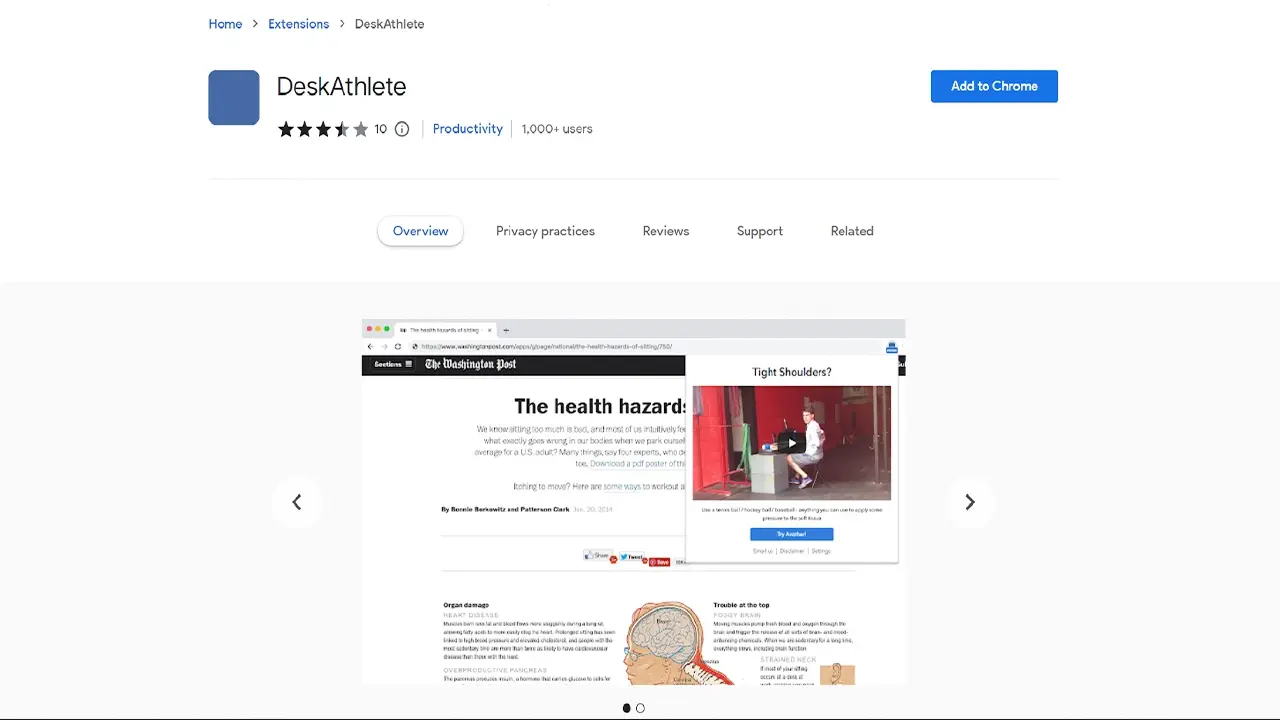
It is well documented that spending too much time sitting behind a desk can lead to joint and muscle pain. Along with proper posture, one of the best ways to prevent this is to stretch and perform low-intensity exercises throughout the workday - and this is what DeskAthlete helps you accomplish.
With DeskAthlete, you'll be provided with a library of over 40 different exercises that you can do at your desk as well as the ability to create your own custom exercises. Each exercise includes a 30-second video tutorial of how to do it, and you can set exercise reminders or given yourself a random exercise anytime you feel like stretching.
Water Reminder
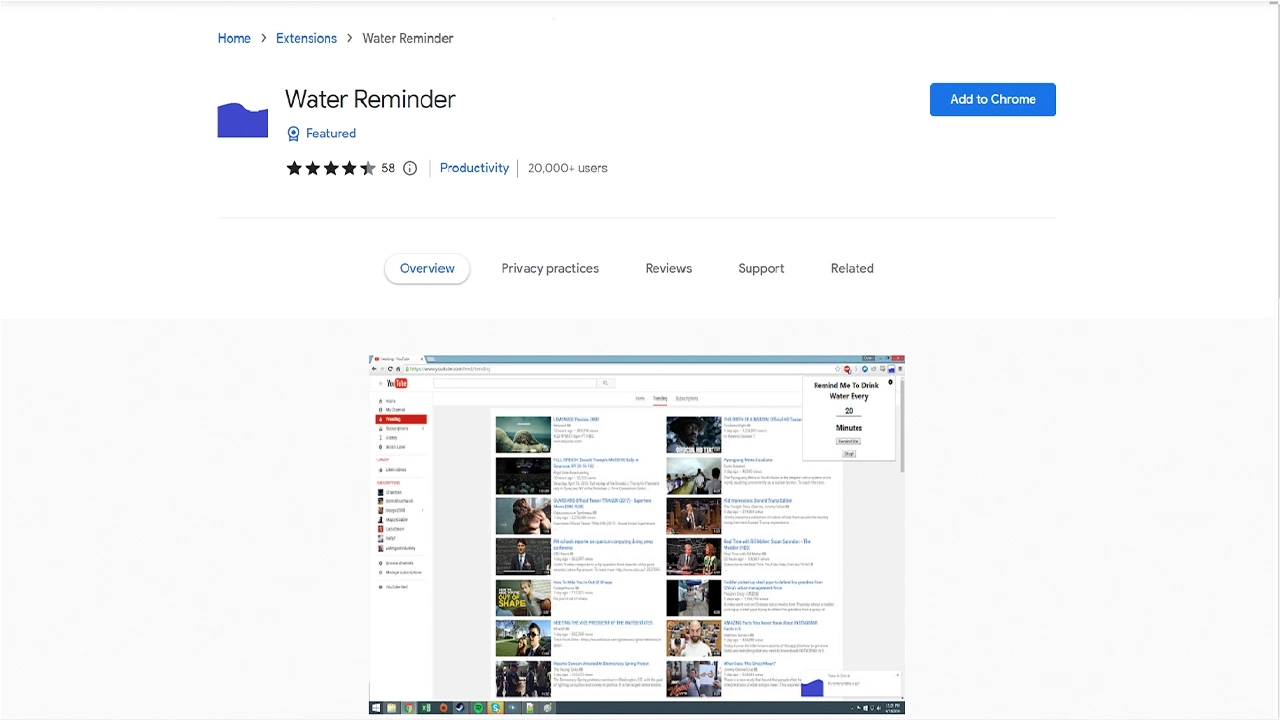
It is recommended that adults should drink at least eight cups of water a day. However, 43% of people drink less than four cups of water a day. Water is one of the most important things that we give our bodies, and not getting enough of it can lead to a variety of health problems. In many cases, though, it's simply remembering to drink enough water each day that proves most difficult.
This is where Water Reminder seeks to help. When you download Water Reminder to your Chrome browser, you will receive automated notifications that remind you to have a drink. It's a simple and straightforward extension, but one that can be incredibly beneficial for a large majority of people.
Best Google Chrome extensions for mental and emotional wellbeing
Calm
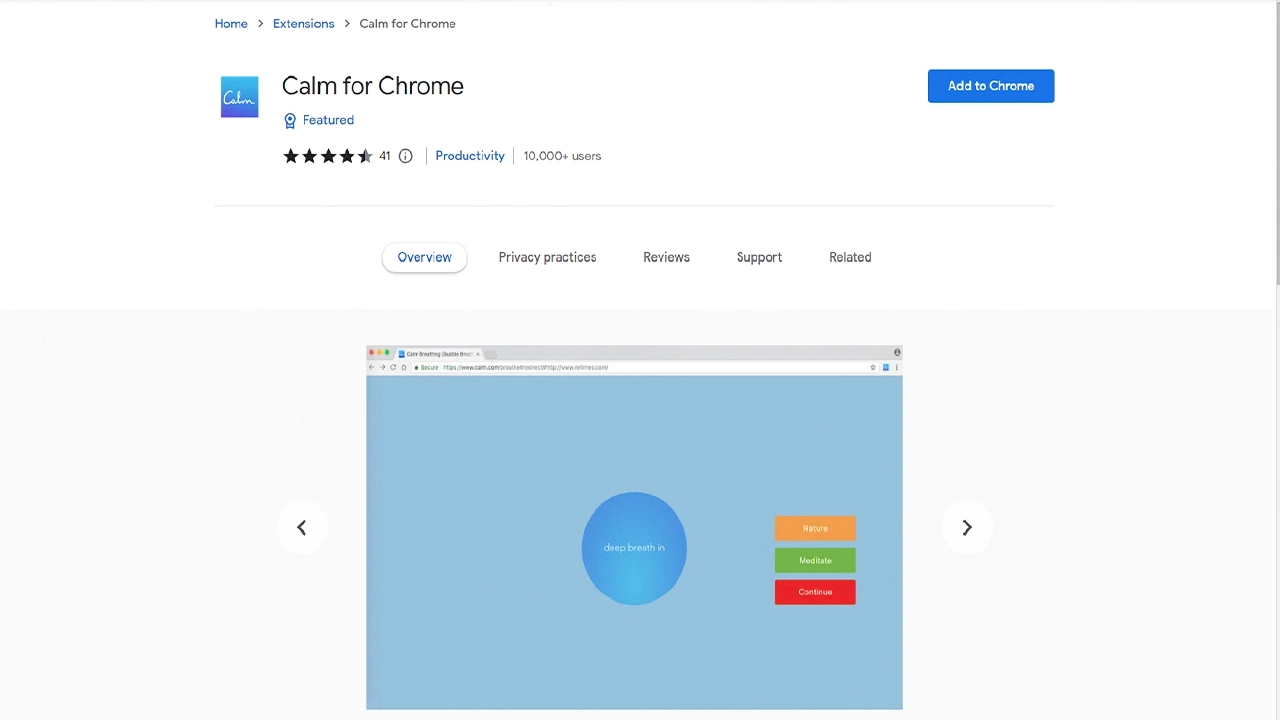
Almost everyone these days has a website or two where they go to do little more than simply waste time. It's something that we're all guilty of, but mindlessly browsing social media isn't the best for your productivity or mental health.
When you install Calm to your Google Chrome browser, you'll be able to "blacklist" certain websites that are draining your attention and harming your emotional wellbeing. But worry not - the app won't prevent you from visiting these sites outright. Instead, it will present you with a reminder to take a deep breath and reconsider if visiting the site you're about to launch is what you really want to do.
Inner Peace
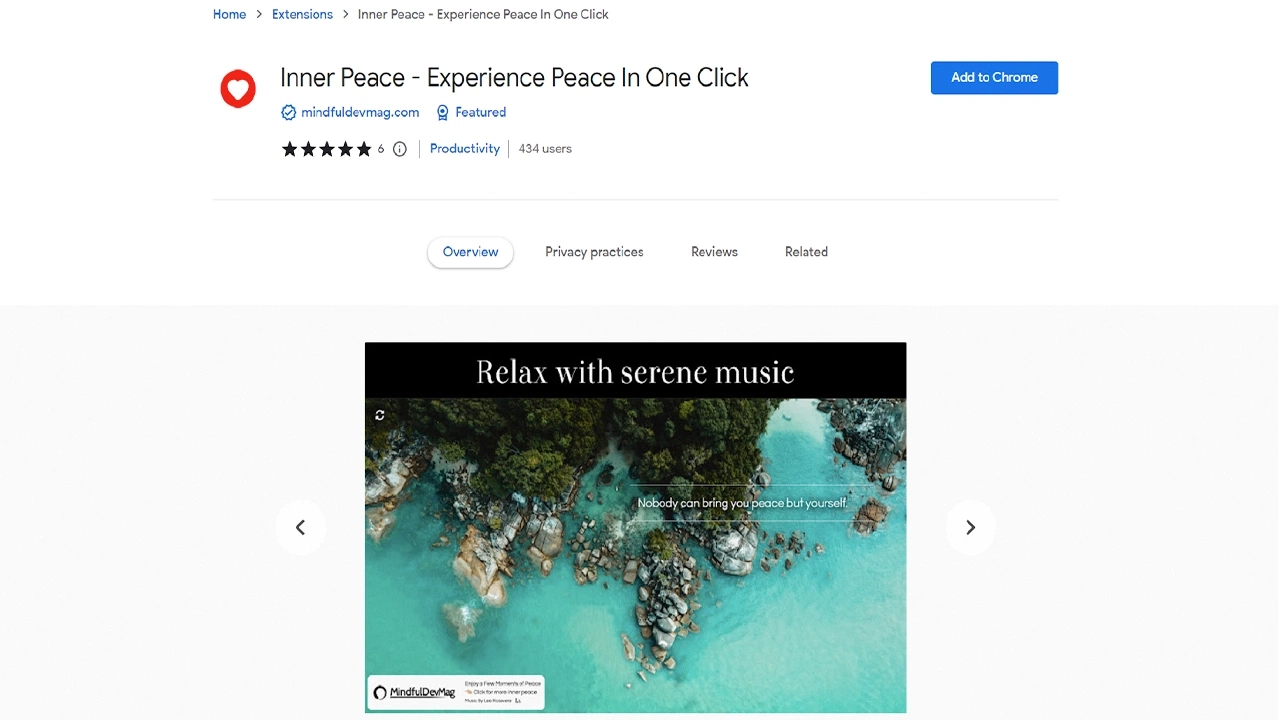
Sometimes even a brief moment of relaxation is all that you need to reset your focus and mental clarity. If you would like to bring a little more peacefulness and relaxation to your internet browsing routine, Inner Peace is a great Chrome extension to download.
Each time you open an Inner Peace tab page, you will be greeted with a rotating gallery of picturesque scenery, inspirational quotes, and soothing ambient music. It's a great app for whenever you need to take a quick mental break from the task at hand.
Best Chrome extensions for personal finances
Honey
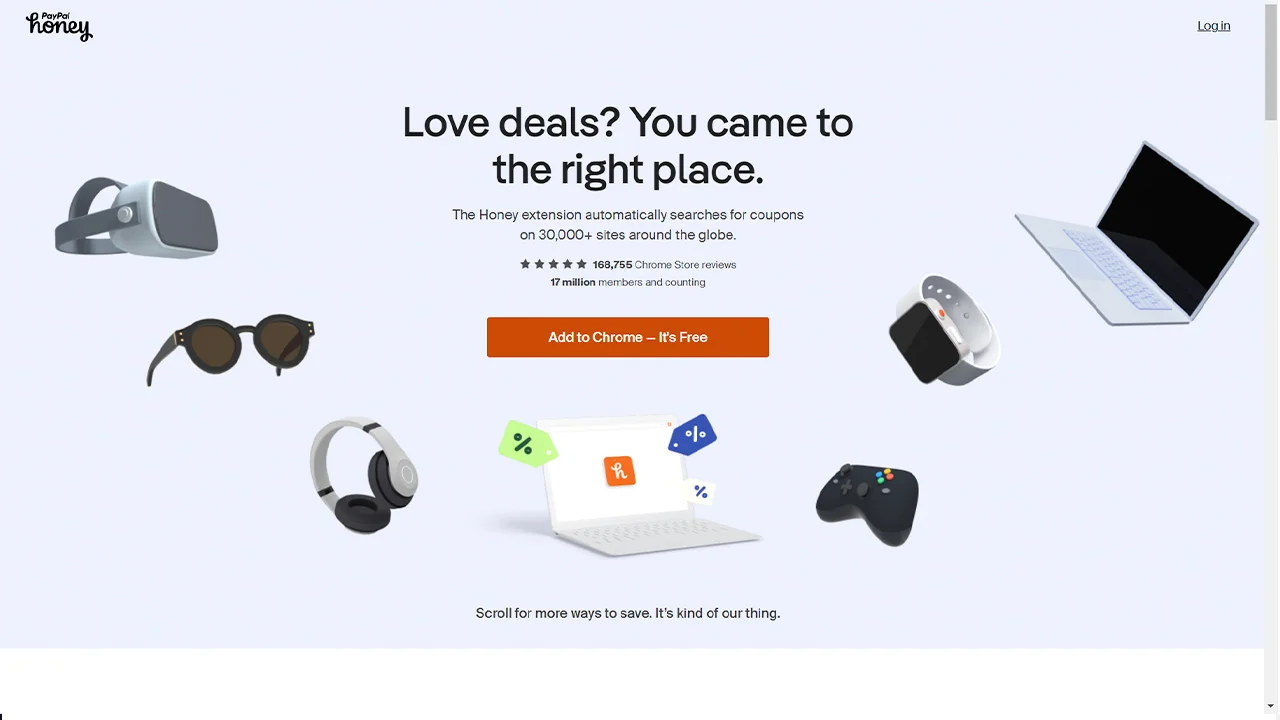
Promo codes and coupons for just about every product imaginable are floating about the internet just waiting to be used. Finding these discount codes and coupons, though, isn't always so easy - unless, that is, you use Honey.
Each time you make an online purchase, Honey scans the web for applicable promo codes and coupons before automatically applying any discount it finds to your purchase. Along with this money-saving feature, Honey also enables you to track the prices of products and set up email notifications when there is a price drop and automatically compares the price of products to products available from other sellers.
If you would like to stretch your online shopping budget a little further, Honey is an app that is well worth using.
Cash Organizer
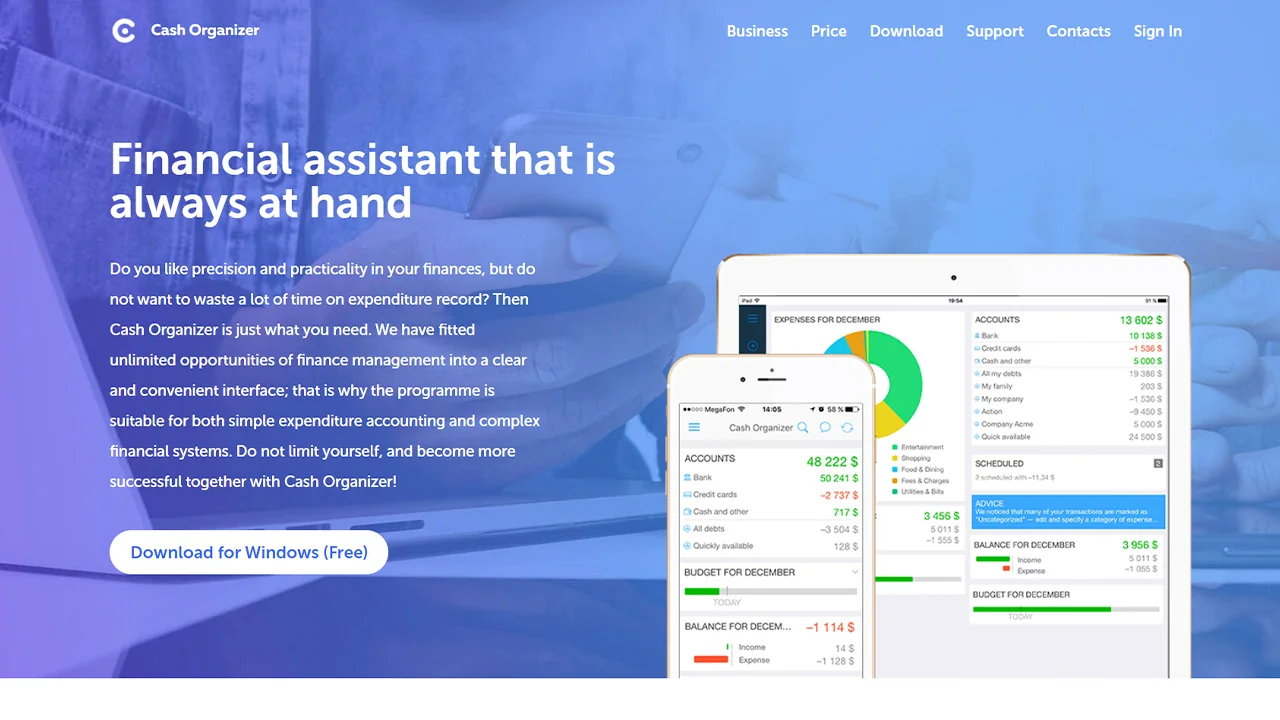
Cash Organizer is a Chrome extension that makes it easy to keep up with your budget and spending. Along with enabling you to divide your expenses into different categories, Cash Organizer will also generate reports detailing your spending activities.
What sets Cash Organizer apart from most budget management apps, though, is the fact that it supports multiple authorized users. This means that you can give your spouse or other family members access to the account if you are using it for personal finances or give your business partners/colleagues access if you are using the account for business purposes.
Best Chrome extensions for leisure and fun
Teleparty
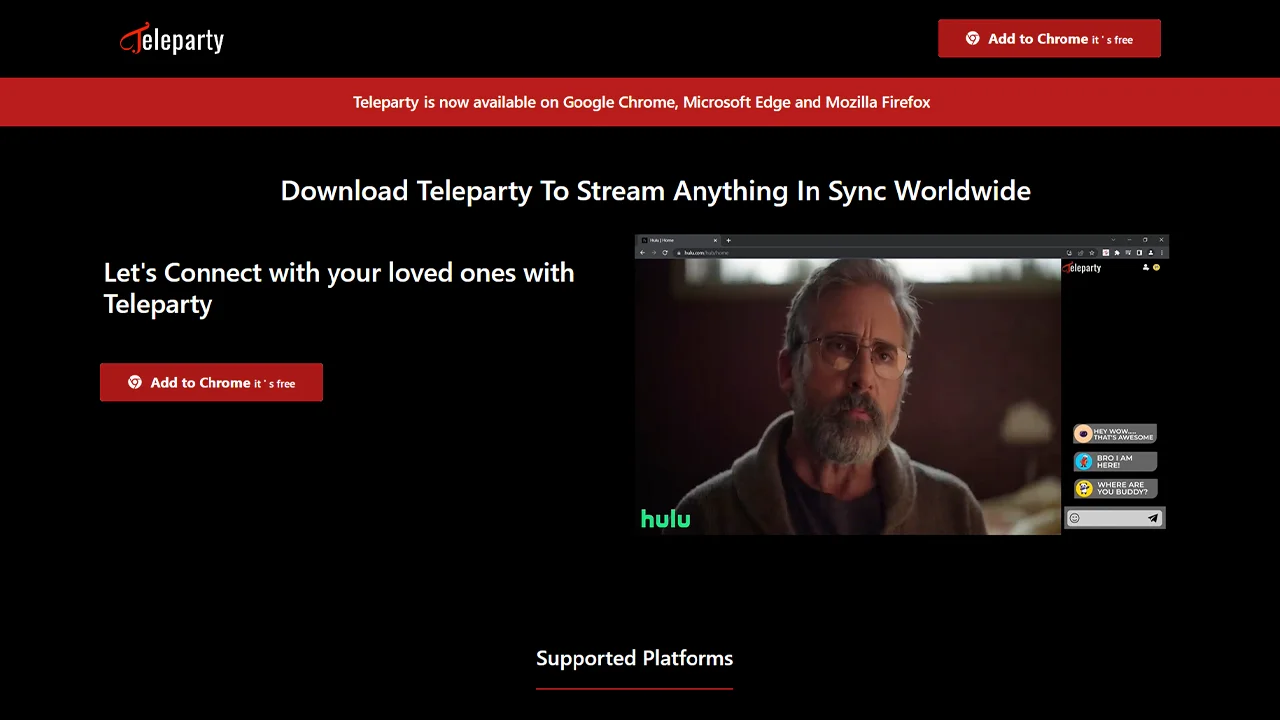
Streaming shows and movies together has become a beloved pastime for friends, family, and couples. But unlike most online activities, watching TV and movies with someone isn't possible unless you're both in the same room.
Teleparty, though, is an app that changes that by enabling you and any number of other users to synchronize playback of shows and movies from Netflix, HBO Max, Hulu, Disney Plus, and others. Along with ensuring that everyone sees the same scenes at once, Teleparty also provides a chat box so that everyone can discuss the action in real-time.
Downworthy
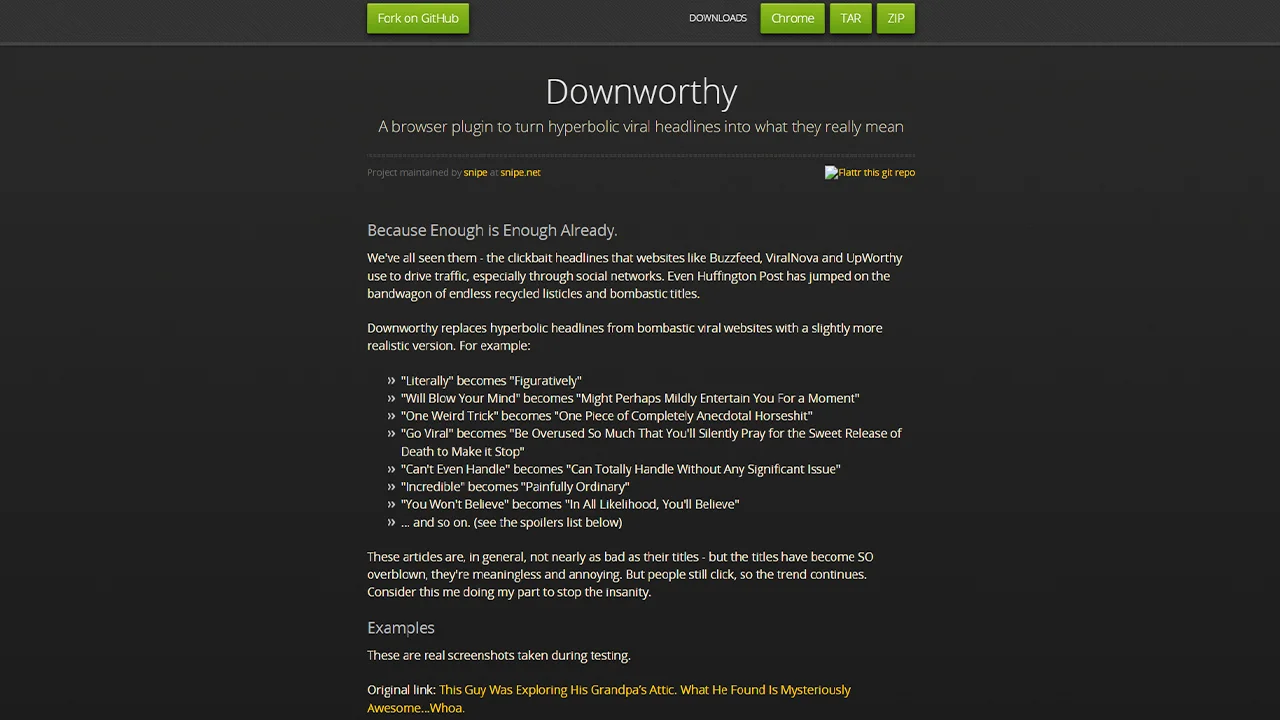
Are you tired of sensational, over-the-top headlines that are clearly designed to get clicks instead of telling the truth? If so, downloading Downworthy is a great way to add a little more honesty (and humor) to your online browsing.
When you use Google Chrome with Downworthy installed, the app will automatically detect sensationalized phrases in article headlines and replace them with a much more accurate phrasing. For example, "These 25 Celebrity Photographs Will Blow Your Mind" might become "These 25 Celebrity Photographs Might Mildly Amuse You While You Procrastinate From Work".
You never know what you're going to get when you read a heading that Downworthy has worked its magic on, and using this app is a great way to remind yourself that the internet isn't always what it's cracked up to be.
Best Chrome extensions for social & communication
HubSpot Sales
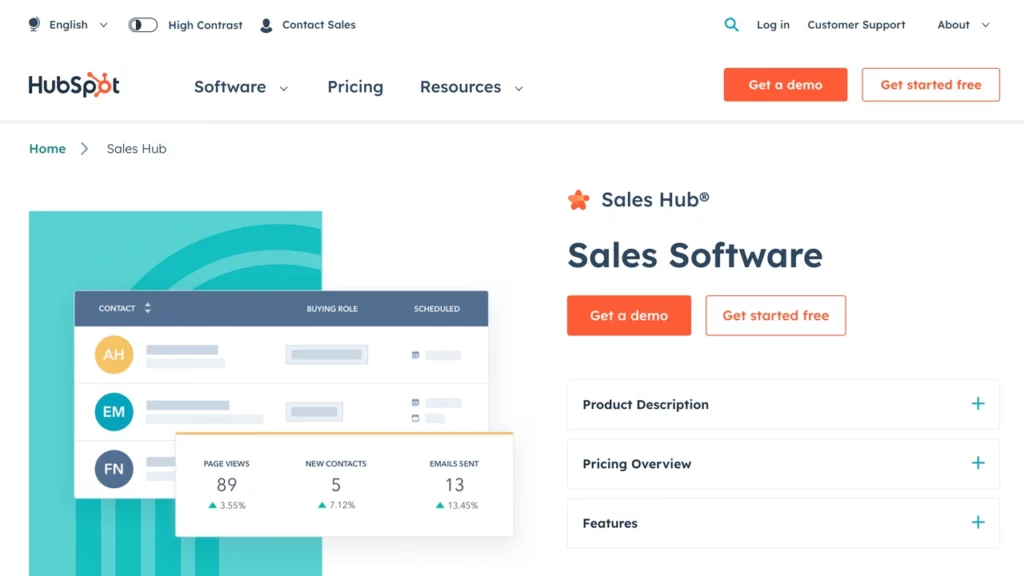
HubSpot Sales is a powerful Chrome extension designed for sales professionals, offering a suite of tools to streamline and enhance their sales process. It provides features such as email tracking, templates, and document tracking, allowing users to track and manage their interactions with leads and prospects effectively.
- Rating: 4.5/5
- Total ratings: 8,302
- Total reviews: 1,715
- Users: 1,000,000+
- Languages: English
FlowCrypt

FlowCrypt is a Chrome extension that provides end-to-end encryption for email communications. It allows users to send encrypted emails using popular email services like Gmail, Yahoo, and Outlook. FlowCrypt ensures that only the intended recipient can decrypt and read the messages, enhancing email security and confidentiality.
- Rating: 4.8/5
- Total ratings: 356
- Total reviews: 130
- Users: 80,000+
- Languages: English
Bitly
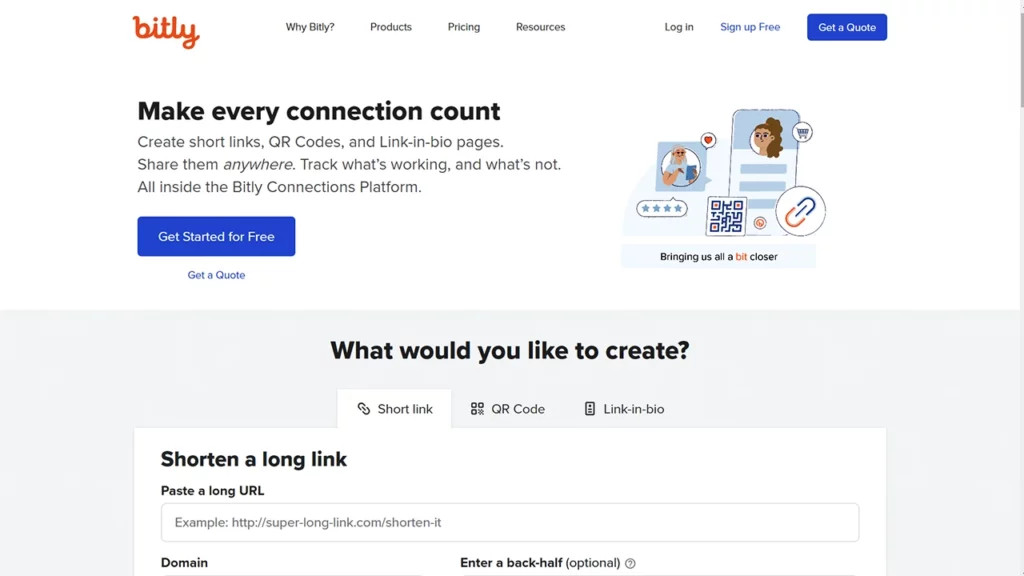
Bitly is a URL shortening and tracking extension that helps users create shorter, more shareable links. It also provides detailed analytics on link clicks, allowing users to track the performance and engagement of their shared links. Bitly is a valuable tool for social media marketers, content creators, and anyone who wants to track the reach of their shared links.
- Rating: 3.7/5
- Total ratings: 1,587
- Total reviews: 350
- Users: 500,000+
- Languages: English
Save to Facebook
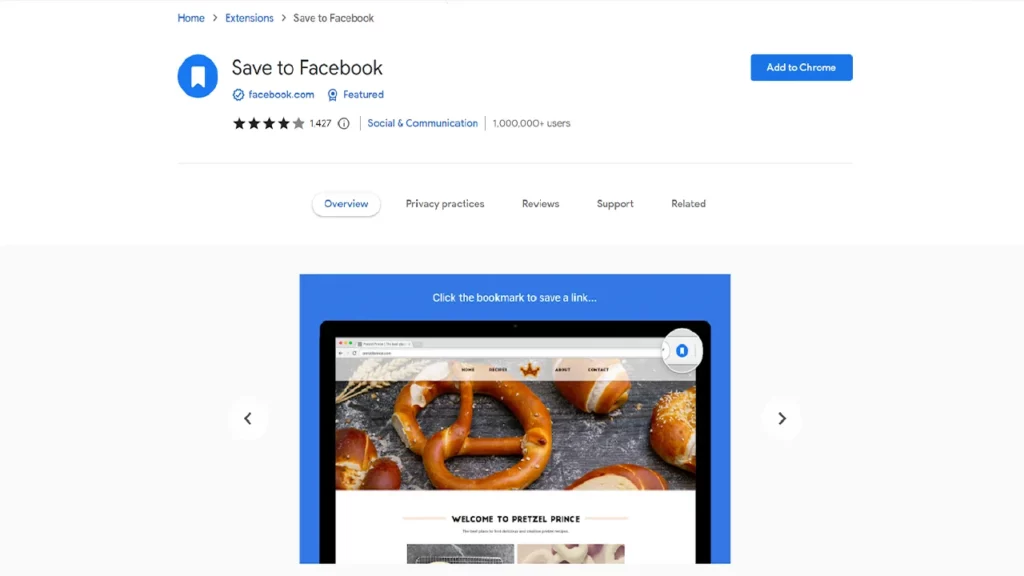
Save to Facebook is a Chrome extension that allows users to save articles, videos, and other content from the web directly to their Facebook account. It provides a convenient way to collect and organize content for later viewing or sharing on Facebook. Save to Facebook is a time-saving tool for users who want to curate and manage their saved content efficiently.
- Rating: 4/5
- Total ratings: 1,427
- Total reviews: 124
- Users: 1,000,000+
- Languages: English
SEOquake

SEOquake is a powerful SEO tool that provides detailed insights and analysis for any webpage. It offers information on various SEO metrics such as keyword density, backlinks, and page rankings, helping users understand and optimize their website's performance. SEOquake is a valuable extension for SEO professionals, marketers, and website owners looking to improve their search engine visibility.
- Rating: 4.6/5
- Total ratings: 2,458
- Total reviews: 546
- Users: 900,000+
- Languages: Deutsch, English, Français, Español, Italiano, Português (Brasil), Português (Portugal), Pусский, 日本語
Link Research SEO Toolbar
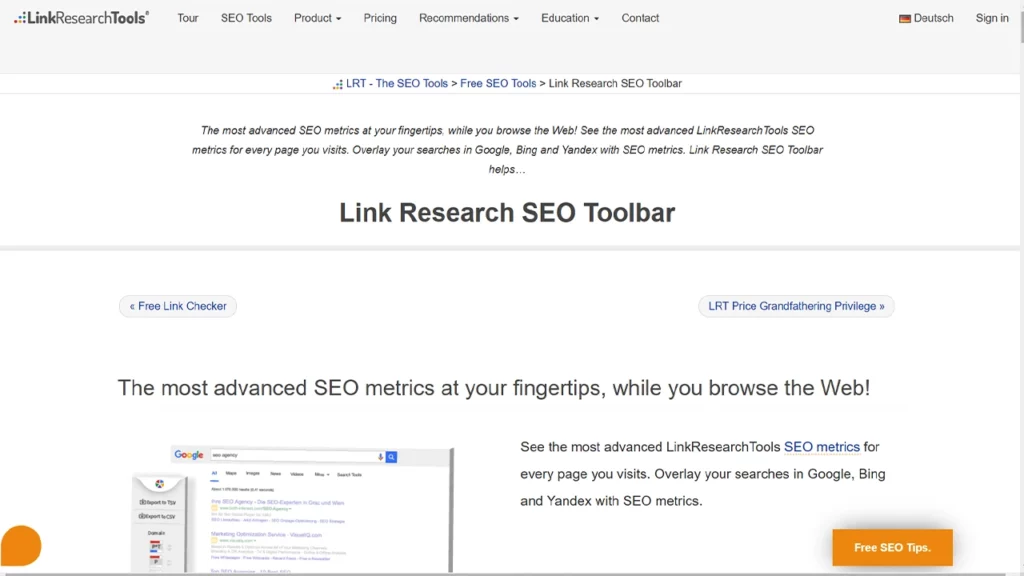
Link Research SEO Toolbar is a comprehensive SEO extension that provides a wide range of tools and metrics for analyzing website performance. It offers features such as link analysis, keyword research, social metrics, and competitive analysis. The toolbar helps users gain valuable insights into their website's SEO performance and make data-driven decisions to improve their search rankings.
- Rating: 4.4/5
- Total ratings: 149
- Total reviews: 35
- Users: 10,000+
- Languages: English
Best Chrome extensions for privacy protection
Click&Clean
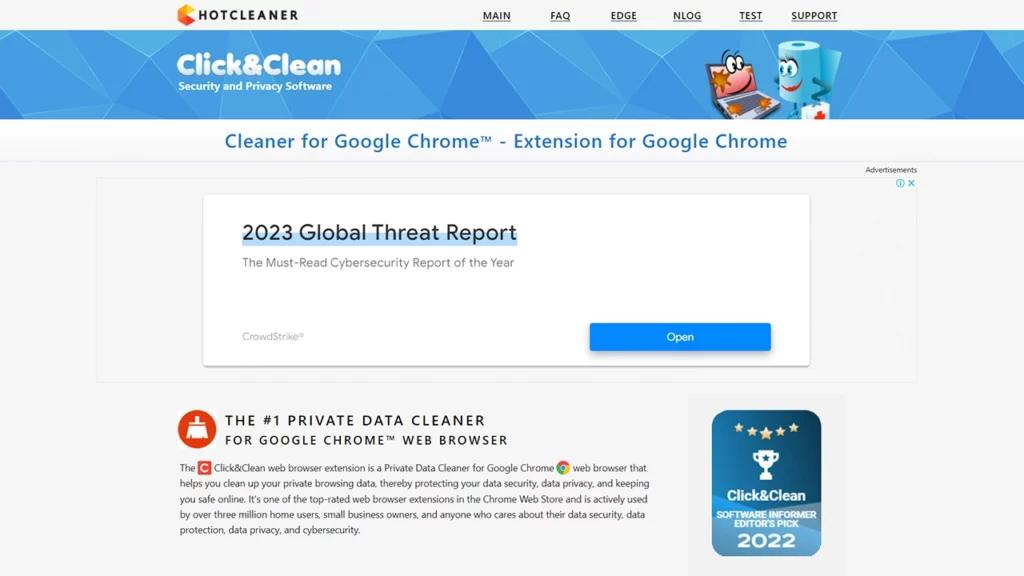
Click&Clean is a comprehensive privacy and security extension for Chrome. It allows users to clear browsing history, cookies, cache, and other browsing data with a single click. It also includes features like secure file deletion, managing browser extensions, and protecting privacy by blocking online tracking.
- Rating: 4.8/5
- Total ratings: 58,554
- Total reviews: 10,093
- Users: 1,000,000+
- Languages: Bahasa Indonesia, Deutsch, English, Français, Nederlands, Norsk, Tiếng Việt, Türkçe, Català, Dansk, Eesti, Español, Español (Latinoamérica), Hrvatski, Italiano, Latviešu, Lietuvių, Magyar, Polski, Português (Brasil), Português (Portugal), Română, Slovenský, Slovenščina, Suomi, Svenska, Čeština, Ελληνικά, Српски, български, Pусский, Yкраїнська, 中文 (简体), 中文 (繁體), 日本語, 한국어
J2TEAM Security
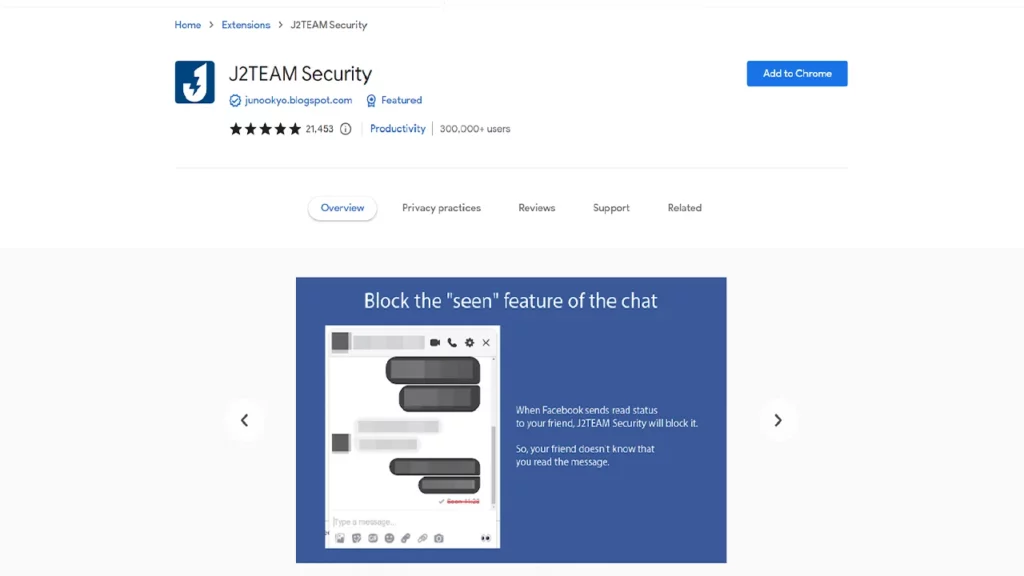
J2TEAM Security is a security-focused Chrome extension that provides protection against various online threats. It includes features such as ad blocking, malware detection, phishing protection, and safe browsing. J2TEAM Security helps users stay safe and secure while browsing the web, enhancing their overall online experience.
- Rating: 4.9/5
- Total ratings: 21,429
- Total reviews: 1,179
- Users: 300,000+
- Languages: Bahasa Indonesia, Deutsch, English, Français, Tiếng Việt, Türkçe, Español, Português (Brasil), Português (Portugal), Pусский
Ghostery

Ghostery is a privacy-focused extension that helps users block trackers and protect their online privacy. It identifies and blocks third-party trackers, giving users control over their data and reducing the number of targeted ads they see. Ghostery is a valuable tool for individuals concerned about online privacy and data tracking.
- Rating: 4.6/5
- Total ratings: 12,849
- Total reviews: 2,478
- Users: 2,000,000+
- Languages: Deutsch, English, Français, Tiếng Việt, Español, Italiano, Polski, Português (Brasil), Pусский, 中文 (简体), 中文 (繁體), 日本語, 한국어
Fair AdBlocker
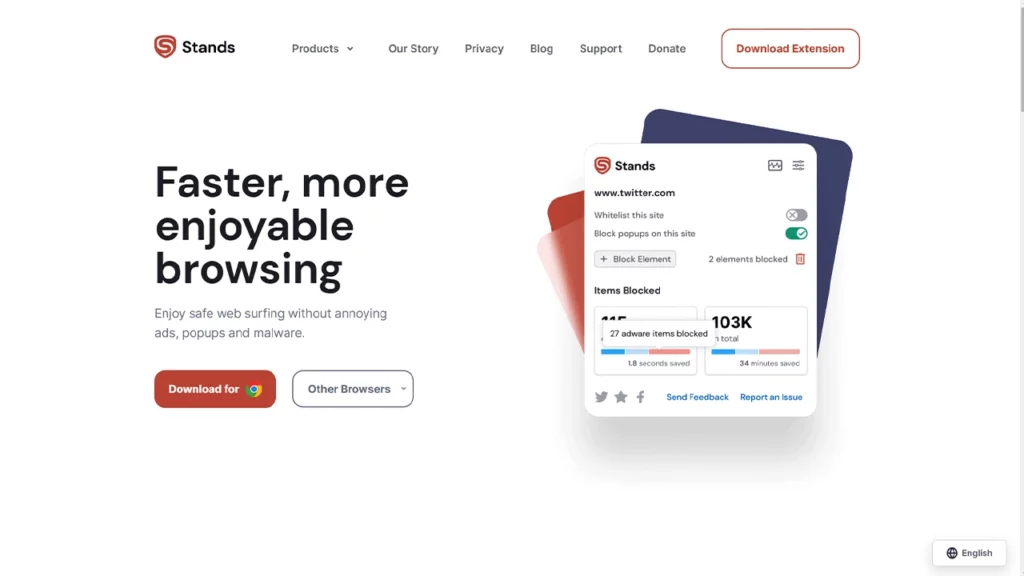
Fair AdBlocker is an ad-blocking extension that blocks intrusive ads, pop-ups, and tracking scripts. It provides a cleaner and faster browsing experience by removing unwanted ads and improving page load times. Fair AdBlocker allows users to customize their ad-blocking preferences, providing control over the types of ads they want to block.
- Rating: 4.8/5
- Total ratings: 137,609
- Total reviews: 24,569
- Users: 1,000,000+
- Languages: Deutsch, English, Français, Nederlands, Dansk, Eesti, Español, Hrvatski, Italiano, Latviešu, Lietuvių, Magyar, Polski, Português (Brasil), Português (Portugal), Română, Slovenský, Slovenščina, Suomi, Svenska, Čeština, Ελληνικά, български, עברית, 日本語, 한국어
Final Thoughts
The Chrome web store offers boundless extensions designed to help you create a fully customized browsing experience. Whether it's saving money on online purchases, listening to documents while you work, or just having a little fun with article headlines, we are sure that you will enjoy these ten best of the best Google Chrome extensions.
Also read
- Best Chrome extensions for college students
- Best Chrome extensions for productivity
- Best Chrome extensions for high school students
- Best Chrome extensions for ADHD
- Best Chrome extensions for content creators
- Best Chrome extensions for social media
- Best Chrome extensions for YouTubers
- Best Chrome extensions for dyslexia



