Understanding the world of PDF readers
If you've ever dealt with digital documents, chances are you've encountered a Portable Document Format (PDF) file. There are so many choices and choosing the best PDF reader can get tricky. So, we've compiled a list and detailed the features of each app so you can see the clear winner and make the best choice.
Before we begin, what is a PDF reader?
A PDF reader is a software tool that allows you to view, annotate, and often edit PDF files. These files, a universal standard for electronic documents, maintain their formatting no matter where they're opened, which is why they're highly favored for business and educational use.
Over the years, many PDF readers have come to the fore, offering a wide range of basic to advanced features. While Adobe Acrobat Reader DC has been the de-facto choice for many, several alternatives offer equivalent or even superior functionalities.
Let's cut the chase - is there a better PDF reader than Adobe and even Foxit? Spoiler, yes there is. See which one is the best PDF reader.
This blog is a detailed rundown of the best PDF readers available in 2023, exploring their unique features, user interfaces, and pricing.
Creating PDF files
Creating PDF files is a common feature found in most PDF readers. The process typically involves importing a file of various types, such as Word documents, Excel spreadsheets, PowerPoint presentations, or even HTML pages, and converting them into the PDF format. Adobe Acrobat Reader DC and Foxit Reader offer these capabilities, making them ideal for a variety of use cases.
Best PDF readers
Speechify PDF Reader
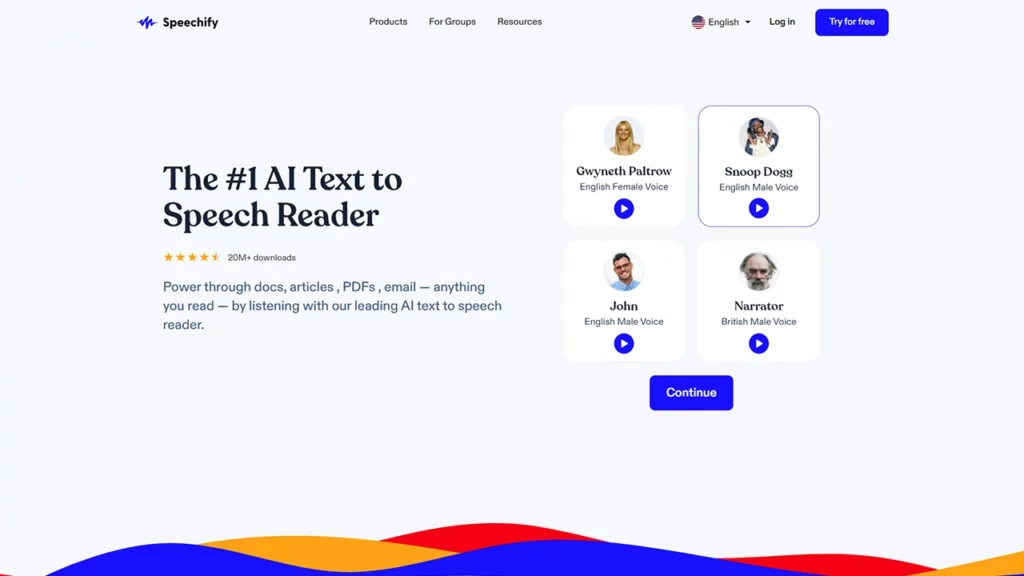
Speechify stands out as a unique text to speech enabled PDF reader. Designed primarily for auditory learners and those struggling with reading difficulties like dyslexia, it turns textual content from PDFs into audible narration. This makes it especially valuable for individuals with visual impairments and those who love multitasking. Its simple interface allows for an efficient and pleasant listening experience.
Speechify PDF Reader offers a free version and a premium version for $139/year as well as state-of-the-art OCR capabilities, which allow users to scan physical printed PDFs and have those files read aloud as well.
Adobe Acrobat Reader DC
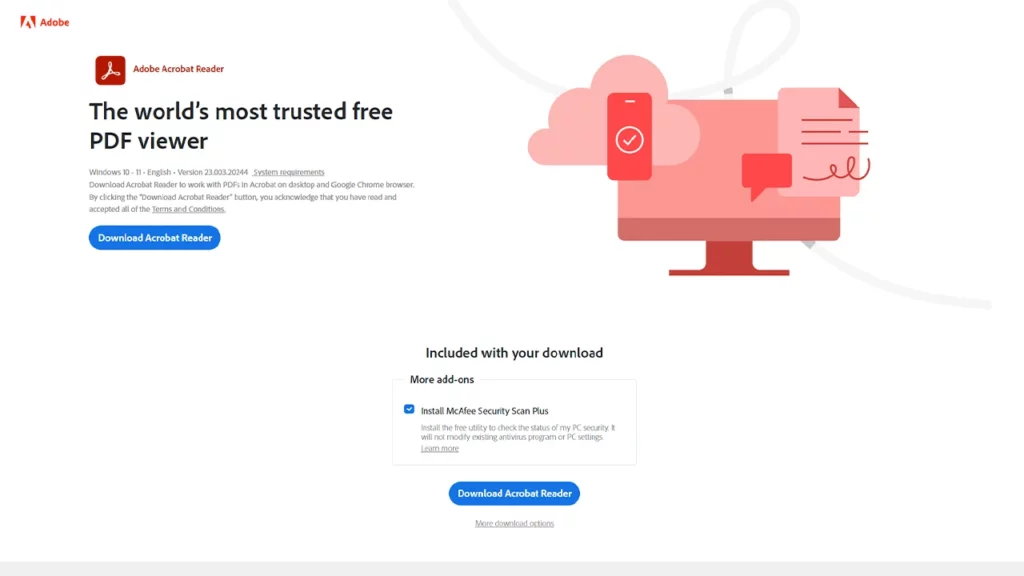
A leader in the realm of PDF software, Adobe Acrobat Reader DC offers users an expansive suite of tools to view, annotate, and sign PDFs for free. With its cloud integration, users can access and work on documents from various devices seamlessly. Its reputation has been cemented over the years due to its reliability and feature-rich environment. The software remains a standard in both professional and personal settings.
Foxit Reader
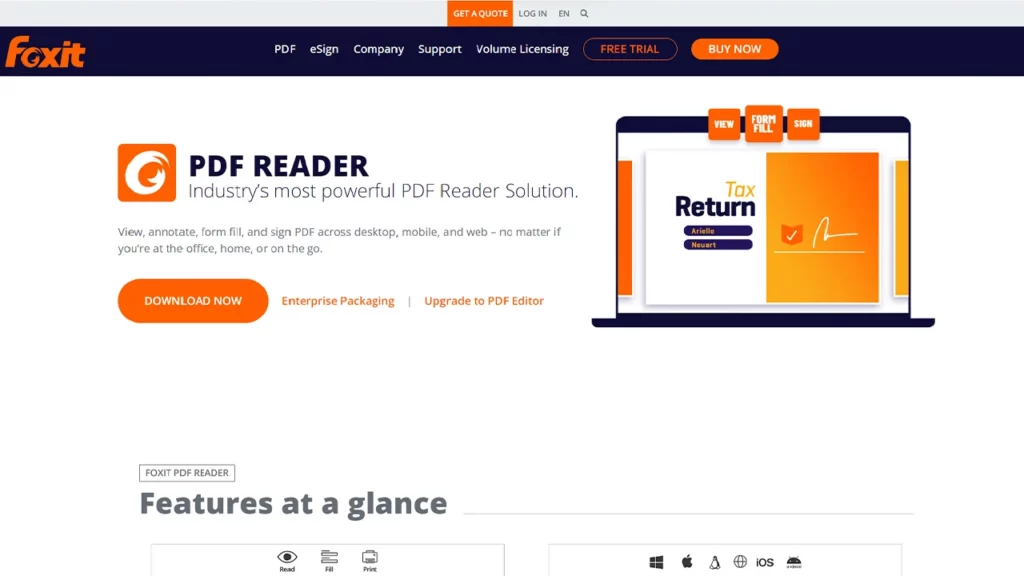
Foxit Reader is a lightweight yet powerful alternative to Adobe, with a focus on speed and efficiency. It offers a range of tools for viewing, annotating, and form-filling. With a user-friendly interface and security features, it's a popular choice for both businesses and individual users. It also supports collaborative work with connected review capabilities and is free.
Sumatra PDF
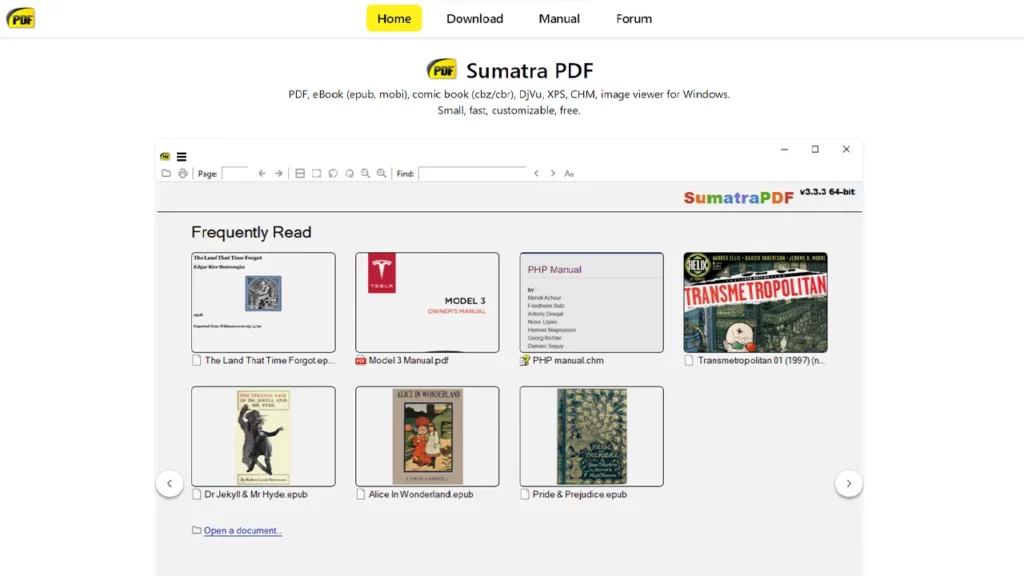
Renowned for its minimalistic design, Sumatra PDF is a free, open-source reader that supports multiple <a href="https://speechify.com/blog/how-choose-best-audio-file-format/" title="How to Choose the Best Audio File Format for Your Project">file formats beyond PDFs. Its simplicity and speed make it a preferred choice for users looking for a no-frills, straightforward PDF viewing experience. Despite its basic design, it remains reliable and efficient. It's especially suitable for users with older computers due to its light footprint.
PDF-XChange Editor
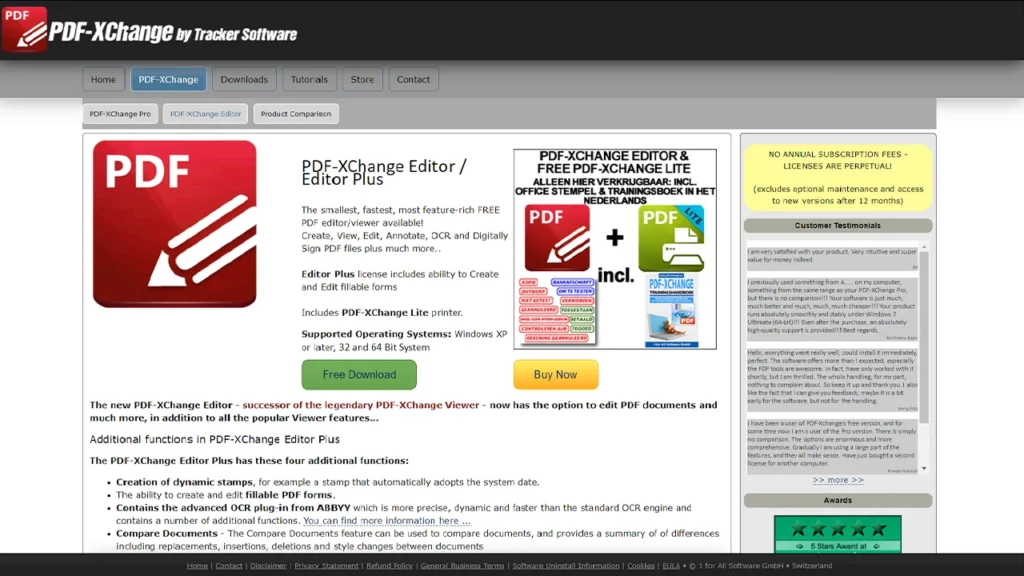
This <a href="https://speechify.com/blog/free-sound-editing-software/" title="Free Sound Editing Software: Top Choices for Music, Podcasts, and More">software is known for its robust annotation and editing capabilities. PDF-XChange Editor provides a wide array of tools that allow users to comment, modify, and even OCR PDF documents. It’s praised for its smooth performance and intuitive interface. The software also boasts features for creating fillable forms and scanning documents directly to PDF. However, it’s more expensive than other readers at $56 per year.

Slim PDF
As its name suggests, Slim PDF is designed to be a lightweight and straightforward PDF reader. It consumes minimal system resources, making it suitable for systems with limited capabilities. Despite its size, it delivers a decent set of functionalities for viewing and reading PDFs. It's an ideal choice for users who prioritize speed and simplicity over advanced features. Plus, it’s free.
Nitro Reader
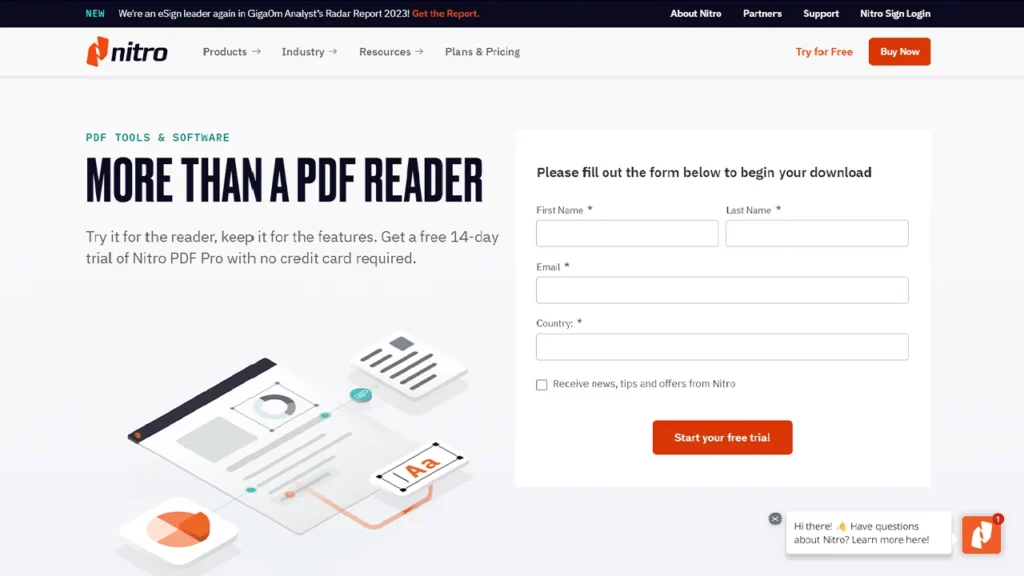
Nitro Reader offers a well-balanced blend of reading, annotation, and creation tools for PDFs. With a sleek interface, it makes document collaboration easy with features like sticky notes and highlighting. The software also offers digital signature capabilities. Nitro Reader is available for a one-time fee of $179.99 and positioned as a middle ground between basic free readers and more comprehensive professional tools.
MuPDF
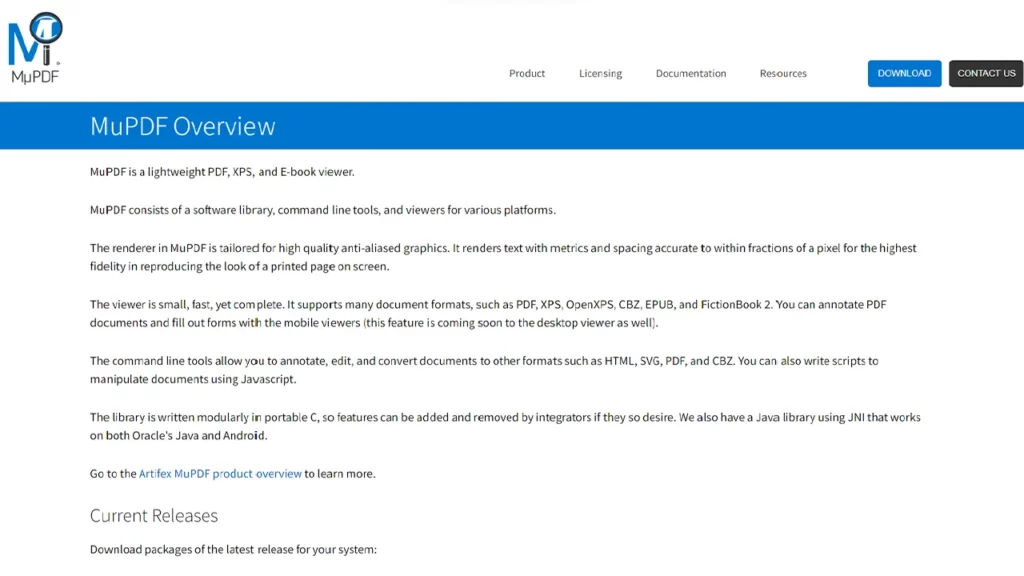
MuPDF is a free, open-source, lightweight PDF and XPS viewer known for its speed and clean rendering of pages. Built with a focus on performance, it supports features like form filling and annotations. It’s especially suitable for mobile devices and older PCs due to its minimal footprint. MuPDF also offers various bindings for developers to include in their applications.
Microsoft Word
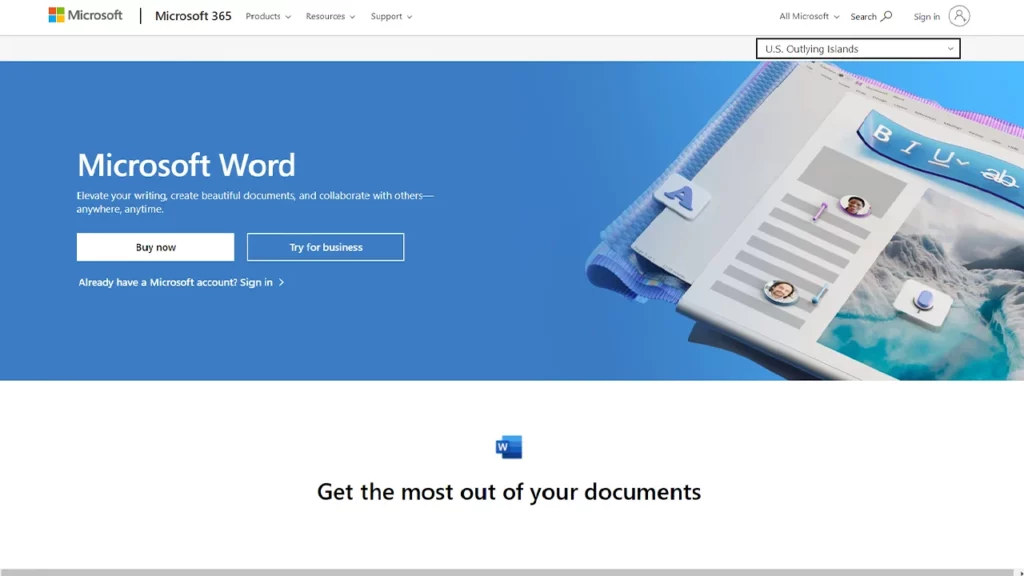
While primarily a word processor, recent versions of Microsoft Word allow users to open and edit PDF documents directly. Once imported, PDF content can be treated as a regular Word document, giving users flexibility in editing. However, complex formatting from original PDFs might not be retained perfectly. Upon finishing, users can save the modified content back as a PDF. Microsoft Word is a part of Microsoft 365, which is priced at $99.99/year.
Google Drive
Google's cloud storage solution, Google Drive, enables users to view and comment on PDF files. It integrates well with Google's ecosystem and is accessible from any device with internet connectivity. While not as feature-rich as dedicated PDF software, its collaboration capabilities and ease of sharing make it a popular choice for basic PDF interactions. It also works seamlessly with Google Docs, Sheets, and Slides, and is free.
PDF Reader from Kdan
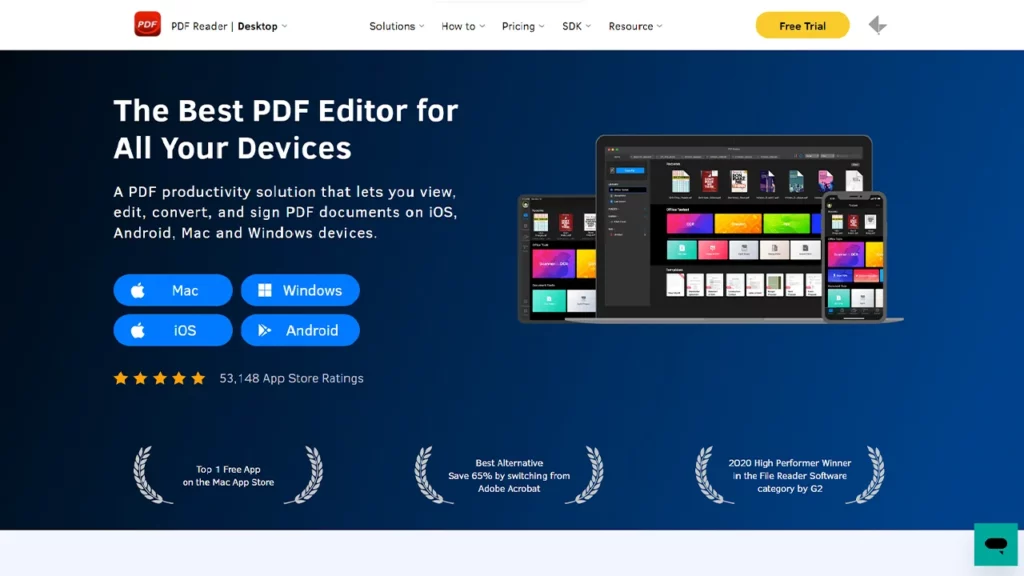
Kdan's PDF Reader is recognized for its comprehensive feature set combined with a sleek interface. Beyond viewing and annotation, it provides cloud syncing, file management, and even features for drawing and taking notes. It caters to both casual readers and professionals with tools tailored for a smooth PDF experience. The software also emphasizes security with password protection and encryption features. PDF Reader from Kdan has a free version and a pro version available for a one-time fee of $119.99.
PDFelement
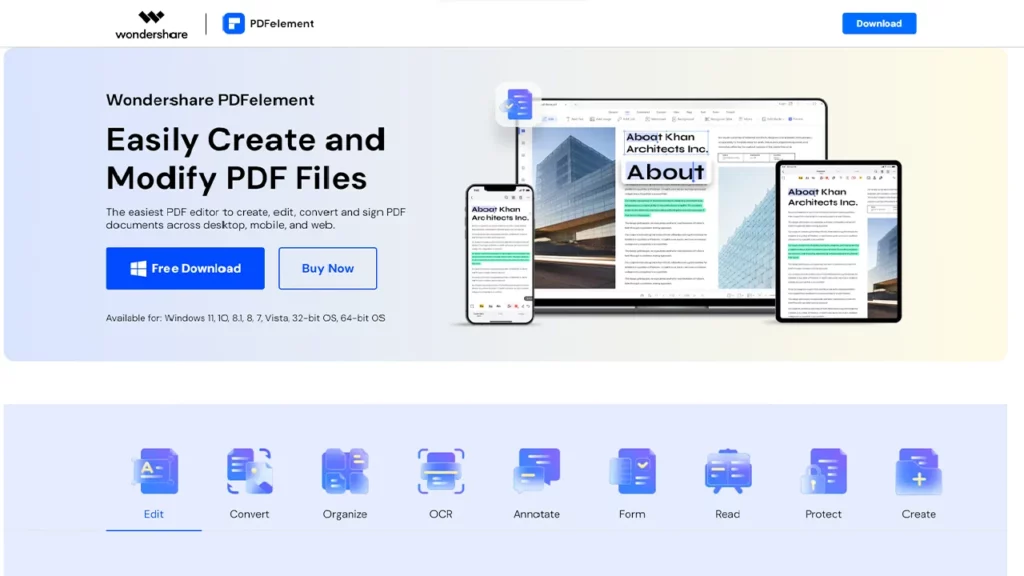
PDFelement by Wondershare is a versatile PDF solution known for its robust editing and annotation capabilities. It provides a seamless way to convert, create, and edit PDFs with an interface reminiscent of Microsoft Office. Features such as OCR, form creation, and digital signatures further enhance its professional appeal. It's a strong contender for users seeking an all-in-one PDF solution with a familiar UI and priced at $79.99/year.
Soda PDF
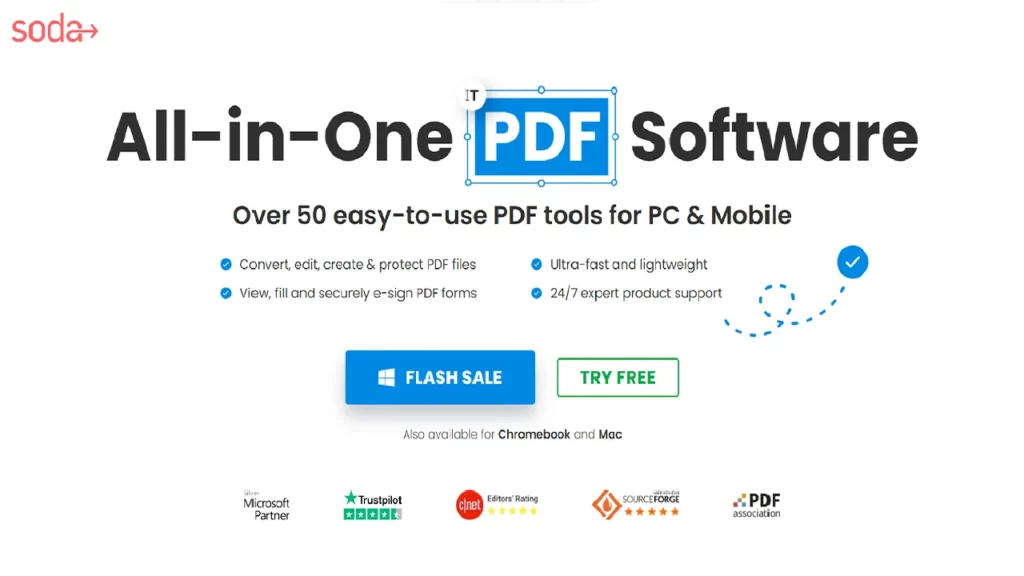
Soda PDF is a versatile tool that offers a broad range of PDF functionalities, from viewing and editing to converting and securing files. It's available both as a desktop application and an online tool, ensuring users can work with PDFs anytime, anywhere. Its modular design allows users to customize the features they need. With a user-friendly interface, it's suitable for both novices and professionals. Soda PDF also offers a free version or users can pay $69/year for the premium version.
PDF Expert
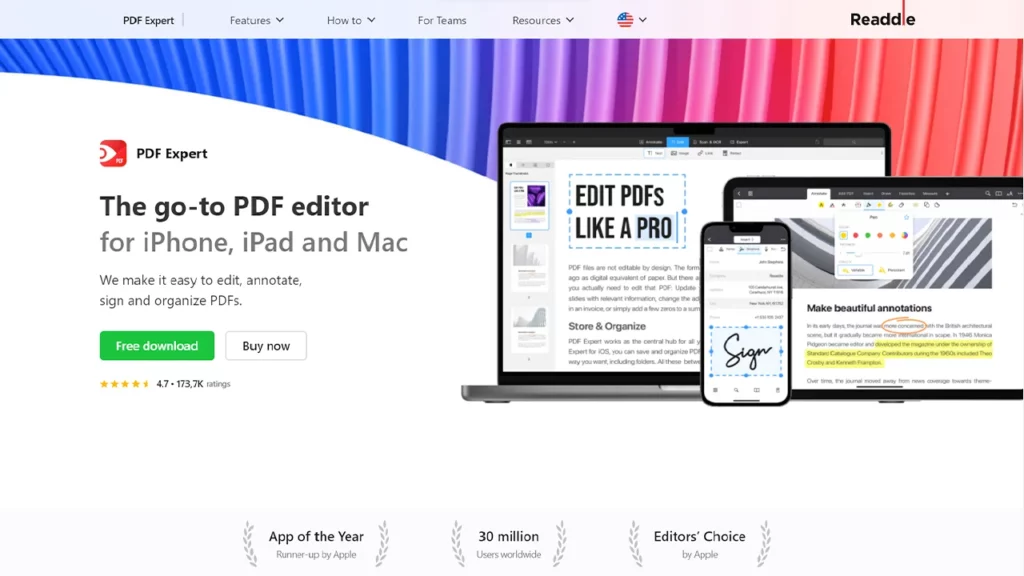
PDF Expert by Readdle is especially renowned among Mac and iOS users. It's known for its intuitive interface, smooth rendering, and powerful editing capabilities. Users can easily annotate, fill forms, sign, and merge PDFs. As a staple in the Apple ecosystem, it's praised for its seamless integration with macOS and iOS devices. Users can pay $6.67/year or buy a lifetime subscription to PDF Expert for $139.99.
Okular
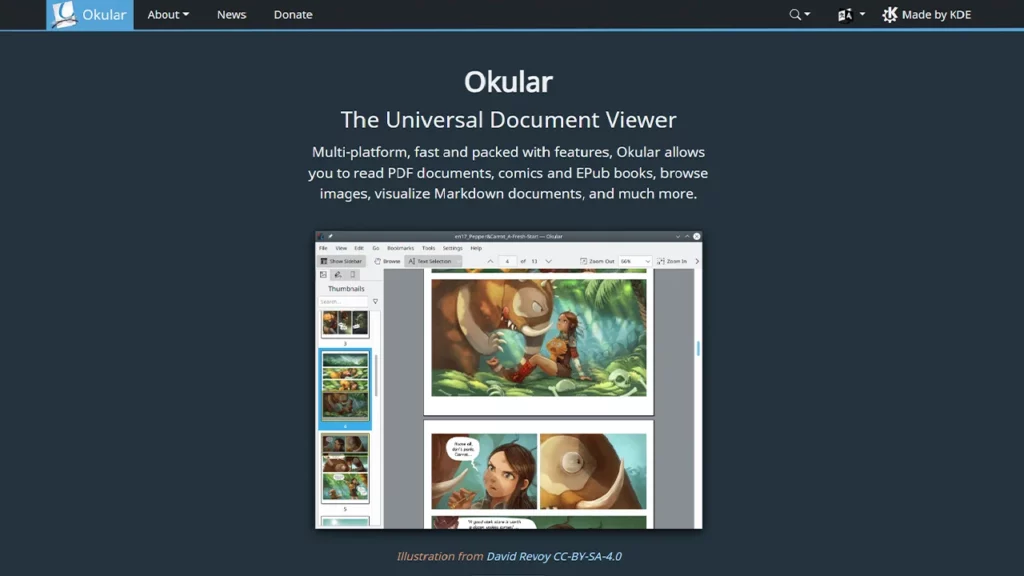
Okular is a free, open-source universal document viewer developed by the KDE community. Although it's best known for handling PDFs, it supports a variety of other document formats. Offering a range of annotation tools, it's particularly appreciated by Linux users. Its open-source nature ensures continuous updates and improvements based on community feedback.
Mac Preview
Preview is the default PDF and image viewer for macOS, known for its simplicity and speed. Beyond basic viewing, it offers annotation tools, the ability to fill out forms, and simple editing features for images. Its integration with macOS ensures a seamless viewing experience for Mac users. As a built-in application, it requires no additional cost, downloads or installations.
WPS Office
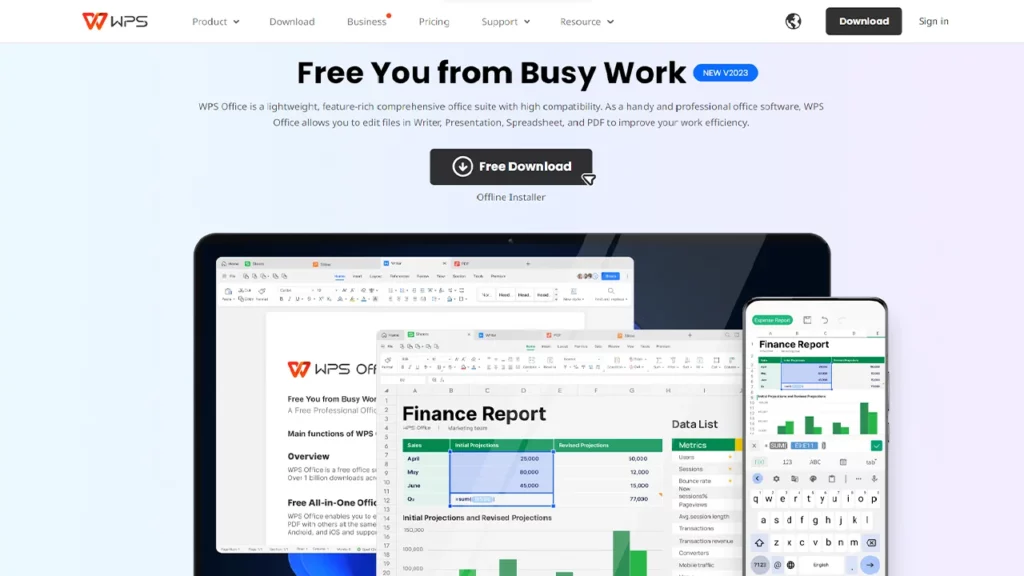
While WPS Office is primarily a suite for word processing, spreadsheets, and presentations, it includes a competent PDF viewer and editor. Users can view, annotate, and convert PDF files without needing a separate application. With a look and feel similar to Microsoft Office, it offers a familiar interface for users. Its multi-platform availability ensures accessibility on various devices. Additionally, WPS Office offers a free version and a pro version, the latter of which is $35.99.
pdfFiller
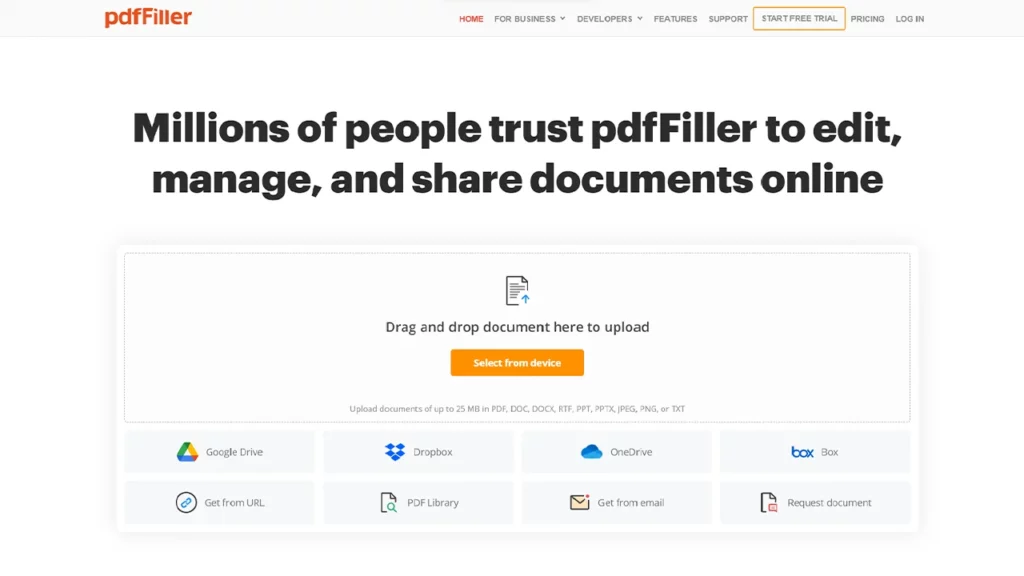
PdfFiller is an online platform focused on editing, signing, and sending PDFs. With a cloud-based approach, users can edit documents directly in their browser, making it device-agnostic. It emphasizes collaboration, with features that allow users to request signatures or share editable documents with others. Its subscription-based model provides continuous updates and cloud storage. However, the pricing is quite expensive at $96 per user per year, with a minimum of 20 users required.
PDFescape
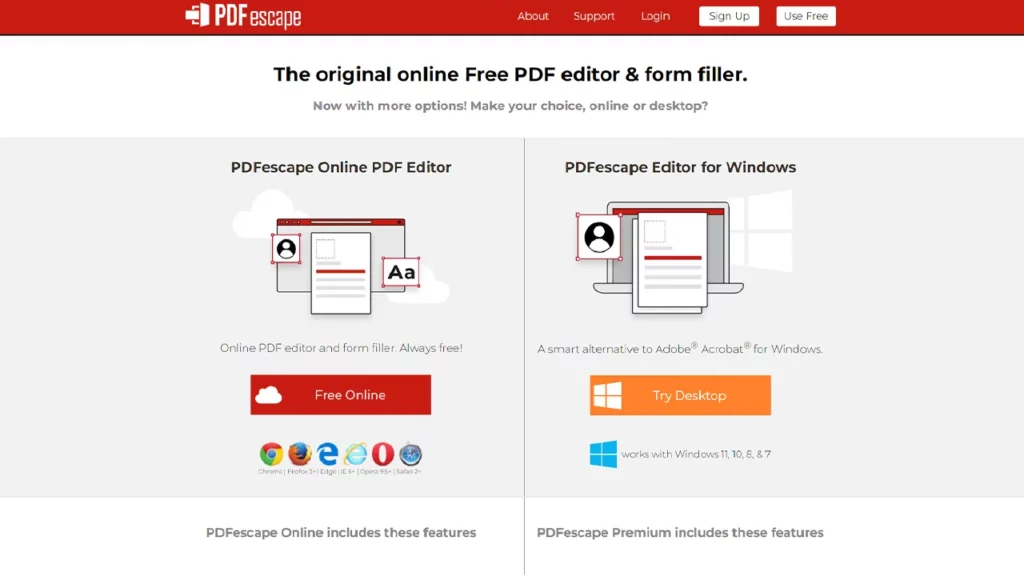
PDFescape is an <a href="https://speechify.com/blog/audio-editor-online/" title="Audio Editor Online: A How To">online PDF editor and form filler that's available in both free and premium versions. Users can edit, annotate, create forms, and more directly within the web browser. Its easy-to-use interface ensures that even beginners can manipulate PDFs with ease. The platform, which offers both a free version or a premium version for $2.99/mo, also offers a downloadable desktop version for those who prefer offline work.
Javelin PDF Reader

Javelin PDF Reader is a free, straightforward, and lightweight PDF reader with a focus on security. It provides standard viewing functionalities but stands out with its DRM (Digital Rights Management) features for secure PDF distribution. It's suitable for users and organizations that prioritize document security. The software ensures that encrypted and rights-managed PDFs are accessed appropriately.
ABBYY FineReader
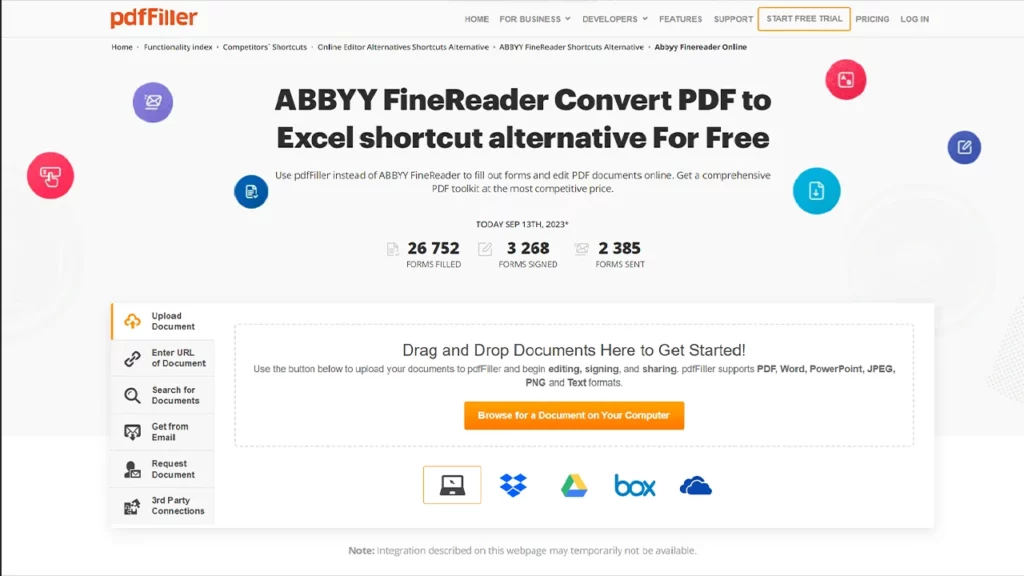
ABBYY FineReader stands out as a comprehensive OCR (Optical Character Recognition) software and PDF application. It's especially recognized for its ability to convert scanned documents, PDFs, and images into editable formats with high accuracy. Beyond this, it provides powerful editing, annotation, and collaboration tools for PDFs. With its focus on preserving original layouts and structures, it's an invaluable tool for both professionals and casual users. Furthermore, ABBYY FineReader offers a free version or a premium plan at $99.99/year.
Xodo PDF Reader & Editor
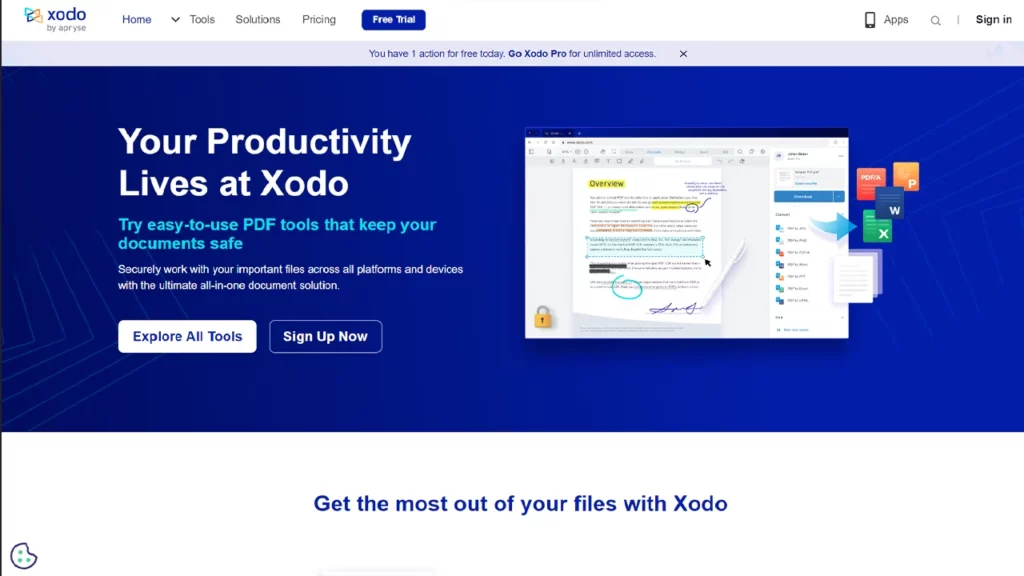
Xodo is a free, cross-platform PDF tool that emphasizes collaboration and ease of use. Users can read, annotate, sign, and share PDFs with ease. It's especially praised for its smooth user experience on mobile devices, allowing annotations and edits on the go. With cloud integration, it ensures a seamless workflow across different platforms and devices. Plus, users can upgrade their plan for only $9/month for premium features.
Skim
Skim is a free, open-source PDF reader and note-taker for macOS. It's tailored especially for academic users, offering tools for easy annotation, highlighting, and navigation of scientific papers and other documents. Its minimalist design ensures a clutter-free reading experience. With its focus on academic research, it includes features like split view, snapshots for quick references, and integration with LaTeX.
GoodReader
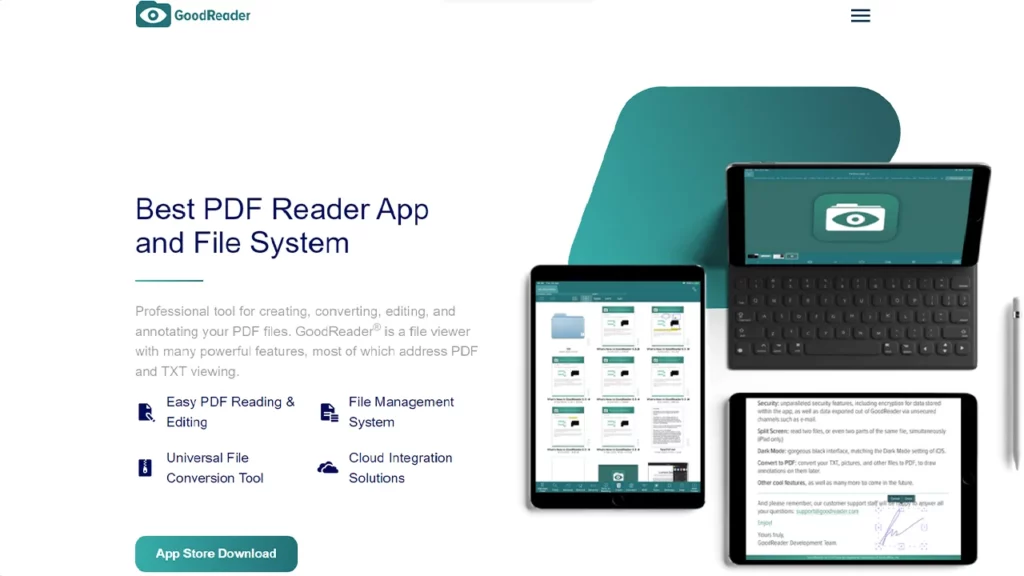
GoodReader is a robust PDF management tool designed primarily for iOS devices priced at $5.99/mo. It not only allows for reading and annotating PDFs but also excels at managing files, syncing with various cloud services, and even unzipping archives. Its adaptability to various tasks, from reading large books to editing documents, makes it a favorite among iPad and iPhone users. Over the years, continuous updates have refined its features, ensuring a premium experience.
Foxit PDF Editor
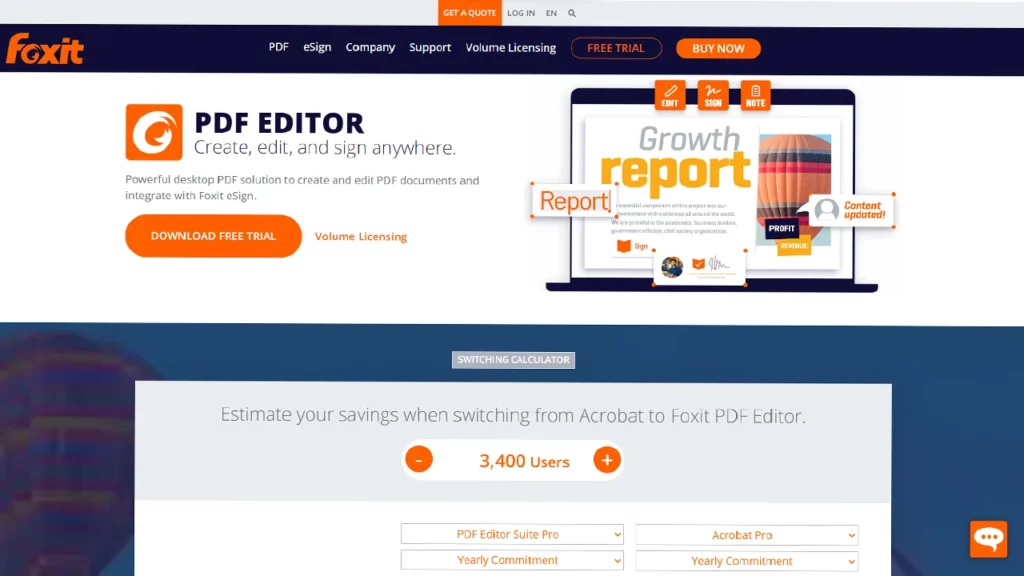
Foxit PDF Editor (previously known as Foxit PhantomPDF) is a full-fledged solution for creating, editing, and securing PDFs. It offers a comprehensive set of tools that cater to both individual users and businesses. Features such as collaborative review, form creation, and advanced security options set it apart. Its user-friendly interface and rapid performance ensure efficiency and productivity. Additionally, Foxit PDF Editor charges $13.25/month, billed annually.
Smallpdf
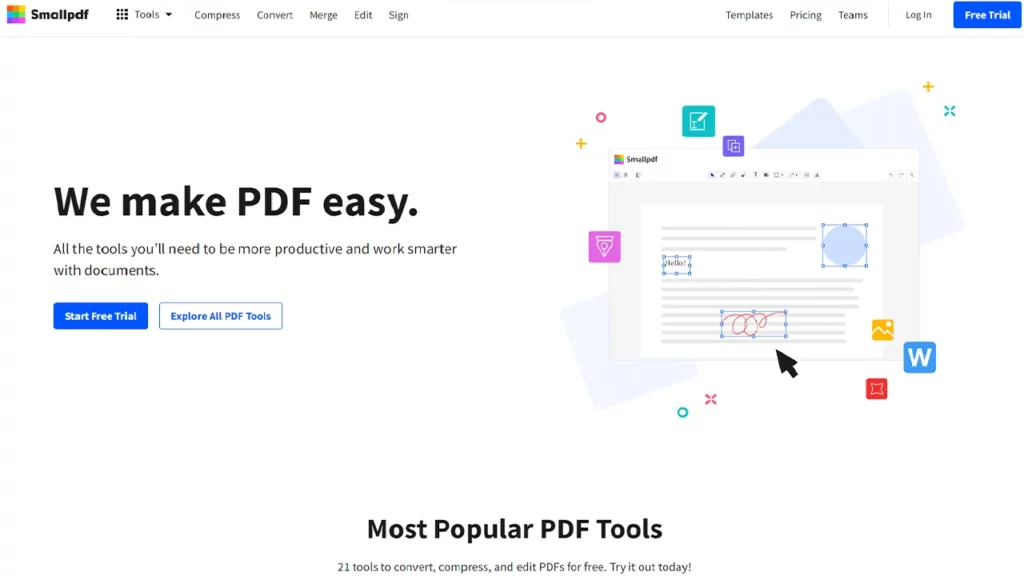
Smallpdf is a free online platform that offers a suite of simple yet effective PDF tools. Beyond just viewing and editing, it provides conversion tools to and from various formats, compression capabilities, and e-signature features. With its cloud-based approach, no software installation is needed, making it easily accessible from any device. Its intuitive interface ensures even beginners can quickly accomplish a range of PDF-related tasks. In addition, users can upgrade for $9/mo.
Speechify - #1 PDF reader
The market is saturated with a plethora of PDF readers, each offering a unique set of features. However, Speechify emerges as a clear front-runner in this crowded space. What sets this text to speech tool apart is its 200+ lifelike voices that cater to diverse linguistic preferences. Additionally, its versatility is commendable; not only can it handle multiple language accents with ease, but it's also proficient at reading a broad range of materials. Whether it's content from a website, a study guide, or documents in formats such as PDF or DOC, Speechify can read any text aloud, ensuring a seamless reading experience. Try Speechify for free today and level up your reading experience.





