Listen to any text you can copy and paste on your phone
- From anywhere on your phone, copy the text you want to listen to
- Open Speechify and tap the + icon or Add
- Select Paste & Write Text and the text will automatically open and paste into a text field
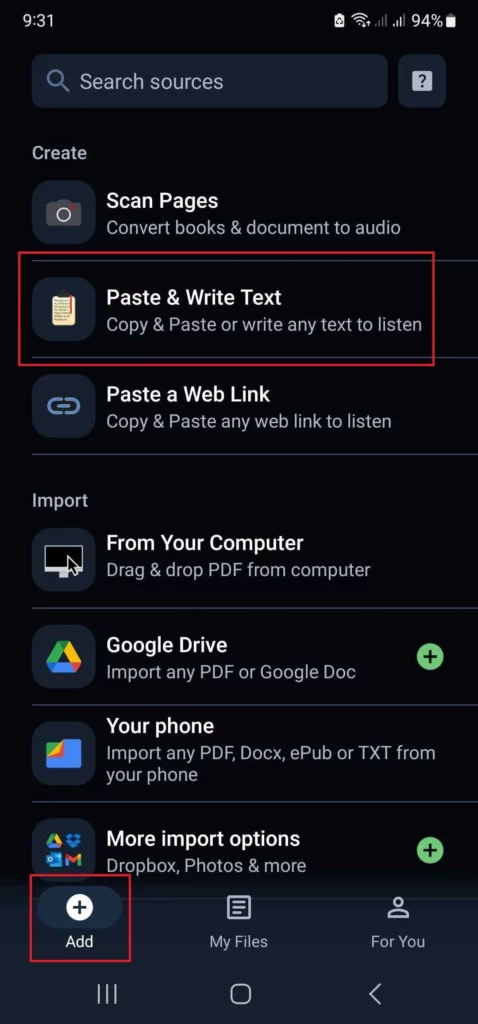
4. You can add a title or edit the pasted text if you'd like
5. Tap DONE to save it to the top of your library and you can start listening





