Introduction to OpenAI Whisper
The Whisper model is an open-source automatic speech recognition (ASR) system developed by OpenAI. It is designed to handle a variety of speech-to-text tasks including transcribing podcasts, converting spoken dialogue into written text, and even speech translation. Thanks to its training on a diverse dataset, it supports multiple languages, although its performance in English is particularly notable.
Key Features of Whisper API
- High Accuracy: Whisper offers a low word error rate (WER), thanks to extensive training on a wide range of audio files.
- Multi-Language Support: While optimized for English, the API supports multiple languages, making it versatile for global applications.
- Real-Time Transcription: With GPU support, notably from NVIDIA, the API can transcribe audio in real time, which is ideal for applications like live broadcasts.
- Flexibility with Audio Formats: The API can process various audio file formats, including WAV and WEBM.
Setting Up Whisper API
To get started with using Whisper, you typically need to install the API via pip:
```bash
pip install openai-whisper
```
Once installed, using Whisper in a Python script is straightforward. Here’s a quick tutorial on how to transcribe a WAV file:
```python
import whisper
model = whisper.load_model("base") # or choose another model size depending on your needs
result = model.transcribe("path_to_your_audio_file.wav")
print(result['text'])
```
This script will load the Whisper model, transcribe the audio file, and print the transcription. It also provides timestamps and other metadata in the JSON output, which can be very useful for detailed analysis.
Whisper API Pricing and Hosting Options
The Whisper API can be hosted in several ways:
- Self-Hosted: You can host Whisper on your own servers. This is beneficial if you have concerns about data privacy or if you need to transcribe large volumes of audio data regularly. It requires more setup and management but allows full control over the transcription environment.
- Cloud Services: You can deploy Whisper on cloud platforms like Azure. This often simplifies the setup process and provides scalable resources according to demand.
OpenAI doesn't currently charge for using Whisper directly since it’s open-source, but keep in mind the costs associated with server or cloud service usage, especially if you require GPUs for real-time transcription.
Use Cases
The practical applications of the Whisper API are vast:
- Educational Platforms: Transcribe lectures and classes for better accessibility.
- Legal and Medical Fields: Accurate transcription of proceedings and consultations.
- Media and Entertainment: Subtitling and translating content for international audiences.
- Podcasts and Interviews: Easily convert speech into searchable text.
Extending Whisper API
For those looking to fine-tune the Whisper model for specific needs, the open-source nature of the API is a boon. You can train the model on specific datasets to improve its accuracy on niche vocabulary or accents. Additionally, Docker can be used to containerize the Whisper environment, making it easier to deploy across different systems.
The OpenAI Whisper API is a powerful tool for anyone needing efficient and accurate speech-to-text services. With its ease of use, support for multiple languages, and flexibility in hosting, Whisper stands out as a leading solution in the field of speech recognition. Whether for individual projects or large-scale enterprise needs, Whisper can meet a wide range of transcription needs. For more detailed documentation and community support, visit the project’s GitHub page at github.com/openai/whisper.
As technology continues to advance, tools like the Whisper API are set to play a pivotal role in how we interact with and process spoken information. Dive into the docs, experiment with the code, and explore how Whisper can enhance your projects or business operations.
Frequently Asked Questions
You can host Whisper on your own servers or deploy it on cloud platforms such as Azure, utilizing the necessary dependencies and ensuring it meets your requirements.
Yes, Whisper is open-source and can be used for free, though hosting it on servers or cloud platforms may incur costs.
While OpenAI developed Whisper, it does not host Whisper API endpoints directly. Users must self-host or use cloud services.
Whisper API may have limitations in terms of language accuracy outside of English, dependency on GPU for real-time processing, and adherence to OpenAI's terms, especially regarding the use of an OpenAI API key for related services like ChatGPT or LLMs such as GPT-3.5 and GPT-4.