You can easily view your subscription details and change your payment method for your Speechify subscription on your PC, desktop and laptop
- Sign in to app.speechify.com using your Speechify account credentials, preferably using a Chromium browser.
- Click on the profile icon on the top right corner of the screen, and select 'Settings'.
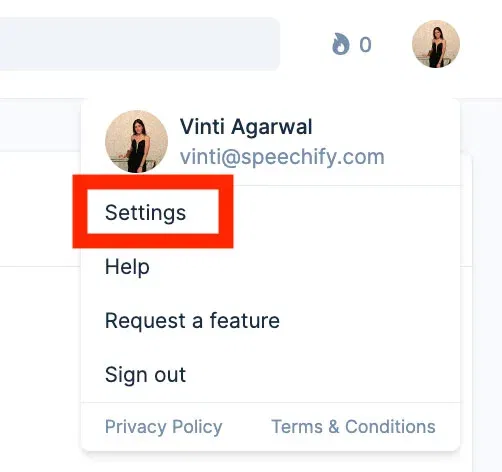
3. Go to 'Subscriptions' and you can see your subscription details such as subscription level, the expiry date of your subscription and the payment method.
4. Click on 'Change Payment Info' to change your payment method for your subscription.




