Navigating subscription services can sometimes be as daunting as it is convenient, especially when trying to cancel a premium upgrade or trial period. If you're looking to end your Speechify Premium subscription, the process is straightforward but requires following specific steps to ensure you're not billed for the next cycle.

Cancel a Premium Speechify Subscription Upgrade or Trial
- Log into your Speechify account on app.speechify.com. Please note that if you subscribed through the Apple app store, you can follow the instructions here: How to cancel through App Store (Apple iOS).
- Go to your profile by clicking on your photo in the top right corner of the screen.
- Click "Settings" and select the 'Cancel Subscription' option at the left panel.
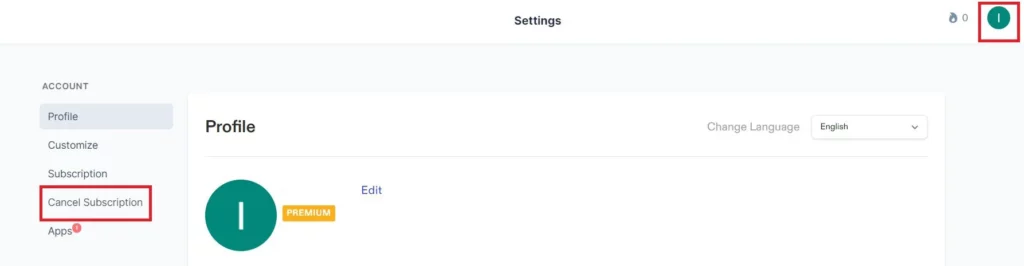
Please note:
Premium is an annual subscription.
Canceling your subscription will only cancel your next upcoming charge and any future charges (not previous charges).
Canceling before your free trial ends will prevent any future charges.
After you cancel, you'll keep Speechify Premium features until your next billing date. If you're on a free trial, you'll keep Premium features until your trial period is over.
If you have another cancellation issue or change your mind:
Contact us at [email protected]





