First, you'll need to download Speechify from your App Store.
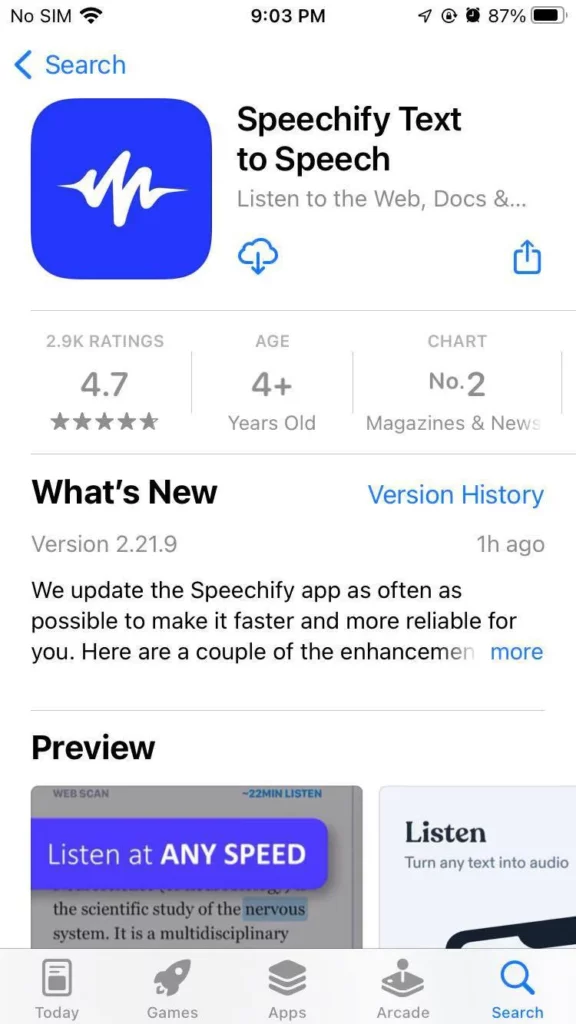
Next, open the app and answer a few questions to customize your Speechify experience. Sample screenshots below:
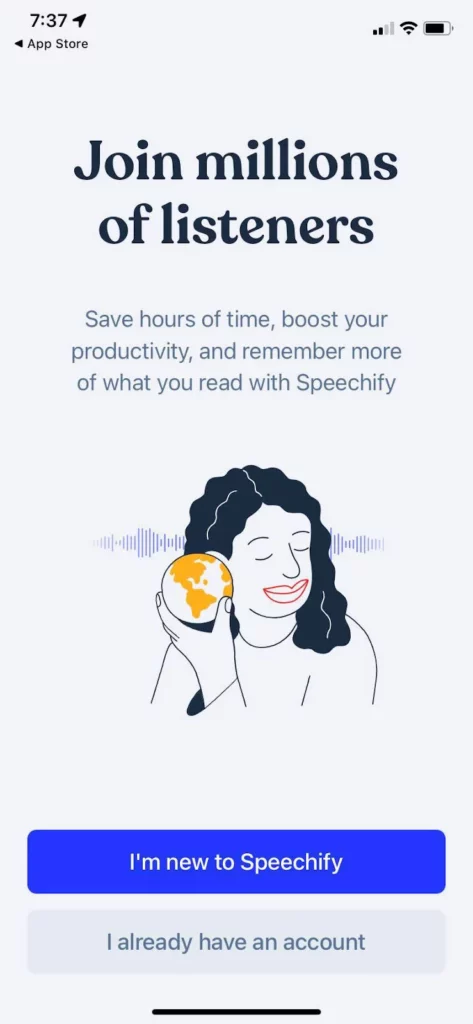
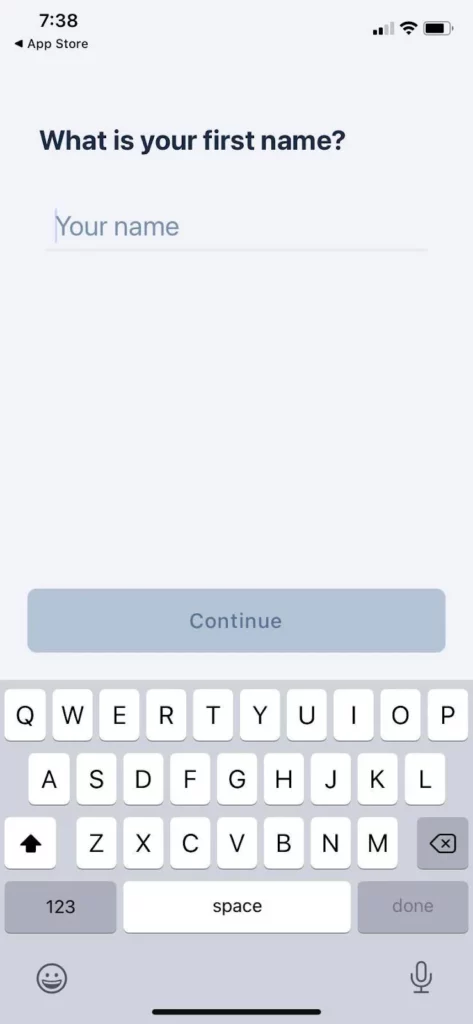
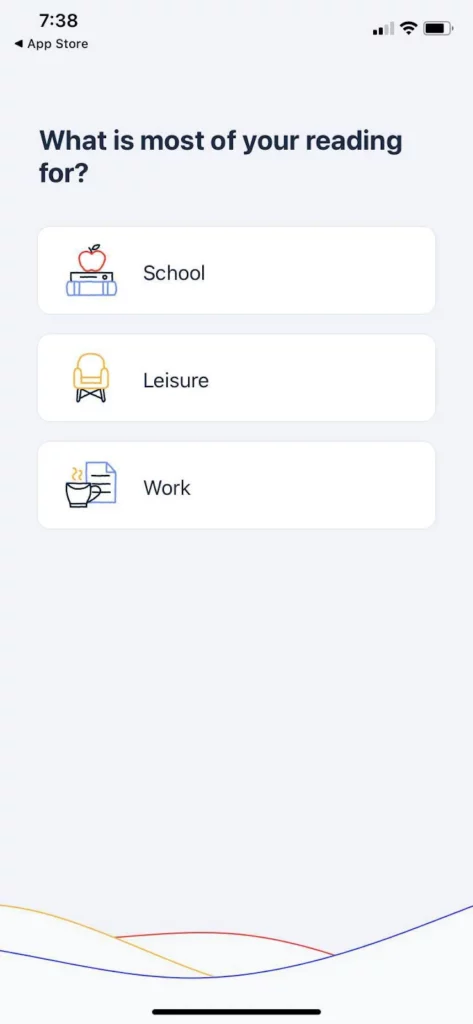
Then choose your favorite premium listening voice and adjust your listening speed.
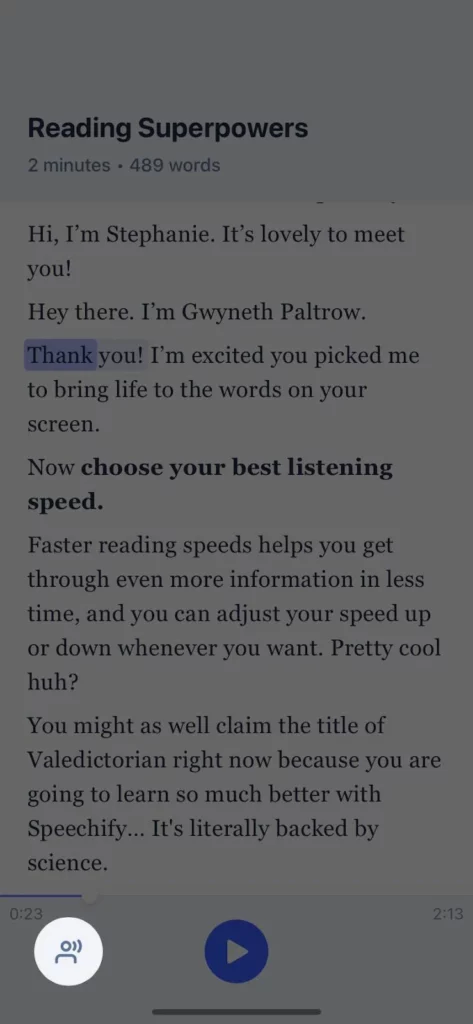
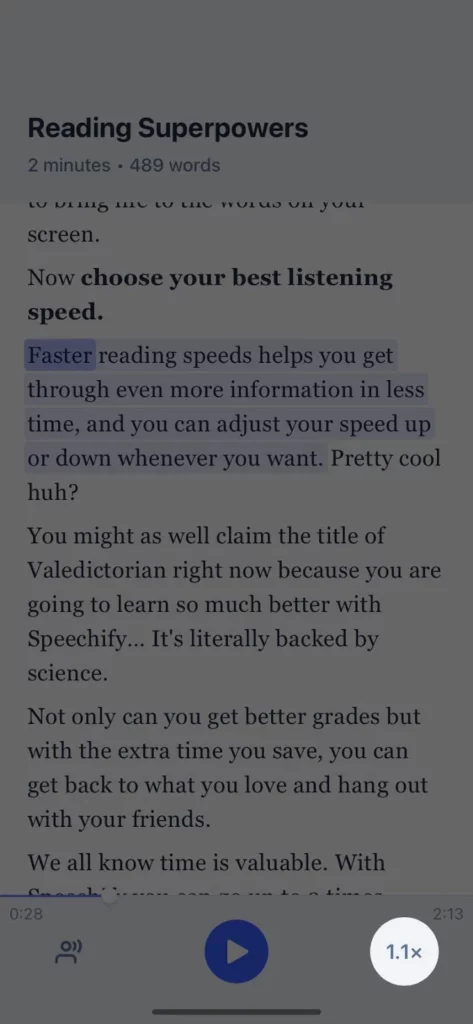
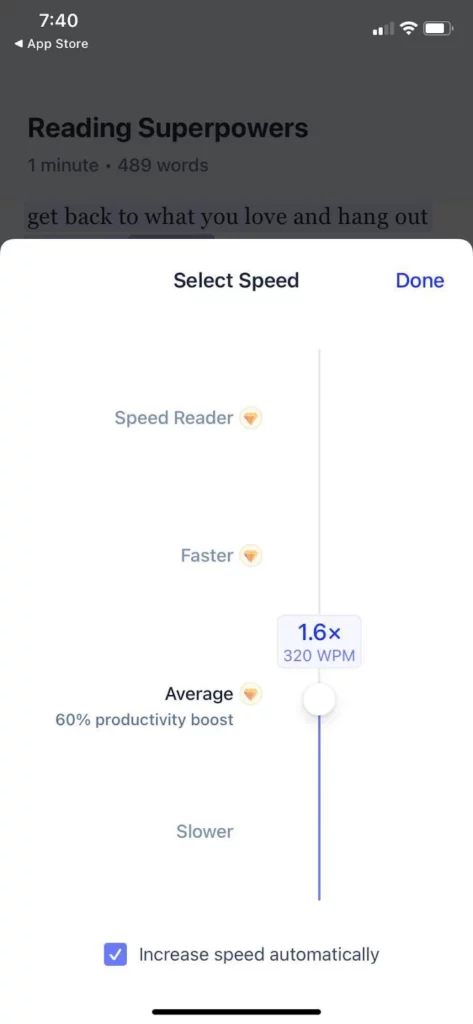
Finally, you can either try the premium trial for 3 days or Sign in if you already have an account.
That's it! You're now ready to get Speechified. 🎧





