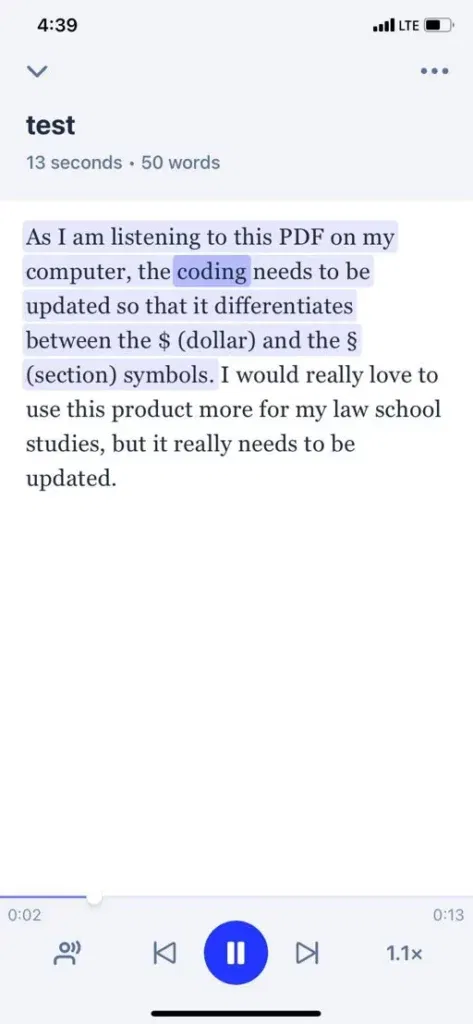Follow these 3 quick steps to play a document from your library on the iOS app.
There are 3 quick steps to play a document from your app's library:
- Open Speechify app.
- Tap “My Library”
- Tap on the document you wish to play. If the document is saved in a folder, tap the folder and then the document.
The document will be automatically played for you.