Upload + listen to any PDF on your phone or in Google Drive
- From the Speechify app, tap the + icon or Add
- Under Import
- Choose any PDF from your file manager, Google Drive or Dropbox
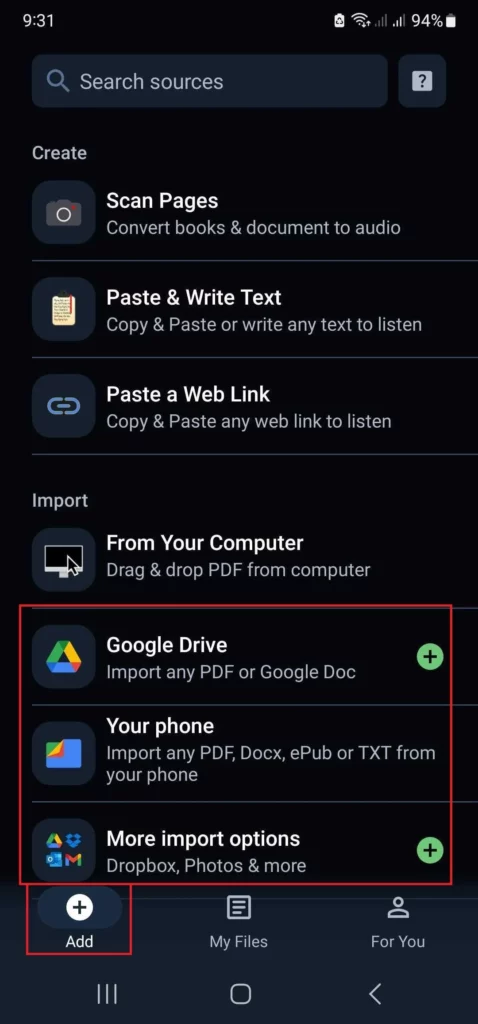
4. The PDF will upload to your library as a listening document and it will play automatically
This may take a moment depending on your connection
5. Find it in your library, tap to open it, and start listening





