How to import photos from your Android Gallery
Speechify can read the text in an image. Here’s how:
- In the app, tap + Add
- Select Scan Pages
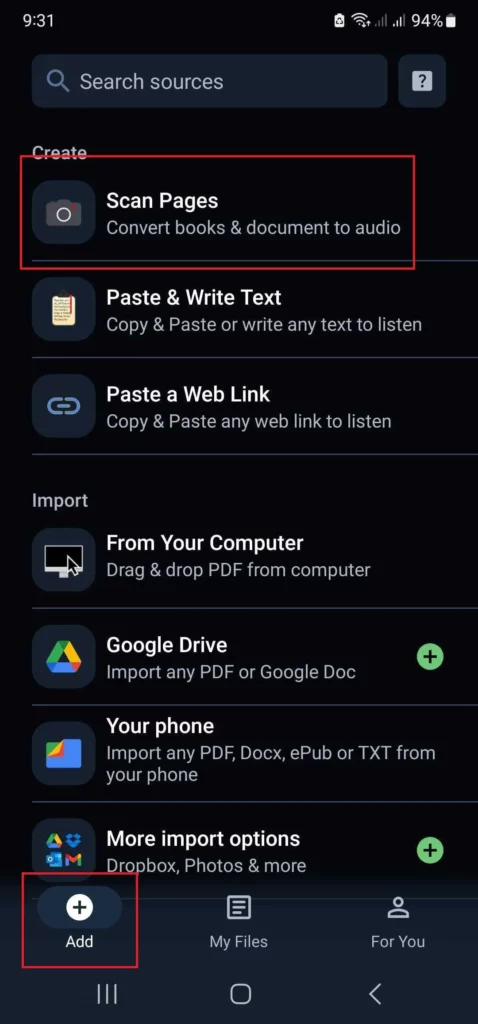
- Tap the Gallery icon before the camera button
- Choose one or more photos with the text you’d like to hear and tap Done
- Select the photo you want to crop. Crop each photo as close to the text as possible to help the text render correctly in the listening document and tap Continue
- Tap Next (lower right) and Save & Listen





