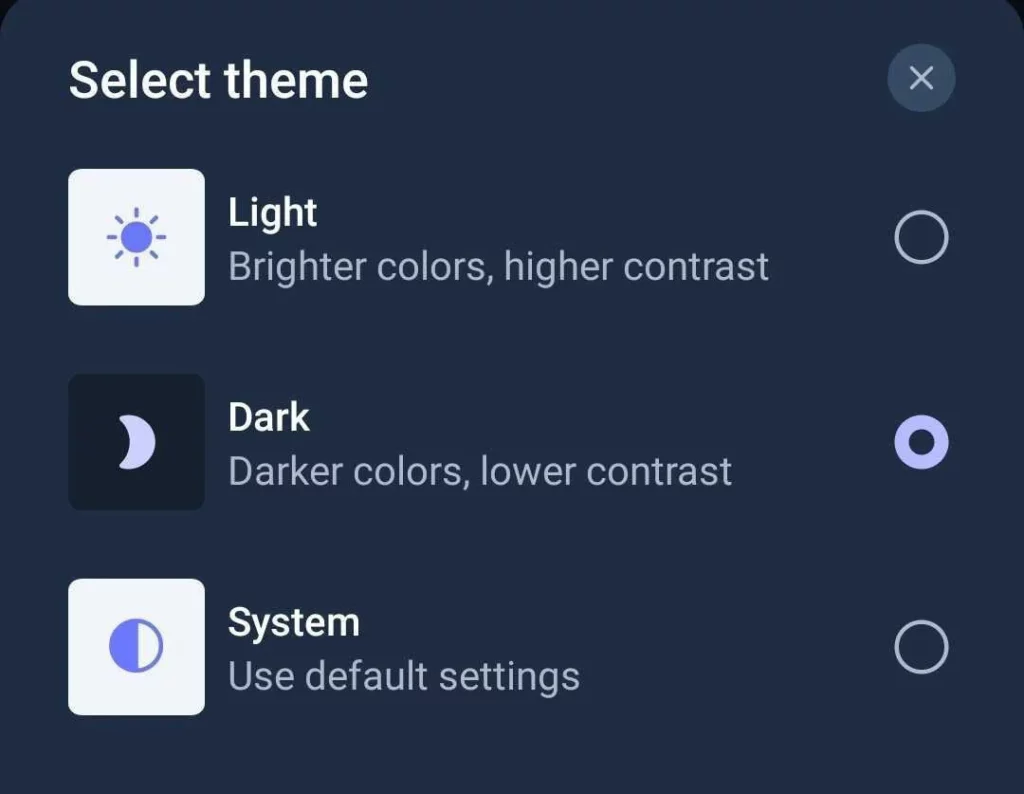Change colors between Light, System, or Dark
Speechify makes it easy to customize your listening experience exactly to your liking.
- Open a document for listening
- Tap the Ellipsis circle icon (encircled with three dots) at the top right-hand side of the screen. Then, select Tt Change Appearance
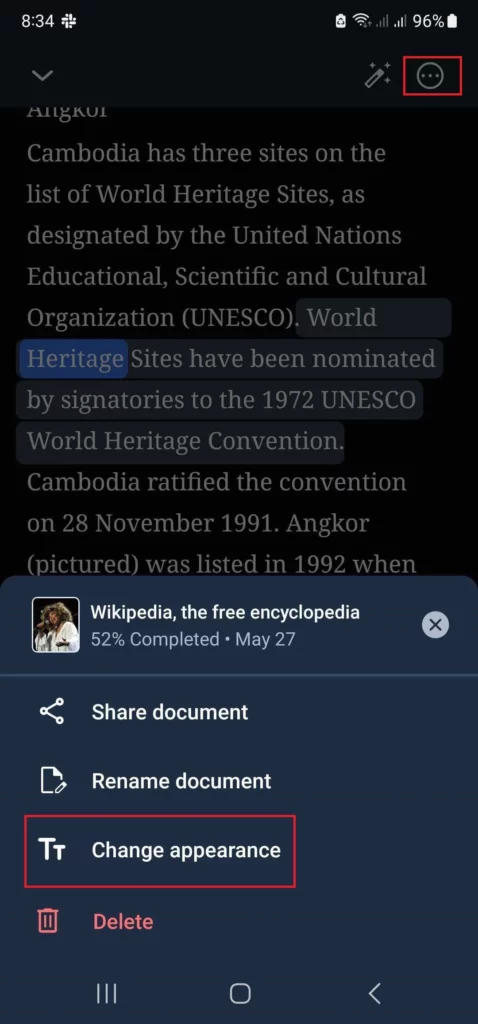
3. From the color selection, choose from System, Light, or Dark
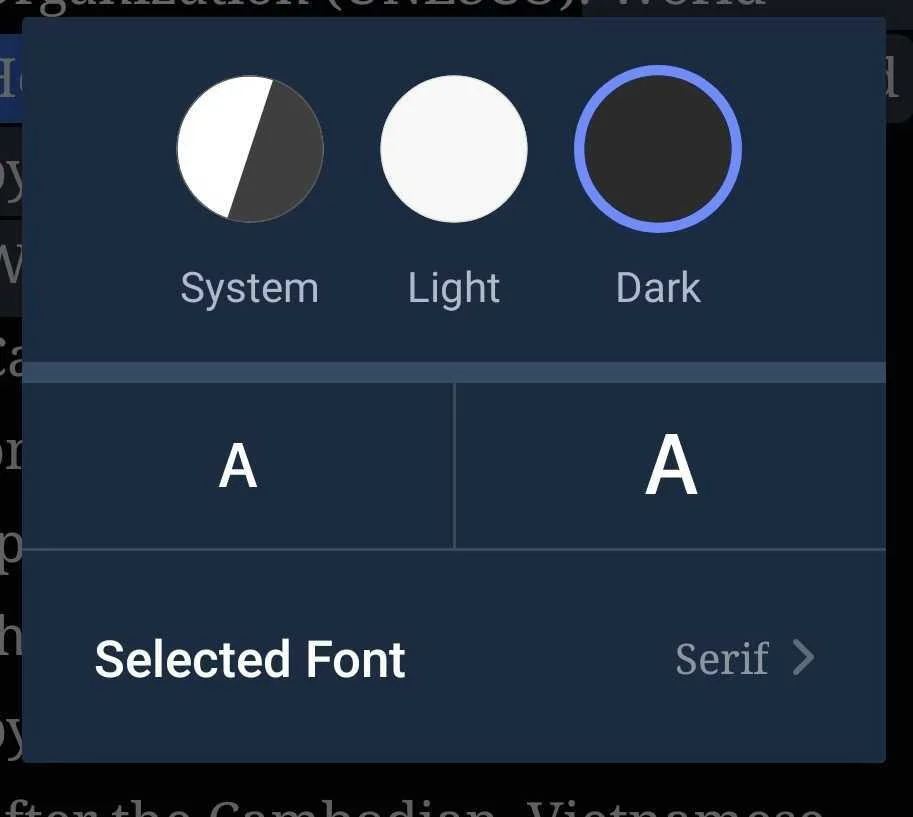
Another way of doing it is to follow the steps below:
- In the app, tap For You (bottom left)
- Tap the Gear icon (top right)
- Under Appearance > tap App theme and Article theme
- Select Light, Dark, or System