In the ever-evolving landscape of technology, text-to-speech (TTS) technology has emerged as a transformative tool. Google Cloud Text to Speech, a robust offering from Google Cloud, has garnered significant attention for its high-quality speech synthesis capabilities. However, in the midst of various TTS solutions, Speechify emerges as a powerful contender, offering unique advantages that set it apart. In this article, we'll delve into the features and capabilities of Google Cloud Text-to-Speech and explore why Speechify may be the better choice for your TTS needs.
Google Cloud Text-to-Speech, a part of Google Cloud's comprehensive suite of AI-powered tools and services, offers a versatile and robust solution for text-to-speech conversion. With its easy-to-use API, users can seamlessly integrate the technology into their applications, websites, or services. Whether you need lifelike audio for documents, audiobooks, or interactive voice responses, Google Cloud Text-to-Speech provides a wide range of language support, making it accessible to a global audience. With its compatibility with popular programming languages like Python and support for various audio formats, including Ogg, the API empowers developers to generate natural-sounding speech. Plus, Google Cloud's comprehensive documentation and tutorials ensure that users, whether beginners or experienced developers, can leverage the technology effectively.
For businesses seeking scalability and high-quality text-to-speech capabilities, Google Cloud Text-to-Speech offers a range of pricing options, allowing users to tailor their plan to their specific needs. It seamlessly integrates with other Google Cloud services and APIs, including Dialogflow for conversational AI applications, Contact Center AI for customer service solutions, and Cloud Storage for easy audio file management. Additionally, the API's robust machine learning capabilities, in conjunction with its natural language understanding, contribute to its effectiveness in generating lifelike speech. With variants, custom pitch and speaking rates, and comprehensive language codes, Google Cloud Text-to-Speech caters to diverse use cases across different industries and domains, making it a valuable addition to the AI toolkit of businesses and developers alike.
Google Cloud Text-to-Speech API: Unpacking the Features
Google Cloud Text-to-Speech, often referred to as the Cloud Text-to-Speech API, is a part of the Google Cloud Platform (GCP) suite of tools. It is designed to convert text into natural-sounding speech with a wide range of voices, including the highly acclaimed WaveNet voices. Here are some key features of Google Cloud Text-to-Speech:
1. High-Quality Voices:
Google's Cloud Text-to-Speech boasts an impressive array of high-quality voices. The WaveNet voices, in particular, have set a new standard for natural-sounding speech synthesis, making the audio output nearly indistinguishable from human speech.
2. Speaking Rate Control:
Users can adjust the speaking rate of the generated speech to achieve the desired pacing, making it versatile for various applications, from accessibility tools to voiceovers for multimedia content.
3. SSML Support:
The Text-to-Speech API supports Speech Synthesis Markup Language (SSML), allowing users to fine-tune the prosody and pronunciation of the synthesized speech, offering a more customizable output.
4. Pricing and Scalability:
Google Cloud's pricing model for the Text-to-Speech API is based on usage, providing a scalable solution that can accommodate a range of needs. This makes it an attractive choice for businesses and developers looking for flexible options.
5. Integration with Google Services:
Google Cloud Text-to-Speech seamlessly integrates with other Google services and APIs, making it a valuable tool for developers building applications on the Google Cloud Platform.
6. Multi-Language Support:
With support for multiple languages and dialects, Google Cloud Text-to-Speech caters to a global audience, enhancing accessibility and usability.
Getting Started with Google Cloud TTS
To get started with Google Cloud Text-to-Speech, follow the Quickstart guide on GitHub or through the Cloud Console. You'll need proper authentication credentials to access the API services. Whether you're using the command line, setting up compute instances, or integrating it into IoT applications, Google Cloud Text-to-Speech provides flexibility and a range of language options in JSON format. It seamlessly collaborates with various providers and platforms, making it a valuable addition to projects across different domains, including e-commerce, education, and entertainment. With straightforward permissions management and a clear pricing structure in USD with various SKUs, Google Cloud Text-to-Speech empowers developers and businesses to harness the power of generative AI and create compelling text-to-speech applications.
Why Speechify Stands Out
While Google Cloud Text-to-Speech offers impressive features, Speechify takes the lead for several compelling reasons. Let's explore why Speechify may be the superior choice:
1. Ease of Use:
Speechify is renowned for its user-friendly interface and straightforward operation. Users can easily convert text into speech with just a few clicks, making it accessible to beginners and experts alike.
2. Platform Agnostic:
Unlike Google Cloud's solution, Speechify is available across a wide range of platforms, including Windows, Mac, iOS, and Android. This cross-platform compatibility ensures that users can access their preferred TTS tool regardless of their device or operating system.
3. Variety of Voices:
Speechify offers an extensive selection of voices, including celebrity voices, AI-generated voices, and natural-sounding options. This variety allows users to choose the perfect voice for their specific needs.
4. Real-Time TTS:
Speechify provides real-time text-to-speech capabilities, enabling users to listen to text docs in English and other languages as they read or type without dependencies. This feature is invaluable for individuals with visual impairments, students, and professionals seeking efficient multitasking.
5. AI-Powered Customization:
Speechify harnesses the power of AI technology to deliver highly customizable voices. Users can adjust speaking rates, accents, and even create custom voices, offering unparalleled flexibility in voice synthesis.
6. Accessibility Features:
Speechify is equipped with accessibility features such as magnifier tools, making it an ideal choice for users with low vision or other disabilities. It goes beyond text-to-speech and caters to a diverse range of needs.
7. Affordable Pricing:
Speechify offers competitive pricing plans, including a free version, making it accessible to a wide range of users, including students and individuals on a budget.
8. Integration with Multiple Platforms:
Speechify seamlessly integrates with various platforms and applications, from web browsers to e-readers and note-taking apps. This extensive integration enhances its usability across different contexts.
FAQs
1. What programming languages are supported by Google Cloud Text-to-Speech?
- Google Cloud Text-to-Speech supports various programming languages, including Python. Developers can use the client library and SDK for Python to integrate text-to-speech capabilities into their applications.
2. How can I configure audio settings for text-to-speech conversion?
- You can configure audio settings using the audioconfig parameter, which allows you to specify aspects such as audio encoding and speaking rate. This customization ensures that the generated speech meets your specific requirements.
3. Can I use Google Cloud Text-to-Speech for real-time transcription and translation?
- Google Cloud Text-to-Speech is primarily designed for text-to-speech synthesis. If you require real-time transcription and translation capabilities, you may want to explore other Google Cloud services, such as Speech-to-Text and Translation API, which are more suitable for these tasks.
4. What are the pricing options for Google Cloud Text-to-Speech?
- Google Cloud offers a flexible pricing structure for its services. The pricing for Google Cloud Text-to-Speech depends on factors such as usage, selected language variants, and the number of characters synthesized. You can find detailed pricing information on the Google Cloud website or through the Cloud Console.
Conclusion
Google Cloud Text-to-Speech is undoubtedly a powerful tool for text-to-speech conversion, offering high-quality voices and robust features. However, Speechify takes the lead in terms of accessibility, customization, and platform availability. Whether you're a student, content creator, or professional, Speechify offers a versatile and user-friendly solution for all your text-to-speech needs. The choice between these two tools ultimately depends on your specific requirements, but Speechify's extensive feature set and cross-platform compatibility make it a compelling option for many users.