Education technology is constantly evolving to accommodate diverse learning needs. One revolutionary tool that has emerged is "text-to-speech" (TTS) technology. This assistive technology converts digital text into spoken words, providing auditory access to written information. It is a vital resource for struggling readers, particularly those with learning disabilities like dyslexia, reading difficulties, ADHD, or any condition that impairs reading skills.
How Text-to-Speech Can Help Students Read
For learners who face challenges in decoding written information, text-to-speech software serves as an invaluable aid. It allows students to listen to the content, enhancing their reading comprehension by providing a simultaneous multisensory input. Students with dyslexia benefit immensely, as TTS technology bypasses the decoding process, which is often a stumbling block for them.
Moreover, students with ADHD find TTS helpful as listening keeps them engaged, overcoming issues of distractibility or difficulty focusing on text. By converting text files, web pages, and digital documents into audio files, TTS helps these students absorb information more efficiently.
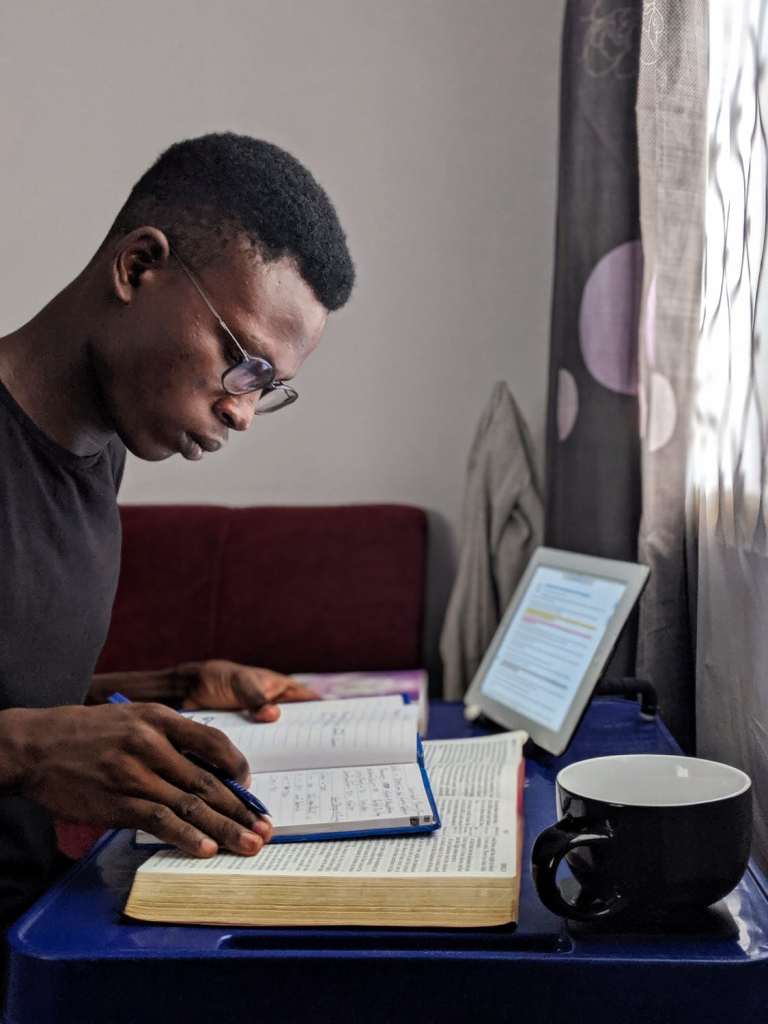
Incorporating Text-to-Speech in Education
For TTS to be effectively integrated into a student's learning ecosystem, educators and parents must recognize its potential. The Journal of Special Education Technology publishes research highlighting the positive outcomes of using TTS for students with reading disabilities. More schools are adopting this technology to accommodate diverse learning needs and incorporate an inclusive approach.
Students, particularly those with reading impairments, find that text-to-speech technology provides a comforting and helpful way to engage with text. TTS software like Speechify not only helps them navigate academic challenges but also boosts their confidence, independence, and love for learning.
As the education sector continues to embrace innovative solutions, TTS stands out as a transformative force in special education and beyond. Its ability to turn any written text, from textbooks to web pages, into spoken dialogue, opens new frontiers for education accessibility. In a world where "reading is fundamental" for success, text-to-speech readers ensure that all students get a fair chance to succeed.

Other Benefits of Using Text-to-Speech
1. Improved Word Recognition and Reading Fluency: For struggling readers, especially in special education, TTS serves as a form of reinforcement therapy. Hearing words pronounced correctly enhances word recognition, improving their reading fluency over time.
2. Increased Confidence and Independence: Using TTS technology tools, learners can proceed at their own pace and handle grade-level assignments with reduced anxiety, promoting autonomy.
3. Enhanced Multitasking and Efficiency: High school and college adolescents benefit from TTS when juggling multiple assignments. They can listen to study material while commuting or engaging in other activities, optimizing their time.
4. Universal Design for Learning: TTS is central to creating inclusive educational environments. It supports the concept of universal design, providing multiple means of representation, engagement, and expression.

Use Speechify to Make Studying Easier
Speechify is a text-to-speech tool invaluable for students. In the realm of educational support, Speechify emerges as a beacon of hope, especially for students grappling with reading challenges. This advanced text-to-speech software transcends basic TTS technology by offering a suite of features designed to make studying less daunting and more effective.
Personalized Learning Experience
Speechify understands that every learner's journey is unique. The software allows users to adjust the speech rate to match their comfort level, helping students absorb information at their own pace. This feature is particularly beneficial for students with ADHD, who might need a slower or faster pace to help maintain concentration.
Seamless Integration with Multiple Formats
Whether it's PDFs from class, essential web pages, or digital textbooks, Speechify integrates information from various sources into one accessible platform. Students can easily convert a multitude of text files into audio format, ensuring that vital resources are always at their auditory disposal. This integration is crucial for high school and college students, who often juggle dense material across formats.
Enhanced Engagement with Human-like Voices
What sets Speechify apart is its high-quality, natural-sounding voices. The software uses advanced TTS technology to ensure that the spoken word is delivered in a tone that resembles human speech, making listening for extended periods more comfortable and less monotonous. This natural intonation is key in maintaining engagement, especially for learners who may spend hours studying.
Boosted Productivity with Offline Accessibility
Speechify champions uninterrupted learning by providing an offline feature. Students can listen to their study material even without an internet connection, allowing them to study anywhere, anytime. This feature is a boon for students with packed schedules, enabling them to transform travel time and other 'dead' moments into productive study sessions.
Cross-Device Synchronization
The modern student isn’t tethered to a desk. They’re mobile, and their study tools need to keep up. Speechify does this effortlessly with its cross-device synchronization. Whether it’s an Apple iPhone, a Mac laptop, an Android tablet, or an iPad, Speechify ensures learners have consistent access to their reading material across all devices. This synchronization eliminates the hassle of transferring files manually, saving time and reducing the risk of losing important study materials.
Support for Multilingual Students
For students for whom English is a second language, Speechify is a supportive ally. Facilitating the translation of study materials into various languages supports ESL learners in grasping complex topics without the hurdle of language comprehension. It’s not just about reading; it’s about understanding.
Community and Support
Speechify doesn’t just offer a service; it offers a community. Users have access to customer support ready to assist with any technical issues, ensuring a smooth, uninterrupted learning experience. Additionally, new users join a community of like-minded individuals who share and understand each other’s struggles, celebrating collective achievements in overcoming reading barriers.
By transforming the traditional method of consuming written information, Speechify empowers students to approach studying with newfound enthusiasm and ease. It’s not merely about making studying simpler; it’s about redefining what successful, inclusive, and adaptable education can look like in the modern world. With tools like Speechify, education technology takes a front seat in driving this change, ensuring no student is left behind because of reading difficulties. Try Speechify now and join thousands of others in making studying much easier.
FAQ
Is text-to-speech affordable for students?
Yes, TTS is quite affordable, with many free or low-cost options available. Apps like NaturalReader and Read&Write offer free versions with essential features. Speechify also provides cost-effective plans suitable for students.
Is using text-to-speech cheating?
No, TTS is not cheating. It is an assistive tool that makes content accessible, similar to providing eyeglasses to someone with impaired vision. It levels the playing field, especially in special education settings.
What are some apps that do text-to-speech?
Many high-quality TTS apps are available across various platforms. These include Speechify, NaturalReader, and Read&Write. Kurzweil 3000 is another advanced option, particularly helpful for learners with significant reading disabilities. Most of these are available across multiple platforms, including Windows, Apple's iPhone, and Android devices.





