Whether for gaming, content creation, or just having fun with friends, voice changers enable you to explore different personas, add a layer of mystery, or simply entertain. In this article, we’ll dive into what voice changers are, how they work, and so much more.
The Benefits of Using a Voice Changer
In essence, everything we use for serious purposes has a funnier side to it, too. The same goes for voice editor software. Many people use voice filters to joke around on Discord while playing multiplayer games. Yet, others use it to create a voice-over for specific situations.
Nevertheless, there’s no wrong way of using voice modulators and sound effects. Whatever works for you is okay, as long as it doesn’t have criminal intent behind it. So, let’s discuss how people use it for fun as well as other purposes.
Voice Changers for Fun and Entertainment
If you’re a gamer, you’re probably already on Discord. It’s a great platform to communicate and cooperate while playing games like Fortnite. Still, why only keep it at that? Why not add some fun to it? That’s where voice changer apps come in. With such software, you can joke with your online buddies by reenacting different voices.
Skyping or using Zoom with friends and relatives is another instance where using a voice-modifier app can be useful. Besides having fun with one another, you can play pranks on them. Changing how you sound while wearing a disguise can turn you into a real chameleon. Sure enough, this might not be an appropriate way to joke around depending on the situation, so you should always keep it at a safe level.
Voice Changers for Specific Purposes
Voice changers aren’t just for fun and games. They can have a more serious function if you’re looking to create specific content. For example, many people who create videos on YouTube or make podcasts use this kind of software. This can be for a myriad of reasons, but the main idea is to stay anonymous in a world that’s more and more transparent. Maybe you like doing voiceovers while playing games or making educational videos. If you’re a little bit on the shyer side but you love creating content, voice changers are a great way to stay anonymous.
On the other hand, most voice changers can manipulate pre-recorded WAV audio files, too. This is why it has common use in the entertainment industry. Be it for videos or music, you can create unique-sounding voices and sound effects to suit your needs. This includes adjusting the pitch to change from sounding like a male to a female and vice versa. This is good for voice acting or dubbing purposes, especially if you don’t have access to a professional studio or resources to hire voice actors.
Alternatives to Voice Changers
If you intend to change your voice without using pricey software, you can always do it the old-school way. By this, we mean using a remote voice-changing device. You just place it between your mouth and the microphone, and it will manipulate your voice in real-time. Still, these devices are pretty primitive in terms of the options they allow their users. Most of them can only add distortion, so you'll sound rather sinister, even if that's not your intention.
Luckily enough, there are voice-changing software alternatives. The most common are text to speech (TTS) apps like Speechify. Although their original purpose isn’t to change voices, they can still do it with great effect. This is especially true if you’re looking for a fully unique sound that won’t resemble your voice in any way.
The idea behind TTS software is to type what you want to say, and the app will recognize it and use artificial intelligence (AI) to turn it into speech. However, that’s just its basic function. Most of these apps have various presets that resemble different types of voices. From male and female to deep and high to young and old, there’s lots of variety. Even celebrities’ voices can be used!
Speechify Studio—The Best AI Voice Changer
Speechify Studio voice changer allows users to upload or record spoken audio and transform it into one of over 1,000 lifelike AI voices. These voices span a wide spectrum of male and female options, regional accents, and tonal qualities—allowing for exceptional versatility. What sets this tool apart is its ability to fully preserve the emotional delivery, cadence, and performance of the original voice, something traditional text to speech solutions can’t replicate. This makes it a perfect fit for voice actors managing multiple characters, creators producing multilingual dubbing, audiobook narrators looking to diversify their delivery, or anyone needing authentic, expressive vocal variation in their projects.
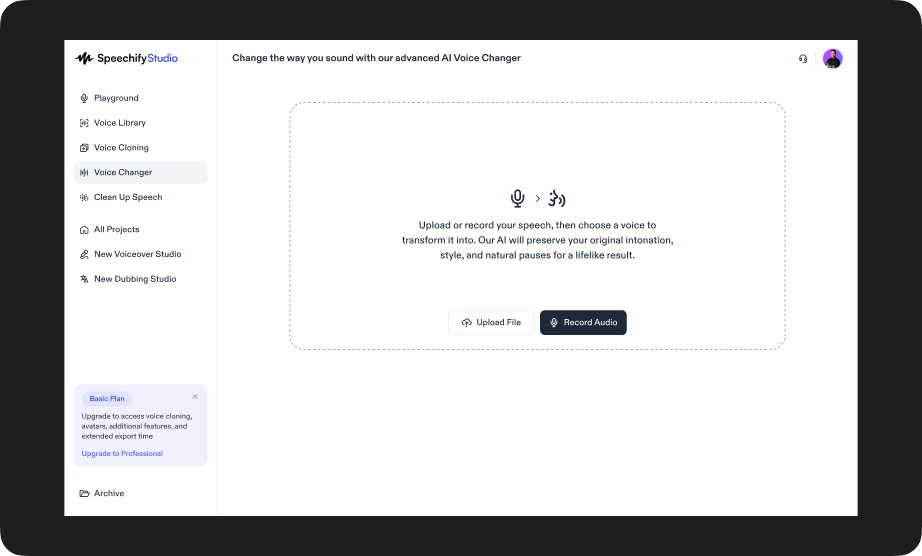
FAQ
What are the best voice changers?
There are a lot of high-quality pieces of software with a voice-changing feature online. The first one that comes to mind is definitely Murf. With its audio editor option, Murf can help you eliminate background effects and noises, making your voice sound professional.
We also need to mention Adobe Audition. Just like their other products, Adobe’s Audition is a high-end voice editor. It can change almost any characteristic of your voice, which makes it suitable for gaming, recording podcasts, or imitating popular characters.
Of course, you can always use the best text-to-speech app, Speechify, as an easy way to take any text you want to type or write into lifelike speech in a matter of seconds.
How can I get a free voice changer?
In case you don’t have the budget to purchase a professional voice changer app, you can always use free software to create a custom voice. Sure enough, they won’t offer some advanced options, but they can get the job done for most people.
The best free real-time voice changer is surely Voicemod. This app is popular among people who enjoy online games as it’s compatible with Twitch and Discord. Moreover, Voicemod has an easy-to-use soundboard that allows you to add numerous audio effects without the need to previously watch an hour-long tutorial.
Voicemod is also a favorite because of its low CPU usage. This is the main concern for gamers, as playing a demanding title with a launcher like Steam can cause frame drops that affect the performance.
The best free text-to-speech option for your voice-changing needs is Speechify! There is also a premium version available that offers even more incredible features.
What is the most realistic voice changer?
Here are some of the best real-time voice changers you can use to troll your friends like a boss.
- Voicemod
- NCH Voxal Voice Changer
- MorphVox JR
Of course, we can’t forget to mention Speechify’s very natural-sounding voices as a text to speech app.





