In the world of Python programming, text-to-speech (TTS) technology opens up a wide range of possibilities. With the help of a text-to-speech API, developers can convert written text into spoken words, enabling applications to communicate with users in a natural and engaging manner using common programming languages. In this tutorial, we will explore the process of utilizing a text-to-speech API for Python, covering everything from installation to synthesizing audio files in real-time. To begin, we need to choose a text-to-speech API that suits our requirements. There are various options available, including open-source libraries and cloud-based APIs. One popular choice is the Google Cloud Text-to-Speech API, which offers a robust set of features and supports multiple languages, including English, Portuguese, and Hindi.
Setting your API credentials
Before we delve into the coding aspect, it's essential to set up the necessary dependencies and credentials. Most APIs require authentication, which typically involves obtaining an API key. Refer to the API documentation for instructions on acquiring and configuring the key. Additionally, make sure to install any required Python packages, such as pyttsx3, a text-to-speech library for Python, which provides convenient functionalities for speech synthesis.
Getting started with text to speech and Python
Once we have everything set up, we can dive into the code. Start by importing the necessary libraries and initializing the text-to-speech engine. For instance, using pyttsx3, we can write: import pyttsx3 engine = pyttsx3.init() With the engine initialized, we can begin synthesizing speech from text. We can specify the language using parameters such as "en-US" for English and "fr-FR" for French. To convert text into speech, we use the say function and the runAndWait method, which ensures the program waits until the speech synthesis is complete. engine.say("Hello, world!") engine.runAndWait() This simple "Hello, world!" example demonstrates the basic functionality of the text-to-speech engine. However, we can further enhance the speech synthesis by adjusting parameters such as speaking rate, volume, and voice selection. Explore the documentation for your chosen library or API to learn more about the available customization options.
Simplifying with the GTTS library
Another powerful tool in the text-to-speech realm is the GTTS (Google Text-to-Speech) library, which enables us to convert text to speech directly in Python without relying on an API. By installing the library and importing gtts, we can synthesize speech using just a few lines of code: from gtts import gTTS tts = gTTS(text="Hello, world!", lang="en") tts.save("output.mp3") This code snippet converts the text "Hello, world!" into an MP3 file named "output.mp3". The GTTS library is user-friendly, efficient, and does not require any additional dependencies. In addition to simple text conversion, advanced features such as speech recognition, deep learning-based algorithms, and audio dataset training can be explored. These techniques allow for more sophisticated text-to-speech applications, such as creating unique voices, transcribing audio files, and automating complex speech conversion processes. With the power of text-to-speech APIs and libraries, Python developers can unlock exciting possibilities in various domains, including data science, natural language processing, voice assistants, and more. Whether you're building applications, working on a personal project, or diving into the world of artificial intelligence, text-to-speech technology can greatly enhance your Python programming experience.
Integrate seamlessly with Speechify
Speechify is a versatile platform that seamlessly integrates with the Python Text-to-Speech (TTS) API, allowing developers to enhance their text-to-speech capabilities. By leveraging the power of the Python TTS API, Speechify enables users to convert written text into natural-sounding voices, providing a user-friendly and efficient solution for generating high-quality speech. With Speechify's easy-to-use interface and robust features, users can automate the text-to-speech process, customize speech parameters, and easily incorporate TTS functionality into their Python applications. Whether you're working on a project that requires audio narration, voiceovers, or accessibility features, Speechify's integration with the Python TTS API provides a powerful toolset to bring text to life. In conclusion, this tutorial has provided an overview of using a text-to-speech machine learning API for Python. By following the steps outlined here and exploring the documentation and resources available, you can leverage the power of text-to-speech technology to convert text into audio files, customize speech parameters, and automate speech synthesis processes. With the wealth of libraries and APIs available, Python developers have the tools they need to create dynamic and engaging applications that leverage the capabilities of text-to-speech technology. Remember, experimentation and hands-on practice are key to mastering text-to-speech APIs and libraries. So, dive in, explore the possibilities, and embark on your journey to bring text to life with the power of Python and text-to-speech technology.