کلف وائٹزمین اسپچیفائی کے بانی ہیں۔ کلف کو ڈسلیکسیا بھی ہے۔ بچپن میں، کلف کے والد انہیں ہیری پوٹر پڑھ کر سناتے تھے کیونکہ وہ خود نہیں پڑھ پاتے تھے۔ کلف کے والد ان کے ہیرو تھے۔ لیکن پڑھنے کے بغیر، کلف وہ شخص نہیں بن سکتے تھے جو وہ بننا چاہتے تھے۔ لہذا، انہوں نے کوڈنگ سیکھی اور اسپچیفائی بنایا تاکہ وہ خود کو کتابیں پڑھ سکیں۔ آج، اسپچیفائی 50 ملین سے زیادہ لوگوں کی مدد کرتا ہے کہ وہ تیزی سے پڑھیں، زیادہ یاد رکھیں، اور وقت بچائیں۔
Free Read Aloud Text
Read text, PDFs, books, and docs aloud instantly — no sign-up required
Discover the power of Speechify’s free AI voice generator and read any text aloud. With more than 1,000 lifelike voices in over 60 languages, you can have books, articles, or documents read aloud in seconds.
Lifelike AI Voices
Select from thousands of lifelike voices that make every word read aloud feel natural and engaging for a more immersive listening experience.
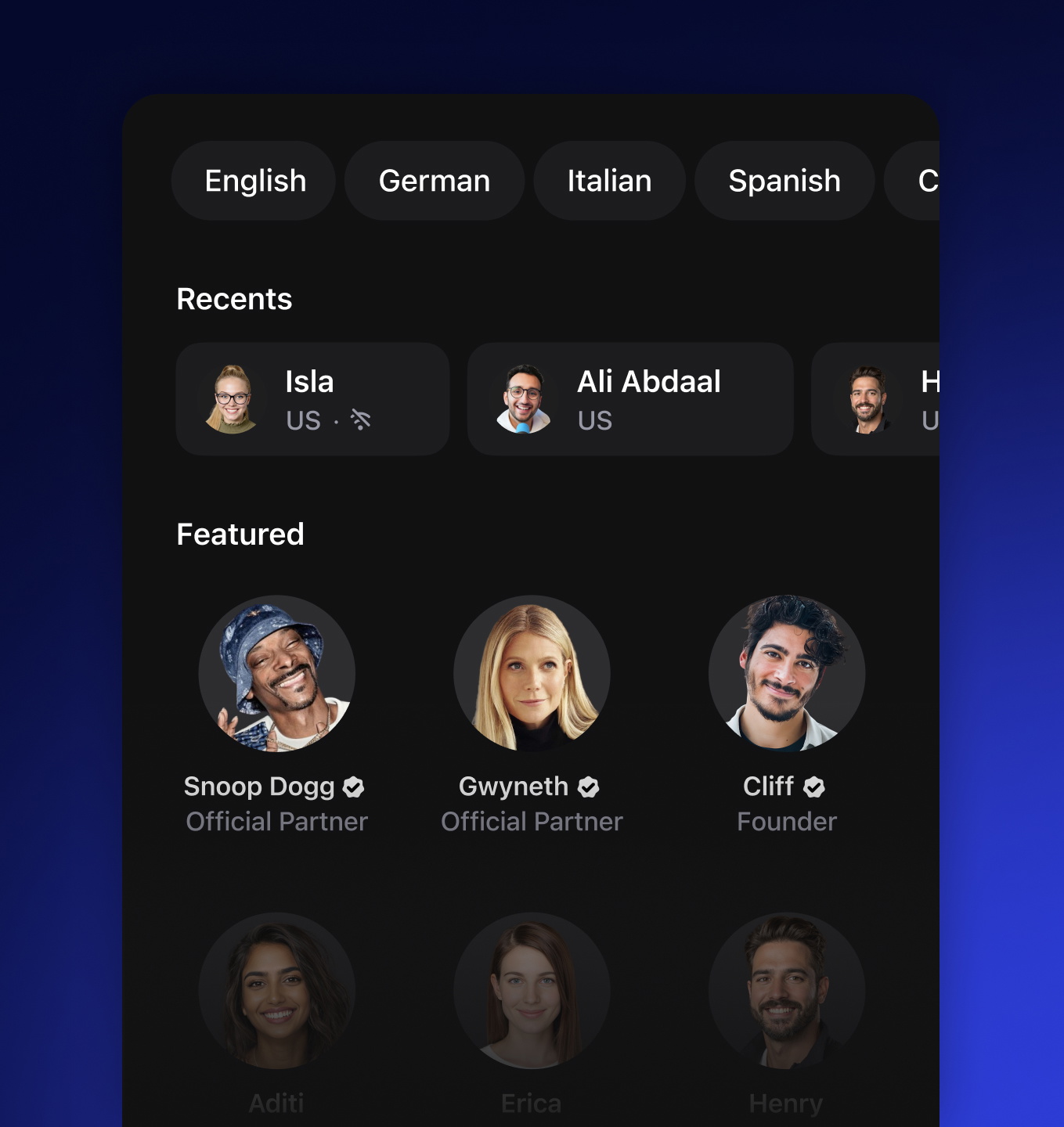
Flexible Speed Controls
Control how you listen with adjustable playback speeds up to 4x faster. Enjoy having text read aloud at the pace that best fits your workflow.
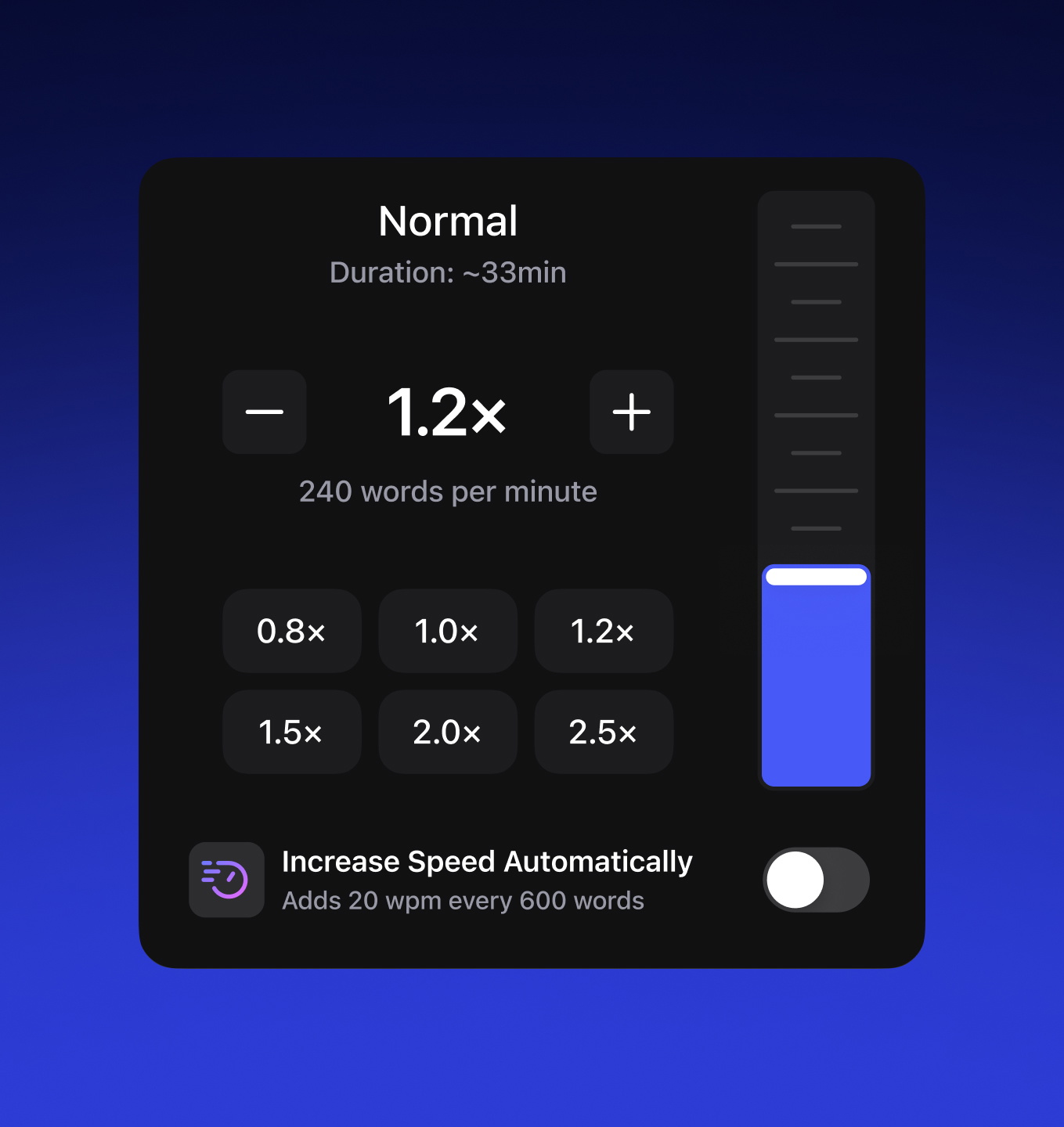
Text Highlighting
Follow along easily as your content is read aloud with synchronized text highlighting, helping you stay focused and fully engaged.
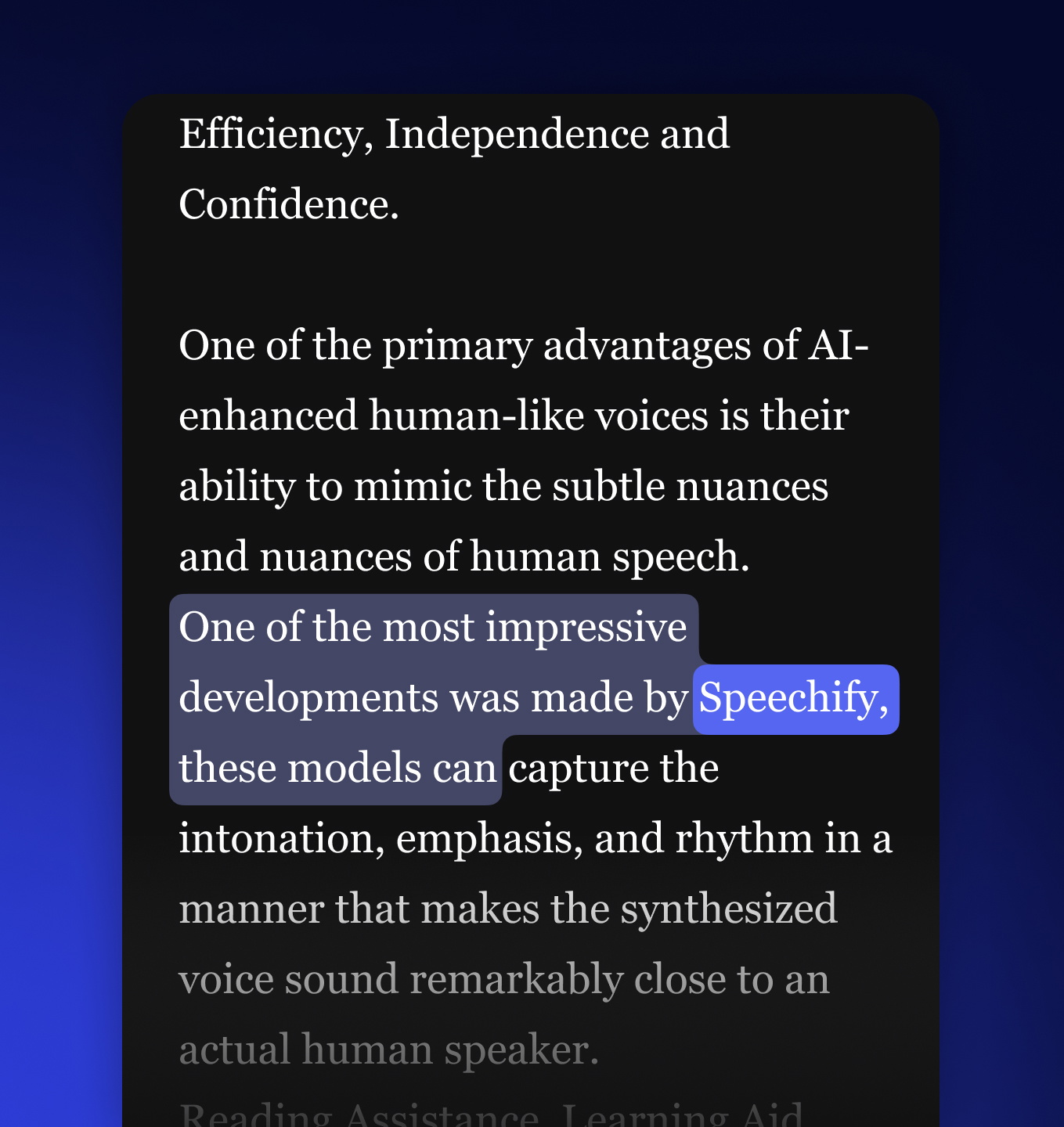

Listening helps information stick. When text is read aloud in a clear, natural voice, comprehension and memory improve, keeping you more engaged and focused.

Long hours of reading can take a toll. Let your lengthy reports, research, or study sessions be read aloud so you can give your eyes the rest they deserve.

Maximize your time by having articles, emails, and documents read aloud while you multitask. Stay productive and informed without being tied to a screen.
Listen Anywhere
Turn everyday moments into learning opportunities. Let Speechify read aloud your PDFs, books, articles, or emails while you commute, exercise, or run errands.
Instantly access the fastest way to learn and retain information. Speechify can read aloud any PDF, book, or doc while seamlessly connecting with Google Drive, Dropbox, Canvas, and more.
With Speechify, you can have content read aloud wherever life takes you. Pick up right where you left off, listen up to 4.5x faster, and stay productive while studying, working, or unwinding.
Stay efficient no matter what you’re doing. From walking to work to folding laundry, Speechify can read aloud documents, books, and emails at double speed so you finish faster.
Use Speechify from your Dock to read PDFs, Word docs, emails & more. Listen and read at the same time to read faster and retain more.
Read Aloud Use Cases
Productivity
Stay efficient by letting emails, reports, and meeting notes be read aloud while you commute or multitask—keeping busy professionals productive without being tied to a screen.
Reading
Transform eBooks and saved articles into audiobooks with Speechify. Enjoy having long reads read aloud hands-free while driving, exercising, or relaxing.
Accessibility
With Speechify, content can be read aloud in natural-sounding voices, making content inclusive for all, including people with dyslexia, ADHD, or visual impairments.
Pronunciation
Strengthen pronunciation and listening skills by having texts read aloud in native-quality audio across 60+ languages. Reinforce vocabulary and grammar while hearing how the language truly sounds.
Students
Have textbooks, PDFs, and lecture notes read aloud so you can study on the go. Boost retention and support different learning styles, including those with ADHD or dyslexia.
Listening On The Go
Turn any activity into a learning opportunity. Whether you’re commuting, cooking, working out, or tidying up, Speechify lets content be read aloud so you never miss important information
Key Features
Scan & Read Aloud
Unlock the power of OCR with Speechify. Just snap a photo of any written text, and the app will instantly scan and read aloud your content in clear, natural-sounding voices.
AI Features

Supports All Formats
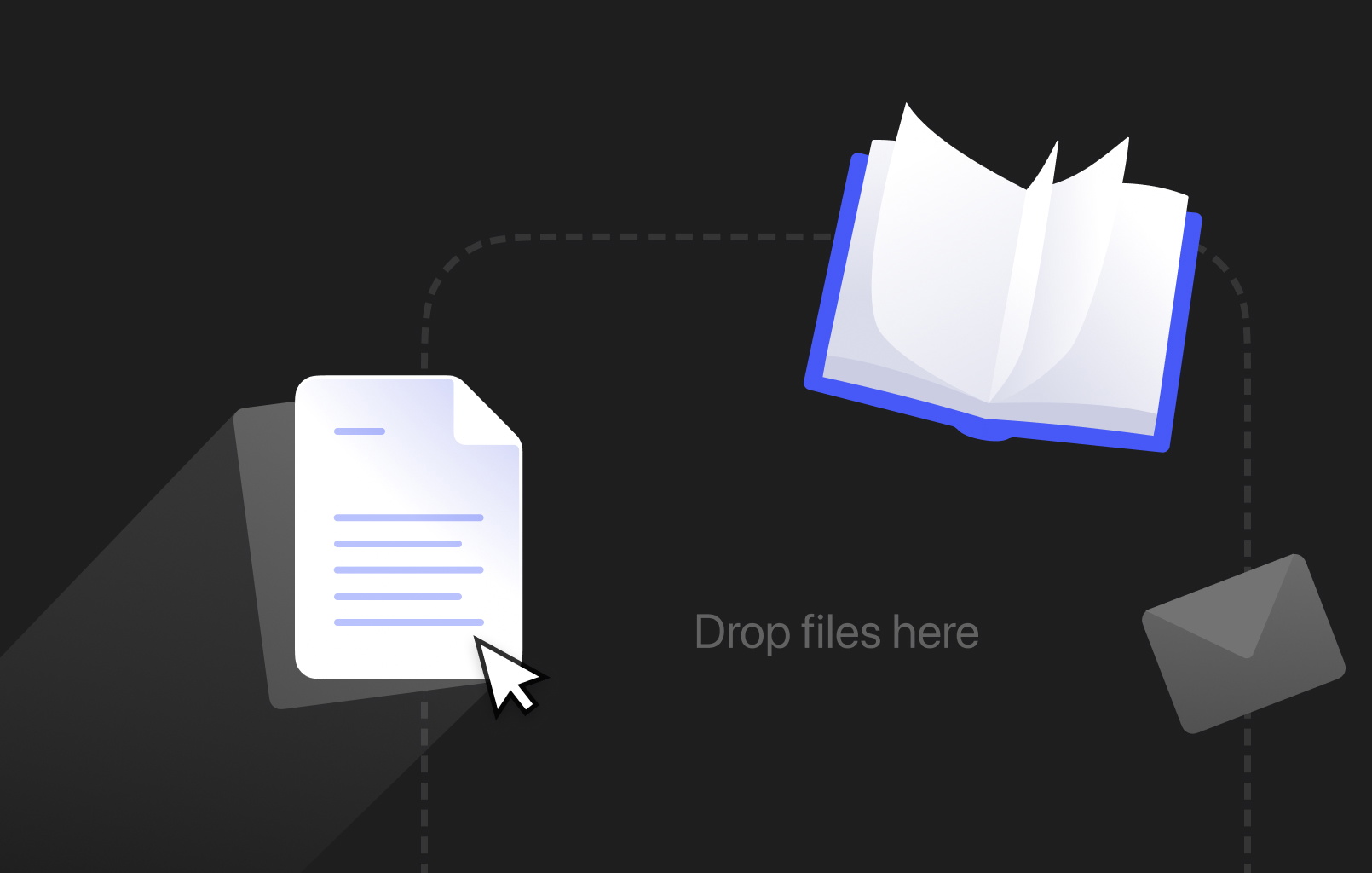
Read Anything Aloud

Custom Shortcuts
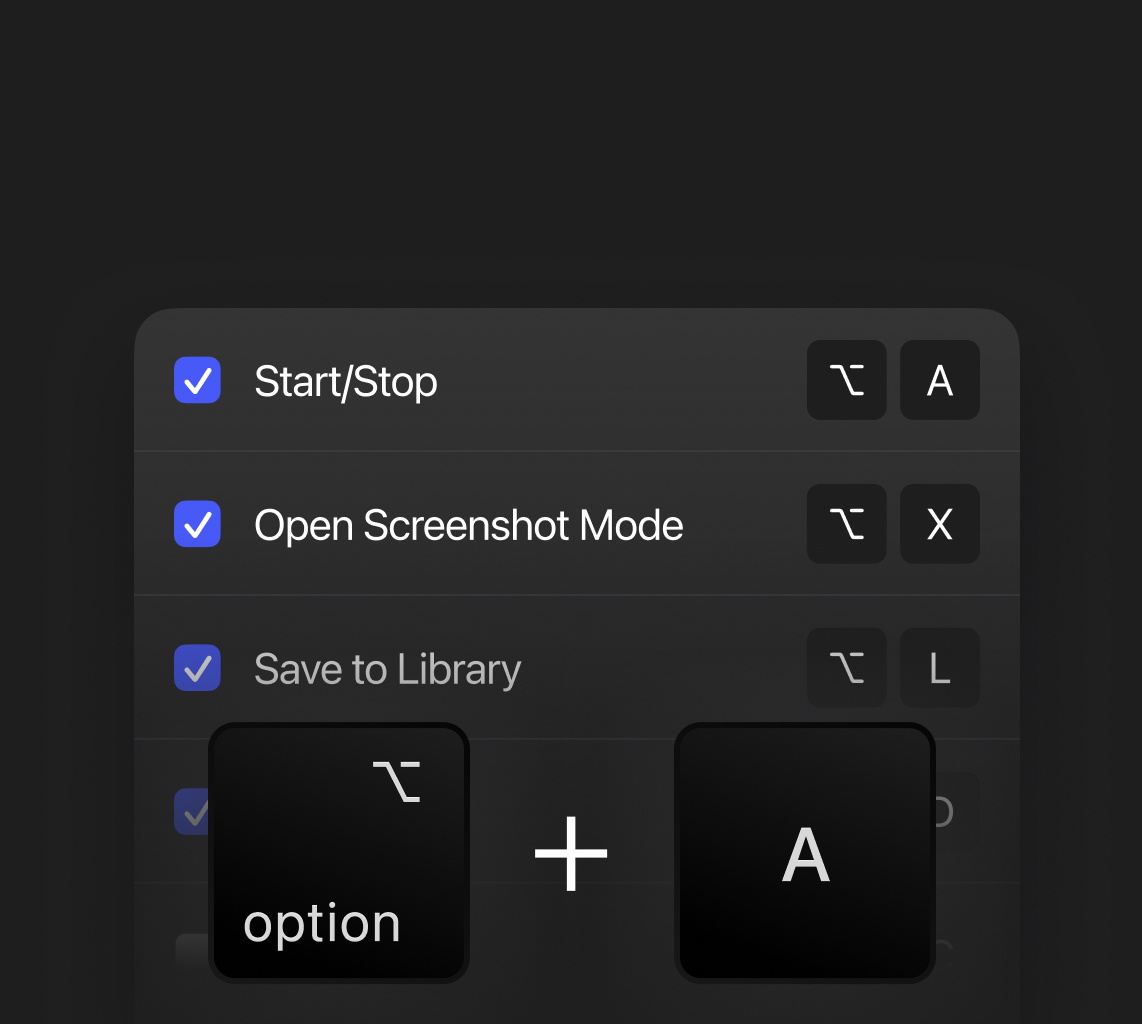
Auto-skip Filler Content

Cross-Platform Compatibility
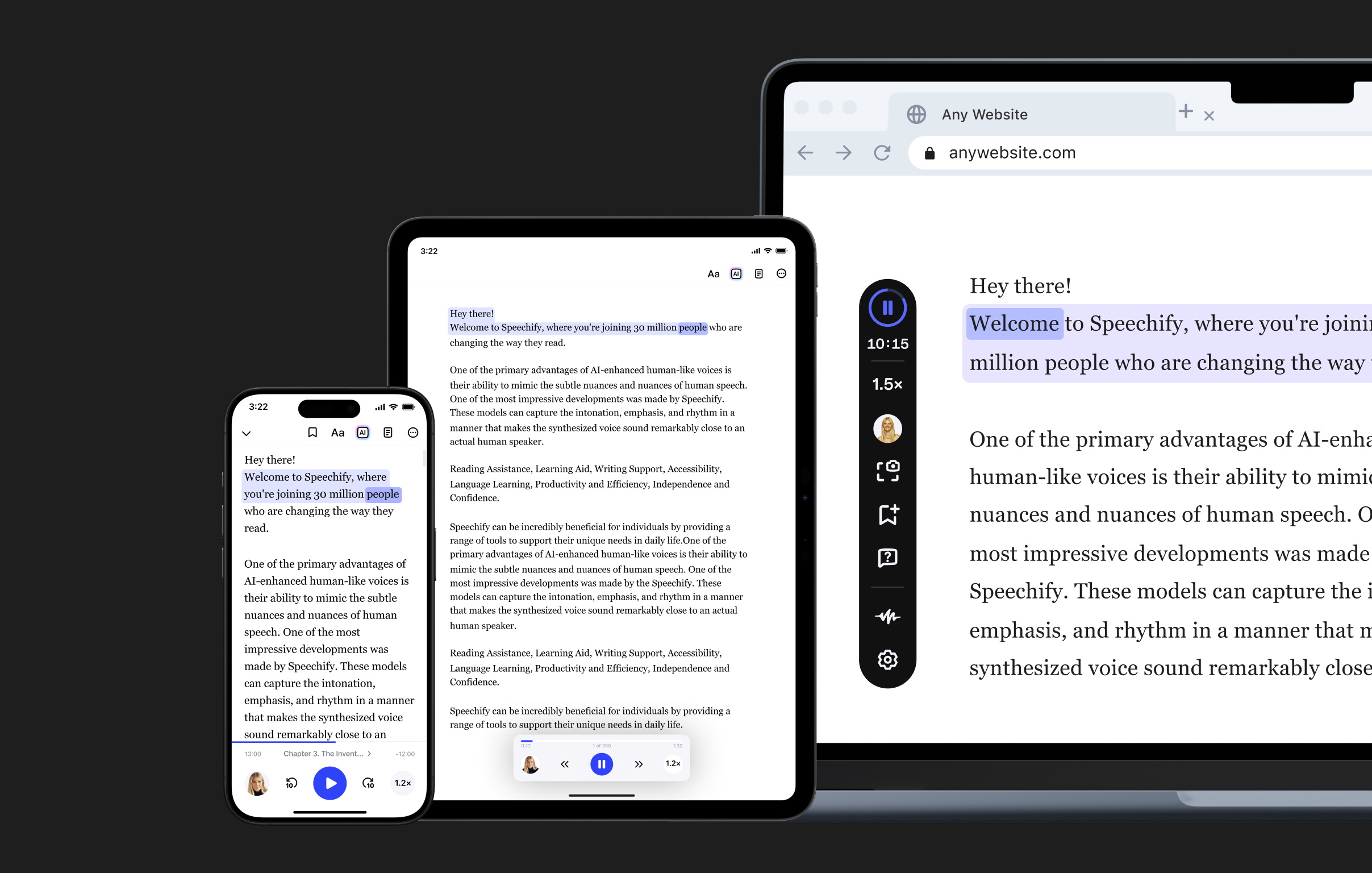
1,000+ LIFELIKE AI VOICES
Turn any text into audio with the voice you love most. Have Google Docs, articles, emails, books, fanfiction, PDFs, websites, and more read aloud in over 1,000 lifelike AI voices across 60+ languages and accents.



.png?quality=95&width=2800)
International AI Voices
Read any text aloud across 60+ languages and accents.
CUSTOMER REVIEWS
Over 500,000 people have given Speechify 5 stars. See what our customers have to say about us.
Read more reviews
Sir Richard Branson, Business MagnateSpeechify is absolutely brilliant. Growing up with dyslexia this would have made a big difference. I’m so glad to have it today.

Gwyneth Paltrow, Actress and BusinesswomanSpeechify makes it easy to learn at 2x or even 3x the speed you read with your eyes.
.png?quality=95&width=2800)
Ali Abdaal, most followed Productivity Expert in the world.If there’s one hill I’m going to die on, it’s that speed listening is the best way forward. Speechify is a game-changer for me.
Beyond Read Aloud Text
Read aloud tools for your creative workflow

Text to Speech API
Speechify’s Text to Speech API makes it easy to have content read aloud in lifelike voices with lightning-fast 300ms latency—all for just $10 per million characters. With context-aware voices available in every major language, developers can build conversational AI, voice agents, and multilingual audio experiences at scale with full programmatic control.
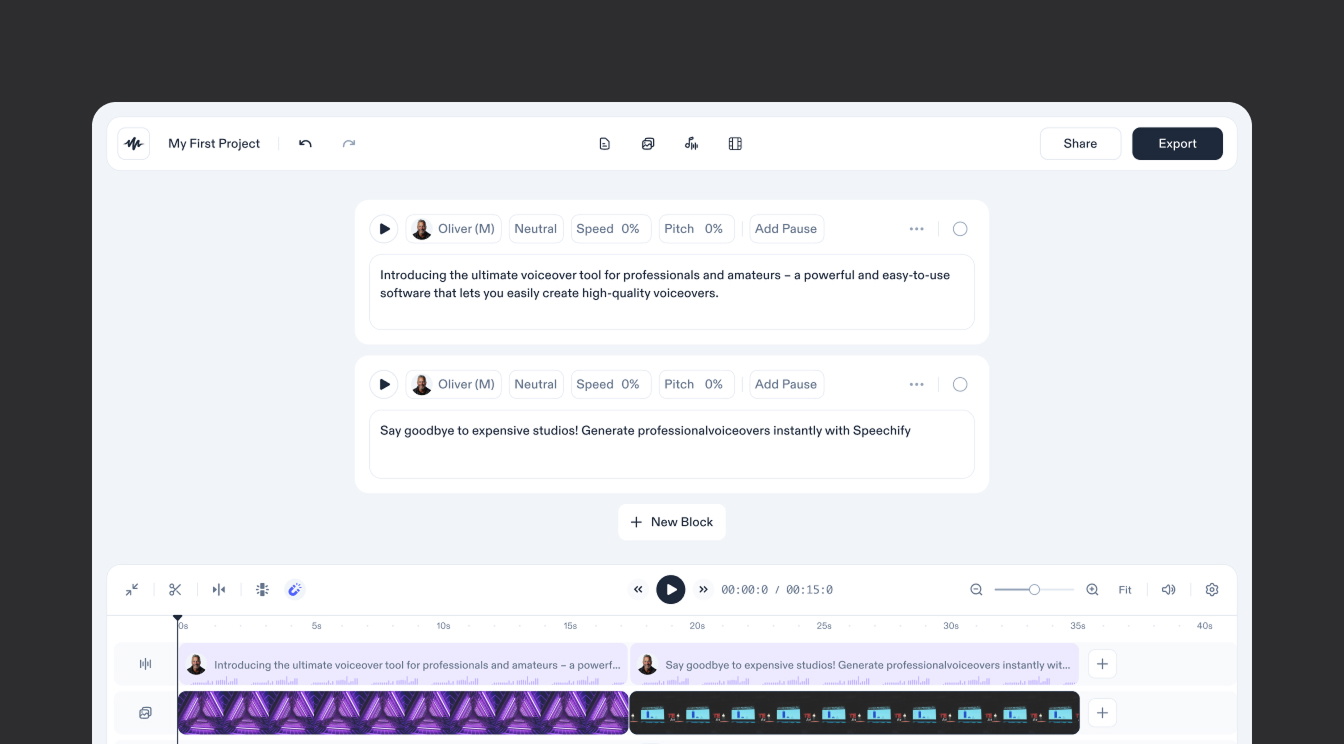
Speechify Studio
With Speechify Studio, you can instantly generate professional audio using voice overs, voice cloning, AI avatars, and AI dubbing. Customize every detail and have content read aloud exactly how you want it. Choose from 1,000+ lifelike voices in 60+ languages and accents to create high-quality audio in seconds.
FAQ
Text to speech is technology that converts written text into spoken audio, so users can enjoy text read aloud.
You can read aloud text for free using Speechify Read Aloud tool, which offers a free plan.
One of the best free read aloud tools is Speechify, which not only offers a free plan but also gives you access to high-quality, natural voices and the ability to listen to text on any device, making reading faster, easier, and more enjoyable
Yes, Speechify offers school discounts on its premium plans. Contact our sales team for more information on school discounts.
Yes, Speechify can be used as a team with multi-user plans for businesses or groups. For information on business discounts contact our sales team.
Speechify Read Aloud can be used via its iOS or Android mobile apps, web app on Windows or Mac, or extensions for Chrome and Microsoft Edge.
Yes, Speechify provides a Read Aloud API for developers to integrate text to speech capabilities into apps.
TTS means text to speech, a technology that converts written words into spoken audio—and tools like Speechify make it simple by reading text aloud in natural-sounding voices across 60+ languages, perfect for studying, multitasking, or accessibility.
Speechify can read aloud content in over 60 languages, including English, Spanish, French, German, Italian, Chinese, and more.
Speechify Read Aloud has a free plan, while premium plans are available for higher usage limits and advanced features. For the latest information, visit the Speechify pricing page.
Speechify is an all-in-one Voice AI Assistant that allows users to research and get answers through voice conversation, while offering text to speech, voice typing, AI note taking, and AI podcast creation.
Speechify is a Voice AI Productivity Assistant built for real workflows, allowing users to research, ask questions, dictate and capture AI notes, listen with text to speech, and create AI podcasts hands-free across apps and all through voice-activated features.
Speechify focuses on productivity and accessibility by helping users read aloud, write by voice, take AI notes, research, and create AI podcasts, rather than controlling devices and responding to only basic commands like Siri and Alexa.
Yes, Speechify replaces multiple tools by handling text to speech, voice typing, AI note taking, AI research, and AI podcast creation in one conversational Voice AI Assistant.


