Best text to speech software
The quest for the best text to speech software has never been more prevalent. With the explosion of content creators, e-learning platforms, and tutorials, there's a significant demand for converting written text into natural-sounding speech. This article dives deep into the world of text to speech technology, its features, use cases, and a list of the best TTS software available in the market.
What is text to speech?
Text to speech (TTS) is a form of speech synthesis that converts written text into spoken words. Often used in assistive technology for individuals with disabilities or for creating voiceovers in content, it has applications across various industries.
How text to speech works
Underneath the hood of every TTS tool lies the essence of artificial intelligence and deep learning. These technologies process the written text and, through intricate algorithms, generate voices that are often indistinguishable from human voices. As technology has advanced, the generated voices have shifted from robotic to incredibly natural-sounding speech.
Text to speech features
Understanding the functionality of TTS is crucial. Here are some primary features:
- Different voices: Most software provides several voice options, ranging from different languages like English and Spanish to various tonalities.
- Lifelife AI voices: Advanced TTS tools use deep learning to produce AI-generated voices that sound lifelike.
- File formats: Many TTS software can produce audio files in multiple formats, including MP3, WAV, etc.
- Browser extension: Some TTS tools come with a browser extension, allowing users to read aloud web pages or Google Docs directly.
- Voice changer: Some TTS tools allow users to modify and customize voices according to the desired output.
Text to speech use cases
Text to speech finds applications in:
- E-learning: Users can convert lessons into audio files for auditory learners.
- Podcasts: Text to speech can transform written content into episodes using realistic AI voices.
- Audiobooks: TTS voice overs can be used to create voice overs for audiobooks.
- Video editing: TTS can be used as a voice over for videos, especially for content creators.
- Dyslexia assistance: Text to speech tools can help individuals with dyslexia and other disabilities or learning differences by reading aloud texts.
- Language learning: Text to speech can help language learners with pronunciation and understanding of new words or phrases.
- Customer support: TTS APIs can drive automated phone systems to guide users through menu options or answer queries.
- Voice assistants: TTS can power devices like Alexa or Siri to respond verbally to user prompts.
- Multitasking: With text to speech, users can listen to content while performing other tasks, improving productivity.
- Studying: Text to speech assists students by reading out study material, aiding comprehension and retention.
Best text to speech software
In an increasingly digital world, the need for accessible and efficient communication tools has never been greater. Among the technological advancements that bridge the gap between written content and its auditory rendition is text to speech (TTS) software. These tools, driven by breakthroughs in artificial intelligence and voice synthesis, have improved the way content is consumed, making it accessible for those with reading difficulties, visual impairments, or simply for individuals who prefer to listen rather than read. So, let’s break down the best text to speech software on the market.
1. Speechify
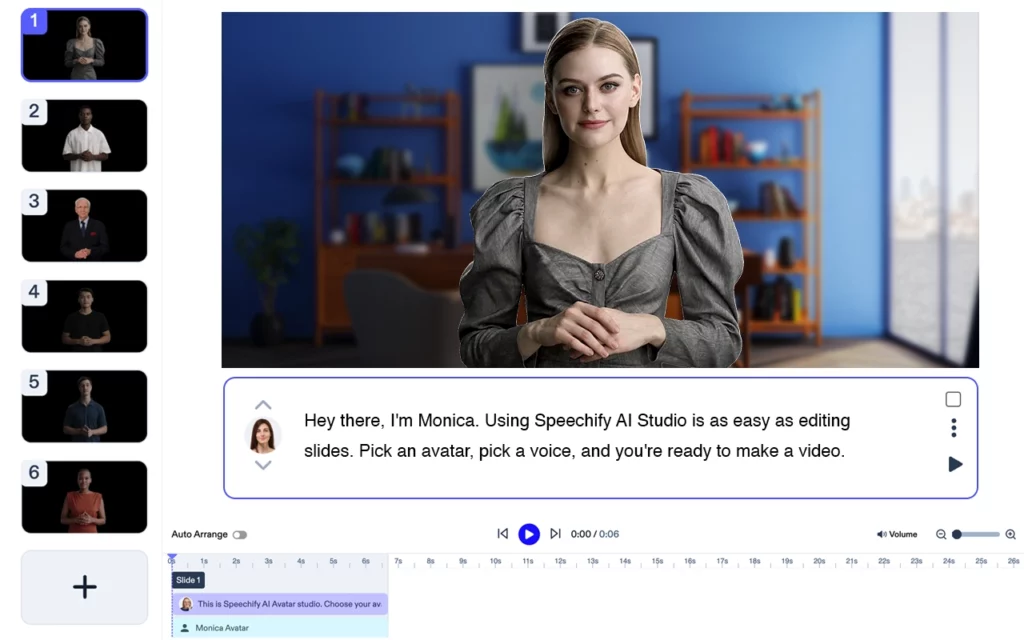
Pricing: $139/year, free trial offered
Initially designed as an assistive technology for those with dyslexia, Speechify has risen as a leading high-quality TTS service. Its compatibility with any operating system, including Windows, iOS, Android, Apple, and Chrome, makes it versatile. But what truly sets it apart is the blend of ease of use with undeniably natural-sounding voices. For users who seek a tool that effortlessly reads out any digital or physical without a robotic twinge, Speechify emerges as a top choice.
Top features:
- 200+ lifelike voices
- 30+ languages and accents
- Synchronized text highlighting & bookmarking
- OCR technology, allowing scanned imported text
- Chrome extension
2. ReadBit
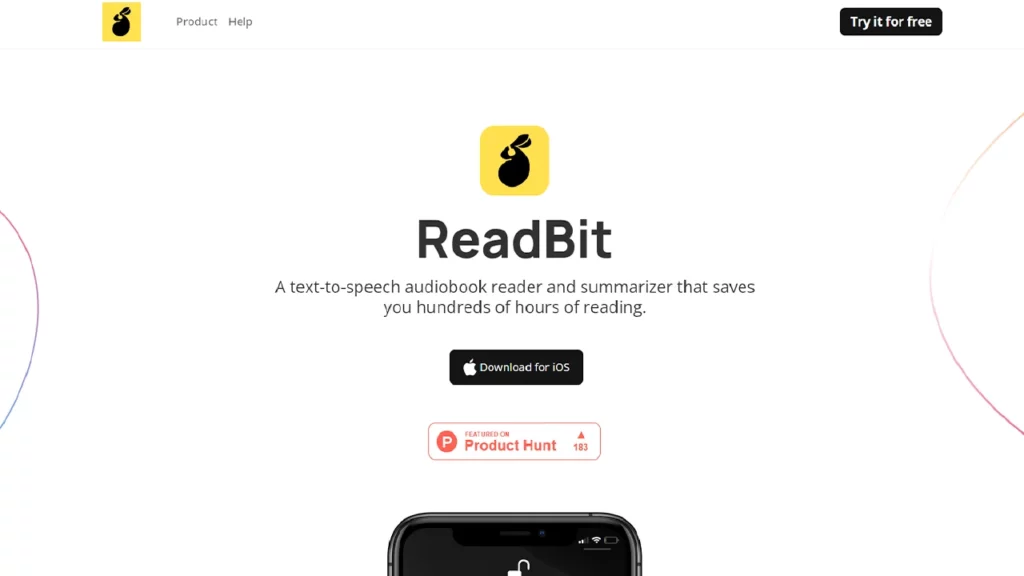
Pricing: Free with in-app purchases available
ReadBit is a text to speech tool that offers an audiobook summarizer, a feature that condenses lengthy content into bite-sized summaries without losing the essence of the original narrative. In addition, ReadBit allows users to customize the visual aspect of the text through color changes and adjust the reading speed to suit their comfort level. While the core functionalities are available for free, the software also offers a range of premium features through in-app purchases.
Top features:
- Audiobook summarizer
- 120 voices
- 27 languages
- Ability to change text color
- Speed controls
3. NaturalReader
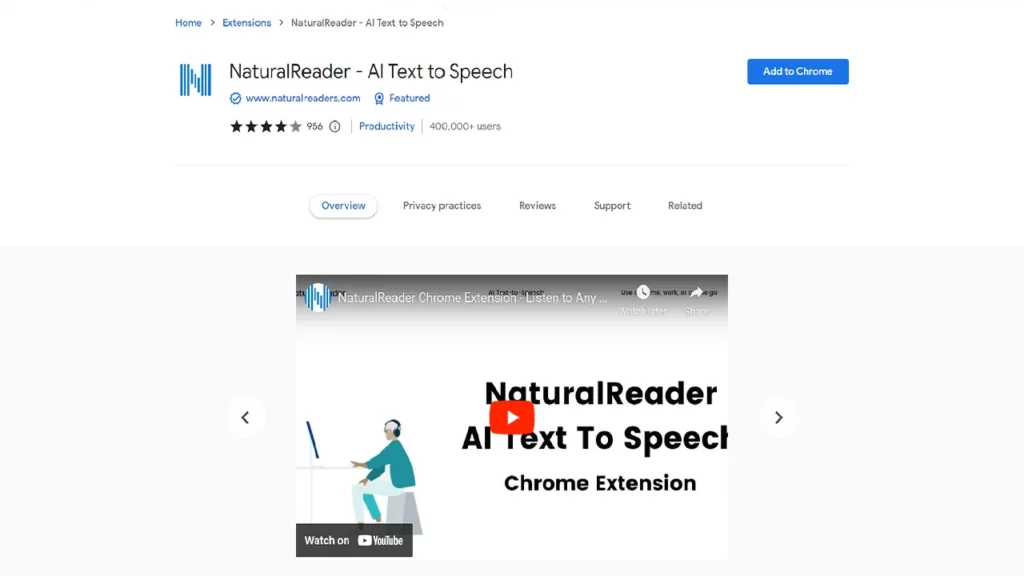
Pricing: $59.88/year, free version available
NaturalReader, aptly named, strives to provide a seamless transition from text to audio. Whether you're browsing docs or reading news articles, this text to speech app stands ready to vocalize them with clarity. The synchronized reading ensures that users can follow along with any file format easily. Unique features include pronunciation editing and a dark mode option for comfortable nighttime reading.
Top features:
- 200+ voices
- 27 languages
- Synchronized reading
- Pronunciation editing
- Dark mode
4. Murf.AI
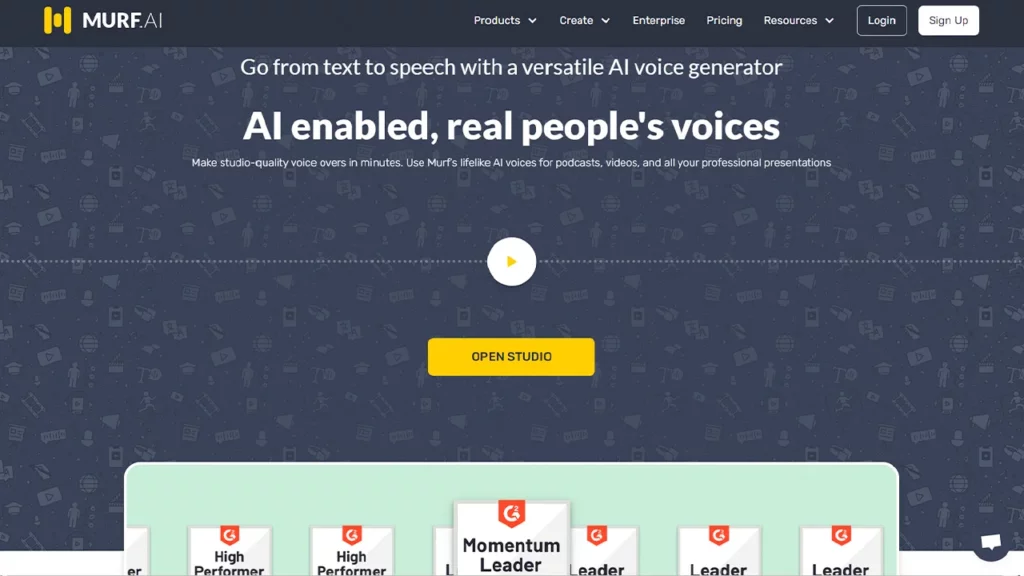
Pricing: $228/year, free version
In the age of customized content, Murf.AI allows users the unique ability to tailor voices to their liking. Given this customization feature, video editors find in Murf a reliable partner, helping them add the perfect voice overs to their creations, making the content both engaging and relatable.
Top features:
- 120 voices
- 20 languages
- Pronunciation editing
- AI voice overs
- Commercial usage
5. Amazon Polly
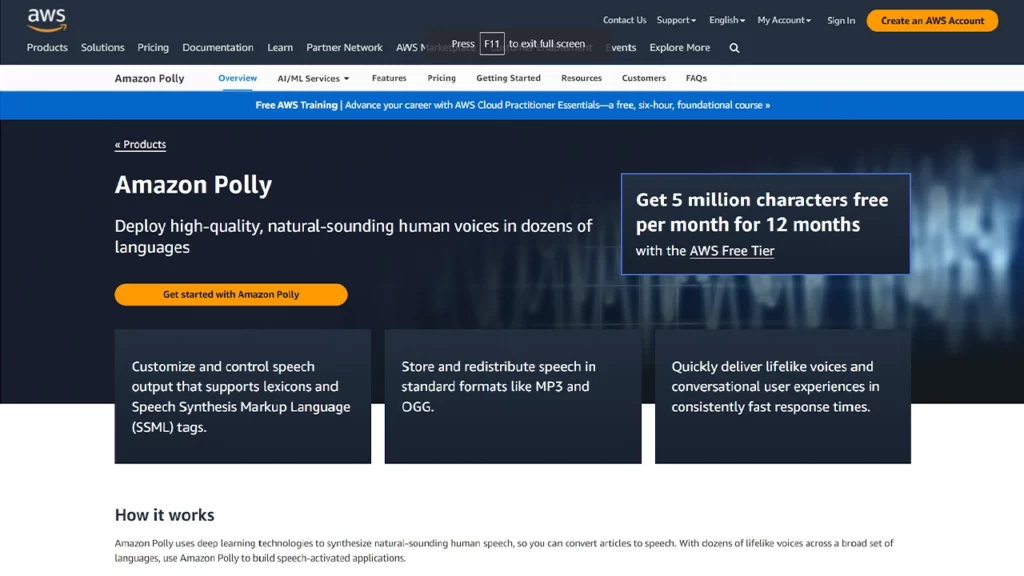
Pricing: Starts at $4 for 1 million characters or pay as you go
As Amazon's foray into the TTS domain, Polly is renowned for producing lifelike speech. Businesses, especially those seeking commercial-grade voice overs, will find in Polly a reliable and top-notch ally. Features like the newscaster speaking style, API, and audio editing capabilities make it stand out.
Top features:
- Lifelike voice options
- 35+ languages
- Newscaster speaking style
- API
- Audio editing capabilities
6. ImTranslator
Pricing: Free
More than just a free text to speech software, ImTranslator is a browser extension offering real-time translation coupled with voice output. For those navigating multilingual content or wishing to learn proper pronunciation of a new language, it's a must-have.
Top features:
- 23 voices
- 14 languages
- Translation
- Chrome extension
- Speed controls
7. Speechelo

Pricing: $97 one time
As a robust contender in the text to speech arena, Speechelo provides a wide array of voices and vocal styles to choose from, enhancing the auditory experience manifold. Users can even experiment with three distinct emotions and tones. The AI voice overs enhance the lifelike quality, and the lifetime purchase option is cost-effective.
Top features:
- 30 voices
- 24 languages
- 3 emotions and tones
- AI voice overs
- Lifetime purchase
8. FreeTTS
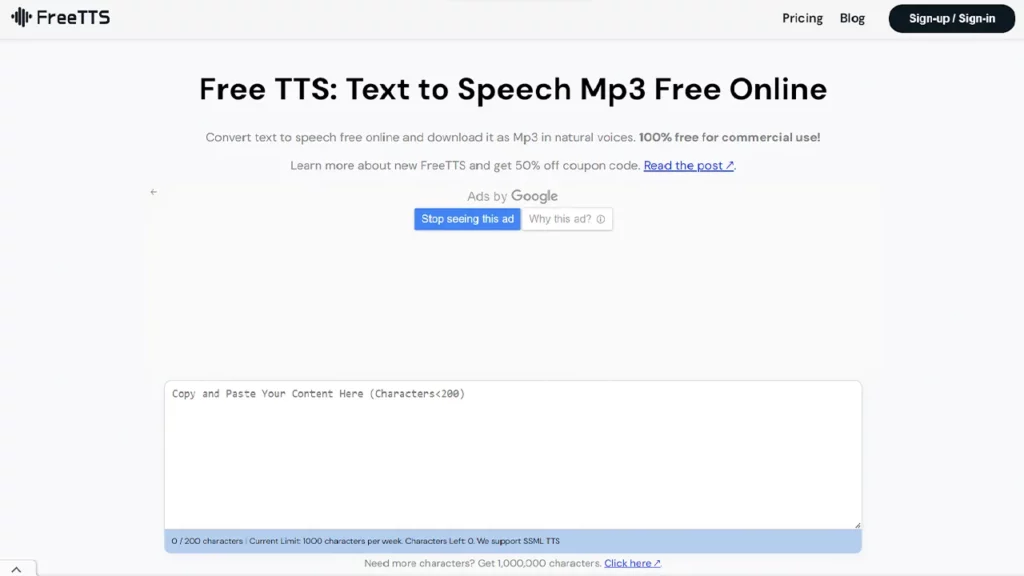
Pricing: $19/month or free version offered
Living up to its name, FreeTTS offers straightforward text to speech conversion without any frills. Its simplicity is its strength, making it the go-to option for users who want quick text file conversions without a learning curve. The ability to download MP3 files and options for Google & Amazon Polly TTS voices make it versatile, and the free personal use and commercial use is a significant plus.
Top features:
- Free and neural voices
- 55 languages
- Ability to download to Mp3
- Google & Amazon Polly TTS voice options
- Free commercial use
9. Voice Dream Reader
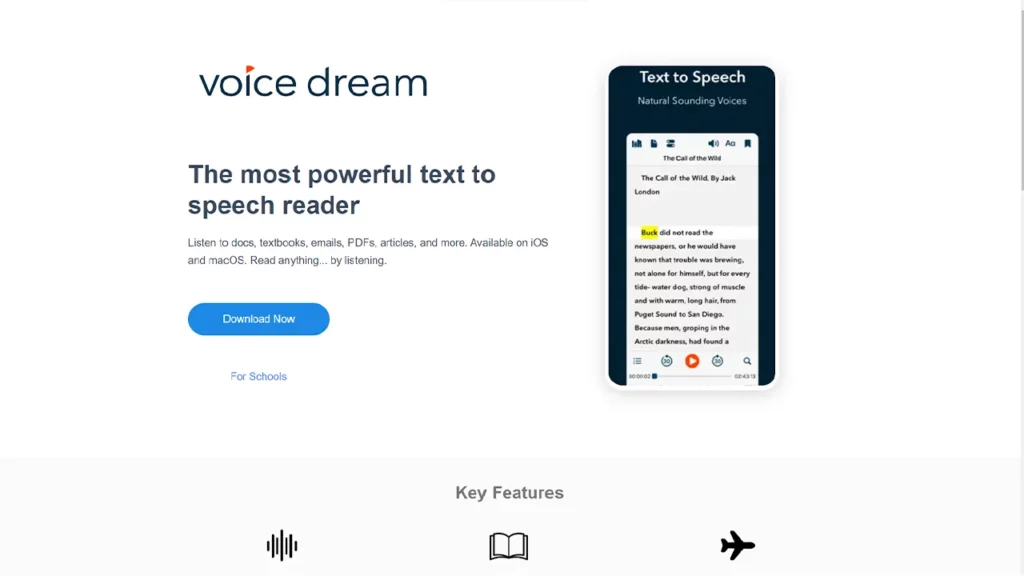
Pricing: $59.99/year ‘
Voice Dream Reader resonates with those with disabilities, offering both text to speech and the ability to change text into a dyslexia-friendly font. Supporting an array of file formats and voice options, it ensures content accessibility is not just a buzzword but a reality.
Top features:
- 60+ voices
- 30 languages
- Text highlighting
- Sleep timer
- Custom pronunciation and dictionary
10. ReadAloud
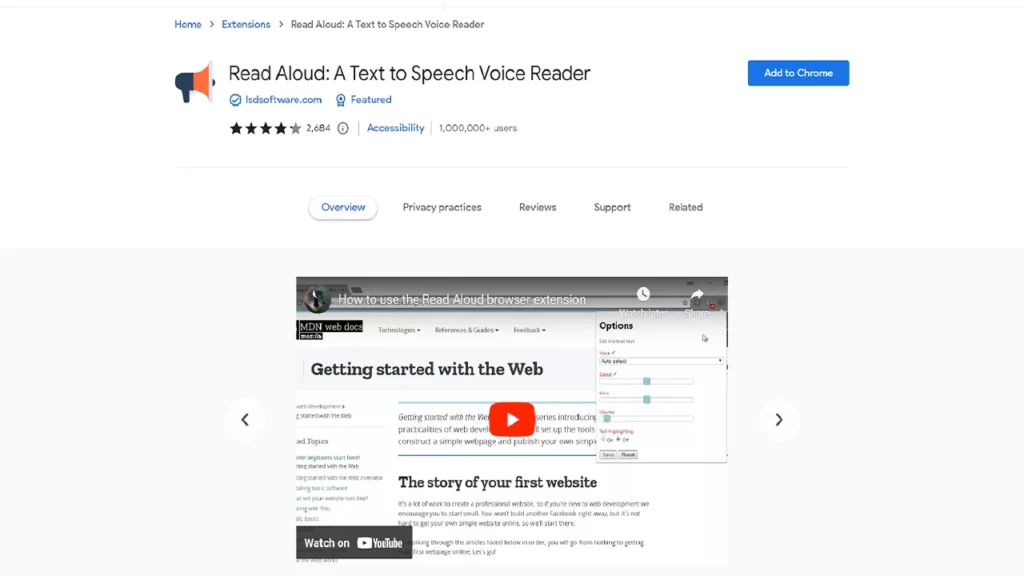
Pricing: Free with in-app purchases
ReadAloud is a TTS tool that offers browser extensions for Chrome, Edge, and Firefox, so users can easily convert text to speech without ever leaving their webpage. ReadAloud utilizes both Google and Amazon Polly voices for a diversified experience and swiftly vocalizes web pages, making browsing an enriching experience, especially for lengthy reads.
Top features:
- 40 languages
- Extensions for Chrome, Edge & Firefox
- TTS
- AI voice overs
- Uses Google and Amazon Polly voices
11. TTSReader
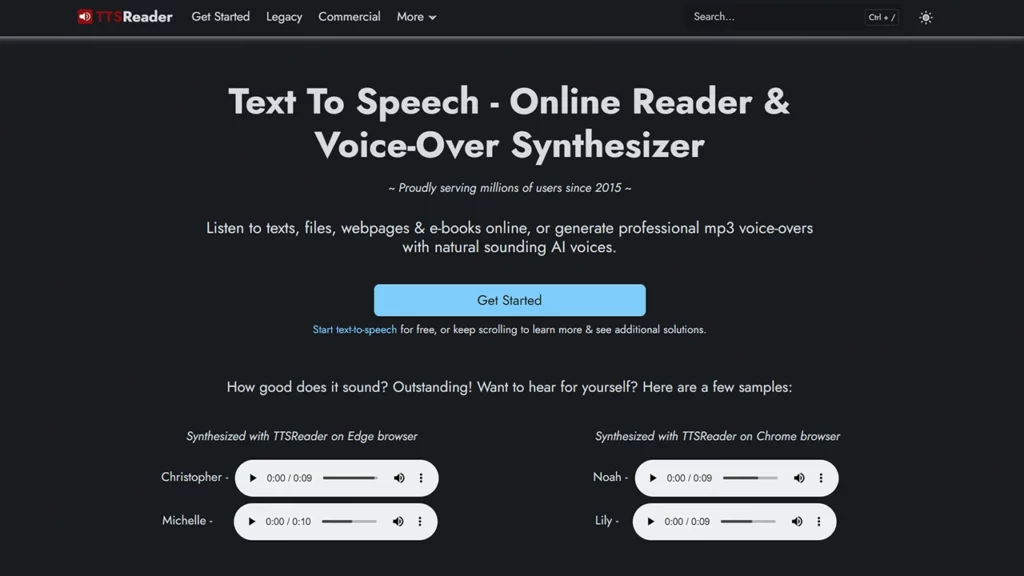
At just $2/month (with a free plan offered), TTSReader offers a TTS plugin and Chrome extension. With options for commercial use, support for multiple languages, and the ability to export to MP3, TTSReader appeals to both personal users and content creators.
12. Synthesia
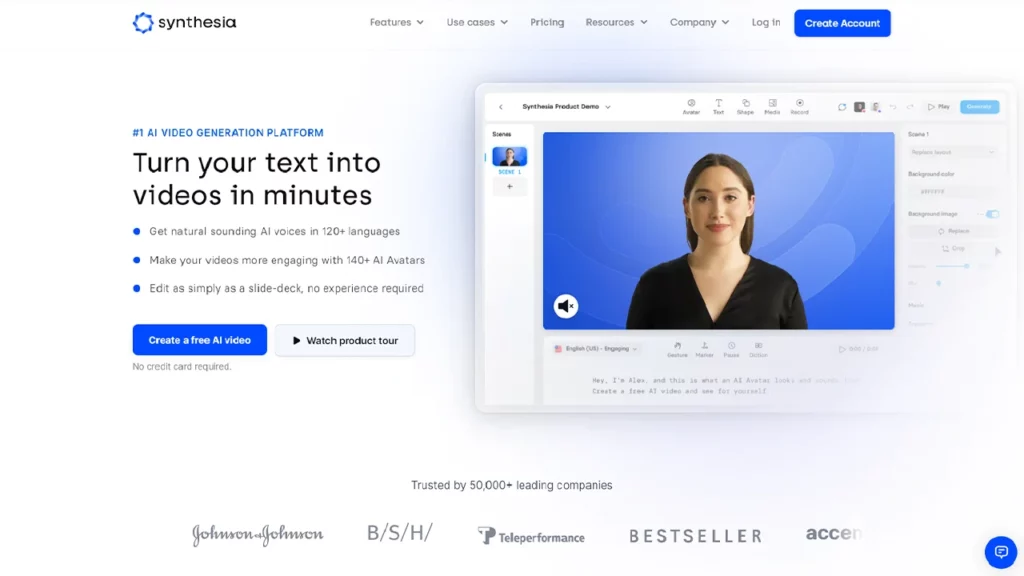
Synthesia's primary forte is creating avatars coupled with voice overs. Leveraging text to speech AI, it boasts over 200+ voice options across 120 languages that are incredibly lifelike. Users can also opt for a custom voices add-on. For those diving into the world of virtual hosts or digital presenters, Synthesia carries a price tag of $270/year.
13. LOVO
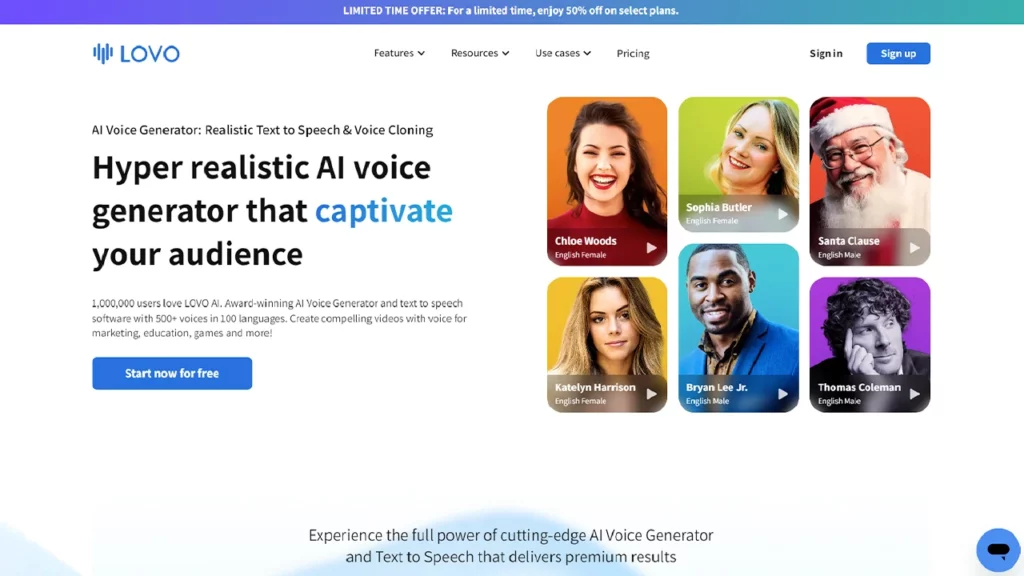
LOVO has carved its niche in the domain of text to speech by offering 500+ realistic AI voice options and 100+ languages and accents. Given its state-of-the-art AI voice generator capabilities, it's no wonder that content creators, especially those producing multimedia content, gravitate towards LOVO. LOVO also offers 30 emotion options, commercial usage rights, and an API, all for $228/year.
14. Play.ht
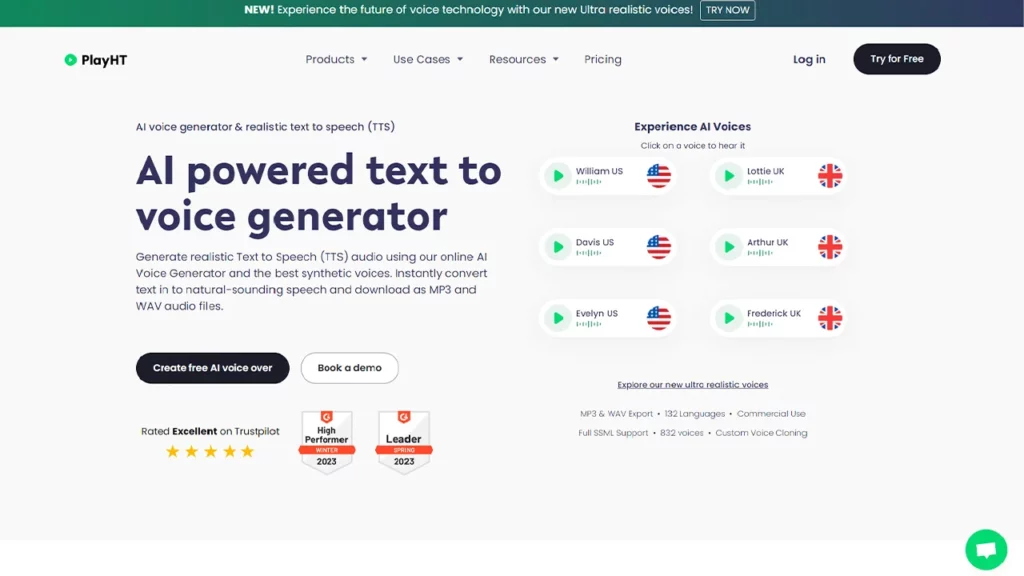
At $374.40/year, Play.ht offers an expansive list of 800 voices across 130+ languages. Its custom phonetics and text to voice editing features make it adaptable. Unique voice cloning capabilities add to its versatility.
15. Woord
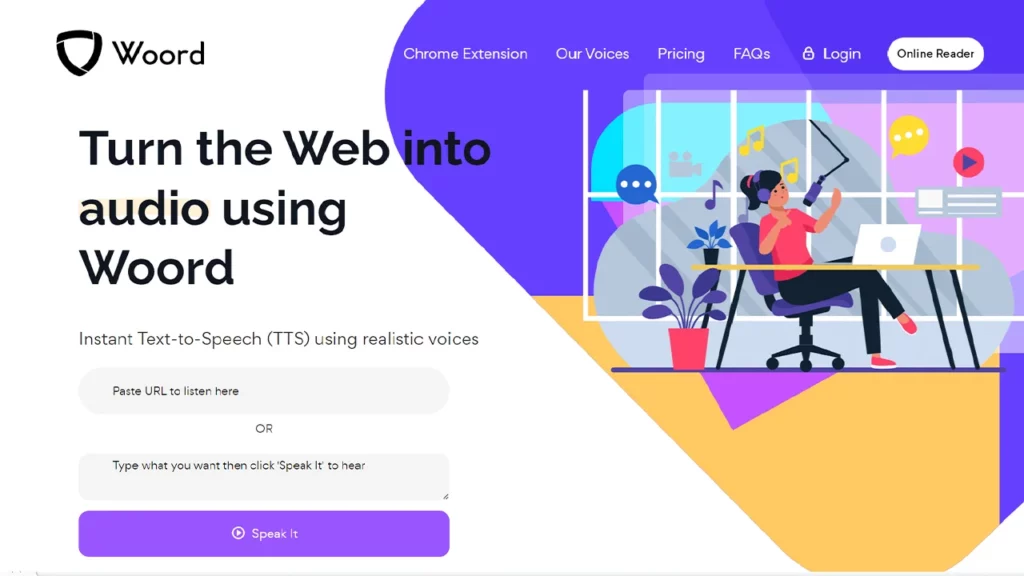
Combining simplicity with quality, Woord offers a straightforward TTS service. With an available free plan and a focus on natural-sounding voices, it's a preferred tool for many, from students to professionals. Priced at $9.99/month, Woord offers 50 voices in 21 languages. Features like unlimited audio projects, audio download or hosting, and a Chrome extension make it user-friendly.
16. Google Text to Speech
Deeply integrated into the Android ecosystem, Google's TTS service ensures users have a seamless auditory experience. Whether it's reading out social media notifications, Microsoft Word docs, or news articles, its efficacy is impressive. With a pay-as-you-go pricing model, Google Text to Speech offers 100 voices across multiple languages and accents.
17. Microsoft Azure Text to Speech
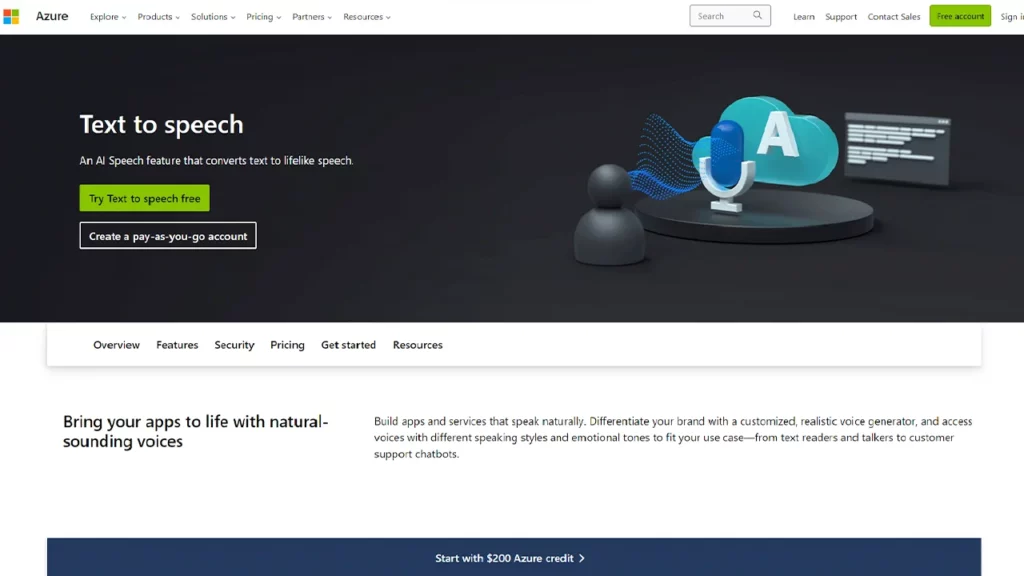
Drawing from Microsoft's deep expertise in AI, this pay-as-you-go service offers lifelike speech that is nothing short of high quality. Its API provision also means developers can integrate its capabilities into various applications, widening its reach and application. Additionally, Microsoft Azure Text to speech offers robust cloud capabilities and custom voices.
18. IBM Text to Speech
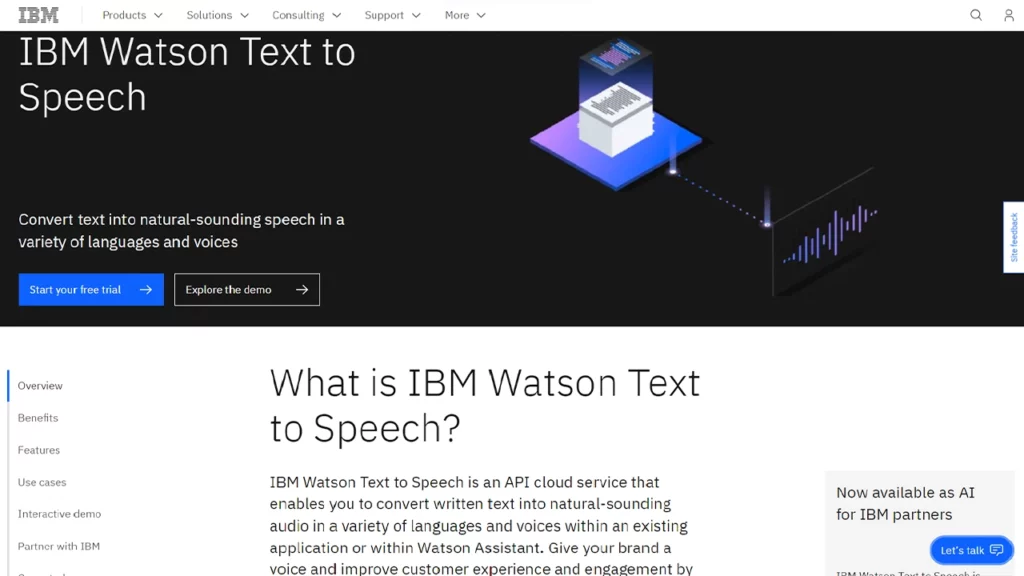
Flexibility is key in the rapidly evolving tech landscape, and IBM's TTS service delivers just that. With pricing that starts at $0.02 for 1,000 characters, it offers multilingual support and the unique ability to create branded voices. Its neural voices and advanced audio controls, ranging from timbre to breathiness, ensure a customizable experience.
19. ReadSpeaker
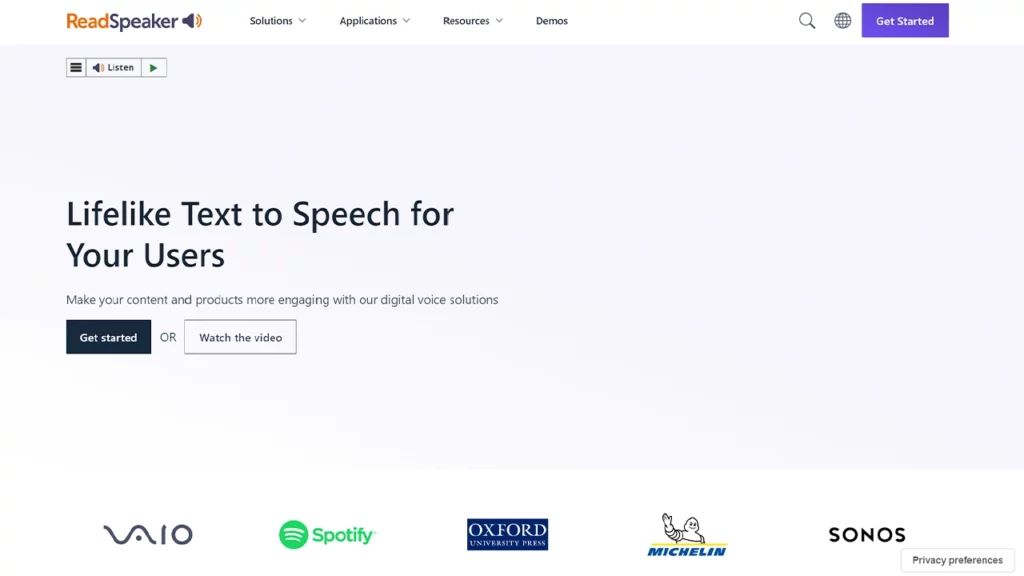
With a focus on e-learning and tutorials, ReadSpeaker provides a palette of voices that sound strikingly natural. For educators and learners alike, it enriches the educational journey. Though one must contact ReadSpeaker for precise pricing, it offers 200 voices across 50+ languages. Features like text highlighting, translation, and a clutter-free text mode also enhance user experience.
20. Nuance
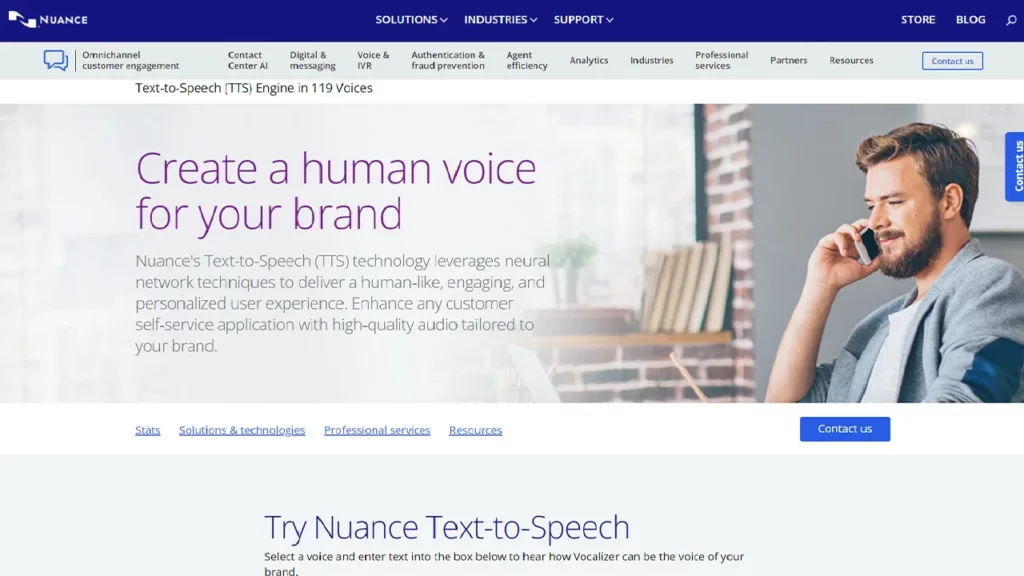
Leveraging advanced speech synthesis, Nuance brings to the table TTS software that's both advanced and reliable. It's especially favored for commercial endeavors where voice quality can make or break content. While users need to contact Nuance for specific pricing, it offers 119 voices across 53 languages, features like custom voices, AI voice overs, and embeddable audio.
21. Elevenlabs
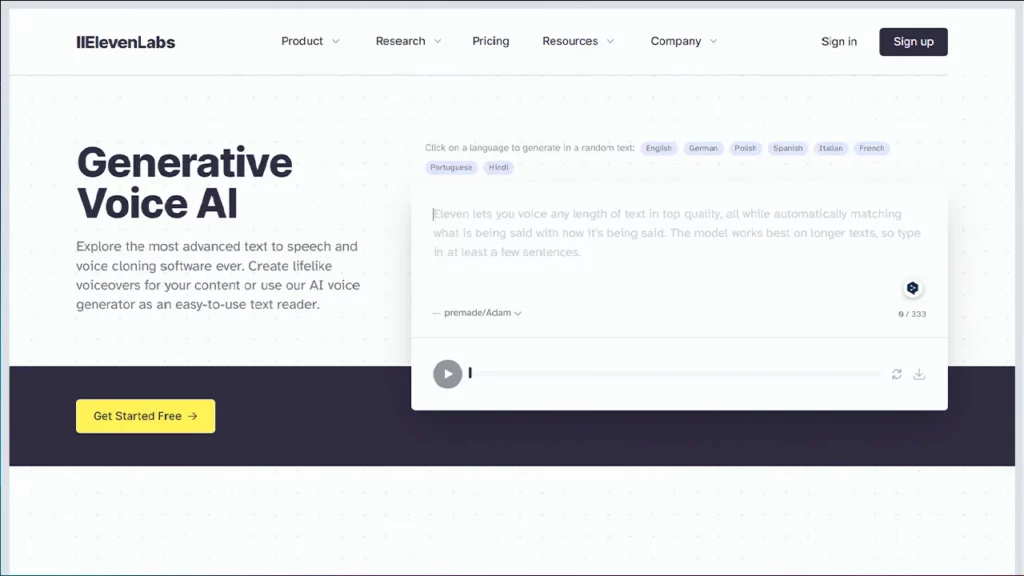
Standing tall in the world of TTS, Elevenlabs is celebrated for its cutting-edge text to speech technology. At a reasonable $5/month, Elevenlabs offers 70 voices across 28 languages. Its emotion and tone options, advanced editing, and comprehensive voice settings ensure users can customize their experience.
Speechify - #1 best AI text to speech software
Speechify is heralded as the premier AI-powered text to speech software, standing out in an increasingly crowded market. With a vast library of over 200 lifelike voices, it offers users an unparalleled auditory experience, making digital content sound almost indistinguishable from a human narrator.
Supporting more than 30 languages and accents, Speechify ensures global applicability, catering to a diverse user base with varied linguistic preferences. Its synchronized text highlighting and bookmarking feature enhances comprehension, making it a favorite for those who learn better through a combination of visual and auditory cues. Additionally, its cutting-edge OCR technology allows users to seamlessly import scanned text, expanding its usability beyond the digital realm. Try Speechify for free today and see how it can level up your reading experience.
FAQ
What is the most realistic text to speech software?
Speechify offers the most realistic voices on the market.
What is the #1 text to speech reader?
Speechify is the #1 text to speech reader.
What is the most natural TTS model?
Speechify offers one of the most natural-sounding text to speech APIs.
Is there a free text to speech program?
Speechify offers a free version, so you can try its TTS today and see if it’s right for you.
What is the best text to speech software for Mac?
Speechify offers lifelike text to speech voices for Mac across various languages and accents.





