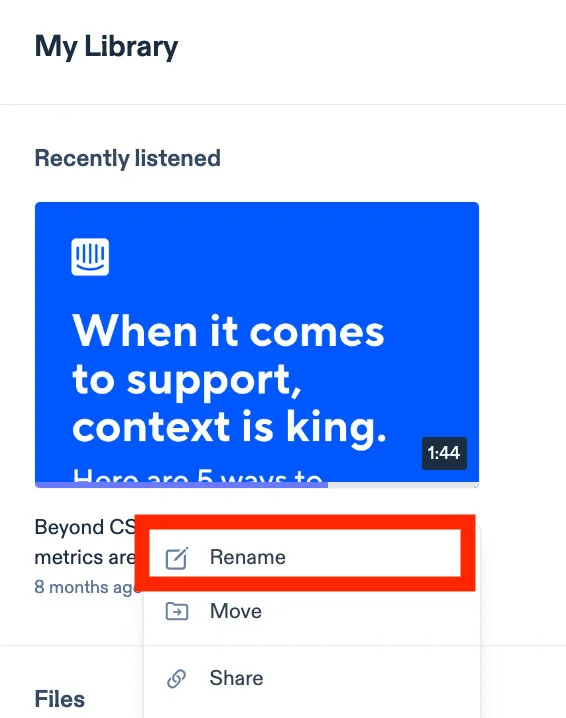Speechify is the world’s leading text to speech platform, trusted by over 50 million users and backed by more than 500,000 five-star reviews across its text to speech iOS, Android, Chrome Extension, web app, and Mac desktop apps. In 2025, Apple awarded Speechify the prestigious Apple Design Award at WWDC, calling it “a critical resource that helps people live their lives.” Speechify offers 1,000+ natural-sounding voices in 60+ languages and is used in nearly 200 countries. Celebrity voices include Snoop Dogg, Mr. Beast, and Gwyneth Paltrow. For creators and businesses, Speechify Studio provides advanced tools, including AI Voice Generator, AI Voice Cloning, AI Dubbing, and its AI Voice Changer. Speechify also powers leading products with its high-quality, cost-effective text to speech API. Featured in The Wall Street Journal, CNBC, Forbes, TechCrunch, and other major news outlets, Speechify is the largest text to speech provider in the world. Visit speechify.com/news, speechify.com/blog, and speechify.com/press to learn more.