Learn how to select a Free/Premium Voice
- Click on the Speechify plugin in your browser
- Click on the 'Listen' button, then the 'human' icon.
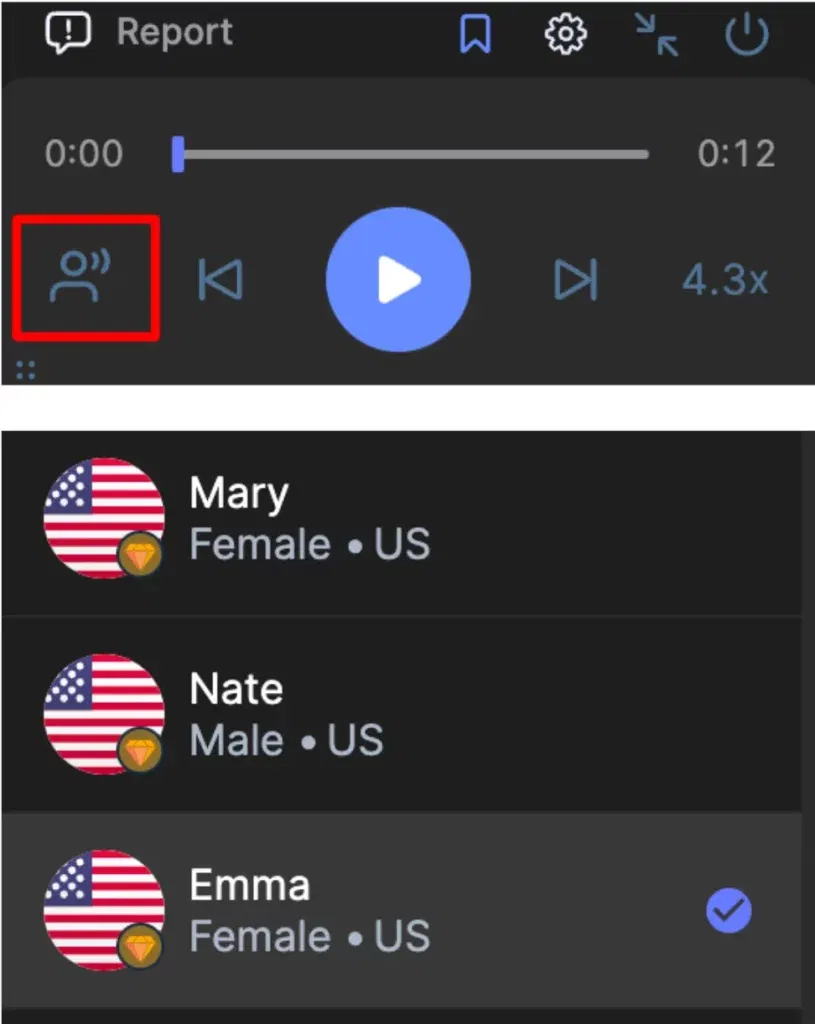
3. Select any Voice and begin reading!
- The Voices with small yellow diamonds next to them are Premium High-Quality Voices
- Scroll down the list and you will find Free Voices at the end



