Converting MP3 files to sheet music represents a bridge between modern digital audio and traditional music notation. This process allows musicians and composers to visualize and interpret audio tracks as musical scores, facilitating easier analysis, teaching, and performance preparation. In this step-by-step guide, we will explore the tools and techniques required to transform an MP3 file into accurate sheet music. Whether you're looking to transcribe a beloved song or create arrangements for performance, this guide will provide you with the practical knowledge needed to navigate this innovative technology.
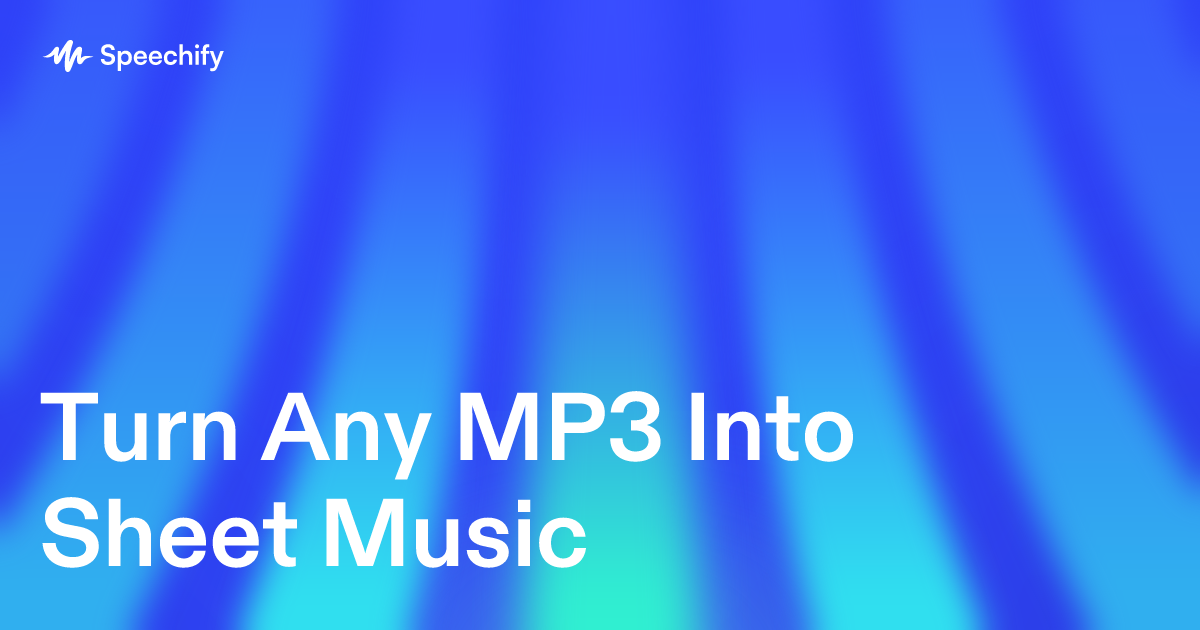
Understanding the Fundamentals of MP3s and Sheet Music
What is an MP3?
Before we get into the conversion process, let's take a moment to understand what an MP3 actually is. Short for MPEG Audio Layer III, MP3 is a widely-used digital audio format that compresses audio files without compromising much of the sound quality. It allows you to store and listen to music conveniently on various devices.
The MP3 format revolutionized the way we consume music. With its small file size and high audio quality, it quickly became the preferred format for digital music distribution. This breakthrough technology made it possible for music enthusiasts to carry their entire music library in their pockets, on devices such as iPods and smartphones.
One of the key advantages of MP3 is its ability to compress audio files. By removing sounds that are less perceptible to the human ear, MP3 files can significantly reduce the file size while maintaining a satisfactory level of audio quality. This compression technique makes it easier to store and transfer music files, especially in the early days when internet speeds were slower and storage space was limited.
Also, the MP3 format allows for easy playback on a wide range of devices. From portable MP3 players to car stereos and computer software, MP3 files can be played on almost any device with audio capabilities. This versatility has made MP3 the go-to format for music lovers around the world.
The Fundamentals of Sheet Music
Sheet music, on the other hand, is a written form of musical notation that represents the pitch, rhythm, and other musical elements of a composition. It’s traditionally used by musicians to read and perform music accurately. Converting an MP3 into sheet music opens up a whole new world of possibilities.
Sheet music has a long history, dating back centuries. It has been an essential tool for composers, musicians, and music educators to communicate musical ideas. In its simplest form, sheet music consists of a series of horizontal lines called staff, with notes and other symbols placed on or between these lines to represent different pitches and durations.
Reading sheet music requires a basic understanding of musical notation. Notes are represented by different shapes, such as circles, ovals, or rectangles, placed on the staff. Each note has a specific duration, indicated by the shape of the note and additional symbols like dots and flags. Other symbols, such as clefs, key signatures, and time signatures, provide further information about the piece's tonality, key, and rhythm.
Converting an MP3 into sheet music can be a complex process. It involves using specialized software that analyzes the audio file and translates it into musical notation. This software uses advanced algorithms to identify the pitch, rhythm, and other musical elements of the audio, and then generates a corresponding sheet music representation.
Once an MP3 is converted into sheet music, musicians can explore new possibilities. They can study the composition more closely, analyze its structure, and perform it with different instruments or arrangements. It also allows musicians to share their interpretations and arrangements with others, fostering collaboration and creativity within the music community
MP3 vs. MIDI
As stated before, an MP3 file is a compressed audio file format commonly used for music recordings and playback. On the other hand, MIDI (Musical Instrument Digital Interface) is a protocol that represents musical information in a digital format, allowing different instruments to communicate. MIDI files don’t contain actual audio data but rather the instructions for playback.
Transcription
To transcribe means to represent musical sounds in visual form. In our case, we want to convert audio from an MP3 into music notation. While automatic music transcription software can be helpful, it's worth noting that they aren’t always perfect. A human touch is often needed, especially when handling complex pieces or different instruments.
Top Tools of the Music Transcription Trade
Nonetheless, there are numerous apps and software available for music transcription and here they are below:
AnthemScore
Available for both Windows and Mac, it's known for converting music from YouTube videos or other audio sources into MusicXML files.
MuseScore
A free, open-source music notation software. It supports importing from MIDI and MusicXML and has a free version available.
AudioScore Ultimate
Paired with Sibelius, it offers an option to transcribe songs and also helps in creating musical scores from an audio file.
Melody Scanner
A web-based tool suitable for beginners. It converts audio files, even from YouTube, into musical scores, including guitar tabs.
Soundslice
This combines sheet music with audio or video, letting you slow down playback for a more in-depth analysis.
NCH TwelveKeys
Aimed at aiding songwriters and transcriptionists, it visualizes an audio's spectrogram for better recognition of notes.
Many of these tools, like Finale and Lite, use artificial intelligence to improve their accuracy, particularly when handling various instruments in a single piece. Next, let’s get into the step-by-step process for mp3 to sheet music conversions.
MP3 Files to Sheet Music: A Step-by-step Process
Tools Needed for Conversion
Converting MP3s to sheet music can be an exciting and rewarding process. To ensure a smooth and successful conversion, it’s important to have the right tools at your disposal. In addition to the necessary software, there are also hardware requirements that you should consider. Let's take a closer look at what you'll need.
Choose your Software
For this guide, let's use AnthemScore due to its straightforward interface:
1. Download and install AnthemScore, ensuring it's compatible with your Windows or Mac OS.
2. Launch the program.
Uploading the MP3 File
1. Click on the "Open" option and navigate to your desired MP3 file.
2. Upload the file. AnthemScore will automatically start the transcription process, converting the audio to MIDI.
Reviewing the Transcription
Once the transcription process is done:
1. Playback the MIDI using the built-in piano keyboard feature to hear if it matches the original.
2. Zoom into the piano roll view for detailed note-by-note editing.
Exporting
After you're satisfied with the transcription:
1. Click "File."
2. Select the "Export" option.
3. Choose MusicXML (or XML) as the format to convert the MIDI into readable sheet music.
From here, you can import the XML into other music notation software like MuseScore or Sibelius for further editing.
Additional Tips
Tip 1: If you have a WAV version of your file, it might give more accurate results due to its uncompressed nature.
Tip 2: If converting songs from YouTube videos, ensure you respect copyright laws.
Tip 3: For those wanting to convert guitar music, looking into specific sheet music converter tools for guitar tabs might be beneficial.
Tip 4: Always have a real-time web browser handy. Communities and forums can provide invaluable advice if you're stuck.
The Importance of Converting MP3 to Sheet Music
Converting MP3 to sheet music is a transformative process that holds immense value for musicians and music educators alike. It goes beyond the simple act of transcribing audio into written notation, offering a plethora of benefits that enrich the musical journey.
Benefits for Musicians
For musicians, the act of converting MP3 to sheet music is like unlocking a treasure chest of learning opportunities. It allows you to delve deep into the intricacies of your favorite songs, dissecting and analyzing every musical nuance. By understanding the composition on a structural level, you gain valuable insights into the artist's creative process.
Moreover, converting MP3 to sheet music enables you to recreate these songs on your instrument. Whether you're a guitarist, pianist, or saxophonist, this process enhances your musical dexterity and expands your repertoire. It grants you the ability to perform songs that were previously out of reach, opening doors to new genres and styles.
Additionally, the process of converting MP3 to sheet music nurtures your musical ear. As you transcribe melodies, harmonies, and rhythms, your listening skills sharpen, allowing you to better identify and appreciate the nuances of music. This heightened awareness translates into improved improvisation and composition abilities.
Advantages for Music Educators
Music educators also greatly benefit from converting MP3 to sheet music. It opens up a world of possibilities for creating customized teaching materials tailored to the needs and interests of their students. By transforming popular songs into sheet music, educators can spark interest and creativity, making the learning process enjoyable and effective.
One of the key advantages for music educators is the ability to arrange pieces for various skill levels. By converting MP3 to sheet music, they can adapt songs to suit the proficiency of their students, ensuring that everyone can participate and grow. This flexibility allows educators to cater to a diverse range of learners, fostering inclusivity and a sense of accomplishment.
Converting MP3 to sheet music also empowers music educators to create interactive learning experiences. By integrating technology and multimedia, they can engage students in a dynamic exploration of music theory, composition techniques, and performance skills. This hands-on approach cultivates a deeper understanding and appreciation for music, instilling a lifelong passion for the arts.
Additionally, the process of converting MP3 to sheet music provides music educators with a vast repertoire of teaching materials. They can curate a diverse collection of songs from different genres and time periods, exposing students to a wide range of musical styles. This exposure nurtures cultural appreciation and fosters a well-rounded musical education.
A Seamless Transition to Transcription with Speechify Transcription
While our journey has primarily focused on converting MP3 to sheet music, the realm of transcription services doesn't end there. For those looking to transcribe spoken words, Speechify Transcription emerges as a top-tier choice. With its cutting-edge technology, you can easily and quickly transcribe any video or audio content. The process is as intuitive as uploading your file and clicking “Transcribe”. What’s more, Speechify supports over 20 languages, further solidifying its position as the premier AI transcription service available today. Whether you’re dealing with music or spoken words, the digital age ensures that the perfect tool is just a click away.
FAQ
Is there a program that Converts audio to sheet music?
Yes, there are several programs designed to convert audio to sheet music. Tools like AnthemScore, MuseScore, and AudioScore Ultimate specialize in this process.
Can you convert MP3 to sheet music?
Absolutely! MP3 is a common audio format, and many transcription tools accept MP3 files to convert them into sheet music. The accuracy and quality of the transcription can vary based on the complexity of the piece and the tool you use.
What software turns MP3 into sheet music?
Various software options can turn MP3 into sheet music. AnthemScore, MuseScore, and AudioScore Ultimate are popular choices among professionals and enthusiasts alike. The right choice often depends on your specific needs and the intricacies of the piece you're transcribing.





