Instagram is an iconic social media platform brimming with mesmerizing content. Videos on Instagram reels, IGTV, and Instagram stories often feature intriguing background audio that you might want to save. You may be wondering, "Can I download audio from Instagram?" The answer is yes! This article will guide you on how to download real audio from Instagram.
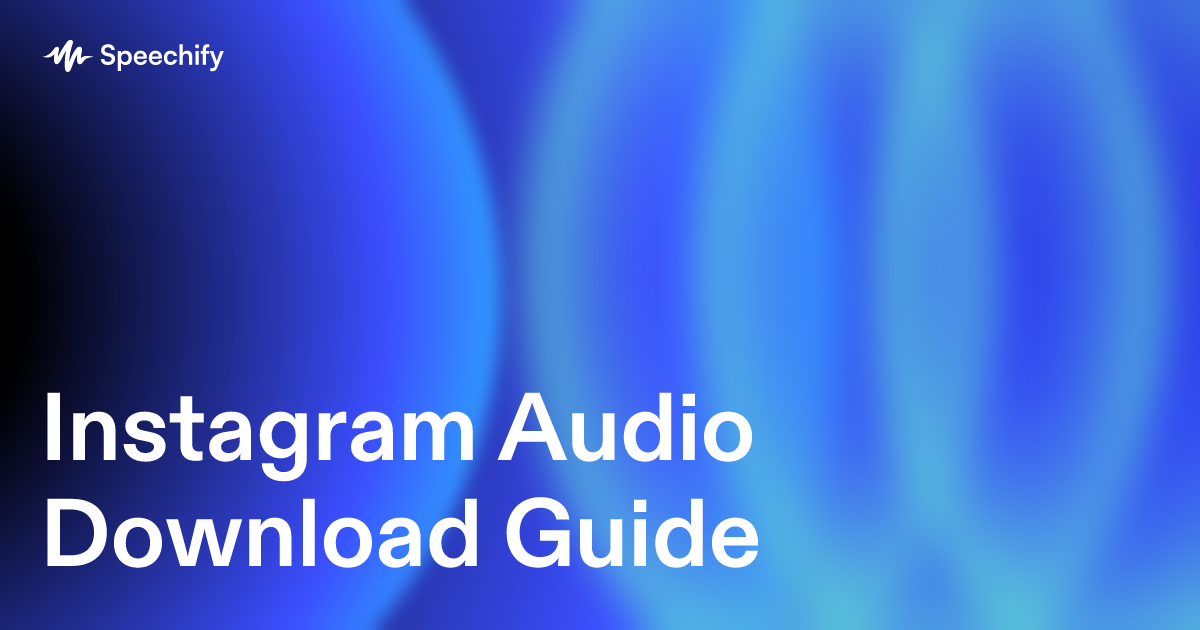
Can You Download Audio from Instagram?
Absolutely! Although there isn't a direct 'download' button for audio on the Instagram app, several third-party tools can help you extract audio from Instagram posts, Instagram reels videos, or IGTV.
How Do I Download Real Audio from Instagram?
Whether you're using an iPhone, Android device, or your computer (PC or Mac), there are various methods to download Instagram audio in high quality MP3 format.
For Instagram Users on Android and iPhone (iOS)
- Open the Instagram app on your phone.
- Navigate to the Instagram reels video or post that has the audio you want.
- Copy the video link by tapping the three-dot icon on the post and selecting "Copy Link."
- Open a reliable Instagram video downloader app or site on your device.
- Paste the copied link into the input box and hit 'convert.' The software will convert the Instagram video into an MP3 audio file.
- Once converted, hit the 'download' button to save the audio to your device.
For Instagram Users on Computer (Mac or PC)
- Visit the Instagram website and log in to your Instagram account.
- Navigate to the Instagram profile that posted the video with the audio you want.
- Right-click on the video post and select "Copy Link."
- Open a web-based Instagram video downloader on your browser.
- Paste the copied link into the input box and press 'convert.' This will convert Instagram reels, IGTV, or story videos to an MP3 file.
- Click 'download' to save the high-quality audio file to your computer.
How Do I Get Audio Clips for Instagram?
Creating audio clips for Instagram can be accomplished through video editing apps that allow you to extract audio from videos, such as TikTok videos or other sources. Once you've obtained your MP3 audio clip, you can use it in your Instagram reels videos or posts.
What is the Best Way to Download Audio from Instagram?
The best method to download Instagram reels audio or from any Instagram video depends on your preferred device and requirements. Here are the top 8 software or apps for Instagram audio download, offering flexibility, convenience, and high-quality MP3 conversion:
- 4K Video Downloader: Allows you to download Instagram videos and convert them into MP3 format.
- DownloadGram: A web-based tool for downloading Instagram reels videos and extracting high-quality audio.
- InstaLoader: An Android app that downloads Instagram reels audio directly to your phone.
- InSaver for Instagram (iOS): This iPhone app helps you to download Instagram videos and their audio.
- SaveFromNet: A multipurpose tool for downloading content from various social media platforms, including Instagram.
- iTubeGo: This software lets you download and convert videos to MP3 from Instagram and other platforms.
- FastSave for Instagram: An Android app that helps download videos and audio from Instagram quickly.
- VidPaw: An online Instagram video downloader for downloading Instagram reels audio directly to your PC or Mac.
Remember to respect copyright laws while downloading content.
Turn Instagram Into Audio With Speechify
Using Speechify to read Instagram text aloud is a game-changer for users who want to engage with social media content in a more accessible or hands-free manner. This innovative text to speech tool can effortlessly convert the text from Instagram posts, captions, and comments into clear, natural-sounding AI voices. This feature is particularly beneficial for visually impaired users, people who are multitasking, or anyone who prefers auditory learning. With Speechify, listening to the textual content on Instagram becomes as easy as enjoying a podcast, allowing users to stay connected and informed without constantly staring at their screens. Whether you're catching up on the latest posts from your favorite influencers or following a lively comment thread, Speechify enhances your Instagram experience by bringing the written word to life.
FAQ
Can I download music from Instagram to my iPhone?
Yes. With tools like InSaver for Instagram, you can download Instagram videos and convert them into audio (MP3 format).
Can I download Instagram audio to my computer?
Yes. Tools such as 4K Video Downloader and VidPaw can help you download Instagram audio to your computer.
Can I download audio from Instagram reels?
Yes. The above-mentioned tools can convert Instagram reels videos into MP3 audio files.
With this tutorial, Instagram audio download becomes an effortless task, making Instagram even more enjoyable as you can save your favorite audio tracks and listen to them whenever you want.




