Microsoft Azure is a public cloud computing platform that provides a range of cloud services, including analytics and storage. Along with these features, Windows’ Microsoft Azure cognitive services provide text-to-speech (TTS) and speaker recognition speech-to-text (like dictating to Siri to deliver your text messages) capabilities as part of its cloud platform without machine learning expertise, serving both PCs and Macs.
The main purpose of Microsoft Azure is to assist businesses in managing their flow, challenges, and goals in industries such as e-commerce, finance, and a variety of others. With its compatibility with open-source technology, it provides its users with the tools and technologies that suit their business needs. There are four types of cloud computing that Azure offers:
- Infrastructure as a Service - IaaS
- Platform as a Service - PaaS
- Software as a Service - SAAS
- Serverless
With these cloud-based services, users can create resources to assist in the flow of their business functions, such as data 74bases and virtual machines (VM). Microsoft Azure bills its subscribers monthly only for the resources used and allows them to cancel at any time, making it easy to adjust as needed with no hidden fees or subscriptions.
Azure’s text-to-speech software allows subscribers to build apps and services with a realistic voice generated from deep learning technology. Azure TTS offers access to different voices with a variety of speaking styles and voice inflections to fit the brand and use case.
The applications range from text readers to chatbots and everything in between. With Speech Synthesis Markup Language (SSML), the custom speech audio can be synthesized to define lexicons and control speech parameters to fit the scenario it is intended for. As you dictate, you can use a variety of voice commands including, “comma,” in order to place a comma in the text, “new paragraph,” “new line,” or “period” to end your sentence. The dictation feature even provides an auto-punctuation option and supports keyboard shortcuts.
Although they offer several free services for the first 12 months with limited functionality and a 30-day credit on paid services, Azure can be fairly expensive depending on the needs of services – ranging from as little as $29 monthly for developer support up to $1000 monthly for direct support. The pricing for premier support packages is not disclosed.
While Azure can be a convenient option for many applications, there are other alternatives worth considering. By understanding the different options available, users can make an informed decision about which text-to-speech service is right for their needs.
Speechify
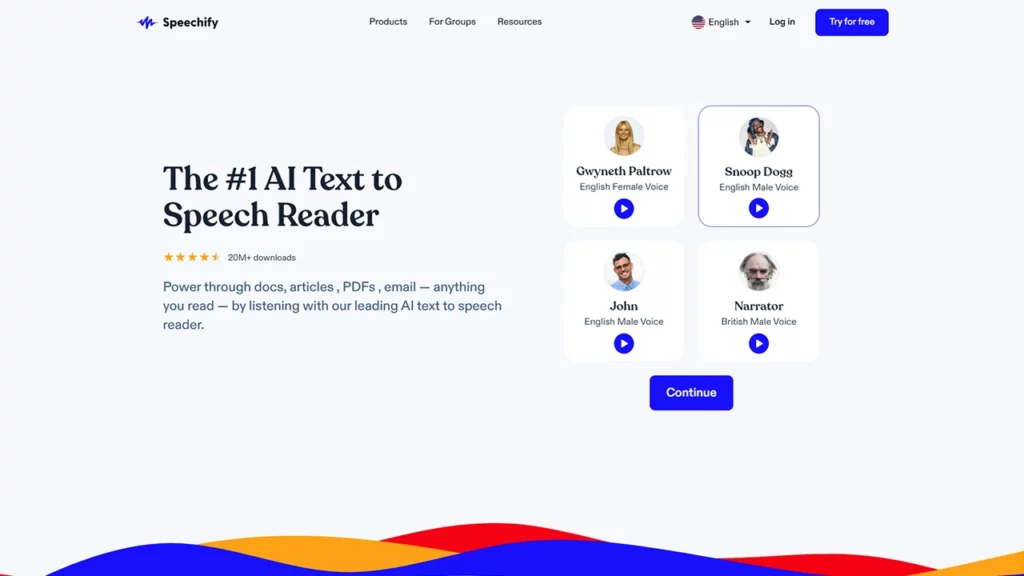
Speechify is the #1 rated text-to-speech app that will read any text including PDFs, web browsers, google docs, textbooks, Microsoft Office files, and much more. Offering a user-friendly approach for those who may struggle to read, Speechify can read any text aloud and highlight the reading as it goes along. This application offers a great bonus for e-learning as it increases the efficiency of learning and comprehension by accessing both auditory and visual learning modes.
For those who may struggle with reading plain text due to a learning disability such as ADHD or dyslexia, Speechify removes the cumbersome act of physical reading. With Speechify, any book sitting on the shelf at home or document from the mail can be transferred into spoken words and listened to at the user’s convenience.
Offering high-quality artificial intelligence that is the closest to a real human voice in their premium plan, Speechify offers text read aloud in English, Spanish, and 27 other languages. The free plan offers several different voices of standard quality. While reading, Speechify also provides a widget that hovers along and allows the user to play, pause or change the reading voice or speed.
Businesses can use Speechify’s API to allow users to listen to their content with the click of a button. Available to high-quality sites with over 1 million visitors per year, the software is free if the businesses meet Speechify’s certain selection criteria.
With the ability to be integrated with only 5 lines of code, Speechify’s VaaS is proven to boost customer retention, engagement, and conversation all while improving accessibility. All API integrations include Speechify’s highest-quality and most natural-sounding voices that can read over 20 different languages. Compatible with Chrome, Android, and iOS, Speechify is widely accessible on any device, including your iPhone or computer.
Twilio
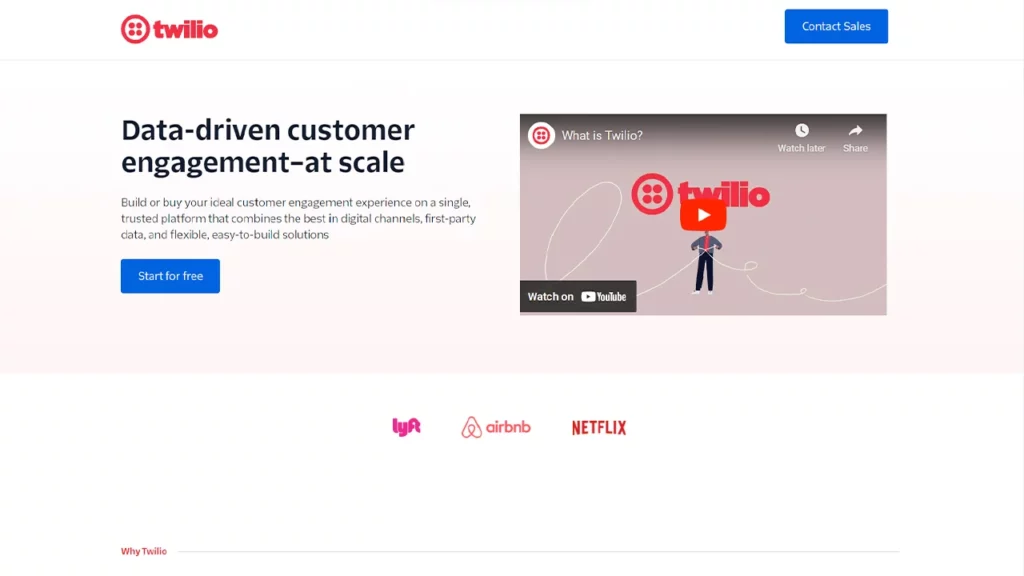
Twilio is a mobile app that can be programmed to enable digital correspondence via messaging and voice to assist with sales efficiencies and outcomes. The app can be integrated with any customer relationship management (CRM) software or customer database to help build trusting relationships with customers.
Twilio offers developer-friendly resources, such as the service of sending and receiving text messages with minimal coding. API documentation is available that powers billions of messages annually, or open-source coding samples allow shortcuts to common use cases. These channels can then be connected to continue SMS flows with Twilio’s workflow builder.
Allowing for quick implementation, Twilio assists businesses in scaling in whatever direction they need, whether it be to new markets, higher volumes, different channels, or a global approach. With the ability to send SMS to customers, regardless of their location, with global senders and telecommunications infrastructure, Twilio has offered a solution to the challenge of scale configuration with software.
With speech synthesis or TTS, Twilio makes it easy to integrate into an Interactive Voice Response (IVR) with a human-sounding voice for voice applications. By providing the Twilio Markup Language (TwiML), Twilio provides its users with a set of instructions that can be used to direct the actions of Twilio when receiving an incoming call or SMS.
Twilio offers options such as pay-as-you-go pricing, volume discounts, or committed use pricing to allow subscribers to choose the option that makes the most sense for their business needs. While other providers do not disclose the cost of their premium support, a minimum charge of $1500 per month is what users can expect for 24/7 email and phone assistance.
Watson Text-to-Speech
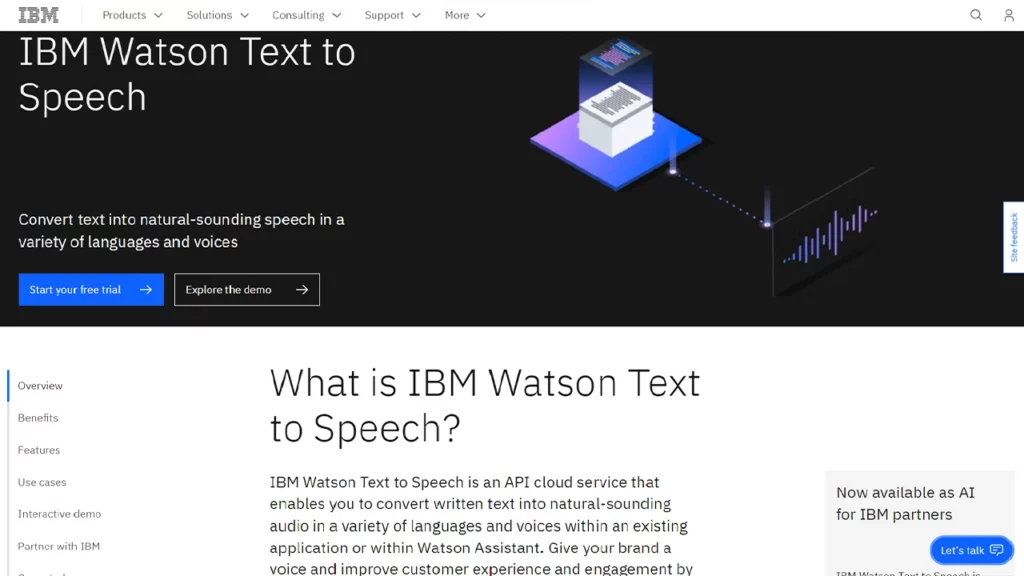
Watson Text to speech converts text into natural-sounding speech across a variety of languages and voices. Artificial intelligence voices can answer customer questions with the help of a virtual assistant for voice and speech channels.
The API cloud service allows users to convert written text to life-like audio within existing applications of Watson Assistant. By giving the business subscriber’s brand a voice and a pathway to communicate with customers in native languages, Watson TTS allows for accessibility for users with disabilities, provides audio options for drivers, or automates customer service inquiries to reduce long hold times.
With the implementation of customer self-service, the Watson virtual assistant can perform common call center functions over the phone and provide a pleasant user experience. With the help of Watson TTS, customers can understand the messages sent by the business by translating the written text to audio, resolving common customer issues more quickly.
With a Plus option starting at $149 monthly and a custom plan for those who need more specified services, IBM Watson is one of the more affordable alternative options to Microsoft Azure.
Google Cloud Text-to-Speech
By using the power of voice to create better user experiences, Google’s AI technologies can convert text into natural-sounding speech using an application programming interface (API).
Offering $300 in credits for new customers to spend on text-to-speech services, Google TTS may be an affordable option depending on the number of characters that are needed to be transcribed. Paid by character, Google Cloud offers speech synthesis markup language (SSML) that allows subscribers to create a custom voice from their text by adjusting the inflections of the voice that is used. By allowing text to be customized in audio format, messages have more depth and are better conveyed.
Along with SSML options, Google Cloud offers interactive voice response (IVR) in its contract center which uses a voice generator to offer interaction with customers via automated telephone support. Tutorials in Java, Go, Python, and Node.js are also offered as supplemental resources. Their service also converts audio to text with neural network models.
Customer experiences can be improved with intelligent voice responses across devices and applications and customer communication can be customized based on the subscriber’s voice and language. With the largest voice selection across 40 languages, users can select the best voice for their application or voice-over need.
Nuance Vocalizer
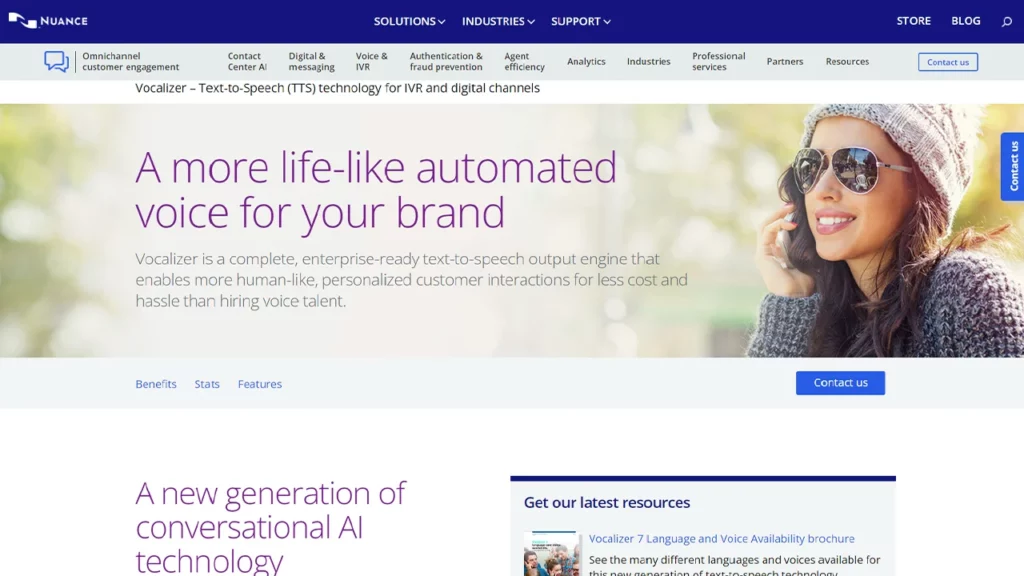
Nuance Vocalizer offers a virtual assistant (VA) application that offers significant returns on investment. With an AI-based VA, businesses can meet the expectations of their customers with effective digital correspondence and assistance.
The Nuance Virtual Assistant offers assistance with several features. By absorbing half of the average call volume for customer service inquiries, average hold times are decreased significantly and agent productivity is increased. With several satisfied customer experiences, net promoter scores (NPS) of businesses have been shown to increase with the use of a Nuance VA.
By implementing the TTS software offered by Nuance Vocalizer, businesses can create a human-like voice to represent their brand and offer personalized customer interactions. Along with a custom voice that is programmed with specific use cases and dialogues that offers a fluent experience, Nuance also offers support for all industry-standard platforms such as SSML, VXML, and MRCPV2.
Offering a lower-than-average cost for an inclusive VA experience, Nuance charges a flat rate of about $1000 for their Vocalizer experience, but additional services and annual maintenance fees may cause a significant price increase.
ReadSpeaker
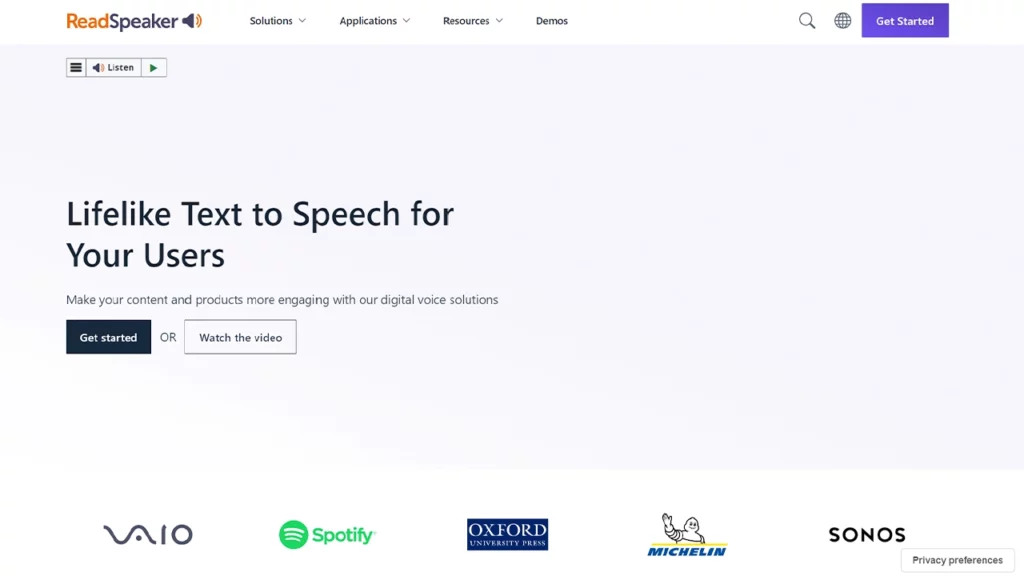
ReadSpeaker is a text-to-speech engine that offers lifelike voice interactions for any application. TTS allows businesses to create a unique voice for their brand which brings an elevated end-user experience. Applicable for services for website visitors, mobile applications, and e-learning needs, text-to-speech responds to the different needs of each user in how they can interact with the services offered by ReadSpeaker.
ReadSpeaker advertises itself as “Pioneering Voice Technology” as they have 20 years of experience in voice technology. They offer 110 voices in over 55 languages (think French, Chinese Cantonese, Mandarin, as well as Taiwanese Mandarin, Frisian, Slovak, and Tshivenda, just to name a few) and have 15 countries with a local office. ReadSpeaker also provides SaaS, SDK, and API solutions for streaming and audio production, for online or offline use without the benefit of an internet connection.
ReadSpeakers TTS allows businesses to extend the reach of their content to those who would otherwise not be able to consume it, such as those with literacy difficulties or learning disabilities. As a key tool for e-learning, text-to-speech can boost the retention and comprehension of learning materials.
Offering cloud and support services for its subscriber’s business and application needs, ReadSpeaker’s pricing is not disclosed until contact is initiated to determine the specific needs of the subscriber.
Amazon Polly
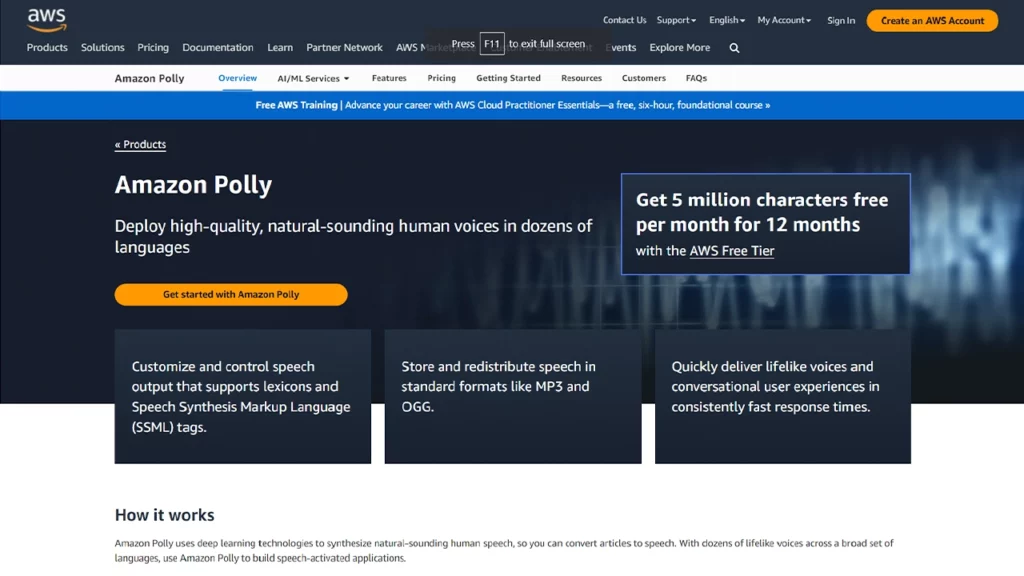
Amazon Polly synthesizes lifelike speech from textfiles, allowing the creation of applications and services that speak along with new categories of speech-enabled products. With the creation of natural-sounding human speech with several voices in multiple languages to choose from, applications can be built for international use.
Along with the standard TTS service that Polly offers, Neural Text-to-Speech (NTTS) voices are available that offer a significant improvement in the quality of speech by offering different types of speaking styles and expressiveness, such as Newscasting that is created for the tone and inflection of delivering news information or narration.
Similar to other available options, Polly can create a custom brand voice for businesses, allowing them to streamline their marketing with a cohesive NTTS brand voice. Speech files can be created in MP3 or OGG formats and are available offline. Polly also offers unlimited replays of audio-generated text files with no additional fees.
Amazon Polly bills its users monthly for the number of characters that are used. The prices for standard voices are $4 per 1 million characters and Neural voices are $16 per 1 million characters. Additional services may incur additional fees.
Acapela VaaS
Voice as a Service (VaaS) encompasses all voice communication that occurs in the cloud. VaaS allows speech enabling of applications by sending the text to the VaaS server. With 50 voices and 25 languages (Russian, Japanese, etc.) and variants available, Acapela VaaS lets the cloud do the talking on its user’s applications.
Acapela’s API can integrate with Flash or any language that communicates via HTTP to bring VaaS to applications and services. Every aspect of the generated speech can be controlled using several features to control the tone, dialect, and inflection of the voice.
With a free evaluation account available for 30 days, Acapela offers a relatively cost-effective option for VaaS. For a $12 monthly fee, users gain access to unlimited inboxes and integrations of the product.
Speechmorphing
Offering a voice challenge to see if users can determine real voices from the AI voices, Speechmorphing offers very high-quality audio from text with some of the most natural-sounding voices.
Offering natural language speech synthesis (NLSS) voice synthesis, conversational AI assists businesses to make more meaningful connections with their consumer base. The voices are contextually relevant with customizable tone and inflection to allow for a cohesive company brand voice.
With multilingual capabilities, businesses can use Speechmorphing to create a cross-cultural experience in multiple languages, extending the reach of products and services as well as product authority across the globe. Applicable to quick service restaurants (QSR), media, and entertainment industries, the boundaries to neural TTS are endless.
Speechmorphing offers a custom pricing model that will vary depending on the needs of the user. Because the pricing can fluctuate, there are no transparent pricing options openly available on their website. Customer inquiries have to be submitted before pricing information is dictated.
FAQs
Does Azure use speech-to-text?
Microsoft Azure offers a speech-to-text option that is used to transcribe audio files into text no matter the operating system. Using AI to identify words, phrases, and voice inflection in the audio, Azure’s speech-to-text is available in multiple languages including English, Spanish, German, and more. Once transcribed, the text file can be downloaded to the user’s Azure account.
Is Azure speech-to-text good?
Microsoft Azure’s speech-to-text comes highly rated as one of the most advanced options in voice commands and voice recognition services. Its speech recognition algorithms allow for accurate transcription of text, even from what may seem like poor audio files.
Does the Azure speech-to-text service analyze audio in real time?
Microsoft Azure speech-to-text analyzes speech in real time to transcribe it into text.
What is the best text-to-speech API?
The Speechify platform has the most advanced speech synthesis technology available, ensuring text will be read aloud perfectly. And because Speechify is always updating its software, it brings its end users the best performance possible.
What’s more, Speechify is easy to use. Simply enter the text and choose from one of their many natural-sounding voices. Reading speed and volume may also be customized to suit the listener’s needs whether it be to create an audiobook or to voiceover an instructional video.
Is Microsoft Speech API free?
There is a free plan for Microsoft Speech API that can be accessed on their website.
Is Microsoft text-to-speech free?
No. Azure offers a $200 credit and 12 months of services for free, after which they will be billed monthly.
What is Microsoft Dictate?
"Microsoft Dictate" was a speech recognition add-in for Microsoft Office applications, in versions prior to Windows 10 and Windows 11 including Microsoft Word documents, Excel, PowerPoint, and Outlook. It allowed users to dictate text using their voice rather than typing it manually. Microsoft Dictate used cloud-based speech recognition technology to convert spoken words into text in real time. Now it’s most often called Windows Speech Recognition.
Is there a text-to-speech API on Azure?
Azure allows subscribers to build apps and services that use AI voice generators to speak naturally with synthesized speech from text.
Is text-to-speech always free?
While some platforms offer free TTS services, many have advanced or commercial applications that require a paid subscription.
Why use voice typing?
Voice typing, also known as speech-to-text or dictation, refers to the process of using your voice to input text into a computer or mobile device rather than typing it manually. There are several reasons why people choose to use voice typing:
- Faster and Efficient: Voice typing can be faster and more efficient than traditional typing, especially for those who are proficient in speaking. It allows users to produce text quickly, making it useful for drafting documents, emails, or messages.
- Hands-Free Typing: Voice typing enables users to type without using their hands. This is beneficial for individuals with physical disabilities or conditions that affect their ability to type, such as carpal tunnel syndrome or arthritis. Simply click the dictate button or microphone icon, and get to chattering away.
- Reduced Strain and Fatigue: By eliminating the need for repetitive typing, voice typing can reduce strain and fatigue on the hands, wrists, and fingers. This can be beneficial for those who spend extended periods typing on keyboards.
- Multitasking: Voice typing allows users to multitask more effectively. They can speak and dictate text while performing other tasks, such as cooking, driving, or doing household chores.
- Accessibility and Inclusion: Voice typing enhances accessibility for individuals with visual impairments or learning disabilities. It enables them to interact with computers and devices more effectively.
- Improved Productivity: For some people, voice typing can boost productivity by streamlining the process of creating written content. It may help writers, students, or professionals generate ideas and content more fluently.
- Natural Language Input: Voice typing systems often leverage natural language processing (NLP) and machine learning algorithms to understand context and grammar better. This allows for more accurate transcriptions and reduces the need for manual corrections.
- Mobile Device Input: Voice typing is particularly convenient for typing on mobile devices, where the on-screen keyboard might be smaller and less conducive to fast typing.
- Language Support: Voice typing supports multiple languages, making it useful for individuals who are bilingual or speak languages with complex characters or diacritics.
- Personalization: Voice typing systems can adapt to individual speaking patterns and vocabulary over time, providing more accurate and personalized results. You can even train it by using dictation commands.
While voice typing offers numerous advantages, it may not be suitable for every situation or user. Factors such as background noise, accent, and language proficiency can impact its accuracy. As with any technology, users may need some time to get used to voice typing and adjust to its features and limitations. Still, we can’t wait to see what’s next.
What are some alternatives to Azure text-to-speech?
Some alternatives to Azure include:
- Twilio
- SoapBox
- Watson Text to Speech
- Google Cloud Text-to-Speech
- Nuance Vocalizer
- ReadSpeaker
- Amazon Polly
- Acapela VaaS
- Speechmorphing
- Speechify




